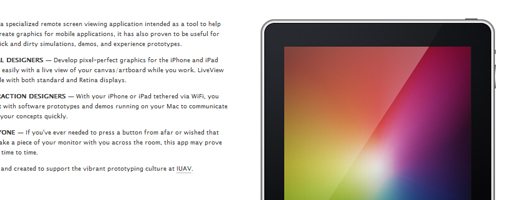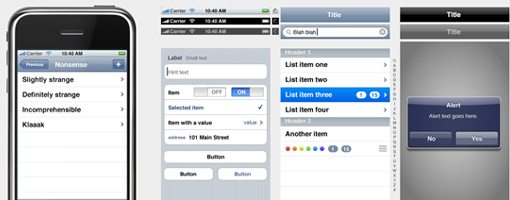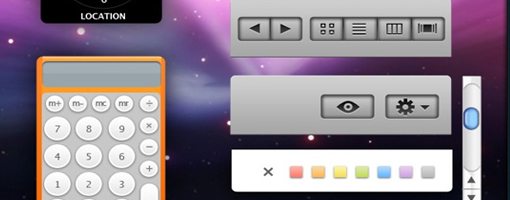iOS Usability Tips and Resources for iPhone and iPad Apps
The process required for designing mobile applications takes dedication and eye-numbing precision. Most graphics designers won’t spend their time in this area since pixel-perfect creation becomes tiresome quickly. And although mobile design isn’t for everyone it does hold a special place in the hearts of many.
For those out there interested to get started designing for mobile I’d recommend skimming a few of the ideas presented below. Previously we’ve discussed creative UI design techniques and offer solutions for iPhone and iPad designers.
The Ultimate Designer Toolkit: 2 Million+ Assets
Envato Elements gives you unlimited access to 2 million+ pro design resources, themes, templates, photos, graphics and more. Everything you'll ever need in your design resource toolkit.

Here I’ve offered a few tips for getting started from the most basic level. Creating interfaces requires immense skill and keeping your users happy should be priority number one. This may seem stressful, but once you’ve corrected your mindset designing for user experience will seem natural and energizing.
Where’s the Audience?
It should not matter whether you’re designing an app for yourself or a client. Try approaching each project from the same mindset and don’t get yourself too caught up into perfection.
To begin examine the purpose of each app and what tasks it would need to perform. This seems basic, but starting from square one will open unlimited options for your next move. Ideally you should be the first person to be targeted under your user’s list. However you are not the only person who will likely be using your app.

Photo licensed under a Creative Commons Attribution-Noncommercial-Share Alike 3.0 License. Attribution: http://www.larre.com
Try to keep your opinions open and malleable. After releasing your app into the online store generally download numbers will soar. This means a much higher audience with greater demands. If possible offer a link or contact form to your users where they may send you suggestions for UI updates. Nobody expects to create flawless interfaces on the first try, and real feedback is invaluable to a designer.
Keep the Mood Light
The majority of your audience will be looking through the app store under boredom or curiosity. Playfulness is the nature of mobile apps and your user interface should fit this. Consider the most important aspects of your app and how this could fit into the experience.

For example when creating an analytics app for website traffic you’ll likely want to make numbers the focal point. The data could be displayed in a table, tabbed screen, graph, pie chart, or many other scenarios. You could spend some time drawing out the possibilities and pulling a test run in your mind.
This process allows you to get the full experience of how your app may run without applying any intensive graphic design work. This process may also be named the general flow of how a user may experience your app. Taking the same example as before you should consider what some of the most important topics would be. Don’t clutter your screens with 8 tabs when you could handle the same job under 4. This will keep the mood light and allows even a child to pick up your app and start using right away!
Build a Companion Website
If possible I highly recommend taking some time out to build a quick website for your app. If you’re working for a freelance client or design firm ask if they will foot the bill for hosting and domain purchases.

The process isn’t very complicated and most mobile app websites only need a few bits of information. It’s helpful to offer an e-mail or contact address for support along with your iTunes download link to the app store. If you need some inspiration we’ve gathered some awesome iPhone/iPad app website designs to spark your creativity.
Strive Towards Minimalism
Ultimately you should consider how different the user experience can be on mobile screens from a desktop. Even accessing web apps on a laptop offers a very different feeling than any iOS platform. Simplicity truly is the key to success and your userbase will value this.
The less work required to get something done the quicker things can be accomplished! This is a very simple mantra but does illustrate the situation in a neat box. If tasks can be shifted into context menus or other places out of sight it will remove unnecessary screen clutter.

Another secondary benefit with minimalism offers your users a lightning fast experience with your application. If you can halt processes and keep a small amount running you can reduce load times drastically. This offers a brilliant example of switching between tasks with ease at no cost to user experience.
Essential Design Resources
The above tips are just bridges to get you thinking properly about app design. Ultimately it will be up to you as an artist to spend time practicing and understanding just how intricate the process can become.
I often share my ideas for mobile design as a new frontier currently under exploration. We are entering new spaces as humanity evolves and our technology, especially software, is undergoing dramatic transformation. Soon we’ll see 3-D holographic technology and ideas even further than our imagination can conceive!
But for now I’ve got a few more helpful links aspiring iOS designers should check out. Each of the resources below are free to download and share around to friends or co-workers. Check out a few and see how you feel about mobile application design. On the same token if you have ideas or links to other resources happily share them in the comments below.