GoodBarry Review
 GoodBarry is a system which, rather than simply providing a content management service, attempts to offer all the facilities you need to turn your website into a fully functional online business. These range from e-commerce, to newsletter provision, to a complete customer management system. This review is going to cover what my main likes and dislikes are about the system, along with explaining under what circumstances it is particularly suitable.
GoodBarry is a system which, rather than simply providing a content management service, attempts to offer all the facilities you need to turn your website into a fully functional online business. These range from e-commerce, to newsletter provision, to a complete customer management system. This review is going to cover what my main likes and dislikes are about the system, along with explaining under what circumstances it is particularly suitable.
Before reading this, it might be worth a minute of your time to watch the introductory video at GoodBarry.com. It gives you a quick flavour for what the system does and how it helps to manage your online business.
2 Million+ Digital Assets, With Unlimited Downloads
Get unlimited downloads of 2 million+ design resources, themes, templates, photos, graphics and more. Envato Elements starts at $16 per month, and is the best creative subscription we've ever seen.
It wouldn’t be possible to cover everything that the system offers in one review (take a look at the full feature list if you don’t believe me) so, rather than comprehensively list everything, I will outline the features that I think really set the CMS apart.
Website Content Management
GoodBarry have a system called website ‘SiteWalk’, which makes allowing clients to update their site really easy. They click through the website, and just click on an element they’d like to edit – change the text through a pop-out window, and click save. No HTML, no messy code for them to figure out.
As with any WYSIWYG editor I’ve ever used, GoodBarry does struggle to offer real visual page editing when you start adding complex CSS layout structures. SiteWalk still works well, but the editor built into the admin area isn’t quite as advanced.
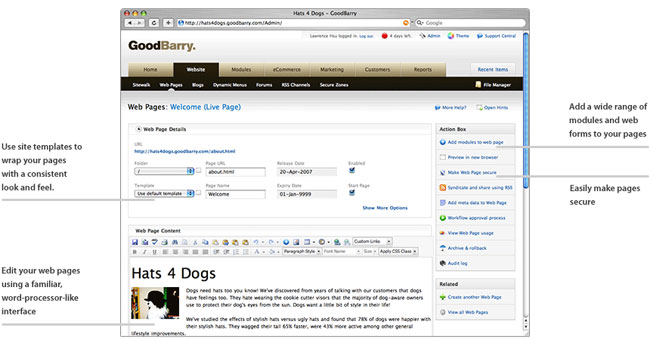
Adding features such as a forum, RSS feed or a blog is as simple as clicking a few buttons. Obviously, customization and making the layout fit your site takes a little longer, but the process is still very smooth.
E-Commerce
The project which I recently used GoodBarry for was an online portfolio and store for a local artist. She wanted to use the system to sell artwork easily online, and be able to update her products herself. The system works around catalogs and products. A catalog is something such as ‘Artwork’ or ‘Shoes’, and there can be several products underneath each catalog. I was impressed by the range of customisation options for the store layout and was able to create a very simple and sleek checkout process.
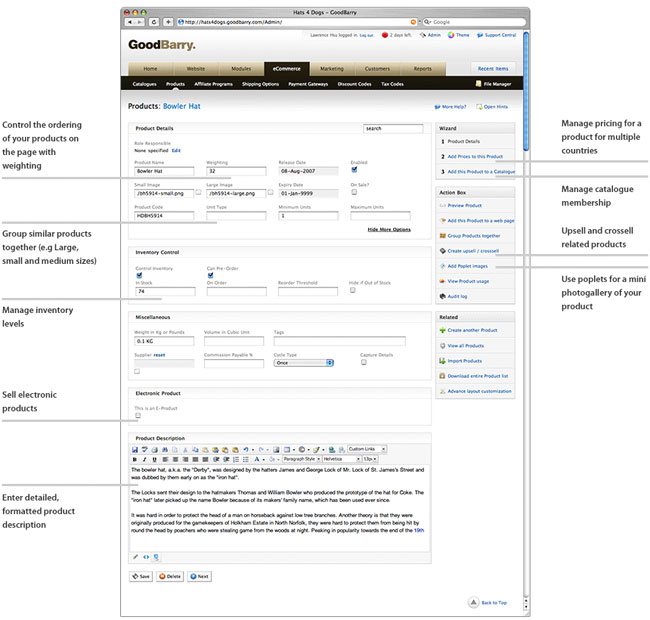
GoodBarry integrates with a whole range of different payment providers and is really proficient at monitoring stock levels. Reports on sales and current stock can easily be generated, making monitoring the state of your business very straight forward.
Customer Management
A feature which really sets GoodBarry apart from a normal CMS system is the ability to automatically store all your customer details. Whenever someone joins a newsletter, fills in a contact form or makes a purchase, all their details are captured and added as a customer. It is simple to track the different actions a customer has performed and determine who the people are buying from you on a regular basis.
This is where the system comes into it’s own as a business tool rather than simply a content management system. Leads can be tracked, and the system can even be used to forecast future sales.
User Management
GoodBarry is very good at managing users. As the designer of the website, I want to be able to take away all the options which are not necessary for a client so that they don’t face a confusing and muddling interface. You can select very specifically (down to each menu item) what will appear in the control panel for a user.
The down-side is that this functionality isn’t available on the basic package which only allows one user. It would be good if this came with 2 users to allow you to easier manage a website for a client on the basic package.
Pricing

Conclusion
If you’re searching for a package which allows your client to manage an online business, GoodBarry is definitely worth looking into. From a designer’s perspective it isn’t too constricting and still allows you to use familiar technologies to create really great looking websites. Some excellent business tools and in-depth user management give you the opportunity to really customize the system for a client.
The price seems fairly high for a content management system – especially when there are many different open source CMS and e-commerce systems out there. It’s up to you to decide whether the extra features it offers justifies the price – I think that different clients have different requirements, and on some occasions it fits the bill perfectly.





