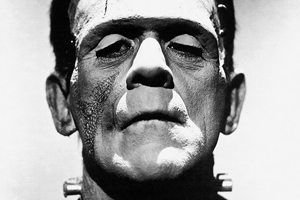
CSS / 23 Nov 2011
How to Build a Responsive Frankenstein Framework With LESS
CSS layout frameworks are super helpful, but they can be a mess. You always have to conform to someone else’s system, whether or not it makes sense to you.
Today we’re going to ditch this notion and build an ultra-lightweight framework that can be implemented wherever and however you want to achieve complex multi-column layouts in seconds flat. You build this Frankenstein Framework as you go so there are zero unused classes and absolutely no code bloat. Did I mention that it’s also easy to make to make it responsive? Read on to see the monster come to life.


