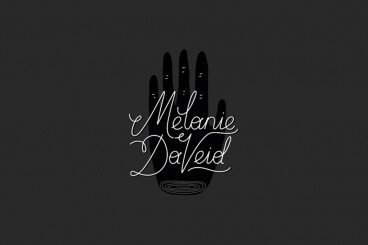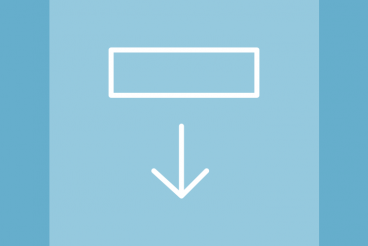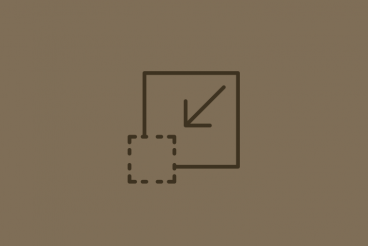Navigation / 21 Mar 2016
5 Alternatives to Drop-Down Hover Menus
Is the era of drop-down hover menus over? It might well be. This design pattern doesn’t work for today’s users. The concept is clunky and doesn’t always translate well to smaller screens.
Users want menus and navigation options that are easier to use, simple to understand and don’t come with more options than they can think about in a few seconds. Navigation menus should be device-agnostic and work in the same way, creating a single experience, across device types. So what can you do to say goodbye to those drop down menus? We have five alternatives.