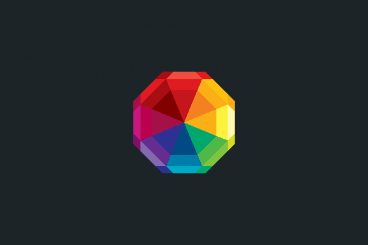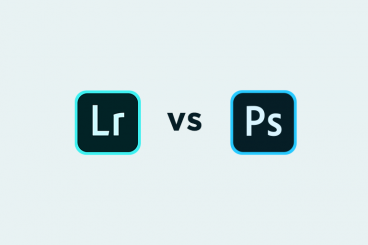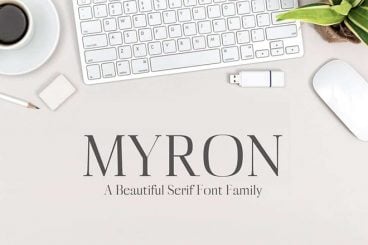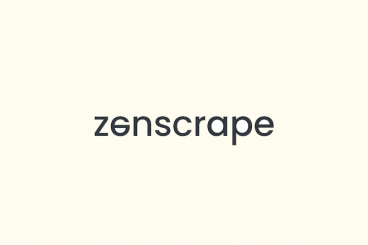Software / 3 Feb 2020
Product Hunt Year in Review for Web Designers: 20 Picks
Product Hunt recently released its giant list of the best featured products of 2019. It’s packed with plenty of neat tools and resources, for businesses, freelancers, designers and developers alike.
To help you find the best tools for working as a designer, we’ve narrowed down the list to the 20 best items for web designers (in no particular order).
We’re covering everything from colours and fonts, to CSS and grids. You’re bound to find a few incredibly helpful tools that you haven’t come across before!