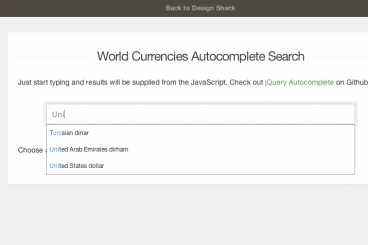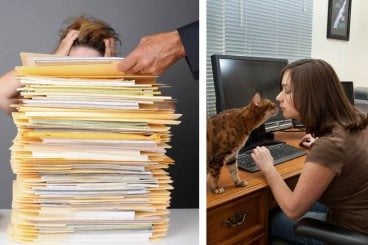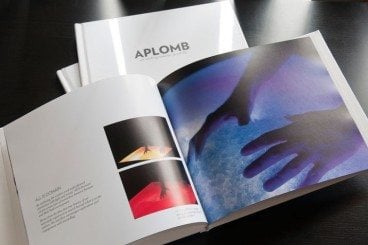Business / 19 Jun 2013
Understanding Agile Design and Why It’s Important
It’s no secret that the agile development process has been hurtling through the development world for several years now, swatting aside the older, clunkier waterfall development method. To be fair, whether it was agile or something else, waterfall really had it coming, as its risk-averse, top down approach just can’t keep pace with the demands of today’s marketplace.
While similar changes are occurring in the design world, the agile design process should necessarily look and feel a little different than agile development; they are, after all, different disciplines. Let’s take a deeper look first at what agile development is, and then at a few great ways to adapt the process to the design world.