55+ Best Magazine Templates
Unleash your editorial creativity with our magazine templates. Offering a wide range of styles and layouts, these templates help you present stories, articles, and photos in an enticing and readable way.

Simple Travel Magazine InDesign Template
The Simple Travel Magazine Template serves as an excellent tool for the travel-savvy, merging the ease of InDesign INDD format with a design tailored ...

Future Techno Magazine InDesign Template
This InDesign magazine template is perfect for technology-themed magazines. It features simple page layouts with beautiful paragraph styles and design...

Creative Portfolio Magazine InDesign Template
The Creative Portfolio Magazine InDesign Template is not just another template, it’s an artistic journey. Packed with innovative design features...

Fashion Luxury Magazine for InDesign
Step into the world of style with our Fashion Luxury Magazine Template. Designed to promote your business in the most exquisite way, this template bec...

Sports Magazine Layout for InDesign
Get ready to revolutionize your sports coverage with our remarkable InDesign magazine layout! This dynamic design template offers an organizing framew...

Food Magazine InDesign Template
Food magazines have to have visual designs with lots of large images. And content formatting that allows you to write about recipes and restaurants. T...

Enjoy Magazine Template for InDesign
Explore the potential of seamless editing with the Enjoy Magazine Template for InDesign. This clean, professionally designed template is crafted to he...

Glamoure Modern InDesign Magazine Template
Grab this template to design a modern and glamorous fashion magazine. There are 12 different page layouts to choose from with easily editable colors a...

Modern Magazine InDesign Template
If you’re working on designing an adventure, travel, or lifestyle magazine, this template will fit in perfectly with your needs. It features a c...

Voyager Travel Magazine InDesign Template
Voyager is a beautifully designed magazine template you can use to create modern travel and adventure magazines. It features 20 unique page layouts yo...
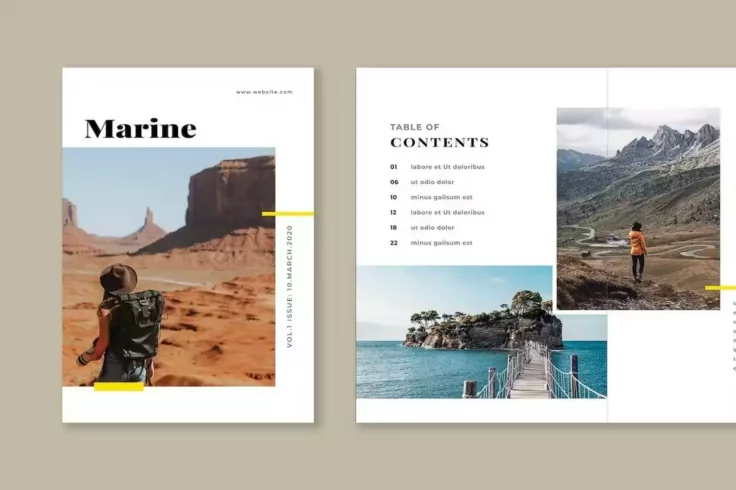
Travel Magazine Template for InDesign
If you’re working on a design for a travel-related magazine, be sure to grab this InDesign template. It features a modern design with plenty of ...

Modern Business InDesign Magazine Template
A beautifully designed InDesign magazine template featuring colorful shapes, image placeholders, and unique paragraph styles. This template also uses ...

Bold Fashion Magazine InDesign Template
You can create a bold and minimalist fashion magazine using this InDesign template. It includes 12 unique page layouts with elegant designs. Each page...

Minimal InDesign Magazine Template
If you’re working on a magazine design for creative arts, design, or photography, this minimal InDesign magazine template will be a perfect choi...

Flora Elegant Magazine InDesign Template
Flora is an elegant magazine template for InDesign. It features minimal and simple page designs for crafting modern magazines for various topics. The ...

Technology Magazine InDesign Template
Working on a tech or gaming magazine? Then this template is perfect for you. It includes 25 unique page layouts featuring modern designs and formattin...

Stylish Landscape Magazine InDesign Template
If you prefer magazine designs with a landscape view, this InDesign template is perfect for you. It comes with highly visual page layouts where you ca...

Fashion & Lifestyle Magazine InDesign Template
This InDesign template is designed to perfection for crafting fashion and lifestyle magazines. It comes with 25 unique page designs filled with shapes...

Creative Magazine Template for InDesign
This template can be used to design a creative lifestyle magazine to share articles as well as to promote brands quite effectively. It features 20 uni...

Lifestyle Magazine InDesign Template
You can design a modern and minimal lifestyle magazine using this InDesign template. It features a clean design that allows you to effectively highlig...

Unique Magazine Template for InDesign
The Unique Magazine Template for InDesign has been designed with the convenience of business owners in mind. It provides a tailor-made solution for th...

CHLOË InDesign Fashion Magazine Template
This InDesign magazine template is made with fashion and lifestyle topics in mind. It comes with 32 unique page designs that you can easily customize ...

Interior Design Magazine InDesign Template
This magazine template comes with a minimal page design to help accentuate your product images throughout every page. It’s a great choice for ma...

Professional InDesign Magazine Template
A very professional InDesign magazine template featuring an old-school content design. This template has the same design that you usually see in tech ...

Life Nature Magazine InDesign Template
This InDesign template can be used to create both lifestyle and nature magazines. It includes 20 different page designs with beautiful paragraph style...

Fashion Magazine Template for InDesign
Next up we have a classy, and sophisticated magazine template that brings a unique personality to the table. The design is minimal yet eye-catching, a...

Healthy Lifestyle Magazine InDesign Template
Use this beautifully designed InDesign template to create a professional lifestyle magazine. It comes with 18 unique page layouts with fully customiza...

Julienn Lifestyle InDesign Magazine Template
Check out Julienn, a carefully crafted lifestyle magazine template that comes with 32 remarkably unique pages, fully customizable in Adobe InDesign. I...

Stylish InDesign Magazine Template
Another modern InDesign magazine template you can use to design a creative magazine for a brand or business. The template comes with 25 unique pages f...

Culture Magazine InDesign Template
This InDesign magazine template is perfect for designing culture and lifestyle magazines. It features beautiful page layouts with lots of space for sh...

Colorence Creative InDesign Magazine Template
Colorence is the perfect magazine template for crafting colorful and creative magazines for modern brands. There are 14 unique page layouts included i...

Graceland InDesign Magazine Template
Here we have a professionally designed InDesign magazine template perfectly fitting to a pool of businesses, and industries. It offers a grid based la...

Honen Travel Guide Magazine InDesign Template
This magazine template is designed specifically for creating magazines and guides related to travel and tourism. It includes 24 unique page layouts in...

Furniture Landscape InDesign Magazine Template
This magazine template features a landscape design that allows readers to browse content more easily. The landscape design also makes it a great optio...

28-Page InDesign Magazine Template
You can craft a beautiful lifestyle magazine using this impressive InDesign template. It comes with a professionally-crafted design that features imag...

Fashion Magazine InDesign Template
Looking for inspiration to design a fashion magazine? Then this template will help you get a headstart. It features a minimal design that highlights i...

Indie Magazine Minimal InDesign Template
The clean and minimal design of this magazine template makes it a great choice for various types of lifestyle magazines. It includes 24 unique page la...

Unique InDesign Magazine Template
If you are looking for a professional yet stylish business magazine template for InDesign, our next option has you covered. It comes with an unclutter...

Lemo Creative InDesign Magazine Template
This creative InDesign magazine template is suitable for crafting all kinds of magazines. It features a very flexible design that you can easily custo...

Food Magazine Template for InDesign
The Food Magazine Template created specifically for InDesign is an indispensable tool for those wanting to popularize their business with a touch of f...

Creative InDesign Magazine Template
This beautifully creative InDesign magazine template has a unique design that will make your own magazines stand out from the crowd. This template com...

Designer Fashion Magazine InDesign Template
This magazine template comes with a minimal design that makes it most suitable for designer fashion and apparel brands. It includes lots of large imag...

Clean Minimal InDesign Magazine Template
Sometimes the best designs are the ones that use fewer colors and visual elements. This magazine template is one of them. It features a clean design t...

Modern Business Magazine InDesign Template
This magazine template features a modern and professional design that’s most suitable for small businesses. You can use it to craft magazines to...

Winter Magazine Template for InDesign
Presenting our Winter Magazine Template for InDesign, designed to streamline your creative process. This template offers a convenient way to deliver h...

Romner Modern Magazine InDesign Template
If you’re looking for uncommon and edgy magazine design, this template is a great choice for you. It features a unique and minimal design that g...

Photography Magazine InDesign Template
The beautiful dark theme and the elegant design makes this a great template for fashion, design, and photography magazines. It features large image pl...

Modern InDesign Magazine Template
A professional InDesign magazine template featuring a modern design. This template includes 30 unique page templates that you can easily customize how...

Multipurpose Magazine InDesign Template
Our Multipurpose Magazine InDesign Template boasts a blend of style and utility. Created with diverse content requirements in mind, this versatile des...

Multipurpose Magazine Template for InDesign
A simple and creative InDesign magazine template that can handle many different types of industries. This magazine template comes with 12 unique pages...

Business Magazine InDesign Template
Magazines are a great way to promote a brand and connect with potential customers. This template will allow you to start a brand magazine for your own...

Clean Portfolio Magazine InDesign Template
Bring your portfolio to life with our Clean Portfolio Magazine Layout Template. Infused with a modern aesthetic that combines simplicity and sophistic...

Index Magazones InDesign Magazine Template
Index is a very unique InDesign magazine template that comes in 11,6 X 8,2-inch size. It features 20 pages with minimal designs. And you can change th...

Lifestyle Magazine Template for InDesign
This beautiful, and cool lifestyle magazine for InDesign is an excellent choice for any brand that values standing out from the pack. Featuring a simp...

Sport Magazine InDesign Template
This magazine template is made specifically for crafting sports magazines. It features a very visual and modern design. And comes with 30 different pa...
FAQs About Magazine Templates
What is a Magazine Template?
A magazine template is essentially a pre-made layout for a magazine that includes formatting, styles, page layout, and sometimes even content placeholders. They are a fundamental resource for graphic designers and editors as they drastically reduce the amount of time and effort required to design a magazine from scratch.
Magazine templates are available in various formats such as INDD (Adobe InDesign), PSD (Adobe Photoshop), and others. They can vary in design based on the specific needs of a publication, offering different styles for fashion magazines, scientific magazines, or business magazines for example.
Why Should I use a Magazine Template?
There are several advantages to using a magazine template. Firstly, it lowers the amount of time and stress associated with designing a magazine from scratch. Whether you're an experienced designer or a beginner, a template can serve as a useful starting point, allowing you to focus more on the content rather than the design aspect.
Secondly, consistency is a critical aspect of a professional-looking magazine, and templates can help achieve that. They ensure consistent use of fonts, colors, and layouts across all pages. Lastly, magazine templates can often be customized to meet your specific needs, making your final product unique and personalized.
How Do I Choose a Good Magazine Template?
Choosing a good magazine template depends on a few factors. Firstly, the nature of your content is important. You should select a template that aligns well with your type of content, be it fashion, business, or any other field. The layout and styling of the template should complement the text and images you plan to use.
Also, consider the customization options of the template. It's essential to have the flexibility to modify the colors, fonts, and layout to suit your brand or style. Lastly, the template should be easy to use with a clear structure and instructions to help you create your magazine efficiently.
How Do I Edit a Magazine Template?
Editing a magazine template can be quite straightforward, especially if the template maker provides clear instructions. First, you'll need the appropriate software that matches the template's format, such as Adobe InDesign or Photoshop. Then, you can replace placeholders with your text and images, adjust the colors, fonts, and layout to fit your brand or taste.
Most templates allow easy drag and drop of images and a simple way to adjust text. Bear in mind, however, that while it's possible to make extensive changes to your template, keeping some consistency with the original design can maintain a professional look and feel.
Can I Use a Magazine Template for Commercial Use?
Whether you can use a magazine template for commercial use or not largely depends on the terms and conditions stipulated by the provider of the template. Some templates are freely available for both personal and commercial use, while others might require a purchase or subscription for commercial use.
Before using a template for a commercial project, make sure to check and understand the license attached to the template. Violating these terms can lead to legal troubles. Hence, it's always a good idea to verify the license, and when in doubt, to contact the template provider for clarification.