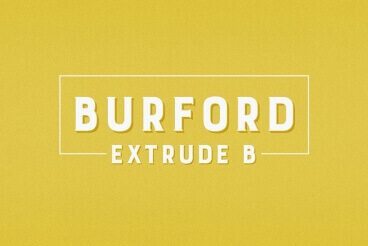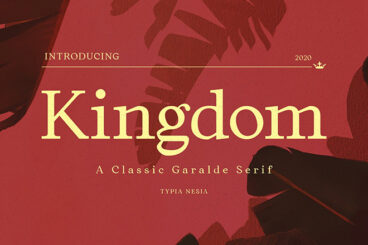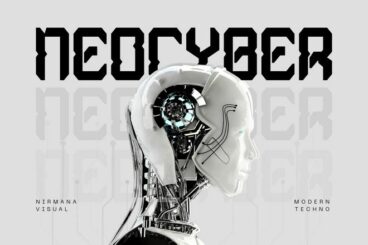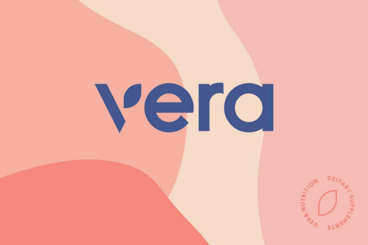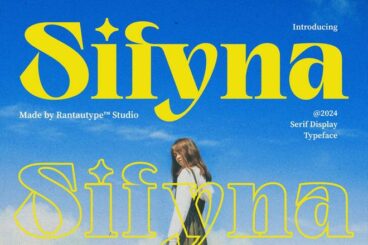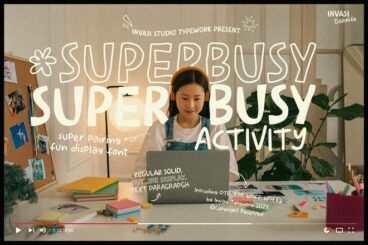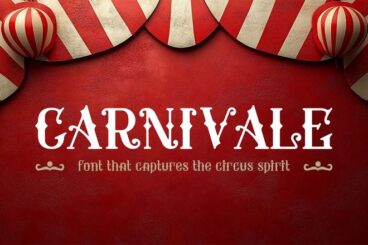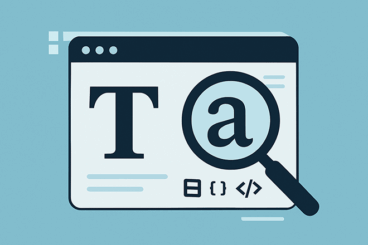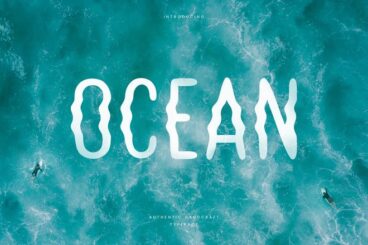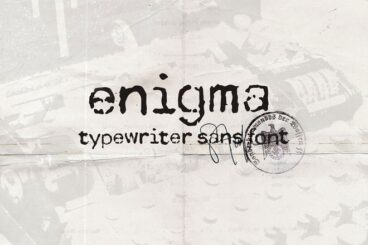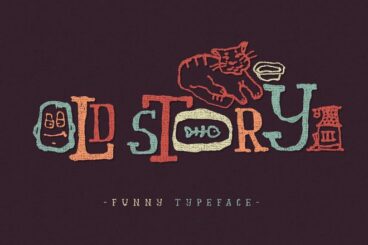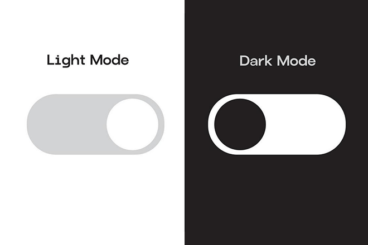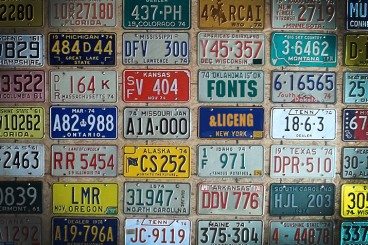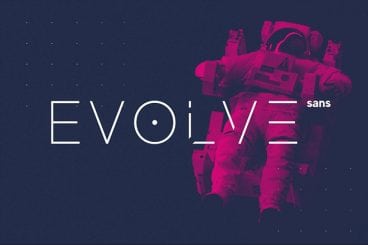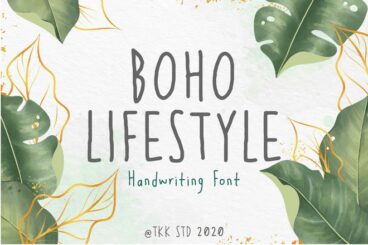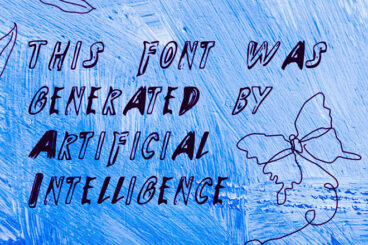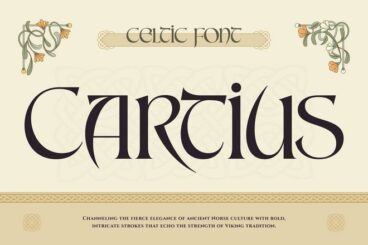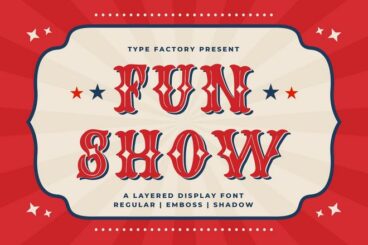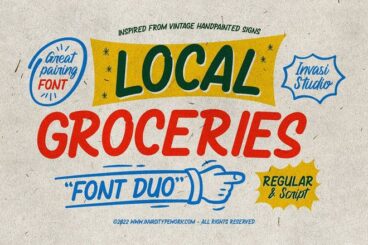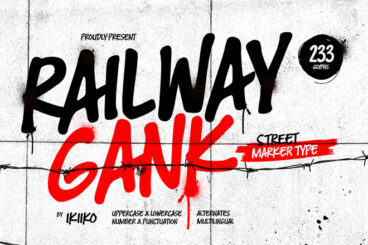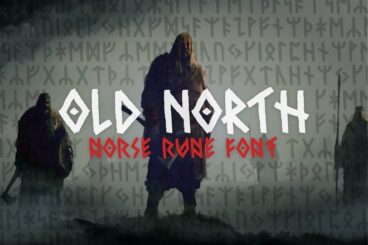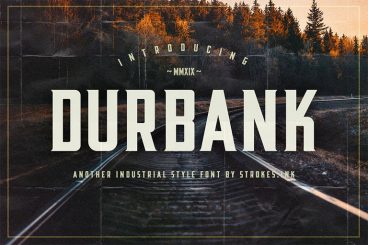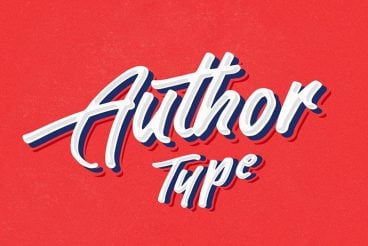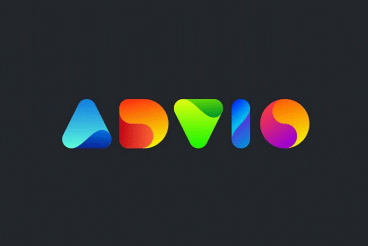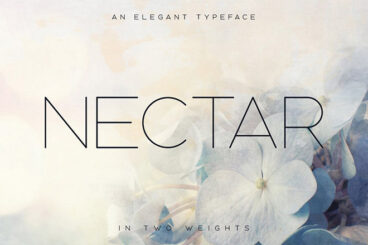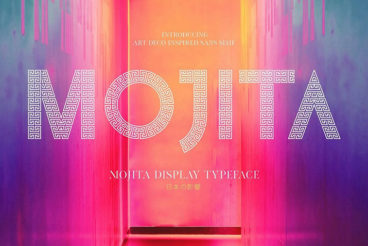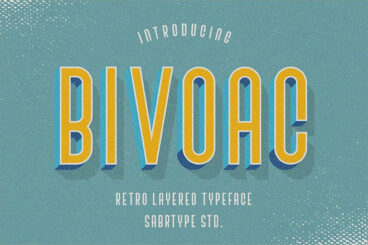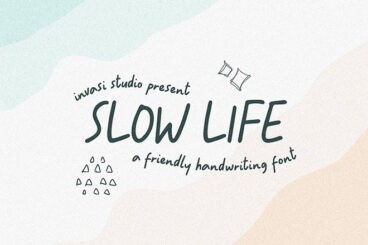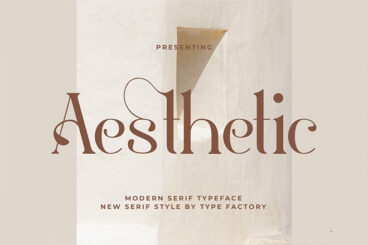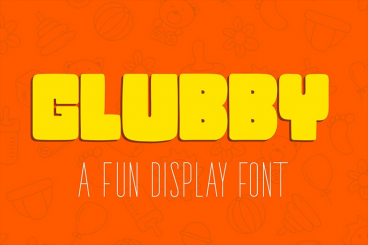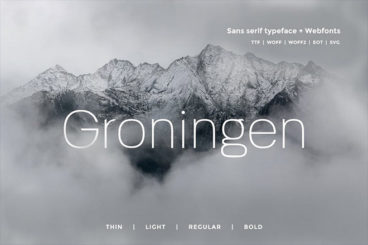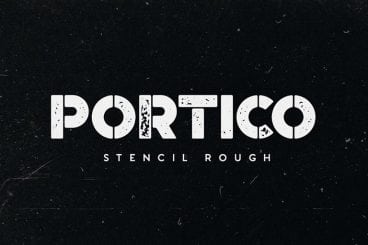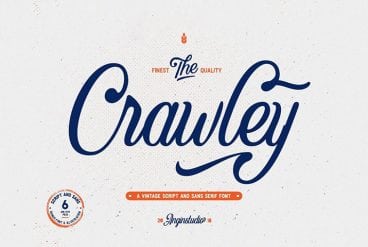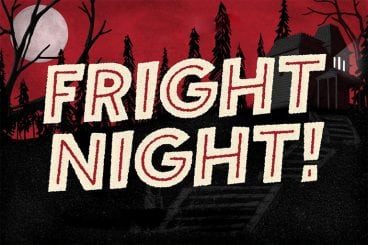Font Collections
This is our series of beautiful, inspiring collections of fonts and typefaces. These articles feature bold poster fonts, decorative scripts, and everything in-between! Find the perfect font for your next design project with one of these collections.
Whether you’re looking for a particular type of font or a style of typeface that matches an event or theme, we’ve got you covered. Some of these fonts are free, others are included in an Envato Elements subscriptions, and many cost just a few dollars. The typeface makes the design, and these fonts can elevate your work to a whole new level!
Latest Font Collection Articles

14 Jul 2025
130+ Best Condensed & Narrow Fonts of 2025
Contrary to popular belief, condensed and narrow fonts don’t make your text cramped or crowded. You just have to know the appropriate time and place to use the font. Condensed fonts are widely used these days for headlines and portraying bold messages, and when deployed in the right place, they can give stunning impact!
It takes a lot of testing and experimenting to find the perfect font for a design, but our tips for choosing and working with condensed and narrow fonts will help get you off to a great start!

25 Jun 2025
30+ Best Collegiate & College Fonts
College fonts carry with them an air of nostalgia and authority, reminiscent of classic letter jackets, spirited chants, and the ivy-covered walls of academia.
In this carefully curated selection, we present the best college fonts that stand out for their readability, character, and ability to convey the dynamic essence of college life.
Collegiate fonts are pivotal in evoking the sense of community, pride, and scholarly excellence that educational institutions stand for. From bold, athletic block letters that scream team spirit to elegant serifs that speak to tradition and prestige, the right college font can make your project resonate with audiences on a deeper level.
Have a look and pick the perfect college font for your project.

23 Jun 2025
25+ Best Label Fonts for Product Packaging Designs
Label fonts are all about style, readability, and giving your product a voice before it’s even picked up.
Whether you’re designing labels for artisanal foods, cosmetics, beverages, or handmade goods, the label font you choose helps define the personality of your brand and catch a shopper’s eye in seconds.
In this post, we’ve handpicked the best label fonts for packaging design. Each font is chosen for its ability to elevate packaging and to pair with other design elements like icons, borders, and patterns.
From vintage fonts and elegant scripts to bold sans-serifs and decorative styles, this collection includes fonts that are perfect for everything from minimalist branding to rustic, handcrafted aesthetics.

18 Jun 2025
20+ Best Street & Street Sign Fonts
Few things communicate strength and clarity like the fonts you see on street signs.
Designed to be highly legible at a glance, these typefaces are built for impact, and that makes them perfect for all kinds of creative work.
In this post, we’ve rounded up the best street & street sign fonts, from clean, modern sans-serifs to grungy, industrial styles that channel the energy of city life.
These fonts are great for any project where readability and presence matter. Be sure to download them all!
4 Reasons to Use a Premium Font or Typeface

“Typography is two-dimensional architecture, based on experience and imagination, and guided by rules and readability.” – Hermann Zapf, legendary German type designer (Palatino, Optima, Zapfino)
There are two classes of typefaces when it comes to licensing – free or premium. While there are plenty of options for each type of font, there are some distinct advantages to selecting a premium option.
Premium typefaces are often sold by larger foundries or are part of collections such as Typekit. Prices can vary widely.
- Premium fonts come with extended characters and glyphs. Have you ever run into a font that didn’t have an ampersand or comma? That’s a common problem with many free fonts, and isn’t the case with premium options.
- Premium fonts won’t degrade in quality when used at large sizes and have been tested to render on multiple browsers and devices.
- Premium fonts have a character consistently to ensure that the family looks like it goes together among different characters and weights.
- Premium fonts often include multi-language support and come with a license so you know when you are using it legally.
How to Install a Font on a Mac
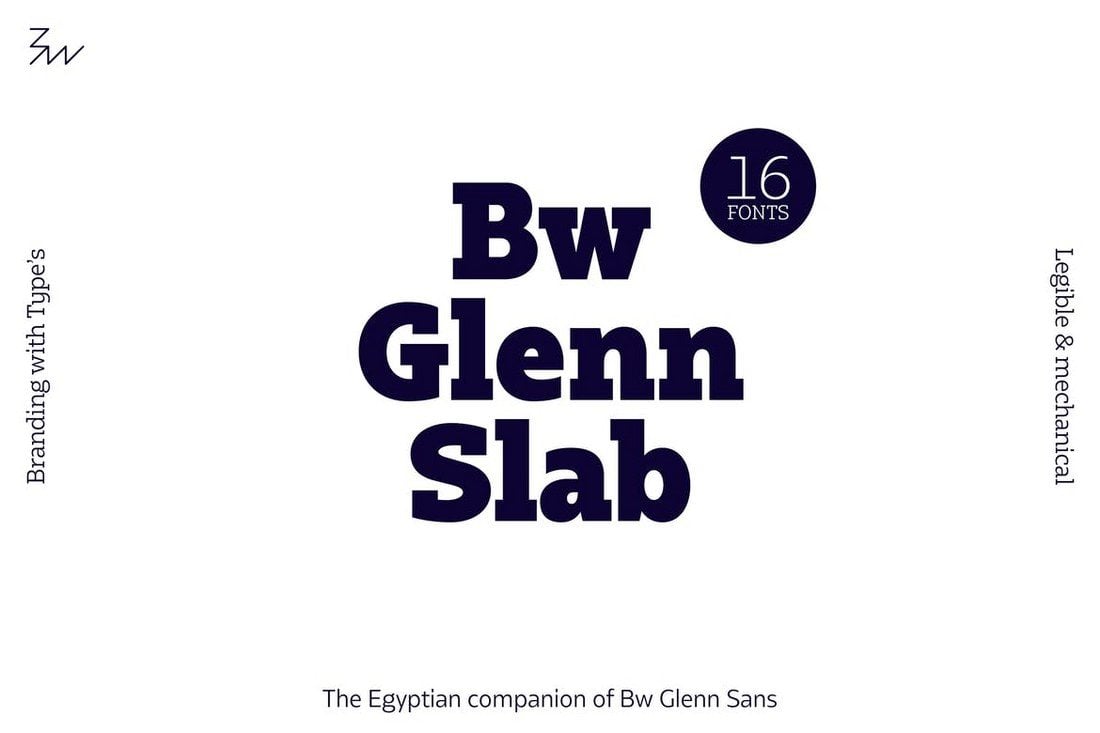
Installing a font on Mac operating systems just takes a couple clicks, using the Font Book app.
After downloading the font (make sure to unzip it), double-click the font icon and a window will pop up in font book that shows the name and basic character set. Click install to add to your default font set, using default preferences. (You can change these settings in the Font Book preferences.)
How to Install a Font on Windows
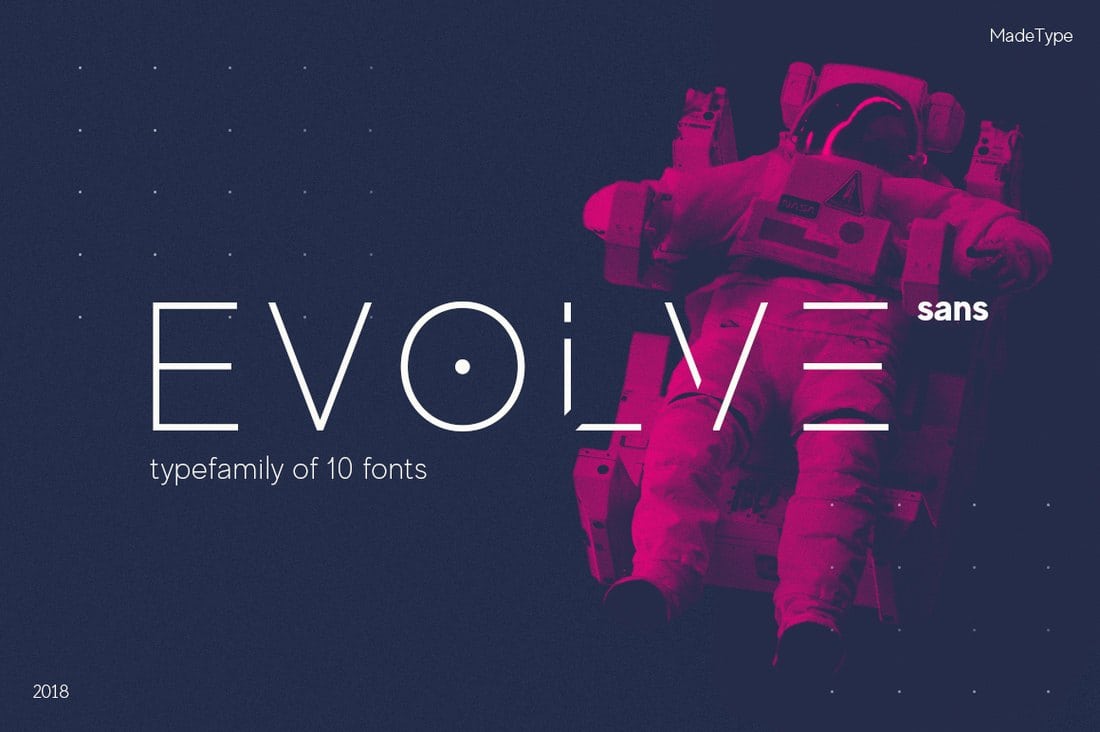
Adding a font on Windows is equally simple. (Note that administrator access is required to install on Windows NT 4.0, Windows 2000, Windows XP, or Windows Server 2003.)
After downloading the font (make sure to unzip it), right click on the font file and select Install.
The alternate method is to open the Fonts Control Panel and Fonts Manager. Then drag and drop the unzipped font file into the Fonts Manager to install.
3 Tips for Pairing Fonts

Most projects aren’t a one-font design. Pairing typefaces is an art in itself, but it is a little easier with these tips to help you create amazing font pairs.
- Look for typefaces with similar shapes: Think about whether each typeface is more round or oval, thick or thin, or tilts.
- Mix type styles: Use a serif and a sans serif or a script and sans serif. Paring different type styles is more visually interesting than mixing similar typefaces.
- Create plenty of contrast: Typography pairs need plenty of contrast to stand out. Pair fonts in different sizes, styles, color and use so that each font serves a distinct purpose.