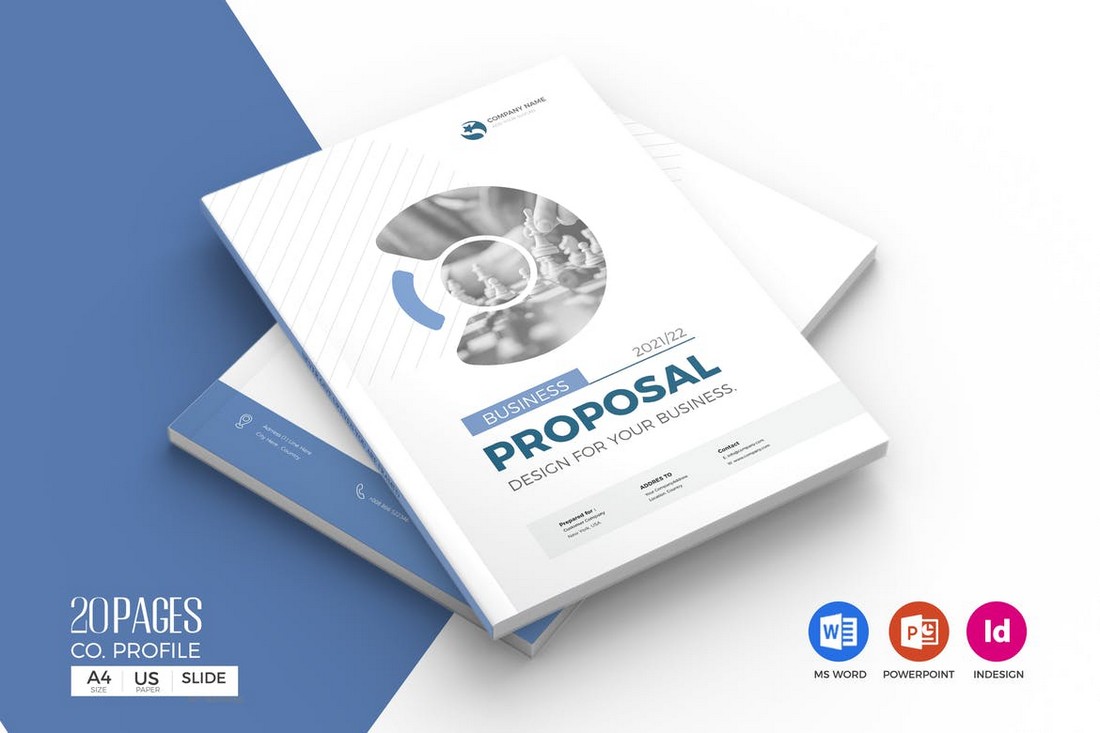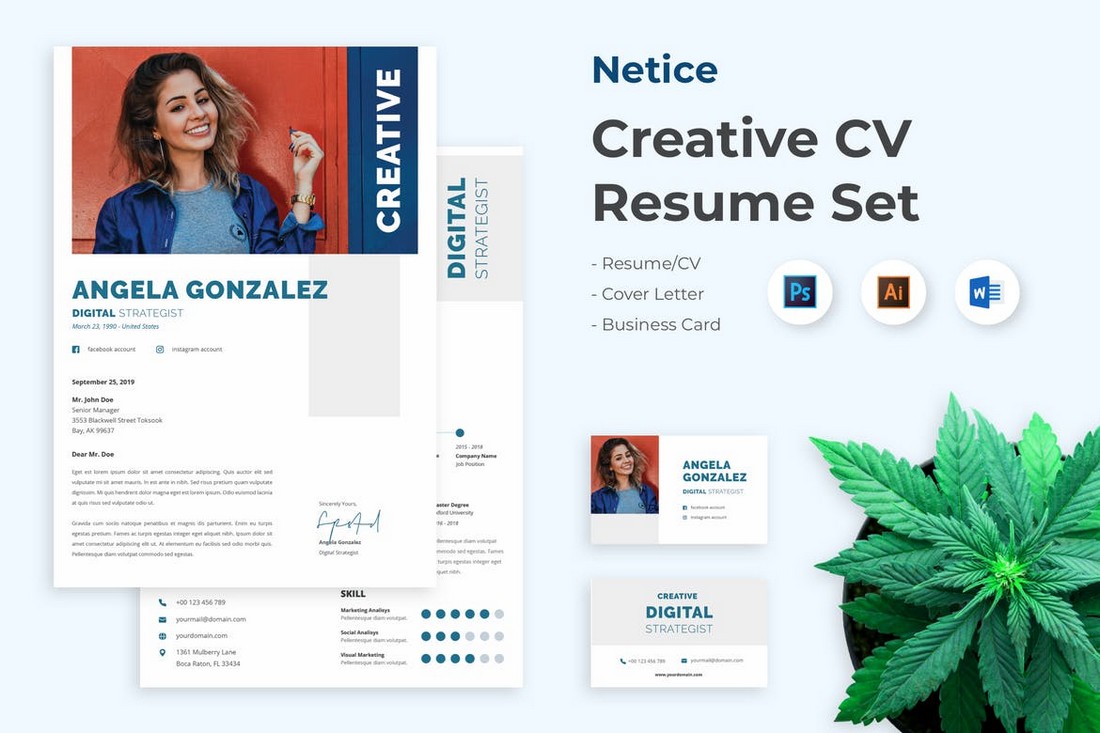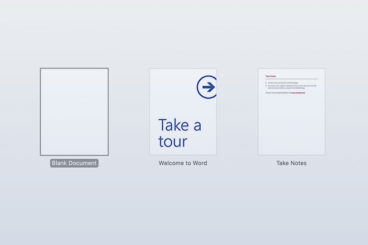Microsoft Word Templates
Everyone knows Microsoft Word. But you’d be amazed what you can accomplish with it, given a bit of training, and a super-polished Word template!
We’ll be walking you through how to use Microsoft Word in ways you hadn’t considered before, giving you end results that look like they’ve been professionally designed.
Plus, we’re collecting some of the best Word templates for different uses. Resumes, proposals, invoices, business plans, stationery, and so much more. These templates give you a super-quick way to get started on a professional project.
Latest Microsoft Word Template Articles

27 Jun 2025
10+ Tips for Modern, Pro Page Layout Designs in Microsoft Word
If you are ready to amp up your designs in Microsoft Word, this is the right place. Here – with templates as examples – we are going to look at a variety of ways you can create more modern, professional-looking page layout designs using this common tool.
Microsoft Word is capable of so much more than you might expect with page layout. You can build modern, on-trend documents, and push the software further than ever before.
Forget the old days of Word Art and choosing between six fonts. Let’s take Microsoft Word into a new world of improved design and typography!
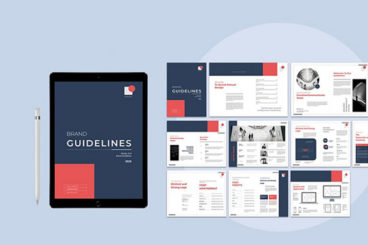
15 May 2025
55+ Best Business & Project Proposal Templates for Microsoft Word 2025
Microsoft Word is the perfect tool for quickly putting together a professional brochure or a proposal in a very short amount of time. What makes it even better is the ability to use templates.
With Word templates, you can instantly produce a high-quality brochure design without having to spend hours perfecting it. They simply help cut your work time in half.
In this post, we feature some of the best proposal templates for Word that you can use to create beautiful brochures for various types of business proposals. Be sure to keep a few of these templates saved on your computer to use whenever you need to create a quick project proposal.

20 Jan 2025
40+ Best Invoice Templates for Word (Free & Pro) 2025
Most businesses, entrepreneurs, and freelancers don’t pay much attention to the design of their invoices. For them, even an automatically generated invoice is enough as long as it gets the job done.
But the important thing to keep in mind is that even your invoice is part of your brand. So using a professionally-designed invoice that fits your brand identity is crucial to delivering a memorable experience to clients.
The good news is that you don’t have to look too far to find a great-looking invoice for your business. With the help of MS Word invoice templates, you can easily create an on-brand invoice without having to spend hours designing one from scratch.
In this collection, we bring you lots of choices for finding the best Word invoice template to get started. They are fully customizable, printable, and come in various styles of designs.
Grab a template and start making some money!
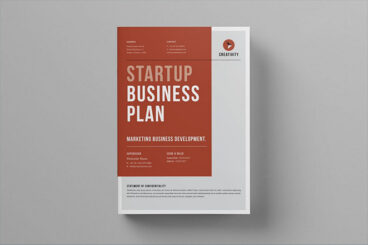
8 Dec 2024
40+ Best Business Plan Templates for Word 2025
Are you writing a business plan for a brand new startup? Or updating an old business plan for an established brand? Then this collection of MS Word business plan templates will definitely come in handy.
The key to making an effective business plan brochure that wins over investors and inspires employees is to use a modern and attractive design.
No one wants to read through a 100-page brochure that looks like a VCR manual from the 1960s. Today, people prefer cleaner brochure layouts with proper paragraph formatting that offer a much smoother reading experience.
Designing such modern business plan documents is not that difficult. In fact, you can easily create them using Word templates.
In this post, we showcase high-quality business plan templates for Word that have been designed by professionals. They feature modern designs and clean layouts that are perfect for all kinds of startups, businesses, and corporate companies. Have a look.
What is a Microsoft Word Template?
A Microsoft Word template is a document type that creates a copy of itself when you open it. Templates are especially useful for things that you will create multiple documents that should have the same visual structure, such as letterhead, business documents, and other collateral pieces.
A template ensures that you start with and use the same header and footer, logos and fonts, and other design elements every time you start with the same template file.
A Microsoft Word template can be very simple – with a static header and footer with a content area you can fill in (such as letterhead or stationary) or it can contain more complex layouts (such as a resume or brochure).
Microsoft Word has some starter templates you can use “right out of the box,” you can create your own templates for use and reuse, or download a template from a third party with the design elements that you prefer.
5 Reasons to Use Word Templates
Many people love starting with a Microsoft Word template because it is a quick and easy way to create a document with the look and feel you want without having to design it yourself. (Although that is also an option.)
Here are five reasons – and projects – that are perfect for using a Word template:
- Word templates help you establish design consistency for multiple users. Every time someone starts with a templated document, it will look the same from the start.
- High design quality is a must-have element and is expected of premium Word templates. Many of these starter documents are highly visual and can help you create designs – from basic letters to brochures – that would otherwise be cumbersome in Microsoft Word.
- Templates are available for any number of document types, sizes, and design styles. There’s something for almost every eye and you can pick the design before starting, making it easy to collaborate with a group and get a project started and finished with full team buy-in.
- Automated elements are often included in Word templates for more complex documents that require paginated elements such as tables of content or linked page numbers. This can be tricky to figure out on your own and templates make it easy.
- Templates help you make quick and efficient work of what could otherwise be complex design projects. Find a template with a layout you love, fill in your content and you are ready to publish.
Free vs. Premium Word Templates: Pros and Cons
You can find both free and premium (paid) Microsoft Word templates from a number of sources and marketplaces online. (We love the quality and selection available from Envato Elements.)
Free Microsoft Word templates are a practical and quick solution for simple documents. You may even use some of the starter templates that are included with the software package.
The biggest downfalls to free templates are variety and selection may be limited and using Microsoft’s built-in templates might result in your documents looking like everyone else.
Premium templates can range in price from a few dollars to as much as $30, depending on what type of design you are working on. The nice thing about premium templates is that all the features to complete a project are typically built-in, they include theme color and font palettes that you can use or swap easily, and help you create a more custom feel with the design than an out-of-the-box template from Microsoft.
Premium templates have a lot of variety and you can probably find something that’s exactly what you are looking for in terms of document size, style, and ease of customization.