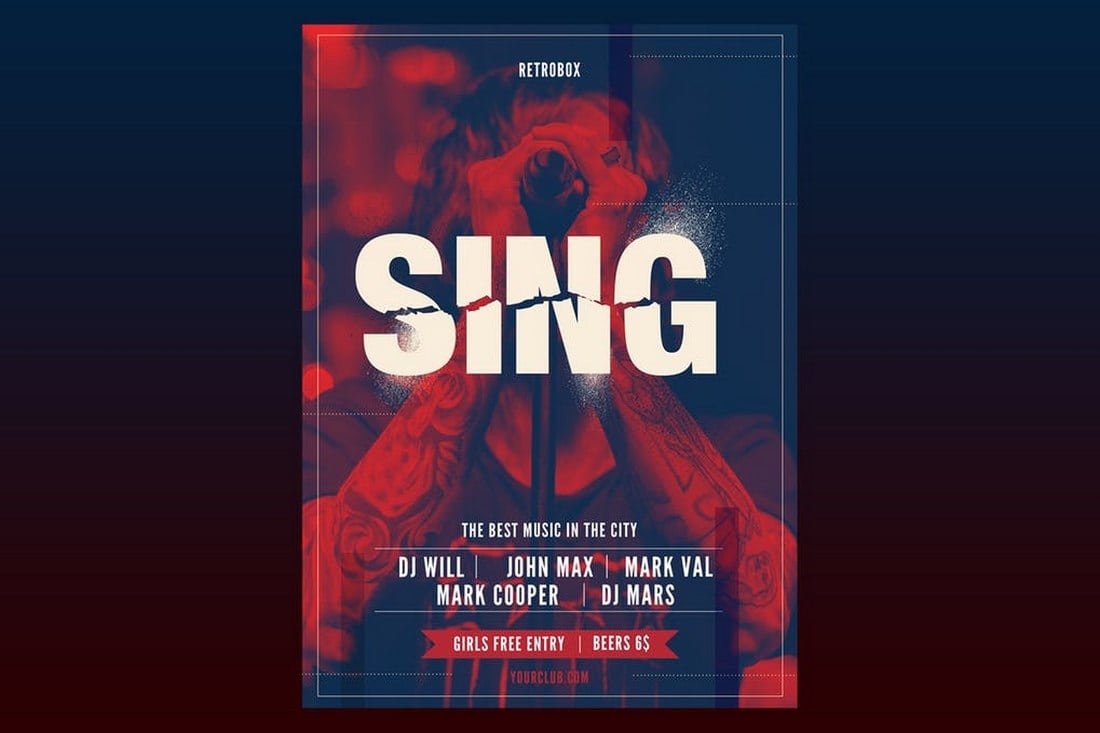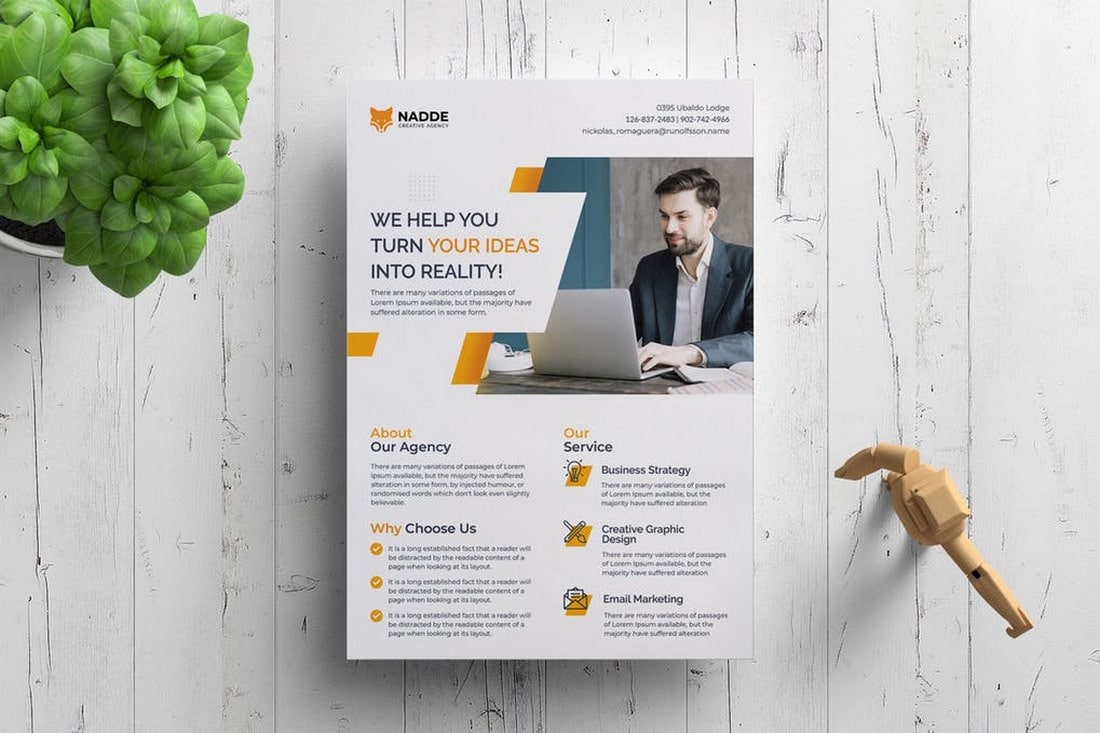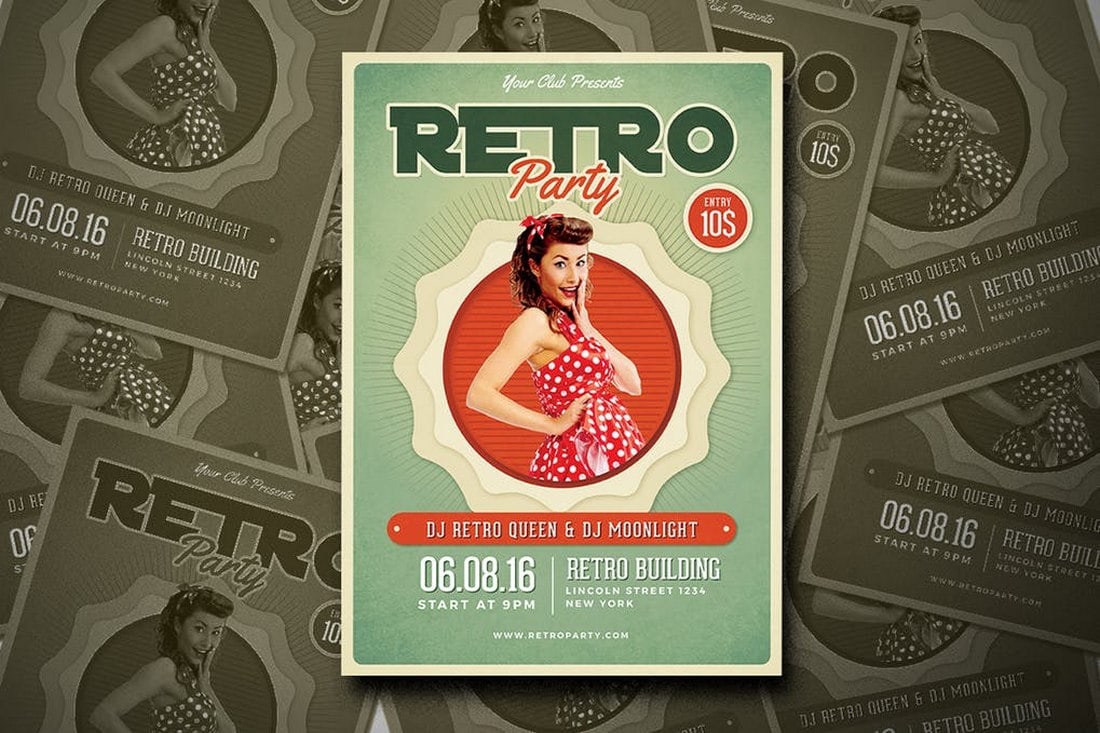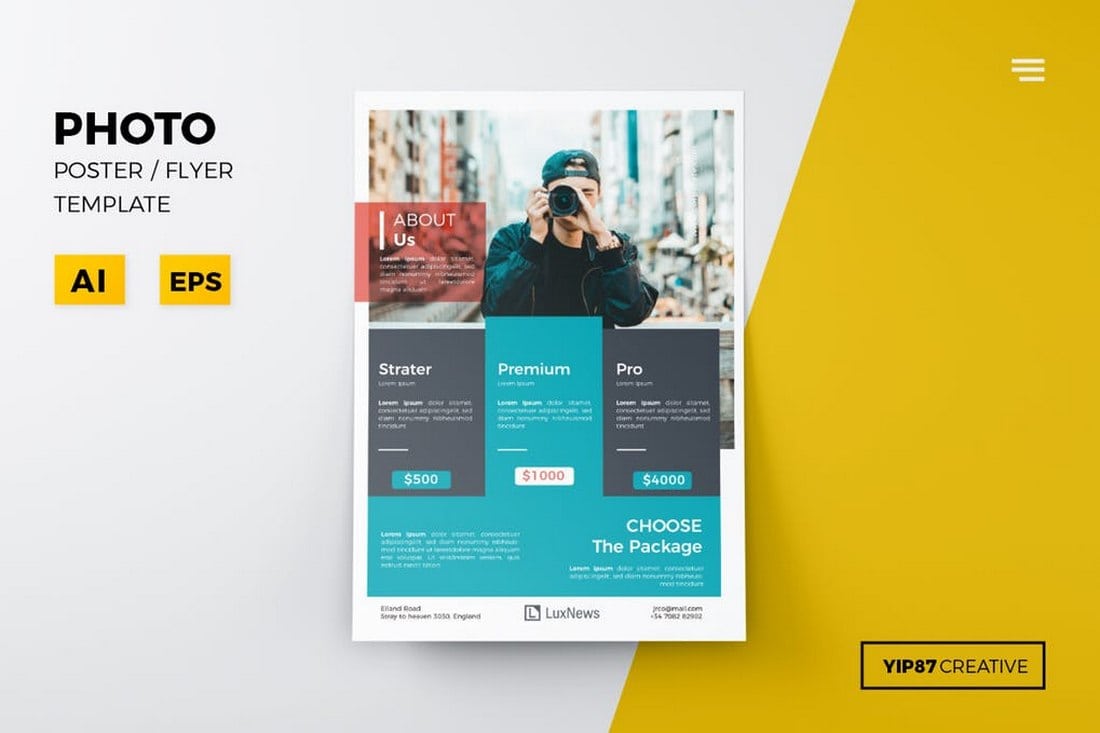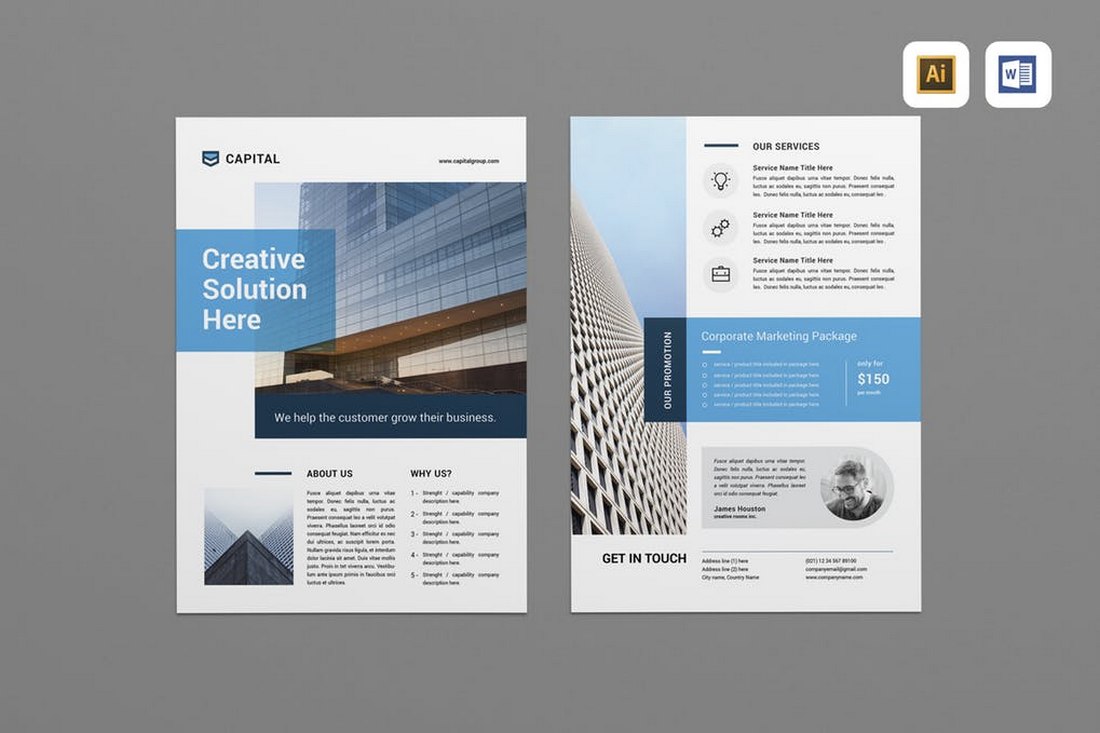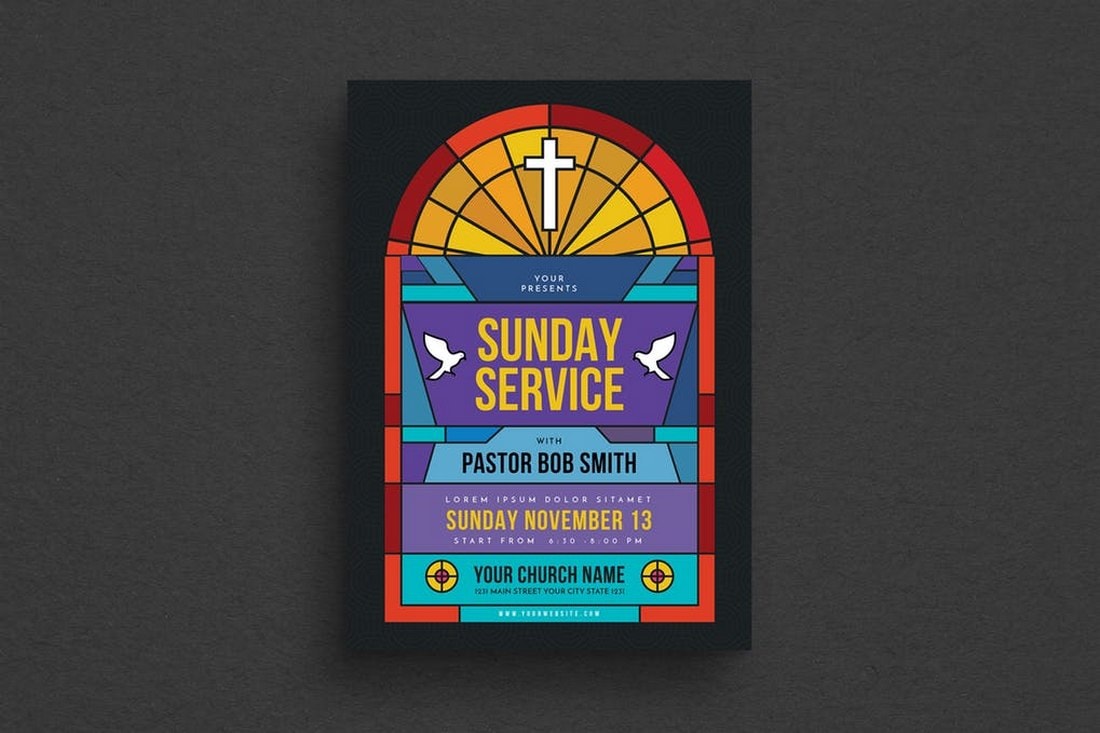Flyer Templates
Whether you’re looking to create a flyer for an event, party, business, or hobby, we’ve got you covered. Our feature on flyer design and templates covers everything you need—from how to design an awesome flyer from scratch to collections of stunning flyer templates to help you get started fast.
We’ll share a few tips that can apply to any flyer design, walk you through how to use any of the high-quality flyer templates that we regularly feature, and cover the different types of software that can help you tweak a flyer template perfectly!
8 Tips for Designing a Great Flyer
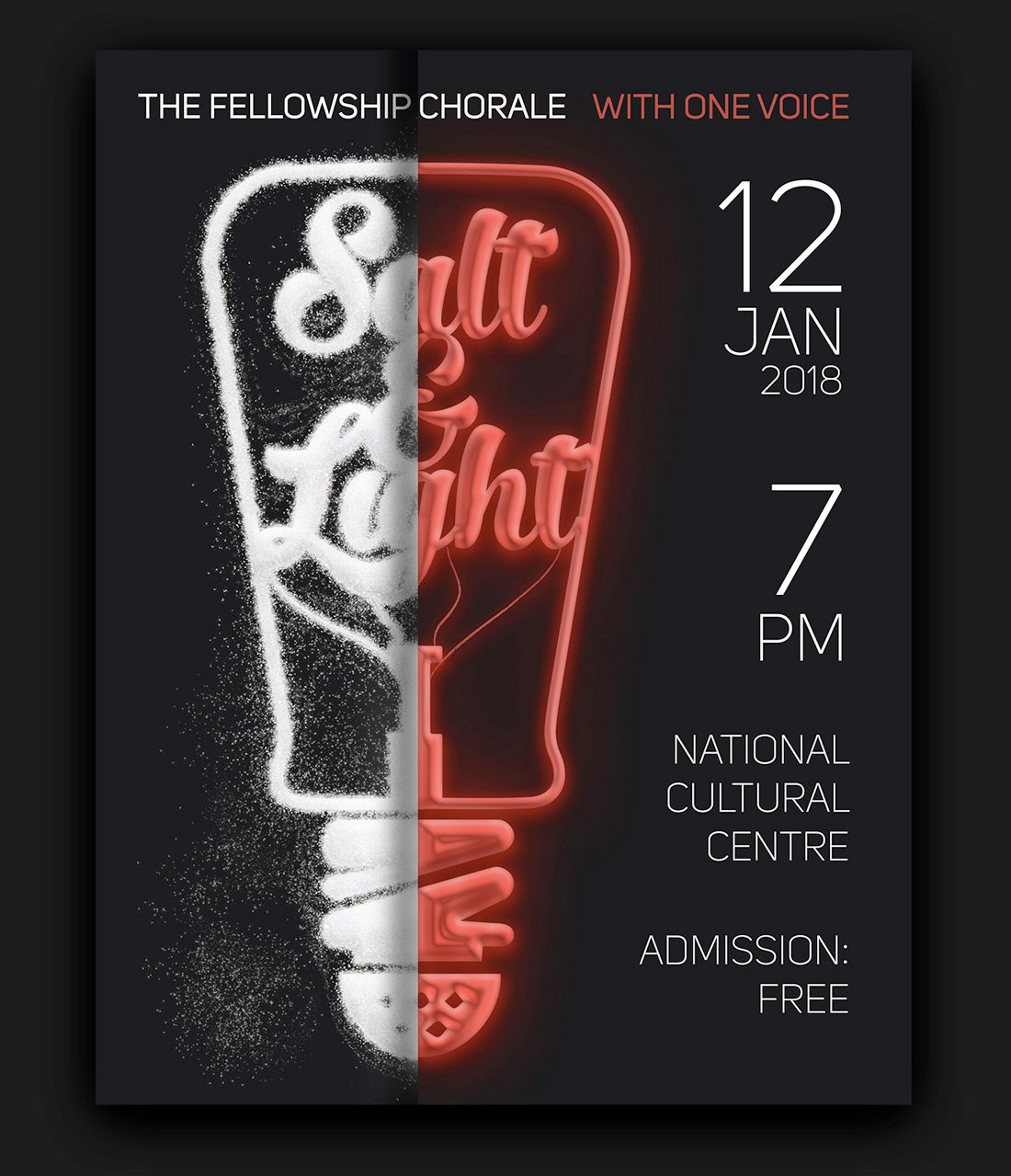
A well-designed flyer grabs the attention of users and is something that people want to grab a hold of – literally.
A flyer is a great way to promote your work, event, or even a business offering. This printed point of contact can help get people excited about something and generate interest. Most flyers aren’t that large, ranging from postcards to small poster size.
Start With A Goal in Mind
Pick something you want users to take away from the flyer and focus on that. Don’t try to cram too much content into one design.
Focus on achieving a specific goal with your flyer. Whether it’s getting more people to visit a conference, sell more products, or raise brand awareness, use a flowing design that helps you achieve this goal.
More important, add a call-to-action at the right places to encourage users to take action as well.
Design With Plenty of Contrast
Users will often first see a flyer from a distance. Use high contrast elements so that it’s easy to see (and read).
Plan your content layout in a way that grabs attention. Make space for including attractive images, icons, and shapes. Use a color scheme that helps create more contrast to highlight the important parts of your flyer.
Use High-Quality Imagery
The images need to be easy to understand at a glance and help the user connect to the elements in the flyer design. The images should represent what the flyer is showcasing – an event or product or sale.
Also, try not to use common free stock images in your design to avoid making the flyer look similar to others. The main point of your flyer is to make your brand stand out from the crowd.
Tell a Story
Use storytelling to evoke emotions and empathy in your audience to create a more impactful flyer design.
It doesn’t matter if you’re promoting a corporate business or a charity, a captivating story can make your flyer more unique and memorable.
Use Custom Fonts
Consider using two fonts for your flyer titles and another for paragraph text and descriptions.
Most flyer templates come bundled with free fonts. However, if you want to create eye-catching titles and call to actions, use custom fonts with better quality designs.
Create A Proper Color Palette
Colors help create contrast in flyer design. Using the right colors you can highlight specific parts of your flyer without affecting the user experience.
Depending on the theme and the purpose of your flyer design, create a color palette that better represents your brand and delivers the message of your flyer.
Consider the Paper Quality
Some prefer using color papers while some use textured paper to print flyers. Consider the type and quality of the paper used to print the flyer before starting the design. It will help determine the right colors and fonts to use in the flyer design
Check for Margins
Leaving margins or borders around the flyer is important as they help account for print errors. This is especially the case for designing brochure-style flyers with folds. Make sure to do a test print to double check the margins as well.
How to Use a Flyer Template

Using a flyer template is easier than you might think. The hardest part might be picking out a template that matches your style and the content you want to promote on a flyer.
Here’s how you do it:
- Search for a template in the software you plan to use to create the design. Choose from Google Docs, Microsoft Word or Adobe InDesign options in some of the great template galleries featured here.
- Once you find a design you like, download the file and open it in the appropriate software. Make sure the size matches your desired print size.
- Adjust the bleed to your printer’s specifications.
- Make the appropriate customizations to text and image elements in the flyer to make it your own.
- Output the design and package according to printer specifications. (This will likely include a bleed and CMYK color processing.)
Google Docs, Word, or InDesign? Pros + Cons for Flyers
What software should you use to create a flyer design?
The most common tools include Google Docs, Microsoft Word or Adobe InDesign. The best option for you is probably the tool you are most comfortable with and have access to. Here are pros and cons for each tool when it comes to flyer design.
Google Docs
Pros: Free, cloud storage included, robust text processing, user-friendly, easy to share
Cons: Mostly used for word processing, limited number of templates available
Microsoft Word
Pros: Common software that most people know how to use, plenty of free and premium templates available, plenty of export options for printing
Cons: Mostly used for word processing, paid tool that you have to buy, design tools can be limited and somewhat clunky
Adobe InDesign
Pros: Tool made for printed design projects, robust features for design manipulation, plenty of template options available, easy to export/output for printing, can create multiple flyer designs/sizes in one file
Cons: Paid subscription required for software, can require training for people unfamiliar with Adobe products
Premium vs. Free Flyer Templates: Pros + Cons
There are many benefits and downsides to using both free and premium templates. These key points might help you make a decision.
Even Free Templates Come at a Price
Everything in life comes with a price, even the “free” things. This is especially the case for free flyer templates as most of them usually feature terrible designs, bad user experience design, and cluttered content layouts. You pay the ultimate price of hurting your brand reputation when using such flyers.
Needless to say, there’s a reason why premium templates come with a price tag because designers spend countless hours perfecting those flyer designs. Unless you’re printing a flyer for a small house party or a personal project, you should always consider using a premium template for your flyer designs.
Licensing Matters
Let’s not forget that there are many great free flyer templates with amazing designs as well. However, they often come with licenses that limits you from using the template only with your personal projects or requires attribution. This can also affect your brand reputation and credibility in the long run.
Better Quality and Customizability is Important
One of the many benefits of using premium templates is that they often feature easily editable designs with organized layers and smart object layers that allow you to change colors, text, and add images with just a few clicks.
Premium templates also feature better quality designs that show off professionalism and creativity as well.
Easily Editable Template Layouts
Free flyer templates will also limit you from editing the layout of the design. This causes issues when trying to resize the flyer to fit a different paper size or when rearranging and adding more content to the flyer design.
Premium flyer templates, however, usually comes with multiple file formats and sizes allowing you to pick and edit the template however you like using your favorite editing software.
5 Pro Flyer Templates for Popular Projects
Use these example flyer templates designed by professionals to get a head start in your flyer design process.
Minimal Business Flyer Template
This simple and clean flyer comes with a minimalist design that effectively highlights its content with better contrast. It comes in both Illustrator and MS Word file formats as well.
Modern Real-Estate Flyer Template
Featuring 3 unique designs, this flyer template pack allows you to create stylish flyers to promote real-estate agencies and sell properties. The templates are available in Photoshop and Illustrator file formats.
Future Club Flyer Template
You can use this colorful flyer template to design a professional flyer for a modern urban club. It comes in Photoshop file format with organized layers and multiple color variations.
Minimal Event Flyer Template
A beautifully minimalist flyer template designed specifically for promoting different types of events. It features a modern design with plenty of space to include details about your events.
Sunday Service Church Flyer Template
This flyer template is perfect for designing a creative and attractive flyer to promote church sermons, especially to attract young audiences. You can customize it using both Illustrator and Photoshop.
Further Flyer Template Reading
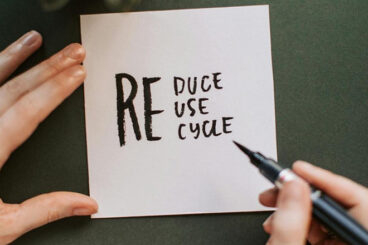
28 Mar 2025
Eco-Friendly Flyer Design: Creating Impact Without Waste
Traditional flyer marketing often leads to excessive paper waste, with many printed materials ending up in the trash.
As brands shift toward sustainability, finding ways to design flyers with minimal environmental impact is becoming a priority.
The good news is that businesses can still create high-impact promotional materials while reducing waste by choosing sustainable materials, digital alternatives, and minimalist design approaches.
In this guide, we explore how to make flyers that not only grab attention but also align with eco-conscious values, ensuring that marketing efforts are both effective and responsible.
Let’s dive in.

19 Mar 2025
How to Design Flyers That Convert: From Attention to Action
Flyers remain one of the most effective marketing tools, whether for promoting events, driving sales, or increasing brand awareness.
However, simply handing out or posting a flyer isn’t enough—it needs to be designed in a way that grabs attention and encourages action.
A well-designed flyer should not only look good but also guide the reader toward the next step, whether that’s signing up for an event, visiting a website, or making a purchase.
This guide will walk you through the key elements of designing flyers that convert, from choosing the right layout to crafting a compelling call to action.

7 Mar 2025
QR Codes in Flyer Design: Are They Still Relevant in 2025?
Once dismissed as a passing trend, QR codes have made a strong comeback, fueled by the rise of mobile-first interactions, contactless transactions, and digital engagement strategies.
Today, QR codes remain a powerful tool in flyer design, but their effectiveness depends on how they’re used.
According to statistics, the QR code market is expected to reach $2.1 billion by 2027.
With people increasingly relying on smartphones for everything from shopping to event registration, integrating QR codes into flyer designs can bridge the gap between print and digital marketing.
But are they still as impactful as they once were? And how can they be used effectively?
Let’s explore the relevance of QR codes in flyer design today and the best ways to incorporate them for maximum engagement.

3 Mar 2025
25+ Best Easter Templates: Egg Hunt Flyers, Invitations, Posters & More
Whether you’re organizing a local event, promoting a special Easter sale, or designing invitations for a family gathering, the right visuals can make all the difference.
In this post, we’ve handpicked the best Easter templates for flyers, invitations, posters, and more. These professionally designed templates feature bright pastel colors, playful illustrations, and elegant typography—perfect for capturing the joyful spirit of Easter.
With fully customizable designs, you can easily personalize these templates to match your event or brand, whether you’re a business, an event planner, or a designer.
From eye-catching egg hunt flyers to beautifully crafted invitations, these templates will help you create stunning designs in minutes. Have a look.
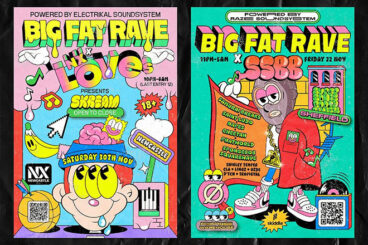
22 Feb 2025
The “Instagrammable” Flyer: Designing for Social Media Sharing
In a world where social media drives engagement, designing flyers that are visually compelling and share-worthy has never been more important.
Gone are the days when flyers were just printed materials handed out on the street—today, the most effective flyers are the ones people want to snap, share, and spread on Instagram, Facebook, and TikTok.
But what makes a flyer ‘Instagrammable’?
It’s more than just eye-catching visuals. A flyer designed for social media sharing must be bold, aesthetically appealing, and optimized for digital consumption.
Whether you’re promoting an event, a product launch, or a cause, here’s how to design a flyer that gets people talking—and sharing—online.
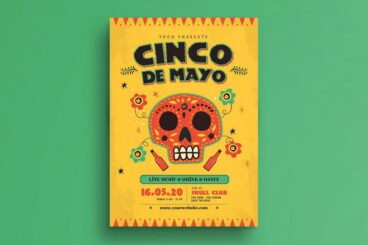
20 Feb 2025
25+ Best Cinco De Mayo Templates: Flyers, Invitations, Posters & More
Celebrate Cinco de Mayo in style with our collection of high-quality templates and capture the energy and spirit of your festive occasion.
From eye-catching flyers to lively invitations and bold posters, having a professionally designed template can save you time while making your event promotions stand out.
In this post, we’ve gathered the best Cinco de Mayo templates for flyers, invitations, posters, and more. These templates feature colorful designs, festive typography, and traditional Mexican-inspired elements to bring the excitement of this holiday to life. Check out all the templates below.

18 Feb 2025
25+ Best Mardi Gras Templates: Masks, Flyers, Invitations & More
Today, we’ve gathered the best Mardi Gras templates to help you design eye-catching marketing materials, event promos, and social media graphics with ease.
Whether you’re organizing a parade, hosting a masquerade party, or promoting a festive event, the right design can capture the spirit of Mardi Gras with vibrant colors, bold typography, and eye-catching graphics.
From dazzling flyers to elegant invitations, having professionally designed templates makes it easy to create stunning visuals without starting from scratch. These templates come with festive designs that can capture the spirit of Mardi Gras. Have a look.

13 Dec 2024
How to Design an Awesome Flyer (Even if You’re Not a Designer)
This article will walk you through the process and logic of designing a basic but attractive flyer. We’ll look at how you can plan your content, find and implement some quality images and handle the alignment of a significant amount of content while not sacrificing too much of the visual appeal.
Design Shack reader Abigail submitted a Design Dilemma to ask about flyer design. After reading through our tips on designing presentations, she wanted to know how she could apply similar advice to flyer design. In our presentation article, we advised designers to keep their slides painfully simple, but flyers understandably must contain more information than a simple headline.
We’re going to answer Abigail’s question with a full-on flyer design project that you can either browse through for general design advice or follow along with for some solid experience.

27 Nov 2024
45+ Best Real Estate Flyer Templates 2025
Passing flyers is one of the best marketing strategies real estate agencies use to market their properties. We handpicked a collection of attractive real estate flyer templates to help you design unique flyers to promote your real estate listings like a pro.
Real estate is a booming industry. With many agencies popping up around every corner, you need to think outside the box to get more attention to the houses, flats, and apartments you’re trying to market. This involves crafting flyers and brochures that get potential buyers attention and stand out from the crowd.
With the help of these easy to use templates, you’ll be able to design such amazing-looking flyers to promote your property listings without even having to spend extra money on hiring graphic designers. You can easily edit these templates all by yourself.
Browse the collection, download a real estate flyer template, and start customizing to design a unique flyer for your business. Or check out our tips for designing real estate flyers for a few extra pointers!

22 Nov 2024
30+ Best Christmas & Birthday Party Flyer Templates
In a time where everyone uses email and social media to send digital invites, handing out a printed flyer to invite to a party adds a refreshingly personal touch to the exchange.
It not only shows how important this event is to you but also how much you care about each person to invite them with a more personal approach. This is what makes flyers still relevant in the digital age.
Printing out a great-looking flyer is not that difficult either. Thanks to pre-made flyer templates, you can easily design and print flyers right at your home or office.
We found some trendy party flyer templates you could use to design your own birthday and Christmas party flyers. Whether you’re planning an office party or a kid’s birthday party, there are flyers for all occasions in this collection.

21 Nov 2024
70+ Best Fonts for Flyers 2025
When it comes to flyer design, choosing the right font can make a big difference. This collection of the best fonts for flyers can help you find a unique typeface for your next design project.
Whether you’re working on a flyer design for a business event, a party, a music festival, or a club event, it’s important to pick a font that matches the overall theme of the flyer and the business.
You need to find a font that suits the design of the flyer, the message of the event, and the target audience.
Luckily, you don’t have to spend hours searching for that perfect font. We’ve done the heavy work for you and handpicked the fonts in this collection to match all those types of flyer designs (and more!).
We’re also sharing our tips for choosing a flyer font to help guide you through the process.

14 Oct 2024
Thanksgiving Design Ideas: Flyers, Posters, Graphics & More
With Thanksgiving just around the corner, it’s the perfect time to start planning your festive designs for events, promotions, or community gatherings.
Whether you’re creating flyers for a local Thanksgiving dinner, posters for seasonal sales, or social media graphics to spread holiday cheer, having the right design elements can make all the difference.
In this post, we’ve put together a collection of Thanksgiving design templates, including flyers, posters, graphics, and more, to help you capture the warmth and joy of the holiday season.
Thanksgiving is all about togetherness, gratitude, and celebration, and your designs should reflect that spirit. From rich autumnal color palettes to cozy, welcoming imagery, these templates and graphics are designed to evoke the essence of the holiday. Have a look.

9 Oct 2024
Designing for Armistice, Remembrance, and Veterans Day: Tips & Resources
Designing for Veterans Day requires a thoughtful approach to honor those who have served and sacrificed. And the designs that accompany them should reflect that sentiment.
In this post, we’ll explore tips and resources to help you craft respectful, poignant designs for these important days of remembrance. Whether you’re creating posters, social media graphics, or event materials, it’s essential to strike the right balance between visual impact and meaningful messaging. These templates will help you achieve that goal.
We also included a few tips to help you create materials that not only catch the eye but also evoke a sense of honor and gratitude. Have a look.

7 Oct 2024
25+ Día De Los Muertos Mockups, Graphics & Resources (Day of the Dead)
Día de los Muertos, or the Day of the Dead, is a vibrant celebration of life, memory, and heritage.
If you’re looking to capture the energy and deep cultural significance of this holiday in your designs, our collection of Día de los Muertos mockups, graphics, and resources is exactly what you need.
Whether you’re designing posters, invitations, or social media content, these ready-to-use templates and graphics will make your work come alive with authenticity. The collection includes a variety of customizable elements that you can easily incorporate into your creative projects.
These Día de los Muertos templates and graphics will surely embody the rich traditions of this beloved Mexican holiday.
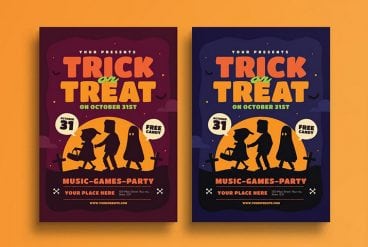
7 Oct 2024
35+ Halloween Flyer Templates (For Spooky 2025 Flyers)
With Halloween just around the corner, everyone is busy preparing for fun costume parties, festivals, and events. We picked out some of the best Halloween flyer templates to help you promote those events like a pro.
In this collection, we’re featuring a set of professionally designed Halloween-themed flyer templates you can use to quickly design a flyer to promote Halloween parties, festivals, movie nights, music events, and more.
We made sure to mix a collection of flyer templates that are both spooky and scary so that you can design flyers that appeal to both kids and grown-ups of all ages. The templates are available in Photoshop and Illustrator formats so you can easily customize them to your preference as well.

30 Sep 2024
25+ Diwali Mockups, Icons, Graphics & Resources
Diwali, the vibrant Festival of Lights, is one of the most celebrated and cherished Hindu festivals, symbolizing the triumph of light over darkness and good over evil.
As families and communities come together to celebrate this joyous occasion, designers and marketers often seek visually captivating ways to honor the festival through their projects.
In this blog post, we’ve curated a beautiful collection of Diwali-themed templates, icons, graphics, and resources to help you craft stunning visuals for your flyers, posters, social media, and more. From traditional oil lamps (diyas) and rangoli patterns to fireworks and festive symbols, these design assets capture the essence of Diwali in a visually engaging way.

23 Sep 2024
Designing for Breast Cancer Awareness Month: Templates, Graphics & More
Breast Cancer Awareness Month is a time to unite in spreading knowledge, promoting early detection, and supporting those affected by breast cancer. Creating impactful and meaningful designs can play a vital role in raising awareness.
In this post, we’ve gathered a collection of templates, graphics, and more to help you design compelling flyers, posters, and social media content specifically for Breast Cancer Awareness Month. From pink ribbon symbols to supportive messaging, the right design elements can evoke emotions and inspire action.
Whether you’re organizing a local event or sharing important information, having eye-catching, professionally designed templates will help your message stand out. These resources are designed with the iconic themes and colors of breast cancer awareness, making it easier to create consistent, on-brand materials. Have a look.

23 Sep 2024
Designing Oktoberfest: Fonts, Flyers, Posters, Templates & More
Whether you’re organizing a local beer festival, promoting an Oktoberfest-themed event, or simply looking to capture the festive Bavarian spirit, the right design elements can make all the difference.
In this post, we’ve gathered some of the best templates, graphics, and fonts specifically crafted for Oktoberfest events. From classic German-inspired fonts to creative flyer layouts, these resources will make your designs stand out and capture the attention of your audience.
This curated selection of templates, fonts, and graphics will help you create eye-catching flyers and posters that bring the fun and festivity of Oktoberfest to life.

19 Sep 2024
Designing for Mental Health Week: Templates, Graphics & More
Mental Health Week is about encouraging open conversations and reducing stigma, and thoughtful design plays a key role in delivering that message effectively.
In this post, we bring you a collection of graphics and templates for designing more attractive posters, flyers, and banners related to World Mental Health Day. In addition to templates for flyers and posters, you’ll also find social media graphics and visual aids that can help spread awareness across different platforms.
From calming color schemes to approachable fonts, the templates featured in this collection are designed to capture attention while maintaining a compassionate tone.
Whether you’re aiming for something bold and eye-catching or subtle and soothing, these templates offer a variety of styles to suit your event’s needs.

26 Aug 2024
20+ Best Mother’s Day Card Templates (+ Invitations, Flyers & More)
Mother’s Day is all about expressing love and gratitude, and a thoughtfully designed card can make that sentiment even more meaningful.
With the right greeting card template, you can create a design that captures the warmth, elegance, and affection that this special day deserves.
In this post, we showcase a collection of the best Mother’s Day card and flyer templates. From minimalistic cards to elaborately designed templates, we’ve got you covered. These templates will provide you with an easy and stylish way to show your appreciation.
From classic floral motifs to modern, minimalist styles, our collection offers something for every taste and preference. Have a look.
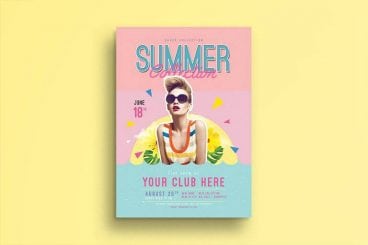
16 May 2024
50+ Best Event Flyer Templates (+ Flyer Printing Tips)
Designing an amazing flyer is an effective way to get everyone excited about a party or an event. You can find a great flyer design to promote your next event from this collection of party and club flyer templates.
You don’t have to be a designer to make a professional-looking party flyer (we’ve written about how to design your own flyer before). But for an even quicker solution, these pre-made templates come with attractive designs made by professionals. All you have to do is open the template with Photoshop or Illustrator and edit them.
Whether you’re planning a summer beach party, a birthday party, or a club night, this collection has a template for every fun occasion. Plus, we’re sharing tips for printing your flyer as well.

19 Feb 2024
20+ Best Graduation Templates (Invitations, Announcements + Certifications)
Designing invitations, certificates, and announcements from scratch to celebrate the significant milestone of graduation can be time-consuming. This is where our curated collection of graduation templates comes in.
Whether you’re a designer looking for an easy way to craft stunning graduation invitations, friends planning a graduation party, or educational institutions needing beautiful and professional certificates, our collection of graduation templates has designs for all your needs.
The curated list includes paid and free graduation templates, chosen for their design quality, ease of customization, and versatility. They will give you the flexibility to select the ones that meet your needs best. Have a look.

14 Feb 2024
20+ Pregnancy & Baby Announcement Templates (Cards, Flyers & More)
In the digital age, announcing the arrival of a new baby has taken on a creative life of its own. We’ll help you create the perfect flyer or card to make your baby announcement more memorable.
Here, we showcase a bunch of cute and adorable baby and pregnancy announcement templates. From whimsical and playful to elegant and understated, the right baby announcement template can capture the essence of your joy and convey it to friends, family, and loved ones. And our list has a template suitable for all.
Whether you’re looking to share the news on social media, create a keepsake for your baby’s scrapbook, or send out physical announcements, finding the perfect template is the first step in celebrating this significant milestone. Let’s dive in and find the best baby announcement template for your event.

9 Feb 2024
Flyer Design Ideas & Inspiration: How to Stand Out
A flyer is a great way to promote your work, event, or even a business offering. This small piece of collateral is a point of contact that can help get people excited about something and generate interest.
A well-designed flyer grabs the attention of users and is something that people want to grab a hold of.
While most flyers are on the smaller side, they can include anything from printed pieces that are postcard size to information that is the size of a sheet of office paper (and even slightly larger).
Here’s how you create a flyer design that stands out.

28 Aug 2023
45+ Best Music & Band Flyer Templates
Whether you’re working on a flyer design for your band’s next gig, or planning a big music festival, you’re going to need an awesome music or band flyer template.
We’ve tracked down some of the best modern, stylish music flyer templates to help you start designing a flyer for your band’s next event.
It doesn’t matter if you’re working on a project related to country, indie, jazz, rock, or pop music, there are templates in this list for all types of music.

7 Jul 2023
60+ Best Free Flyer Templates (Real Estate, Business, Events + More)
If you’re looking for a creative flyer template with a professional design, you’ve come to the right place. In this post, we feature a handpicked collection of the best free flyer templates you can use to make flyers for all sorts of purposes.
Designing a flyer involves making a lot of important decisions, from choosing the right font to finding the right colors. It’s a very time-consuming process! All of that work can be easily avoided when using a pre-made template.
Usually, it costs around $20 or more to buy a single flyer template from a premium marketplace. But, you can download the templates in this collection for free. Let’s dive in!

1 Aug 2022
How to Make a Flyer in Word (Using a Quick Template)
Everyone has to make a flyer at some point. It’s easy in Microsoft Word with a quick template that you can download, replace content, and use. You’re probably already familiar with MS Word, so why not use that as a jumping off point for a simple flyer project?
Here, we’ll take you through everything you need to know to create a flyer from a professional template, from thinking about content to preparing the file for printing.
We’re going to use a template from Envato Elements (where there are loads of great options!), but you could use any flyer template for Word that you’ve tracked down online.

23 May 2022
50+ Business Flyer Templates (Word & PSD)
Today we’re bringing you a collection of the best business flyer templates to help you design professional flyers to promote your business and upcoming events.
Flyers are an important part of promoting a business. Whether it’s a business conference, a networking event, or even promoting a service, you need a perfectly designed flyer to attract the attention of your customers and build more awareness for your business.
Thanks to these easy to use templates, you’ll be able to design a professional looking flyer for any type of an occasion without any expert graphic design skills. This collection includes both Photoshop and MS Word templates, and several free business flyer tempaltes as well. Have a look and see if you can find a flyer template for your business.
Need a few more design pointers? Our business flyer design tips should be a useful starting point.

22 Mar 2022
25+ Best Sports Flyer Templates 2025 (Free & Pro)
Flyers are one of the most effective tools used in marketing for various purposes. Whether it’s to share information, promote an event, or grow a business, flyers are the best and most affordable way to do it.
Flyers are great for promoting sports events as well. It’s the perfect way to promote everything from your local bowling tournaments to school baseball matches, marathons, extreme sporting events, and more.
Designing such flyers is also quite easy when using sports flyer templates. Instead of spending hours designing a flyer from scratch, you can edit a template to add your event information and print it out right away.
You’ll find lots of attractive sports flyer templates in our collection below. There are flyer designs for all kinds of sports events here so be sure to check them all out.

3 Feb 2022
25+ Best for Sale Flyer Templates 2025 (Free & Premium)
It takes a lot of work to design the perfect flyer. So if you’re rushing to print a flyer for your yard sale or property sale, the quickest way to design an effective flyer is to use a template.
In this post, we showcase some of the best for sale flyer templates you can use to print out a quick sale flyer without having to spend hours designing them. Just download a template, edit it in Photoshop, and print it out. It’s that simple!
Flyers are still one of the most effective mediums of marketing, especially when you’re targeting a local audience. But no one tells you about all the work that goes into designing a great flyer.
Thankfully, you can save all that trouble by using a pre-made flyer template. Have a look. There are both premium and free flyer templates in the collection.
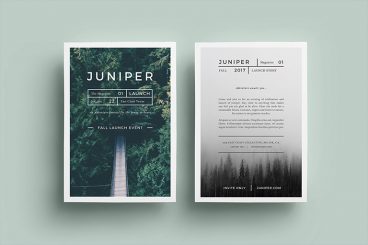
27 Oct 2021
10 Tips for Perfect Flyer Design
If you aren’t a print project regular, designing the perfect flyer can be somewhat nerve-wracking. But it doesn’t have to be. With a solid content plan and a great designer (that’s you), crafting the perfect flyer that will entice and engage users is simple.
There’s a wonderful feeling to designing something, then having it printed and feeling it in your hands. This is one reason flyer design can be rewarding and a lot of fun.
We’re going to dive into ten tips that walk you through how to create the perfect flyer. From establishing goals, to considering factors like viewing distance and integrating branding.

2 Jul 2021
25+ Best InDesign Flyer Templates
Flyers are one of the best ways to promote brands and market products. Although, not everyone knows how to design effective flyers that work. These InDesign flyer templates can give you a fantastic head start.
All flyers aren’t created equal, and they’re an area of design where creating something stylish and on-trend can really help you stand out. We’ve handpicked this collection of flyer templates to help you to nail a superb, timely flyer aesthetic.
If you’re a designer looking for inspiration to create a flyer with an uncommon and modern design, you’ll find these InDesign flyer templates more useful.

24 Jun 2021
25+ Best Club Flyer Templates
Designing an amazing flyer is an effective way to get everyone excited about a party or an event. You can find a great flyer design to promote your next event from this collection of party and club flyer templates.
You don’t have to be a designer to make a professional looking party flyer (we’ve written about how to design your own flyer before). But for an even quicker solution, these pre-made templates come with attractive designs made by professionals. All you have to do is open the template with Photoshop or Illustrator and edit them.
Whether you’re planning a summer beach party, a birthday party, or a club night, this collection has a template for every fun occasion. Plus, our tips for club flyer design and our club flyer background graphics will help get your project off to a great start.

16 Oct 2019
How to Make a Flyer for an Event (Using a Template)
Event flyers can be fun projects that give you a little more freedom with your design. Many events come with a design style of their own, providing ample opportunity to bend or break some of your brand rules.
The downside to event flyer design is that it often comes with tight turnarounds. So how do you make a flyer for an event quickly, that is designed well?
Start with a template. Here, we’ll take you through everything you need to know to create an event flyer from a template, from thinking about content to preparing the file for printing. We’re going to use a template from Envato Elements.