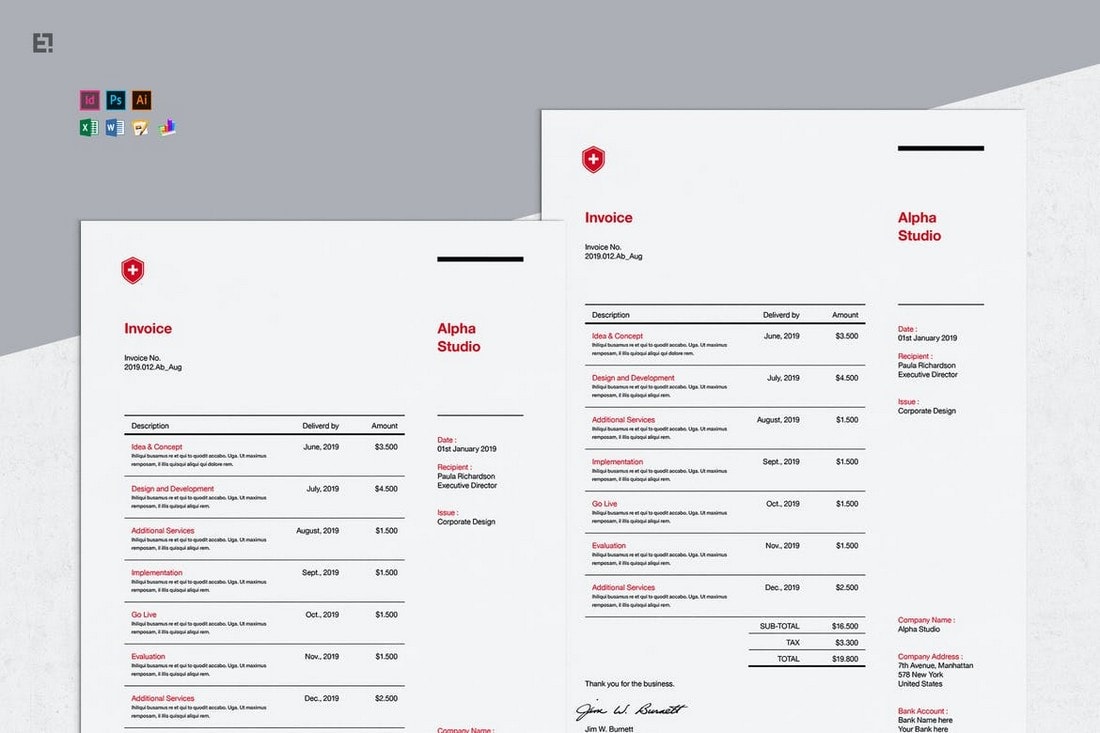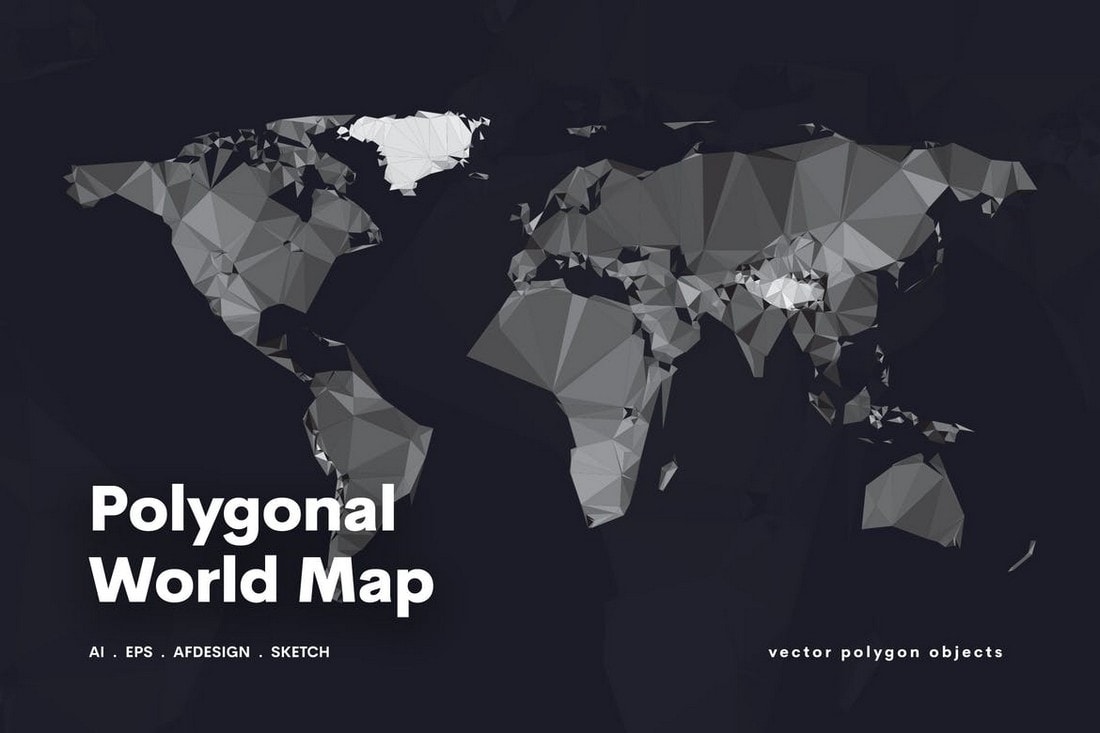Affinity Designer Templates
Affinity Designer is a comprehensive graphics editing application, and a great alternative to Adobe Illustrator if you’re looking for a modern, one-payment app.
The software is affordable, supports a wide variety of file types, and very beginner-friendly. The community for Affinity Designer is growing. Many marketplaces are now listing templates, textures, icon packs, and other resources specifically made for Affinity Designer.
In this feature, we’re covering the basics of Affinity Designer, helpful tutorials, comparisons with other apps, and the best templates and assets to use.
Latest Affinity Designer Template Articles

19 Dec 2024
80+ Best Affinity Designer Templates & Assets 2025 (Free & Premium)
Affinity Designer is one of the most comprehensive graphics editing software available today. And it’s the best Adobe Illustrator alternative you could find. Today, we’re bringing you a handpicked collection of those amazing Affinity Designer templates and Affinity Designer assets.
The software is affordable, supports a wide variety of file types, and very beginner-friendly. The community for Affinity Designer is growing. Many marketplaces are now listing templates, textures, icon packs, and other resources specifically made for Affinity Designer.
We’re featuring a mixed collection of Affinity Designer templates and assets that includes all kinds of resources. And we only include the assets that come in .AFDESIGN file format, the default file format for Affinity Designer.
It’s worth noting that Adobe Illustrator files are also fully compatible with Affinity Designer. In addition to .afdesign files, you can download and use AI files and templates without any issues.
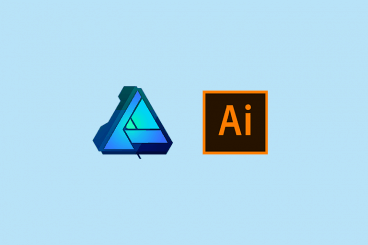
28 Jun 2024
Affinity Designer vs Illustrator: Pros & Cons Compared (Updated for 2025)
Adobe Illustrator dominated the vector art and illustration world for more than three decades with its wide array of features and smooth functionality.
However, with recent changes Adobe has been making to its subscription plans and terms of service, many artists have been looking for better alternatives. Affinity Designer is one of the best Adobe Illustrator alternatives that comes on top of the list.
Affinity Designer has all the best features of Adobe Illustrator, minus the fancy AI tools and the expensive subscription plans. But, is it powerful enough to provide all the tools you need to do your professional work? Does it have all the essential features of Illustrator?
Let’s find the answers in this comparison by taking a closer look at the best features of both software as well as their pros and cons.

2 Jan 2023
25+ Most Helpful Affinity Designer Tutorials (+ Reviews) in 2025
Affinity Designer is a vector or raster app. It’s a competitor to Adobe’s Illustrator and allows you to design various elements for print or digital publication.
It’s part of the Affinity package of design tools made by Serif. Use it to do anything from making a business card to mock-up an app. Affinity Designer is made for Mac iOS, Windows, and iPad.
Here, we’ve collected some of the best for everyone from beginners to more seasoned pros, a mix of video and written tutorials. It’s a great place to start for upskilling with your first steps in Affinity Designer!

23 May 2022
30+ Best Affinity Designer Brushes
Affinity Designer is rapidly growing and winning over the hearts of many designers as one of the best alternatives to Adobe Illustrator. It’s not only affordable but also keeps getting better with new feature updates and community support.
In this post, we wanted to highlight a great feature of Affinity Designer—brushes. Much like Photoshop and Illustrator, Affinity Designer also supports third-party brush packs. If you can find a great brush pack, you can import it in Affinity Designer to create more amazing art.
To show you how easy it is to find great brushes for Affinity Designer, we handpicked some of the best Affinity Designer brushes that you can download right now. Have a look.
What is Affinity Designer?
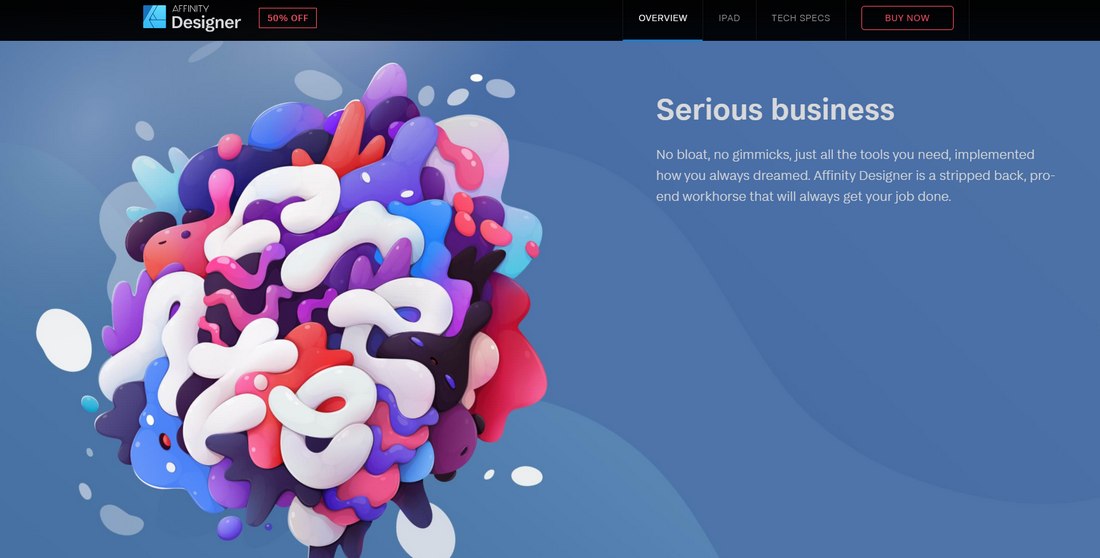
Affinity Designer is a professional-level graphics software tool that’s made by Serif, which includes a growing portfolio of design tools.
Affinity Designer is fast and light and works on desktops and iPads, as well as in Mac and Windows environments. The best part about this tool is that you can use it to create vector or raster files, and switch between workspaces with just a click.
The biggest challenge for new users is switching from an Adobe-based platform to something new. (But you can learn it pretty easily with the help of tutorials.)
Affinity Designer is $49.99 for desktops and $19.99 for the iPad version.
How to Use Affinity Designer: 5 Intro Tutorial Videos
The best way to get started with Affinity Design is through tutorials. Video tutorials make it even easier to learn the tool.
Affinity Designer has its own learning library and YouTube is packed with other videos that provide a solid introduction.
Beginner’s Guide: Top 10 Things to Know

There are a few things that every Affinity Designer wants to know to get started with the tool. This video tackles those topics with ease (and does it all in less than 20 minutes). You’ll learn to create new documents, use pre-made shapes and colors, create with layers, use vector tools, add text, and more.
Affinity Designer Quick Start

This video is a comprehensive beginner’s guide with over 2 hours of tutorials to help you get familiar with Affinity Designer. You’ll learn how to work with vector tools, navigate within the interface, use colors and fills, understand the pixel persona, get comfortable with interactions between shapes, uses effects and styles, and export. This is an in-depth guide, but you can skip ahead to specific lessons.
Basic Text Effects

Learn how to work with text tools and manipulations in Affinity Design with this quick tutorial. It’s easy to follow along and you can see what steps you need to take every step along the way.
How to Draw and Color in Affinity Designer

Drawing and coloring are basic actions that you might want to perform in Affinity Designer, especially if you plan to create illustrations. This video walks you through all the basics in less than 20 minutes.
Affinity Designer: 10 Basics
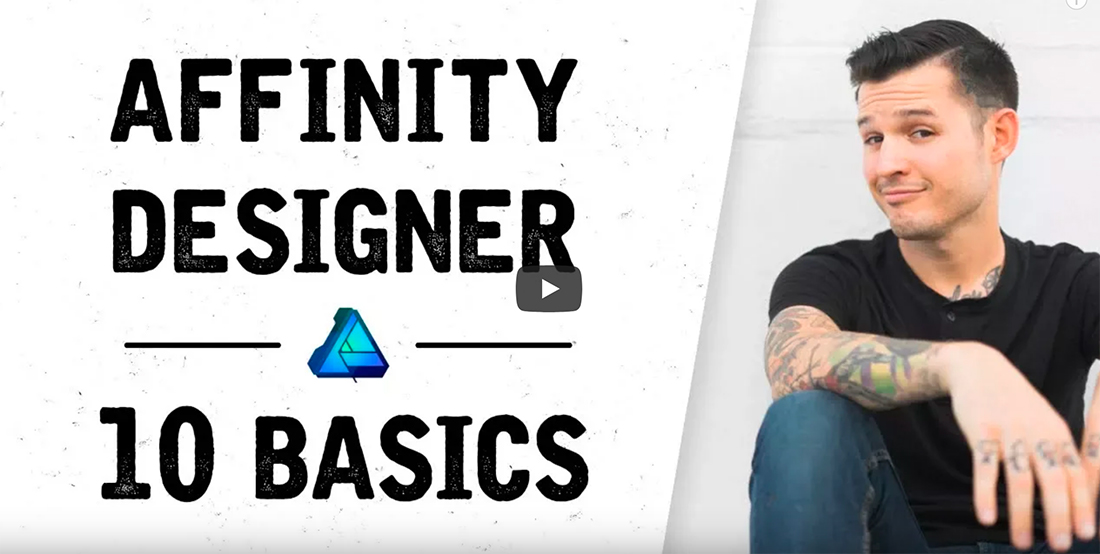
This is the ultimate getting started video guide for Affinity Designer, with all the basics in one video. You’ll learn how to get started with a new document, use premade and custom shapes, work with colors, see how layers work, combine shapes, work with vectors and the vector brush and pen tools, add text to a file, and save and export.
5 Versatile Affinity Designer Templates
Just like with other tools, Affinity Designer templates can help you jumpstart projects. Here are a few that we love.
Website Page Builder Icon Pack
This creative line icon pack features 80 different icons related to web-based projects. It’s perfect for designing web and mobile app interfaces as well as website landing pages.
Invoice Pro – Affinity Designer Invoice Template
A proper invoice template is a must-have for every business and freelancer. This is a simple, clean, and minimalist invoice template you can use for all kinds of businesses. And you can easily edit and customize it using Affinity Designer.
Minimal CV Resume AFDESIGN Template
A minimal resume template that’s ideal for a creative professional. The template features a simple design with plenty of space for showcasing your skills and qualifications. You can customize it with Affinity Designer.
Polygonal World Map Affinity Designer Template
This world map in a geometric, poly style will add visual interest to almost any project.
Annual Report – Affinity Designer Brochure Template
This modern annual report template is designed to be able to customize with Affinity Designer. It features 28 custom page layouts in A4 and US Letter sizes.