Presentation Templates
A presentation template is a design tool to help you jumpstart your creative process and create a presentation with a custom look and feel. While there are a handful of templates that come with PowerPoint, choosing a custom template can give your presentation an edge. Whether you're using PPT, Keynote, or Google Slides, we'll have the perfect presentation template for you.
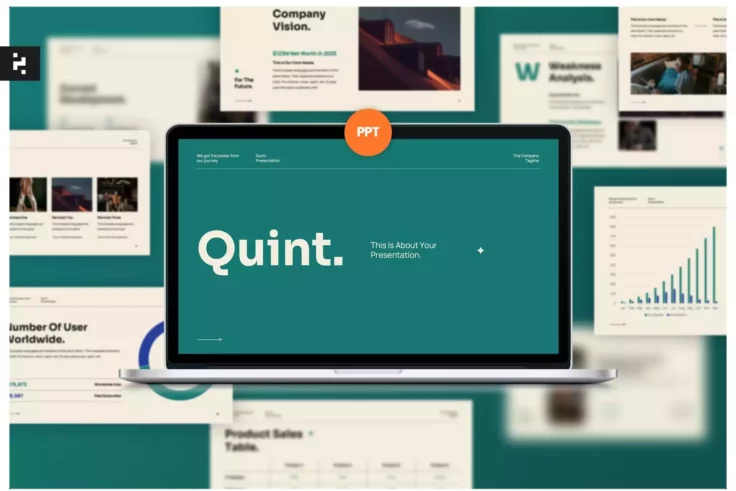
Quin Pitch Deck Template
Quint is an exceptional choice for creating impactful pitch decks. With its 30 unique slides, this template offers a comprehensive set of slides that ...

Sales Pitch Deck Template
This template is an exceptional choice for crafting pitch decks for sales, marketing, and startup related presentations. This template offers a range ...
Learn About Presentations
How Do I Edit a Presentation Template?
Get started editing your presentation template quickly and easily.
What Are the Latest Presentation Design Trends?
Learn to make a presentation that feels current and on-trend.
How Can I Make My Presentation Stand Out?
Design tips and ideas to capture your audience's attention.
What Font Should I Use?
Tips for choosing the best font for your next presentation (with lots of examples).

Hamer Pitch Deck Template
Hamer is a visually stunning pitch deck template ideal for presenting a startup or a high-end product. With its dark color theme and stylish slide des...

Fun Creative Presentation Template
This fun, creative presentation template is available for PowerPoint, Keynote, and also Google Slides. It takes a yellow tone at first, but actually i...

Bucharest Presentation Template
Bucharest is a unique and creative PowerPoint template that features a set of slides full of vivid colors and professionalism. It includes a total of ...

Conquer Minimal Presentation Template
Conquer is a modern and professional PowerPoint template that has been designed with the aim of providing a unique and visually appealing way to prese...

Travado Presentation Template
Travado is a professionally designed template that caters to the travel and tourism industry. It features 38 unique slides that are minimalistic in st...

Comersa Presentation Template
Comersa is a highly versatile and functional PowerPoint theme that boasts a beautiful greenish-blue color scheme. This color palette adds a touch of e...

Lubde Pitch Deck Template
This PowerPoint pitch deck template features unique slide designs with creative content layouts. It’s perfect for startup presentations as well as f...

Project Timeline Presentation Template
The free presentation template is an excellent tool for organizations to create visually appealing and informative project timelines. The template inc...
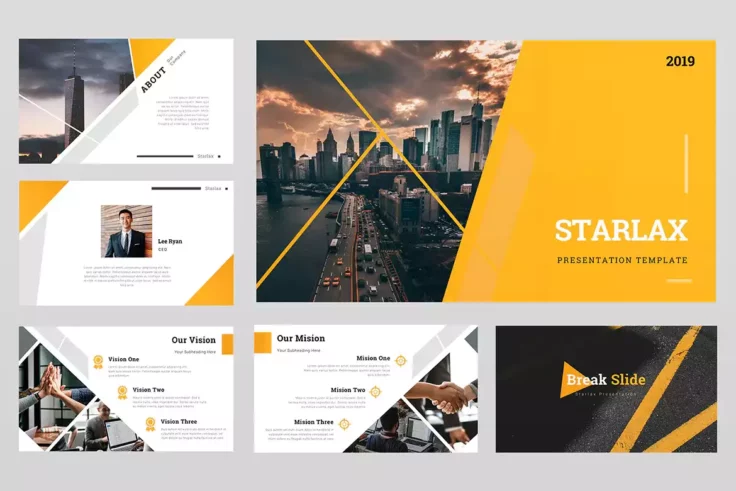
Starlax Pitch Deck Template
Starlax is a colorful PowerPoint template featuring a set of unique slides that are ideal for making marketing and sales related pitch decks. The temp...

Timeline Infographics Presentation Template
This presentation template is an impressive tool for creating timelines that showcase events, steps, or processes in chronological order. The template...

Montana Presentation Template
The Montana presentation template is versatile and can be used for a variety of purposes, including showcasing new products, presenting business stati...

Timeline Meeting Presentation Template
If you’re in search of a versatile and efficient presentation template for your upcoming meeting, look no further than this free resource. This ...

Simple Project Timeline Presentation Template
This free timeline presentation template is a valuable tool for organizing and tracking the progress of your projects. With this user-friendly templat...

FunTastic Presentation Template
FunTastic is a creative and modern presentation template that is perfect for those looking to make an impact. With its trendy design, it is ideal for ...

Professional Roadmap Presentation Template
With this template, you can create a clear, comprehensive timeline that helps you keep track of all the important information and respond quickly to a...

Travelious Travel Presentation Template
Travelious is a perfect choice for those who are looking for a visually appealing and engaging travel presentation. The tropical color palette used in...

Corporate Business Plan Template
With this template, you can create business plans, pitch decks, slides for reports, guidelines, and much more with ease. All of the slides are customi...

Xiumin Presentation Template
Xiumin is an urban and contemporary design template suitable for a variety of presentations. It comes in Powerpoint and Keynote format, allowing for e...
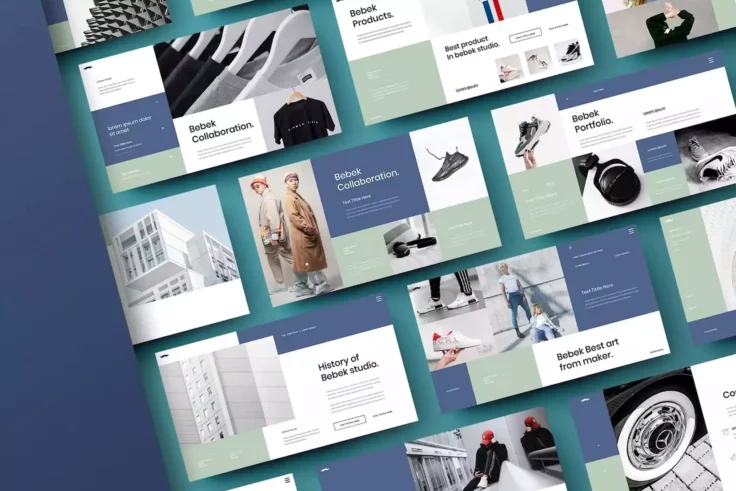
Bebek Pitch Deck Template
Bebek is a versatile and visually appealing template designed specifically for modern business presentations and pitch decks. With its 39 unique slide...
FAQs About Presentation Templates
What are Presentation Templates?
Presentation templates are predefined designs that help you create a professional, eye-catching presentation efficiently. These templates often come with pre-designed slides that feature various layouts, color schemes, and styles.
Using templates not only saves valuable time and effort, but also ensures a consistent and cohesive aesthetic throughout your presentation. You can find templates for different types of presentations, whether for business, academics, or personal use.
How to Use Presentation Templates?
Using a presentation template is quite straightforward. Once you've chosen a suitable template, you can download and open it using the appropriate software (usually Microsoft PowerPoint or Google Slides). Then, each slide can be edited to include your own text, images, diagrams, etc.
More advanced features may also be included in certain templates, such as built-in animations and transitions. These can usually be customized further or removed if not needed, giving you plenty of flexibility with your presentation's content and design.
Are Presentation Templates Customizable?
Yes, presentation templates are typically fully customizable. This allows you to change the colors, fonts, text size, and other aspects to suit your taste or align with your branding. You can add, delete, or rearrange slides as necessary. The images or diagrams included can usually be replaced with your own.
In case of highly specialized templates, some elements might be fixed or challenging to alter. However, the majority of templates are designed to be as flexible and user-friendly as possible, rendering them versatile tools for any presenter.
Why Should We Use Presentation Templates?
The prime advantage in using presentation templates is time-efficiency. Instead of creating a presentation from scratch, you can use a template and just modify it to suit your content. This not only saves time but also provides a professional and visually appealing result.
Moreover, a template ensures consistency in the design across all slides, enhancing the overall visual coherence, hence improving the audience's experience. It also takes away the worry of designing each slide individually, allowing you to focus on the content and delivery of your presentation.
Where Can I Find Presentation Templates?
Presentation templates can be found in a variety of online platforms. Microsoft PowerPoint and Google Slides have a selection of free templates. Other platforms like Canva, Slides Carnival, and SlideModel, offer a wider variety, some free and some paid.
Additionally, many online graphic design services provide professional-quality presentation templates for a fee. These often come with a greater range of customization options, more elaborate designs, and extra features like animation and transitions.