40+ Best Lower Third Templates
In news segments, interviews, and YouTube videos, a well-designed lower third overlay can help add more context to your videos. Even though a lower third seems like a simple object that anyone can create, it takes some creative thinking and visual effects to make a lower third that actually makes your videos look more professional.

Simple Lower Thirds Templates
The lower third templates in this bundle come in multiple resolutions up to 4K. It includes several different types of lower thirds with simple and cl...

Simple Lower Thirds Templates
If you’re working on a business or professional video, grab this set of lower thirds to use in your editing process. This pack includes 6 different ...
Learn About Lower Thirds Templates
What Are Lower Thirds?
Tips, ideas, and video examples of how to work with lower thirds.
How Should I Get Started With Premiere Pro?
Learn how to use Premiere Pro, find templates, and watch tutorials.
Should I Use Final Cut or Premiere Pro?
We explore the pros and cons of the different apps to help you choose.

Minimal Lower Thirds
This collection of minimalist lower third templates features modern and professional designs. You can easily edit the templates to customize their ani...

YouTube Lower Thirds Templates
This collection of lower thirds are designed specifically for YouTube creators. It includes all the animated lower thirds you’ll need to promote you...

Clean Abstract Lower Thirds Template
You can use the lower thirds templates in this pack to add clean and minimalist text to your videos. There are 8 unique templates included in the bund...

Varied Lower Thirds Template Pack
A great collection of stylish lower thirds templates for content creators. The templates in this collection feature visual layouts for showcasing your...
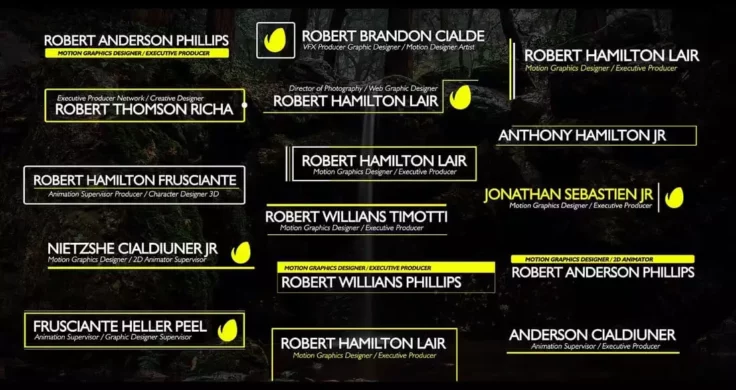
Inspiring Lower Thirds Template
This bundle of Premiere Pro templates comes with several different lower third templates you can use in all kinds of video productions, including star...

Creative Box Lower Thirds Templates
A yet another bundle of lower thirds templates you can use to promote your social media channels and accounts. These lower third designs feature a uni...

Auto Resizing Call-Outs & Lower Thirds
This is a massive bundle of call-out templates that comes with more than 60 different designs to choose from. Call-outs are an important part of promo...
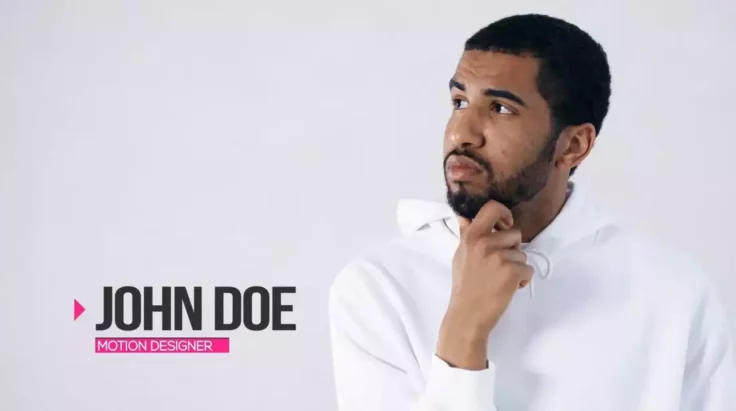
Trendy Lower Thirds Templates
A collection of creative and trendy lower thirds templates for Premiere Pro. This bundle includes more than 15 different lower thirds designs to choos...

Clean Business Lower Thirds Templates
The lower-thirds templates in this pack are designed for business videos. They feature clean designs that will surely make your videos look more profe...

9-in-1 Lower Thirds Template Pack
This pack comes with 9 different lower thirds templates for Premiere Pro. It features modern lower thirds designs with text and image combinations to ...
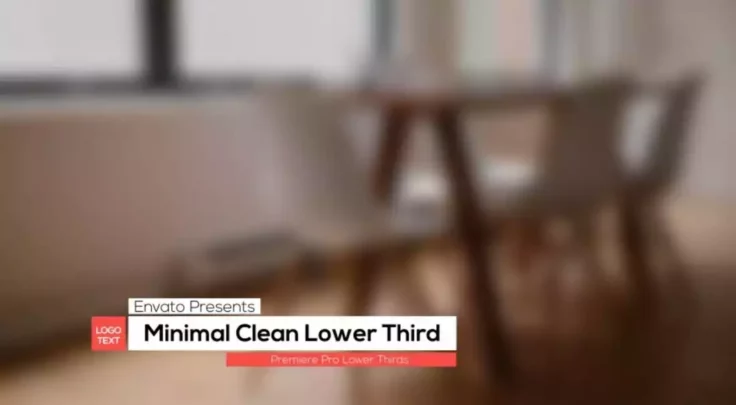
Minimal & Clean Lower Thirds Templates
Featuring minimal and simple designs, this set of lower-thirds templates are ideal for making casual and lifestyle YouTube and social media videos. Th...

Dynamic Lower Thirds Templates
This bundle includes a collection of lower-thirds designs for Premiere Pro. These are perfect for social media and YouTube videos. Of course, you can ...

News Style Lower Thirds Templates
With more than 20 different lower thirds to choose from, this collection is perfect for adding high-quality lower thirds for your news report and roun...

Animated Pro Lower Thirds Templates
A great way to make your videos stand out is to add professional-looking lower-thirds with creative and unique designs. This template pack comes with ...

Modern Lower Thirds Templates
This bundle comes with a set of creative lower third designs with several different styles. They are also filled with shapes and colors to give your v...

Brush Lower Thirds Templates
This collection of lower third templates comes with a set of minimal and creative lower thirds featuring animated brush designs. It includes 24 differ...

Neon Glitch Lower Thirds Templates
This set of Premiere Pro templates comes with lower thirds templates featuring stylish neon color designs and creative glitch animations. These lower ...

Bold Modern Lower Thirds Template
This Premiere Pro lower thirds pack has template for all kinds of videos. It includes 12 modern and stylish lower thirds with unique designs. They are...

Modern Titles & Lower Thirds Templates
This bundle has a set of professional-looking titles and lower third templates for all kinds of videos, including business promo videos or creative Yo...

Premiere Pro Lower Thirds Pack
This bundle of Premiere Pro templates includes creative and minimal lower third templates that are perfect for adding lower thirds to your professiona...

Minimal Social Media Lower Thirds Templates
Looking for a lower-thirds template for your social media videos? Then this template pack will come in handy. It features a set of minimal and clean l...

Purple Lower Thirds Template
A collection of professional lower third templates for Premiere Pro. This set features attractive gradient colors mixed with simple animations. These ...

Clean Big Titles & Lower Thirds
This is a 2-in-1 bundle that comes with a set of title and lower thirds templates for Premiere Pro. If you’re working on a branded video, this pack ...

Modern Premiere Lower Thirds Templates
In this pack, you’ll find a set of unique templates with a colorful approach to lower-thirds design. They are designed with modern brands and startu...

Gradient Style Lower Thirds Templates
Want to make your videos look more creative with colorful lower thirds designs? Then this template pack is for you. It includes creative lower thirds ...

25 Lower Thirds & Title Templates
This bundle comes with 25 colorful and creative lower thirds and title templates you can use in your various video projects. The templates are easily ...

Lower Thirds v Template
If you’re working on a branding or business video, this lower thirds pack is made just for you. It includes several different lower thirds templates...

Social Media Lower Thirds Templates
This is a massive bundle of lower thirds designed for social media videos. The pack comes with 70 different lower third designs you can easily customi...

Glitch Titles and Lower Thirds
This bundle includes a set of title and lower third templates featuring a trendy glitch effect. It’s ideal for technology and entertainment videos. ...

Lower Thirds Template Collection
This is a collection of lower third templates featuring modern and professional designs. It includes various styles of templates that are ideal for al...

Broadcast News Lower Third Template
This modern lower third templates bundle is specifically designed for adding lower thirds to news segments and videos. It includes a set of lower thir...

Creative & Modern Lower Thirds
A set of modern and minimal lower third templates you can easily customize with Premiere Pro. The bundle comes with 20 different lower thirds template...

Political Lower Thirds Templates
This is a bundle of unique Premiere Pro templates that feature a set of patriotic lower third designs. These are most suitable for use with political ...

Stylish Social Media Lower Thirds Templates
Another collection of lower third templates for showcasing your social media accounts in videos. This bundle includes various lower thirds for promoti...

Broadcast Channel Lower Thirds & Essentials
If you want to make your YouTube videos look just as good as the content you see on big brand broadcast channels, then this templates pack is a must-h...

Boxd Lower Thirds Templates
If you’re working on a video for a startup or a creative brand, these stylish lower thirds will help you make your video look more professional. It ...

Autoresizing Typo Titles and Lower Thirds
If you’re looking for a unique lower third with attractive effects that stand out from the crowd, this bundle of animated lower thirds is the perfec...

Clean & Simple Lower Thirds Templates
If you’ve been looking for simple and minimal lower thirds designs to use in your professional and creative videos, this bundle will let you choose ...

Neon Social Media Lower Thirds Templates
The lower third templates in this bundle are perfect for promoting your social media channels on your videos. They feature a glowing animation that wi...

Creative Titles & Lower Thirds Templates
Another collection of modern and creative lower thirds templates with unique designs. This bundle also comes with a set of title templates with matchi...

Modern Business Lower Third Templates
This collection of lower third templates include professional designs that are ideal for business and branding video productions. You’ll need both P...
FAQs About Lower Third Templates
What are Lower Third Templates?
Lower Third Templates are graphical overlays that appear typically at the bottom area of a video. They present ancillary information like a speaker's name, location, or the topic being discussed, contributing significantly to the video's professional touch and look.
These templates come in various styles and designs, ranging from simple text layers to more complex animations. They are typically used in news broadcasts, documentaries, corporate and educational videos, live streams, etc.
Why should I use Lower Third Templates?
Lower Third Templates not only provide valuable information to your viewers but also add an aesthetic appeal to your videos, making them look professional. They allow you to maintain brand consistency by incorporating your brand's colors and fonts into the overlay design.
In addition, using templates saves time and effort. Instead of creating a new lower third from scratch for every video, you can use a pre-designed and customizable template, which only requires you to change the text or other minor details.
How can I customize a Lower Third Template?
Most lower third templates are designed to be easily edited and customized to suit your specific video production needs. Usually, they come with customizable components like text, color, font, position, or even animations. These can be adjusted within the video editing software you’re using.
With software like Adobe After Effects or Premiere Pro, you simply import the template, and it can then be customized within the software interface. Often the file includes a 'readme' or an instructions file guiding you through the process of editing the template.
Where can I find Lower Third Templates?
Lower third templates are available on various online platforms. Some video editing softwares offer specific ones within their libraries, others can be found on dedicated graphic design websites or marketplaces like Envato Elements, GraphicRiver, etc.
When choosing a template, you should consider factors such as the style and tone of your video, your brand image, and the software you’re using to edit your video. Always ensure the template is compatible with your video software to avoid potential issues when editing.
Are Lower Third Templates difficult to implement?
Implementing lower third templates is relatively straightforward, especially if you have basic knowledge of video editing software. Once you've edited the template to your liking, adding it to your video is usually as simple as dragging and dropping the file into your timeline at the appropriate point.
If you're using professional software like Adobe Premiere Pro or After Effects, you might need a bit of familiarity with the software. However, many templates come with instructions to guide the users on how to use and implement the templates properly.