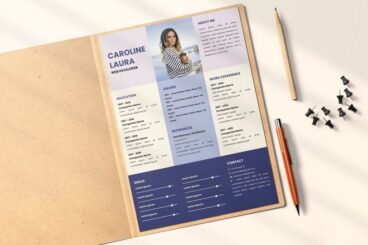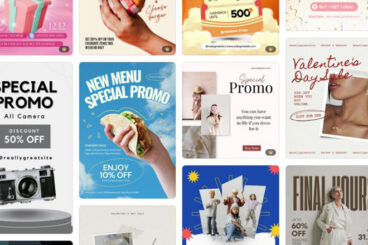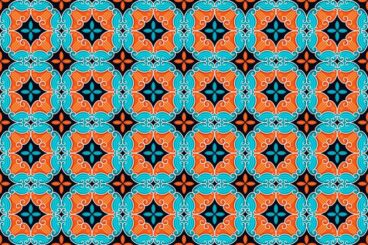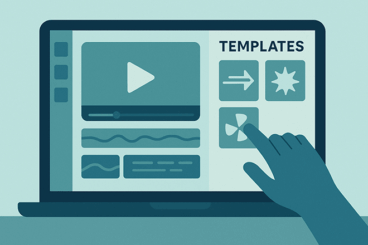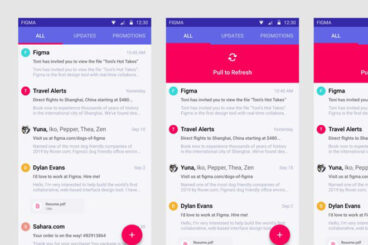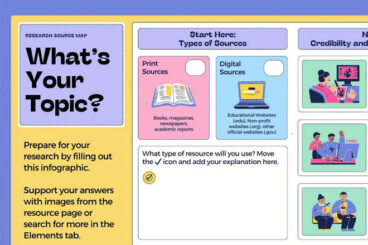
Business / 28 Jun 2025
Canva Whiteboards: Creative Ways to Use Them Beyond Brainstorming
When you hear “whiteboard,” the first thing that probably comes to mind is a classic brainstorming session filled with sticky notes, doodles, and scattered ideas.
But Canva Whiteboards takes that familiar format and turns it into something much more versatile.
With drag-and-drop elements, templates, real-time collaboration, and a simple interface, Canva’s whiteboards can do more than just map out ideas. They can become a tool for strategy, planning, team building, and even storytelling.
Whether you’re working solo or collaborating with a remote team, here are some creative and practical ways to use Canva Whiteboards that go far beyond your typical mind map.