75+ Best Video LUTs
Enhance your video content with our video LUTs. Offering color grading presets, these tools help you achieve the desired look and mood for your videos.
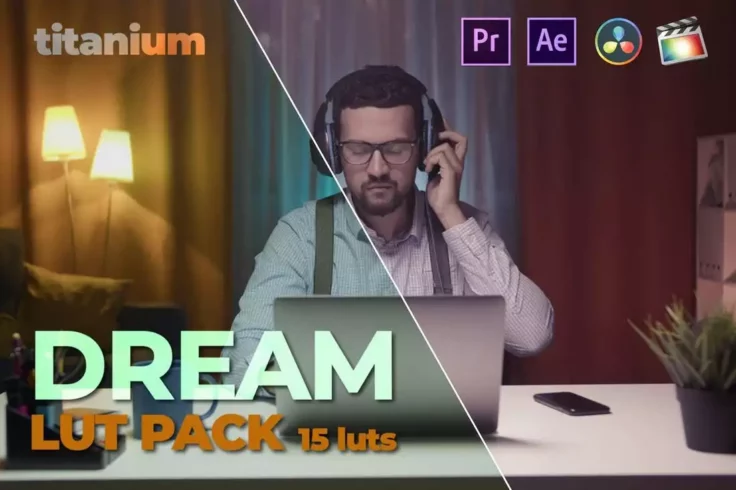
Dreamy Look DaVinci Resolve LUTs Pack
Have you noticed how some filmmakers and content creators have videos with dreamy and colorful looks? Well, LUTs are the secret weapon they use to enh...

20 Cinematic Vibes LUTs Pack
Add a Hollywood-style cinematic look to your videos with this collection of LUTs. These LUTs are compatible with Premiere Pro, After Effects, Final Cu...

Horror Film LUTs
You can give your videos and movies a spooky and scary look with the LUTs in this collection. There are 75 scary-looking film LUTs in this pack, all o...

Cinematic LUTs for Color Grading
Taking your project to the next level with a filmic touch is simple with Cinematic LUTs for Color Grading. These presets provide a quick and easy way ...

NOIR LUTs Pack for DaVinci Resolve
This is a special collection of DaVinci Resolve LUTs that feature classic Noir-style effects. There is a mix of black and white filters and one-color ...

Night Life LUTs for DaVinci Resolve
Introducing Night Life LUTs for DaVinci Resolve, a creative color grading solution that takes your project from ordinary to captivating. Designed spec...

Wildlife LUTs for DaVinci Resolve
This bundle of DaVinci Resolve LUTs is made with wildlife videographers in mind. It features a collection of professional LUTs you can use to enhance ...

Travel Film LUTs for DaVinci Resolve
This LUTs bundle includes 6 color grading presets designed by a professional videographer, based on Kodak 5207 Vis3 emulation. They are made for enhan...

Cinema Wedding LUTs
Cinema Wedding LUTs is a definitive creative asset for those looking to enhance their wedding video footage. Rendering a cinematically romantic ambien...

LUTs Art for DaVinci Resolve
LUTs Art for DaVinci Resolve is a set of professional-grade color grading presets that can take your video content to the next level. It’s desig...

20 Indie Film LUTs for FCPX & Premiere Pro
Use these LUTs to give your videos a subtle indie film look that adds a more natural look. These LUTs are especially more suitable for documentaries a...

Color Gain LUTs for DaVinci Resolve
Enhance your raw footage with the power of colorful looks by utilizing Color Gain LUTs for DaVinci Resolve. It’s not just another color lookup t...

Art Film LUTs for DaVinci Resolve
The LUTs in this bundle are designed to give a more colorful and creative look to your artistic films. They allow you to enhance the colors to make th...

Nude & Creamy Color Grading LUTs for DaVinci Resolve
The nude color look is a common theme in social media videos, especially on Instagram. With this bundle of LUTs, you can create that same look in your...

1000 Cinematic Color LUTs & Presets
You won’t have to look for more LUTs when you have this giant bundle. It includes 1000 LUTs with different color looks for you to experiment wit...

Blast Cinematic Color LUTs
The LUTs in this pack are fully optimized for enhancing Log and Rec 709 footage. They are designed to give gritty cinematic looks like the ones you se...

Vlogger and Standard LUTs
Vlogger and Standard LUTs is a unique and creative asset, designed for improving the image quality and color grading of your video compositions. Notab...

Vintage Tones LUTs for FCPX & Premiere Pro
Give your modern video footage an old-school vintage feel with these color-grading LUTs. You can choose from 6 different filters to add a nostalgic vi...

Romantic Wedding LUTs for DaVinci Resolve
Making your wedding videos look more magical is not a difficult task when you have these LUTs at your side. It includes multiple LUTs that support a w...

50 Wedding Video LUTs for Premiere Pro
Working on color grading a wedding video? Then grab this bundle of wedding LUTs to speed up your process. You can choose from 50 different LUTs in thi...

LOMO DaVinci Resolve LUTs Pack
LOMO color grading works much better for videos shot in studio environments, as well as so many others. This pack has 10 LUTs to use in such videos. T...

Blockbuster Set Color Grading LUTs
Just as the name suggests, this collection of LUTs for DaVinci Resolve allows you to make your footage look just as amazing as a blockbuster film. The...

20 Cinematic LUTs & Lightroom Presets
A collection of LUTs made for editors and filmmakers who seek to create unique visuals in their projects. This bundle includes 20 incredible cinematic...

Newborn LUTs for DaVinci Resolve
You can use this collection of DaVinci Resolve LUTs to easily make your newborn and baby videos look more cute and adorable. There are multiple preset...

Film Tones & Standard LUTs for DaVinci Resolve
This collection of DaVinci Resolve LUTs have subtle film tones for improving your corporate and business videos. They help enhance the colors and adju...

Creative LUTs Pack for Video Color Grading
Featuring 5 hand-crafted LUTs, this bundle lets you optimize your videos with specific looks. There are LUTs for adding light and airy looks, luxury g...

Filmora LUTs Bundle for FCPX & Premiere Pro
Filmora is a bundle of LUTs made for color grading your everyday video footage. Whether it’s outdoor travel videos or indoor family videos, this...

Classic Look DaVinci Resolve LUTs Pack
If you want to create a classic film look in your videos this LUTs bundle will come in handy. It includes 20 LUTs with classic looks that are perfect ...

Panasonic v-Log Filmic & Standard LUTs
If you shoot videos using Panasonic V-Log format, this LUTs pack will help you save a lot of time. It includes 25 different color-grading LUTs for Pan...

Urban Vibes LUTs for Video Color Grading
This bundle of LUTs is specially optimized for improving outdoor and urban footage. You can choose from 7 different looks to create moody effects for ...

Airy Bright Video LUTs for DaVinci Resolve
The LUTs in this pack are designed to create a bright and airy look for your videos. It’s especially suitable for indoor footage or videos that ...

Bali Holiday DaVinci Resolve Video LUTs
If you travel a lot and like to capture footage of your trips, this DaVinci Resolve LUT is a must-have for you. This LUT offers a quick way to color g...

Gloomy DaVinci Resolve LUTs Pack
One of the easiest ways to create a serious tone in a video is to use a gloomy color grading preset. With the LUTs in this pack, you can easily create...

20 Retro Wedding LUTs for Premiere Pro
This bundle comes with 20 carefully crafted LUTs for improving your wedding videography. The LUTs in this pack not only fix color issues but also impr...

Cinematic LUTs for Premiere Pro & After Effects
If you want to make your films and videos look like Hollywood movies, this bundle of color profiles is made just for you. It includes 350 color profil...

Season LUTs Color Presets
Season LUTs Color Presets is a fabulous tool which can bring a distinctive seasonal atmosphere to your footage. Have you always wanted to visually exp...

Orange and Teal LUTs
The Orange and Teal LUTs are an indispensable tool for photographers and filmmakers. They provide a transformative ability to change the color grading...

Scify Color LUTs for Final Cut Pro
Giving your movies and short films a cool sci-fi look will be much easier with this color LUTs bundle. It has 25 unique LUTs that are specially design...

Fashion LUTs for DaVinci Resolve
Unleash a flair of stylish editing with Fashion LUTs for DaVinci Resolve. This creative asset is an innovative tool specifically designed for color gr...

Duotone LUTs for Premiere Pro & FCPX
You can add an artistic duotone effect to your videos with the LUTs in this bundle. There are 65 duotone LUTs with different color combinations. You c...

Cinematic Drone LUTs
Cinematic Drone LUTs (Look-Up Tables) sets are a game changer for those who are into drone photography and videography. They drastically revamp the qu...

Slog3 Film Wedding & Standard LUTs
With this LUTs bundle, you can give a truly cinematic look to your wedding videos. There are 25 LUTs in this bundle that are suitable for both Sony Sl...

Movie Heroes Cinema LUTs
The LUTs in this pack are designed for enhancing your videos to make them look like Hollywood films. There are 30 unique LUTs in this bundle with diff...

Urban Mood LUTs for DaVinci Resolve
Unleash your creativity with Urban Mood LUTs for DaVinci Resolve. This unique video editing tool will effortlessly add atmospheric tones and the mood ...

Urban Cinema & Film LUTs
Give your videos a moody urban feel with this collection of cinema LUTs. It has a huge selection of 100 different LUTs for your to choose from. Each L...

Scify LUTs for DaVinci Resolve
Transform your video projects with the awe-inspiring Scify LUTs for DaVinci Resolve. Perfect for filmmakers, photographers, and content creators who w...

Rustic Wedding LUTs for DaVinci Resolve
Of course, a LUTs collection wouldn’t be complete without a wedding LUTs pack. This bundle is great for enhancing wedding videos with a rustic e...

Cinema Tones Color LUTs
If you want to create an authentic cinematic look for your videos, the LUTs in this pack are perfect for you. There are multiple styles of color tones...

Sweet Romance LUTs
Immerse your videos in a sweet, nostalgic allure with the Sweet Romance LUTs. This creative asset is a collection of comprehensive video filters desig...

Journalist LUTs for DaVinci Resolve
Add bold and moody looks to your documentary and journalism videos with this collection of LUTs. It includes subtle effects and color presets that wil...

VSCO DaVinci Resolve Video LUTs
If you’re a fan of VSCO, the popular photo editing app, this bundle of video LUTs is made just for you. It includes 10 unique LUTs with color gr...

Instagram Filters LUTs for Premiere Pro & FCPX
If you want to apply colorful Instagram-like filters to your videos, this LUTs pack is a must-have for you. It features a collection of 25 different c...

Hollywood Movies Cinematic LUTs
You will surely fall in love with this collection of cinematic LUTs as it includes a set of cool color looks inspired by popular Hollywood movies. It ...

CineColors DaVinci Resolve LUTs for Video Editing
The LUTs in this bundle are designed with video editors in mind. It includes 7 high-quality LUTs for DaVinci Resolve that lets you optimize and improv...

Old-School Color Presets
Introducing our unique Old-School Color Presets – a digital way to recreate the vibe of retro photography. Using these presets, you can instantly ap...

Special LUTs Color Presets for DaVinci Resolve
This is a big collection of LUTs that are designed to work with DaVinci Resolve, Premiere Pro, Final Cut Pro, and various other video and photo editin...

Demo FX Movie Pro LUTs for Premiere Pro & FCPX
Another collection of visual elements, effects, and LUTs you can use to completely transform the looks of your videos. This bundle includes many diffe...

Street Look Street LUT Packs for DaVinci Resolve
You can create colorful street looks in your videos using this pack of DaVinci Resolve LUTs. These LUTs enhance the accents of video footage to create...

250 Color LUTs for DaVinci Resolve
With this massive LUTs bundle, you will never run of cool effects to try out in your videos. There are 250 different LUTs in this pack that are optimi...

Documentary Color LUTs for Film
Your documentary films and shorts will look much more authentic with these color LUTs. They are made just for documentary-style videos to apply the sa...

LUTs Vacation Color Presets
Introducing LUTs Vacation Color Presets – the key to achieving picture-perfect photos in a snap. Unearth beautiful color stories inspired by dre...

Warm Tones LUTs for DaVinci Resolve
Venture into a world of mesmerizing cinematic tones with Warm Tones LUTs for DaVinci Resolve. This creative asset provides you with a distinctive coll...

Action Movies LUTs for Final Cut Pro
If you’re using Final Cut Pro for editing, this LUTs pack is for you. Of course, they will work with other video editing apps as well. There are...

Cinematic DaVinci Resolve LUTs Pack
These DaVinci Resolve LUTs are made for improving videos that include outdoor footage. It’s especially ideal for enhancing and color grading nat...

Cinema Drone DaVinci Resolve LUTs
Drone shots are now commonly used in everything from YouTube videos to business videos. With this LUTs bundle, you can easily optimize your drone vide...

Ultra Color LUTs for Premiere Pro & FCPX
This is an all-in-one collection of LUTs you can use in Premiere Pro, After Effects, Final Cut Pro X, and many other software. It includes 100 differe...

Film Noir Cinematic LUTs
This bundle of cinematic LUTs features a set of unique film noir color presets that will give your productions a classic cinema look. It includes more...

Indie Film LUTs
If you want to apply a subtle indie film look to your vlogs, documentaries, and movies, this collection of film LUTs is made just for you. It includes...

70 Unique Film & Cinematic LUTs
Are you searching for a big bundle of LUTs that has all kinds of color looks? Then look no further. This is a massive pack full of 70 different cinema...

MIAMI Colorful DaVinci Resolve LUTs
If you want to make your videos look more vibrant and colorful, the LUTs in this pack are a great choice for you. There are 5 different color grading ...

Wedding Essentials Effects & LUTs for Premiere Pro
A must-have LUTs and effects bundle for wedding videographers. This pack includes everything you need to optimize and enhance your wedding videos. The...

Professional Film LUTs
Elevate your filmmaking with the Professional Film LUTs pack. Designed for creatives seeking a pro-level aesthetic, these LUTs offer color grading opt...

Moody Film LUTs for Travel Videos
This is a collection of film LUTs that are most suitable for travel videos and vlogs. It has 30 different LUTs with moody vibes. You can color-grade y...

Cinematic Film LUTs for Videos
These film LUTs will help you add a beautiful cinematic feel to your videos. They are ideal for social media videos as well as for films and music vid...

Aesthetic Dark LUTs
Capture the essence of your vision with Aesthetic Dark LUTs. These creative assets have been thoughtfully curated to lend depth, mood, and mysterious ...

Dark City Color LUTs for Film
These LUTs are designed to give a dark and moody look to your outdoor videos. It has 20 LUTs with gritty color looks for enhancing your videos and mak...

LUTs Vintage DaVinci Resolve Color Presets
In the realm of film and photography perfection, LUTs Vintage DaVinci Resolve Color Presets are a game-changer. Perfect for those wanting to infuse th...
FAQs About Video LUTs
What are video LUTs?
Video Look-Up Tables (LUTs) are mathematical algorithms or formulas that transform or map the colors in any image or video from one color space to another. They are used to color grade, correct or stylize video footage in post-production so that the colors meet a specific standard or achieve a desired aesthetic.
LUTs can be pre-programmed into the video software or camera, or customized for specific projects. They can simplify the color grading process, saving time and effort, and help ensure consistency across multiple clips or projects.
What is the purpose of using video LUTs?
Video LUTs are used for various post-production purposes in video editing. The most common use is to correct and balance the colors of the video footage to produce the most accurate and pleasing image possible. They help in making sure the colors in different scenes or shots match, providing a consistent look to the final product.
Another vital use of LUTs is to add creative color grading effects to the footage. By changing the tones, contrast, saturation, and other aspects, video editors can create a desired mood or atmosphere, or mimic a particular filmic look.
How do you use a video LUT?
Using a video LUT requires a video editing software that supports this function. Some commonly used software are Adobe Premiere Pro, Final Cut Pro, DaVinci Resolve and more. Once you have your software ready, you can import the LUT file into it, and apply it to your video footage. The detailed steps may vary depending on the software you are using.
LUTs can be applied globally to the entire video or selectively to certain parts of the footage. They can be adjusted and tweaked to match your specific needs. Always remember, LUTs should be used as a starting point for color grading, not a shortcut to replace it.
Can you create your own video LUTs?
Yes, you can create your own video LUTs using video editing software that provides this functionality. This allows you to make a personalized color grading style that suits your unique aesthetic or matches the mood of your content. It's important to note that creating a LUT requires a solid understanding of color theory and grading.
Once you've created a LUT, you can save it and use it on other footage, share it with others, or even sell it as a product if it's unique and professional. This can help you keep consistency in your works and increase work efficiency as well.
What are the types of video LUTs?
There are generally two types of video LUTs: technical LUTs and creative LUTs. Technical LUTs are used for color correction – they adjust raw footage to appear more natural to the human eye. They're used to match and normalize footage from different cameras or corrects colors for specific filming conditions. For example, LOG-LUTs convert log footage (low contrast, washed out colours) into Rec.709 (standard video format with normal contrast and colors).
On the other hand, creative LUTs are used for stylizing the footage. They apply a predefined look or style to the video footage, changing colors and tones to achieve desired aesthetics. These LUTs can be used to mimic a certain film look, or to create a unique color grading style. It's important to know that creative LUTs should be applied after the footage has been color corrected with a technical LUT.