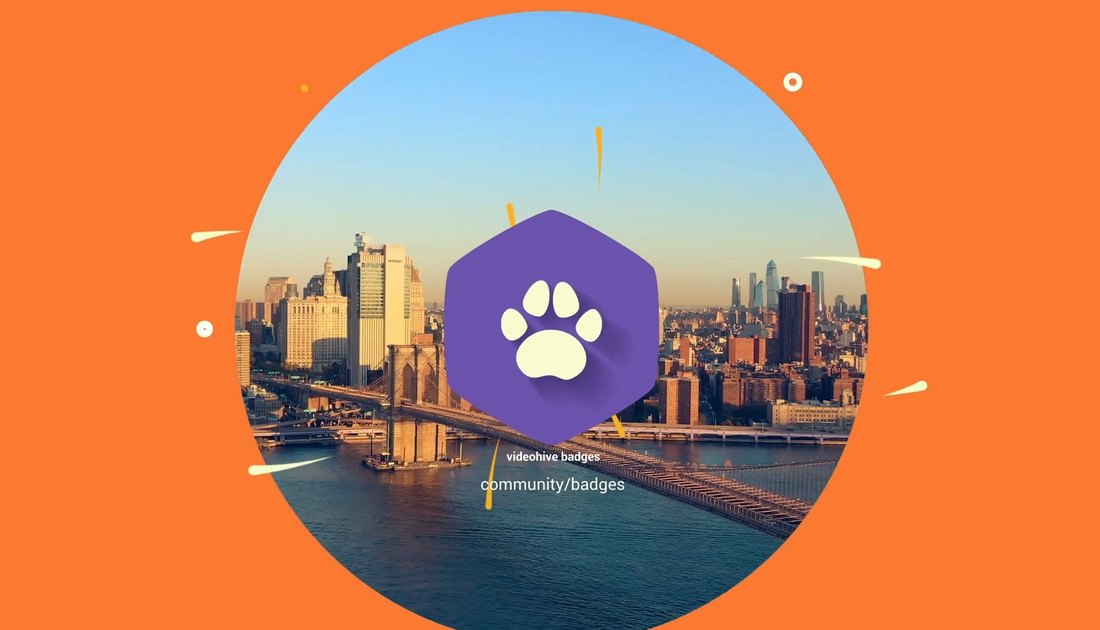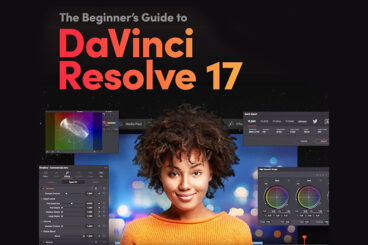DaVinci Resolve Templates
DaVinci Resolve is the world’s only solution that combines editing, color correction, visual effects, motion graphics, and audio post-production all in one software tool.
Our series will give you some basic tips and ideas for getting started with DaVinci Resolve, and highlight some of the pros and cons between Resolve and other competing apps.
We’ll also be featuring stunning, high-end DaVinci Resolve templates — openers, intro templates, titles, effects, and so much more. These templates can add an extra bit of magic to any video project, and help kick-start your production process.
Latest DaVinci Resolve Template Articles

20 Jun 2025
30+ Best DaVinci Resolve Presets (Color Grading + More)
When it comes to producing professional videos, engaging visuals are crucial for attracting the audience’s attention and leaving a lasting impression. Changing the tonality and color palette of your videos can significantly enhance their aesthetic appeal and overall impact.
This is where our carefully curated list of DaVinci Resolve presets comes into play. Designed to assist video editors, YouTubers, and content creators, these presets offer effective and convenient solutions for color-grading your videos.
DaVinci Resolve is renowned for its advanced color grading and editing capabilities. Yet, achieving the desired look can be time-consuming and complex without suitable presets. You’ll definitely find our list of DaVinci Resolve color grading presets a life-saver, dramatically reducing the time and effort required to achieve professional results.
Whether you’re a budding videographer or an experienced content creator, this post is sure to equip you with the tools you need. It encompasses a variety of both premium and free DaVinci Resolve color presets, offering an array of customizable options to accentuate the quality and aesthetic of your videos. Have a look.

21 Jan 2025
35+ Best DaVinci Resolve Logo Templates (Animated Logo Reveals) 2025
One of the most important elements of creating branded video content is the logo reveal.
The logo reveal, or logo sting, is how you introduce and promote your brand through your video content. Almost every successful channel on YouTube uses unique logo reveal designs. And today we’ll help you create one for your own branded video projects.
In this collection, we bring you some of the most professional logo reveal templates for Davinci Resolve. They are easy to customize and allow you to create logo stings with cool animations and effects in just a few clicks.
There are logo templates with many different styles of designs for business, corporate, creative, and all kinds of creators out there, including free templates. Let’s jump right into the templates collection.

13 Jan 2025
30+ Best DaVinci Resolve Transition Templates 2025
One of the main and must-have elements of editing videos in DaVinci Resolve is transitions. As a professional editor, you can never have enough of them.
Today, we wanted to add a few more amazing and professional DaVinci Resolve transition templates to your personal collection.
Whether you like waves, shapes, or fire explosions, we’ve got all kinds of cool and creative DaVinci Resolve transitions in this collection with different types of animations.
These transition templates are very easy to use. All you have to do is drag and drop them into your timeline to create smooth transitions between video clips. Check out the collection below and be sure to download those free DaVinci Resolve templates as well.

12 Dec 2024
50+ Best DaVinci Resolve Intro Templates, Titles & Openers 2025
Many professionals are now switching from Premiere Pro to DaVinci Resolve. Why? Because it offers amazing features compared to Premiere Pro and After Effects for free.
Switching to DaVinci Resolve allows you to save up to $600 per year that otherwise spent on Adobe Premiere Pro. This gives professionals more money to invest in things that are more important, like high-quality templates.
We’ve rounded up some of the best DaVinci Resolve intro and title templates to show you how useful this software can be. Check them out below and be sure to download a few templates to use in your projects.
What is a DaVinci Resolve Template?
DaVinci Resolve is an emerging tool in the world of video editing and post-production. It’s a suite of high-end tools to make moving pictures shine. DaVinci Resolve templates can help you imagine and create even more things to do with the tool from call-outs to Instagram Stories to lower-third titles.
Templates for DaVinci Resolve might include graphic elements, motion graphics, text boxes, or even sound clips to help you make the most of your video clips as you turn them into more produced projects.
Some of the most popular template options include titles and call-outs to help you plan, scale, and work with text elements in video projects.
5 Reasons to Use a DaVinci Resolve Template
DaVinci Resolve templates can be a lifesaver for designers working on video projects. Templates are a go-to tool for creating specific effects and even learning more about the software.
Use a template to create a nice-looking video clip or sequence or even learn to put together your own packages. A template will give you a good baseline of how to layer and put files together in the most efficient way possible, making it a fantastic beginner’s trick.
Here are five more reasons to use a DaVinci Resolve template:
- Add a professional element to your video clips with a template. There’s no guesswork on colors or styles or ideal placement for graphic elements when you have the help of a pro.
- Quick editing and design is one of the primary reasons to use a DaVinci resolve template. Finish tasks faster with the help of a template.
- Learn how to create motion graphics that have a more professional look and feel.
- Work with a variety of elements that match to fill gaps in video projects. A template could include titles in multiple, but matching, styles so that you can use some variety with graphic elements, but ensure that everything still flows together visually.
- DaVinci Resolve templates might include elements or graphics that you aren’t comfortable creating yourself. Keep projects moving forward with a template that includes the design elements you need without a lot of time learning new techniques.
Free vs. Premium DaVinci Resolve Templates: Pros and Cons
You can find DaVinci Resolve templates available for free or as paid add-ons. The option that’s best for you depends on usage and ease of use. If you are in the market for a template today, we recommended Envato Elements as a starting point; they have more than 1,300 video templates that are ready to download and use.
Look for a template that matches the aspect ratio and format of your video, first and foremost. (A template for a 16:9 video won’t help you that much for an Instagram Story.)
The next consideration is the quality of design elements and graphics. Paid templates might include more options or easier customization than some freebies. You’ll probably also find more options in the way designs look with a premium template.
The other difference between premium and free templates is in updates. Often premium templates are updated if there are changes to the software so that everything still works. Free templates are seldom supported.