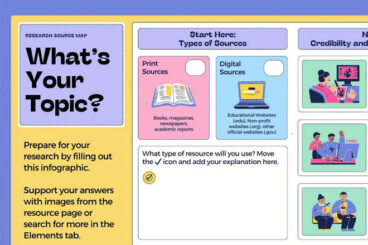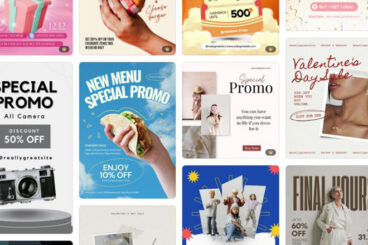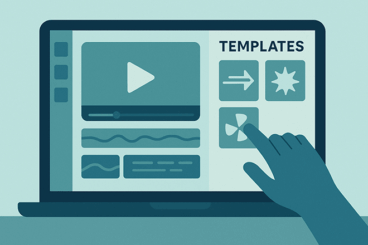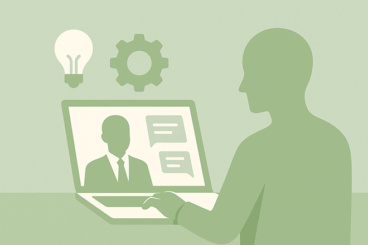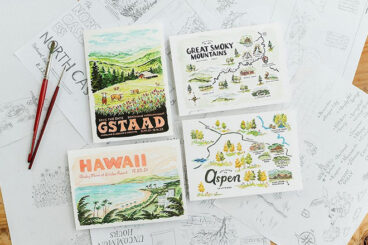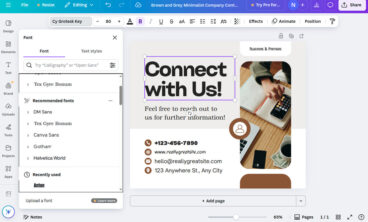
Business / 14 Jul 2025
Designing for Print in Canva: Mistakes to Avoid
Canva is perfect for designing everything from business cards to posters. But when it comes to taking those designs from screen to paper, things can get tricky.
Designing for print has different rules from designing for digital. File resolution, bleed settings, color modes, and even licensing can impact how your final product looks and how legally safe it is to use.
If you skip over these details, you could end up with blurry prints, misaligned layouts, or worse, content you can’t legally distribute.
In this guide, we’ll walk through the most common mistakes people make when designing for print in Canva and how to avoid them, so your print materials come out clean, professional, and ready to share with confidence.
Let’s dive in.