65+ Best Typography Video Templates
Convey your message visually with our typography video templates. These offer creative ways to animate text in your videos, making your content more engaging.

Anarchy Animated Typeface for After Effects
With this animated typeface, you can create horror-themed titles and typography for your After Effects projects. It’s especially suitable for mo...

Flirt Animated Handwriting After Effects Templates
A very simple and smooth handwriting effect to use with your wedding, romantic, and Christmas videos. This template features a beautiful handwriting e...
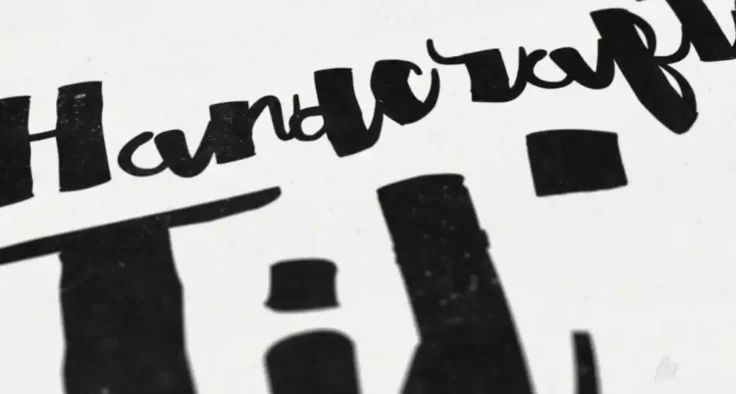
Hand Crafted Animated Handwriting Typeface
This handwriting effect template for After Effects features a very unique letter design that looks quite beautiful. It’s perfect for wedding vid...

Typography Scenes After Effects Templates
If you’re a fan of creative and colorful typography scenes full of gradient colors, then these After Effects templates are made just for you. It...

Motion Type Premiere Pro Text Effects
The text effects in this template kit have some of the most amazing designs we’ve seen. There are many different types of effects, including cyb...

Animated Lettering Font for After Effects
This is an animated font for After Effect that lets you create typography with handwriting effects for all kinds of videos. The font includes letters ...

Modern Kinetic Typography After Effects Templates
This collection features some of the most professional text animations we’ve seen so far. Each template comes with sleek and modern text animati...

Abstract Typography Unique Premiere Pro Text Effects
If you’re looking for unique and uncommon text animations to make your videos stand out, this text effects toolkit is perfect for you. It comes ...

HUD Animated Text Elements for After Effects
You’ll be able to create some amazing tech, sci-fi, and futuristic scenes for your videos with the help of this collection of HUD typography ele...

Cheer Animated Handwriting After Effects Template
If you’re looking to create handwriting effects for social media videos or creative YouTube videos, this After Effects template is perfect for y...

After Effects Handwriting Reveal Animation Template
This is a literal version of a handwriting animation. This template has an animation that shows an actual human hand writing your text. While it doesn...

Stylish Typography Templates for Final Cut Pro
The typography templates in this pack are made with professional videos in mind. They feature minimal and elegant text designs with simple animations ...

Big Bold Titles Final Cut Pro Text Effects
Designing amazing title scenes that grab attention is the key to getting users to stick through to the end of your videos. With these Final Cut Pro te...

Motion Typography Final Cut Pro Text Animations
You’ll have plenty of choices for creating unique typography scenes for your videos with this bundle of Final Cut Pro templates. There are 30 di...

Text Animation Toolkit 122 Premiere Pro Text Effects
This is a complete text animation toolkit that features more than 120 different text effects. The effects in this pack have simple and subtle animatio...

Great Vibes After Effects Animated Handwriting Templates
Great Vibes is a handwriting text template that comes with a very elegant and professional lettering design. It’s ideal for making titles for we...

Modern Typography Final Cut Pro Text Animations
If you’re a fan of bold and colorful typography effects, this collection of Final Cut Pro text effects is made just for you. It includes lots of...

Typography PRO Final Cut Pro Text Animations
The text effects in this pack are designed with modern and professional video projects in mind. There are many colorful title scenes with creative ani...

In Letter 3D Text After Effects Text Animations
If you’re looking for modern text effects with cool 3D designs, this After Effects text animation pack is made just for you. It features unique ...

Trendy Lower Thirds FCPX Text Animations
Lower thirds are a big part of many different types of videos but they often look the same on every video you see. It’s time to make a different...

Monochrome Text Effects for Final Cut Pro
There’s something about black and white text scenes that adds a certain elegant and classic look to videos. With these templates, you can create...

Playful Animated Handwriting After Effects Template
Just as the name suggests, this After Effects template comes with a cool handwriting effect featuring a playful design. The font is ideal for many dif...

Creative Typography After Effects Text Animation Presets
The text animation presets in this pack are designed with business and corporate brands in mind. There are several different types of text animations ...

Beauty Handwriting Effects Template for After Effects
This After Effects template features an elegant handwriting effect. You can use it to create beautiful titles for wedding videos, luxury business prom...

Film Credits Final Cut Pro Text Effects
Want to add a Hollywood-style film credits scene to your movie? Then you’ll find plenty of choices in this pack. You can use these templates to ...

Kinetic Typography Final Cut Pro Text Effects
Kinetic text effects are one of the most popular types of text animations used in videos. With this bundle of templates, you can also add cool kinetic...

Just Typography Text Animations for After Effects
Another collection of multipurpose text animation templates for After Effects. This pack includes many different styles of typography scenes and text ...

Typography Titles Text Reveal After Effects Templates
Whether you’re working on a design portfolio video or promoting a fashion brand, this After Effects text animation pack has beautiful templates ...

Latin & Cyrillic Handwriting Animations for After Effects
Another useful handwriting animations template for After Effects. It comes in both Latin and Cyrillic alphabets with smooth animations for each letter...

Just Typography Premiere Pro Text Effects Pack
This bundle lets you choose from many different text effects to create professional and business videos. The effects feature simple and clean text ani...

Modern After Effects Text Animation Templates
This bundle comes with a collection of incredible text animation templates for After Effects. It includes many different styles of text animations, co...

Stomp Typography Fast Premiere Pro Text Animations
This Premiere Pro text animations pack comes with a set of fast-paced text effects. They feature stomp-style text animations that allow you to create ...

Project-X Glitch & Distortion Text Effects for Premiere Pro
The glitch text effect is one of the most popular effects used in modern videos, especially in YouTube videos. If you want to add the same stylish eff...

Animated Handwriting Marker Typography for After Effects
If you’re looking for a trendy and cool-looking handwriting typography template, this one is perfect for you. It features a stylish marker font-...

Creative Final Cut Pro Text Effects Templates
This bundle of Final Cut Pro typography templates will help you craft modern title and typography scenes in just a few clicks. There are many differen...

Watercolor Handwriting Effect for After Effects
This After Effects template includes multiple styles of handwriting effects featuring watercolor-themed designs. It allows you to add beautiful text e...

Handwriting Typography Slideshow for After Effects
This After Effects template comes with a beautiful handwriting animation that allows you to create modern and stylish typography for your videos. It h...

Creative Animated After Effects Text Animations
This collection includes lots of trendy text animation templates for After Effects. They are designed with creative layouts to give a more professiona...

200+ Motion Typography Templates for Final Cut Pro
With more than 200 different text effects to choose from, this massive bundle of Final Cut Pro templates will give you plenty of choices for making al...
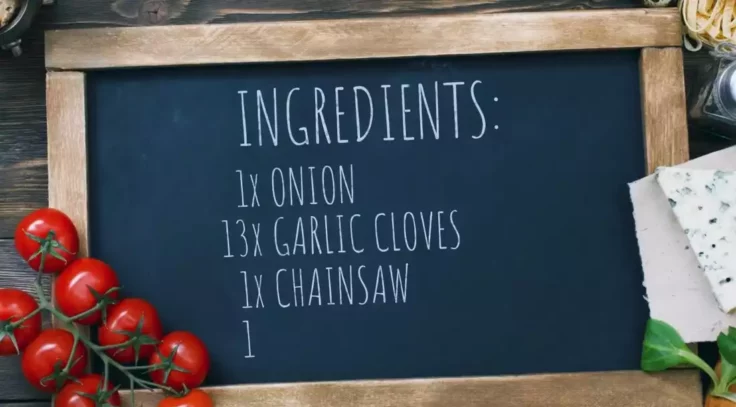
Scribble Animated Handwriting Font for After Effects
Scribble is another creative handwriting font for After Effects. It features a cool scribbling animation for its letters that makes the text look more...

Kinetic Titles Text Effects for After Effects
This is a collection of multipurpose After Effects text animation presets that feature more than 80 different typography animation presets and 25 anim...

Multipurpose Typography Animations for After Effects
Creating content for social media campaigns will be much easier when you have this collection of typography animations at your side. It includes a lot...

Essential Typography Premiere Pro Text Effects
You’ll find clean and professional typography animations in this bundle of Premiere Pro text effects. You can use them to create titles for prom...

Brush-Animated Handwritten After Effects Templates
This After Effects template also features a beautiful handwriting typography animation with a brush-style design. It simply makes your text appear as ...

This Is Black Premiere Pro Typography Animations
This Premiere Pro text effect template features cool animations with 3D-like designs. They are easily editable and you can use them to create eye-catc...

Premiere Pro Text Transitions With Animated Titles
These text effect templates allow you to create modern transitions with text and titles. The text transition effect is a commonly used animation in so...

Handwritten Animated Font Templates for After Effects
Another simple handwriting effects template for After Effects. This template features trendy animations and creative typography designs for adding a p...

Monochrome Animated Typography Slides for Premiere Pro
With this Premiere Pro template kit, you get a two-in-one kind of deal. It includes a set of typography slide designs that also features cool text ani...

Final Cut Pro Typography Animations Pack
Another great collection of typography effects for Final Cut Pro. This pack has many different text effects with dynamic designs. You can use them to ...

Trendy Premiere Pro Text Effect Templates
This is a bundle full of trendy and stylish text effects you can use to add attention-grabbing animations to your titles and headings. There are multi...

Unique Typography Animations for Final Cut Pro
You can use these text effects templates to make modern typography scenes for all kinds of event promos, social media videos, and YouTube videos. Ther...

Motion Styles Text Effects & Animations for Premiere Pro
If you’re looking for colorful and creative text effects to add a bit of style to your videos, then this Premiere Pro template pack is for you. ...

Instagram After Effects Text Animation Presets
This is a must-have text animation pack for influencers and creators who are making content for Instagram and TikTok. It includes a collection of styl...

Giant Typography After Effects Text Animation Templates
This After Effects template pack also comes with big and bold typography designs featuring stylish animations. You can choose from multiple styles of ...

Brush Stroke Text Animations for After Effects
With the text animations in this collection, you can make artistic and creative typography animations for your videos. It includes some amazing text e...

Big Titles & After Effects Text Effects Templates
Just as the name suggests, these After Effects text animation presets feature big title designs. They also come with unique text effects that will mak...

Dynamic Colorful Final Cut Pro Text Effects
This Final Cut Pro text effects pack comes with several stylish typography templates full of gradient colors and creative animations. These templates ...

Fresh Typography Premiere Pro Text Effects & Slides
This Premiere Pro template kit features typography slides that you can use to add stylish titles and typography scenes to your videos. They also come ...

40 Kinetic Titles & Text Effects for Premiere Pro
Another collection of simple text effects. The text effects in this collection feature kinetic-style animations. There are 40 unique animations with d...

Modern Titles Final Cut Pro Text Effects
If you’re going to create an uncommon and bold typography scene for a video, be sure to grab this bundle of text effects. It includes 12 unique ...

Sketch Typography After Effects Text Animation Templates
If you’re working on a fun video for a children’s project or making an explainer video for a product, this creative typography templates k...

Brutalism Stomp Text Effect Templates for After Effects
Stomp text animations are quite popular among all types of creators. With this pack, you can easily create all kinds of stomp text animations for your...

100 Kinetic Text Effects Templates FCPX
Another collection of kinetic text effects with some hypnotizing animations. This pack comes with 100 different kinetic animations for making cool tex...

Chaotic Typography Premiere Pro Text Effect Templates
Just as the name suggests, this Premiere Pro text effects bundle includes some chaotic and unusual text animations, unlike anything we’ve seen b...

25 Simple Motion Text Animations for Premiere Pro
Looking for simple and classy text animations for business videos? Then this bundle of Premiere Pro templates is for you. There are 25 different text ...
FAQs About Typography Video Templates
What are Typography Video Templates?
Typography video templates are customizable pre-made designs that incorporate animated text as the main visual element. These templates are used to create catchy and engaging videos for various purposes such as commercials, social media posts, presentations, or broadcasting. It allows information to be conveyed in a visually appealing and easy-to-understand manner.
The templates come with a predefined design and animation, with room for text to be customized according to individual needs, making the final video unique. They are designed by professionals and come in various styles and themes, catering to virtually any need and purpose. Overall, using a template saves time and effort while ensuring a high-quality end product.
What software do I need to use Typography Video Templates?
Typography video templates can be utilized with various kinds of software applications. The most common among these is Adobe After Effects, a renowned tool for creating animations and visual effects for television, film and the web. Other software applications that also support video typography templates are Premiere Pro, Final Cut Pro, Apple Motion etc.
You'll need to have the required software installed on your computer to use these templates. Some template providers also offer cloud-based editing platforms, which does not require you to have any additional software. The software needs might also depend upon the level of customization you need and complexity of the template.
How can I customize Typography Video Templates?
Customization of Typography Video Templates is generally straightforward and user-friendly, even for those with limited technical skills. This typically involves changing the text, colors, fonts, and sometimes the animation pace or style. You can replace the template's default text with your own text, change colors to match your brand identity or specific video theme, choose different fonts, and more.
Word length, where you place your important messages and pacing can also be adjusted. Detailed instructions are usually provided along with the templates, either in the form of a video tutorial or a user manual. For more complex or custom changes, some knowledge of the software being used may be required.
What are the benefits of using Typography Video Templates?
Using typography video templates can significantly save time, reduce costs, and simplify the process of creating professional-looking videos. Instead of having to start from scratch, you start with a template that is already professionally designed and animated. With customization, these templates allow you to create videos that are unique to your brand or message without compromising on quality.
Typography video templates are also very efficient and accessible; you do not require professional design or animation skills. They also offer versatility, and can be utilized across various industries such as advertising, business, education, entertainment, etc.
Where can I buy Typography Video Templates?
Typography Video Templates can be purchased from various online platforms that provide digital resources. Some prominent sources include Envato Elements, VideoHive, Adobe Stock, Motion Array, Pond5, and many more. These platforms provide a vast library of typography video templates created by professional designers, in many different styles and for different purposes.
When purchasing a template, it's important to consider factors like your software compatibility, your desired video output quality, customization needs, pricing, and whether the template fits your purpose or not. Always read the product description and reviews (if available) before making a purchase.