335+ Best Textures & Backgrounds
Enhance your designs with our textures and backgrounds. These tools add depth, interest, and a tactile feel to your artwork, perfect for adding a unique touch to your designs.

Vintage Christmas Backgrounds
Make your Christmas-themed designs look more joyful with these vintage Christmas backgrounds. This bundle includes 11 different backgrounds with class...

100 Seamless Geometric Patterns
Patterns are not just a great tool for creating backgrounds, they can be used to add decorative elements to designs as well. This bundle features a co...

Folds Abstract Black Background Set
Bearing a resemblance to rubber stamping, our next option is about black wavy folds perfect for people who are looking for a minimal yet stylish backg...

Black Space Polygon Backgrounds
A collection of dark backgrounds with a mixed design of space and polygon elements. It includes 12 unique backgrounds that are ideal for website backg...

16 Art Deco Line Frames
Another collection of creative art deco line frames for your print designs. These frames are also perfect for digital graphic designs. You can use the...

Vintage Rays Backgrounds
Adding the classic vintage rays background is the perfect way to make your poster and flyers look more vintage. These backgrounds are designed just fo...

Black & White Chalk Texture Backgrounds
Whether you need a background texture to display your product, banner, logo, presentation, or app design, this massive collection of 62 chalk texture ...

Hibiscus Summer Flower Background Textures
This bundle comes with a set of beautiful summer-themed flower backgrounds that will go along great with your various design projects. It includes 4 s...
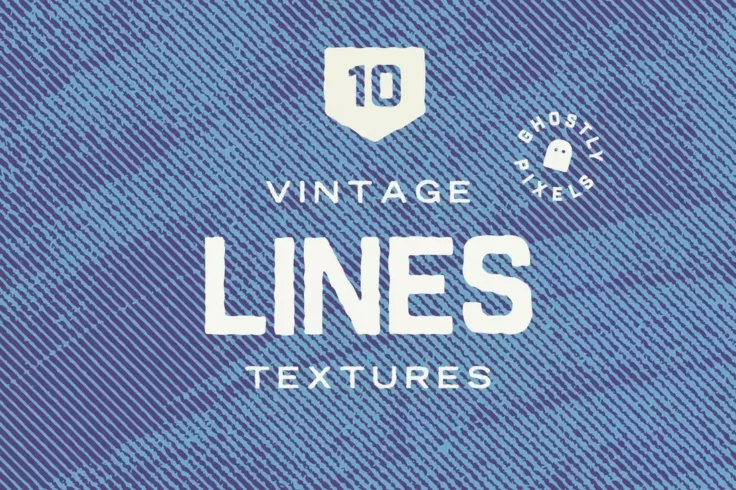
Vintage Lines Half-Tone Textures
The half-tone vintage lines texture is a commonly used style in vintage designs. With this texture pack, you can also create the same style of half-to...

Hand Illustrated Wavy Line Patterns
Another bundle of pattern textures that includes handcrafted designs. The backgrounds in this pack feature line-based designs, including ones with che...

Winter Flowers Backgrounds
This bundle comes filled with all kinds of floral design elements and textures. It includes 10 individual floral elements, 10 compositions and wreaths...

Asian Deco Seamless Art Deco Patterns
This art deco patterns collection shows how versatile this design trend can really be. Even though the art deco movement was most popular in Europe an...

ZigZag Rainbow Backgrounds
Lots of zigzag shapes in this collection. The backgrounds in this bundle include colorful designs and zigzag patterns. It comes with 10 unique backgro...

12 Dark Spotlight Backgrounds
Showcase your products, apps, and software in the spotlight using this bundle of backgrounds. These dark backgrounds have a unique design that feature...

15 Art Deco PNG Portal Designs
This is a collection of unique art deco-themed renders that feature different styles of creative art deco designs. It has 15 different art deco portal...

Simple Seamless Patterns
You can use the patterns in this bundle to create minimalist backgrounds and designs. The pack comes with 24 different seamless pattern tiles featurin...

Black Canvas Backgrounds
This pack includes a set of backgrounds that comes with a rough textured design. The natural and realistic look of these background textures makes the...

Geometric Seamless Patterns
Another set of creative geometric seamless patterns. This pack includes 3 different patterns that you can easily customize using Adobe Illustrator to ...

Cymatics Black Texture Background
Check out this beautifully crafted set of ten black texture backgrounds that come with 6000×4000 resolution, 300 DPI, and RGB color space. These ...

Watercolor Textures & Brushes for Affinity
In this bundle, you get a big collection of textures and brushes that are all based on watercolor designs. It includes over 140 unique watercolor text...

Bloom Patterns Collection Vol.3
A set of floral pattern backgrounds that are most suitable for designing business cards, packaging designs, posters, and wallpapers. It comes with 6 u...

Seamless Spring Flowers Pattern
A unique seamless floral pattern with a subtle spring vibe. This pattern is perfect for designing backgrounds for wedding invitations, posters, and so...

4 Luxury Seamless Patterns
If you’re working on a design for a luxury brand or a high-end product, this set of seamless patterns will come in handy. It features 4 differen...

Orange Teal Voronoi Backgrounds
This is a Voronoi-style background collection with geometric-like designs. These are ideal for crafting backgrounds for websites, mobile apps, and mor...

Leather Texture Backgrounds
Based on realistic leather material, the backgrounds in this bundle allows you to give your web and print designs a natural look. This bundle comes wi...

Wave Curve Lines Texture Backgrounds
Here we have a classy, and elegant product featuring wave curve lines backgrounds that can prove to be an asset for a variety of futuristic, and decor...

Seamless Poppy Patterns & Backgrounds
A set of seamless pattern backgrounds featuring Poppy flower-inspired designs. The choice of colors and the patterns in these backgrounds makes them i...

Geopop Seamless Geometric Pattern
This seamless pattern mixes geometric shapes with retro colors to create a stylish pattern design that will never go out of style. It’s a seamle...

Scratched & Torn Vintage Paper Textures
Add realistic scratches and torn effects to your designs using this pack of vintage textures. There are 32 textures to choose from and they are availa...

Nautical Seamless Patterns
If you’re working on a design for children, this nautical-themed seamless pattern bundle is perfect for giving a fun look and feel to your desig...

Seamless Floral Patterns & Backgrounds
The backgrounds in this pack come with unique designs with minimalist colors. You’ll get to choose from 10 different floral patterns and backgro...

Atomic 30 Abstract B&W Backgrounds
Atomic is a collection of subtle abstract backgrounds that feature various styles of patterns. You can use these backgrounds in many different design ...

Chamomile Seamless Patterns Floral Backgrounds
These subtle and minimal floral backgrounds will be a great addition to your collection of floral textures. It includes 10 different pattern backgroun...

18 Seamless Floral Pattern Backgrounds
A set of 18 unique floral textures that comes with modern designs and patterns. You can use the hand-drawn patterns in this collection to create styli...

Wavy Bright Backgrounds
This pack of backgrounds features various styles of wavy and bright background designs filled with lots of colors. It comes with 10 backgrounds in JPG...

Art Deco Frames & Borders Bundle
Looking for the perfect frame for your art deco design project? Well, your search ends here. With this collection, you’ll have plenty of options...

Dark Geometric Backgrounds
This collection comes with a set of geometric backgrounds featuring a dark color theme. It includes 8 unique backgrounds with stylish designs and they...

10 Vintage Grunge Wood Textures
A bundle of grunge wood textures for adding a worn-out look to your designs. This collection includes 10 different textures you can also use to craft ...

Waves Network Lines Backgrounds
A massive bundle of 50 different wavy backgrounds featuring network lines designs. This pack includes various grandient color backgrounds you can use ...

20 Wood Textures
This bundle comes with 20 unique background textures that feature wood-based curvy designs. If you’re working on a children book cover, a kids-t...

Art Deco Seamless Patterns
The art deco design style can be used in many different ways from crafting packaging designs to website backgrounds. This bundle has 9 beautiful art d...

Blooms in Spring Flower Backgrounds
A collection of colorful flower backgrounds featuring various designs that suit all kinds of greeting cards, invitations, and presentation backgrounds...

Orient Seamless Patterns
Inspired by the designs used in Indian and Arabic culture, this collection features a selection of gorgeous seamless patterns that can make your desig...

Black Liquid Textures
This product arms you with 30 ready-to-use black liquid textures guaranteed to make your designs look a lot more appealing. Download these digital bac...

Silver Texture & Patterns
A pack of background textures featuring a subtle pattern. The backgrounds in this pack feature a dark design with a touch of silver color, which adds ...

MINT DREAM Watercolor Digital Paper Backgrounds
This bundle includes a total of 14 unique watercolor floral designs that are most suitable for Christmas and seasonal design projects. They are also g...

Colored Flat Waves Rainbow Backgrounds
The wavy designs of these backgrounds make them look a lot more like a rainbow. This collection of multicolor rainbow backgrounds comes with 10 differ...

Bold Geometric Mozaic Seamless Pattern Background
Whether it’s a book cover, packaging design, or a social media post, this geometric background is perfect for all your print and digital designs...

Watercolor Textures Pack
The use of light and calming colors in these watercolor textures makes them more suitable for creating backgrounds with a natural energetic feel. The ...

Diagonal 24 Rounded Lines Subtle Backgrounds
This bundle of backgrounds includes 24 different stylish designs that feature rounded lines. The backgrounds are available in 12 different color varia...

Black Ink Backgrounds Vol.4
Another beautiful black ink backgrounds collection. These backgrounds feature a unique horror-like effect that makes them best for creating horror-the...

Vintage Art Deco Seamless Patterns Vol 2
There are some classic vintage seamless patterns in this pack featuring a unique weathered design. This bundle comes with 10 customizable patterns. Yo...

Black & White Bokeh Backgrounds
Drop everything, and get your hands on this collection of Bokeh Noir black and white backgrounds that will give your designs a cinematic appearance in...

Crocus Pink Floral Backgrounds & Patterns
This beautiful pink floral pattern is perfect for many different types of designs. You can use it to craft backgrounds for graphic designs, product pa...

Orange & Black Geometric Backgrounds
Create mind-bending visuals with the help of this background collection, crafted in accordance with the latest design trends. Inside the package, you&...

Creative Geometric Seamless Patterns
A creative geometric seamless pattern with an uncommon design. This pattern is ideal for modern social media posts, website backgrounds, and poster de...

Colorful Trigonal Backgrounds
This bundle of multi-colored backgrounds comes with 10 unique backgrounds featuring triangle-shaped patterns. The backgrounds are available in 5120 x ...

Gold Line Art Deco Pattern Designs
If you’re looking for clean and minimal art deco patterns to create backgrounds for a feminine design, this patterns bundle will come in handy. ...

Geometric Colors Backgrounds
Featuring lots of bright and vibrant colors, these geometric backgrounds are perfect for creating designs for instantly grabbing the attention of your...

Blackview Vintage Grunge Textures Collection
You can use the vintage textures in this collection to add a distressed look and feel to your designs. Whether you want to make your text look old or ...

Diamonds Low Poly Refraction Backgrounds
The perfect background graphic for a luxury brand or a store website. This low poly backgrounds pack comes with 10 stunning graphics with a unique ref...

Vibrant Watercolor Textures
You’ll get to experiment with 16 unique backgrounds when you download this bundle. It includes lots of colorful backgrounds featuring natural wa...

55+ Colorful Polygon Backgrounds
Why settle for one or ten backgrounds when you can get more than 50 backgrounds in one bundle. All the backgrounds in this pack feature stylish polygo...

Seamless Ginkgo Pattern
This pattern features a unique design mixing elements from vintage and classic seamless patterns. It will fit in perfectly with apparel designs as wel...

Unicolorous Seamless Floral Patterns & Backgrounds
This bundle includes a set of unique background patterns that feature a minimalist design. It comes with 10 different vectors that are perfect for cra...

White Lava Background Textures
White Lava background textures pack comes with 15 different designs that feature subtle textures as well as a lot of white space. These backgrounds wi...

Chalk Texture Backgrounds
This is a pack of 12 unique black and white backgrounds that features chalk-like textures in different designs and styles. You can use them in your pr...

Black and White Space Backgrounds
This collection of 6 high-quality black and white subtle texture backgrounds is a great choice for any space or cosmo project. The backgrounds are ful...

15 Dust and Hair Particles Backgrounds
Dust and particle effects are a common texture you usually see in many modern graphic designs, especially combined with vibrant colors. However, it al...

Bright Polygon Backgrounds
Looking for a bundle of polygon backgrounds that’s as beautiful as it’s effective? Our next option has you covered. These bright polygon b...

Simple Flower Pattern & Background
If you’re looking for a floral pattern with a simple yet modern design, this pattern is perfect for you. This is a simple flower pattern that co...

Smooth Flat Wavy Backgrounds
The verticle wavy design makes these backgrounds look similar to ocean waves. It also features an attractive flat colored design, making the backgroun...

Polygonal Splash Backgrounds
If you’re working on a video game or an entertainment-related website, this background pack has 10 great backgrounds with splash graphics that w...

Network Turbulence Backgrounds
This unique bundle of backgrounds features an unusual pattern that’s been computer generated to fit many modern websites, apps, and other digita...

12 Seamless Textured Patterns
A pack of 12 textured line patterns you can use to create your own unique backgrounds for websites, product labels, greeting cards, book covers, and m...

24 Polygonal Backgrounds
Add more color to your design projects using these attractive backgrounds. It comes with 24 backgrounds featuring polygon textures and lots of colorfu...

Dispersion Polygon Backgrounds
This collection of dispersion polygon backgrounds is a must-have in your toolkit. These modern-looking, high-resolution patterns come in 3 different c...

Elegant Black Wavy Silk Backgrounds
If you’re a minimalist with a classy, and elegant taste, you’ll surely love this bundle of black wavy, silky smooth backgrounds. These glo...

Vintage Floral Pattern With Leaves
You can use this vintage floral pattern to design creative backgrounds for your print and digital designs. It comes in multiple formats including Illu...

Minimalist Waves Seamless Patterns
This is a collection of seamless pattern textures you can use to craft unique backgrounds of your own. It includes 3 unique vector pattern textures th...

Monochrome Agate Backgrounds
This unique background collection is an ideal choice for creative as well as professional projects. It comes packed with 10 Agate backgrounds, in 4500...

Tea Flowers Watercolor Floral Patterns & Clipart
Featuring floral designs made in watercolor style, this collection of floral patterns are great for designing elegant greeting cards, invitations, and...

Memphis Floral Seamless Patterns
This seamless floral pattern features a unique design inspired by the trendy Memphis design. You can surely make your designs look more attractive wit...

50 Vintage Backgrounds
This is a mixed collection of vintage backgrounds that features different styles of vintage designs. There are 50 different backgrounds to choose from...
FAQs About Textures & Backgrounds
What is the importance of textures and backgrounds in design?
Textures and backgrounds play a crucial role in design as they can greatly influence the look and feel of a piece of work. They can add depth and detail to a design, making it more interesting and engaging. Textures can also be used to evoke certain emotions or atmosphere, complementing the message or theme of the design.
A well-chosen background can make text elements pop, making them more readable, while also creating contrast with other elements. It can also support the overall aesthetic of the design, matching with the color scheme and motif. Furthermore, it provides a foundation upon which all other design elements are placed.
How do I choose the right texture or background for my design?
Selecting the right texture or background depends on a few factors. Firstly, it should match the overall feel of your design. It should complement the color scheme and not clash with it. Another important factor is the readability and visibility of other elements. The background should not distract or distort other elements, especially text.
Finally, it should also work well with the format and medium of the design. For example, some textures and backgrounds look great on printed material but not on digital screens, or vice versa. It's always a good idea to do a few test prints or previews before finalizing your design.
Can I use any texture or background in my design?
While you are free to experiment and use any texture or background that suits your design, you should be mindful of copyright laws and permissions. Some textures and backgrounds might be restricted for commercial use or require you to credit the artist or source. Therefore, always check the licensing agreements before using them.
In addition, remember that too many textures or a too busy background can make your design cluttered and overwhelming, and can draw attention away from your main design elements. It is therefore advisable to use them sparingly and strategically.
What are some tips for working with textures and backgrounds?
One tip for working with textures and backgrounds is to maintain a balance. Too much texture can make the design chaotic and confusing, while too little might make it flat and boring. Another tip is to maintain a good contrast between the text or other important elements and the background. This ensures the visibility and legibility of these elements.
Blending textures can create interesting effects, but ensuring they do not clash or create a muddy effect is critical. Using software tools to alter the color, brightness, contrast, or transparency of textures can help integrate them seamlessly into your design.
Can I create my own textures and backgrounds?
Absolutely. Creating your own textures and backgrounds not only guarantees originality but also allows for a greater degree of customization. You can use different techniques such as painting, photography, or even digital tools to create unique textures that suit your design perfectly. Software like Adobe Photoshop or Illustrator provide comprehensive tools for creating and editing custom textures and gradients.
Additionally, using your own textures and backgrounds allows for total freedom regarding licensing and usage. Therefore, if you have the time and resources, creating your own textures and backgrounds can be a great way to add a personal touch to your designs.