Double Exposure Glow Photoshop Action


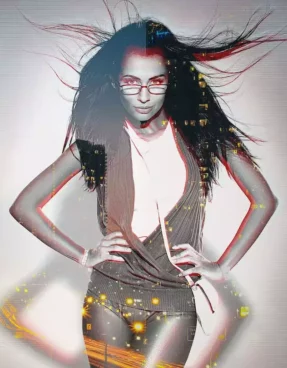
Unleash your creative flair with the Double Exposure Glow Photoshop Action. This innovative tool not only enables you to seamlessly blend two photos but also boasts an enchanting glowing effect, adding a magical charm to your designs. In just one click, you can transform your regular photos into a work of art.
Accommodating varying stylistic preferences is simple with this Photoshop action, as it provides customizable features. You can choose to emphasize certain aspects of your images or lightly overlay the glowing effect with the neatly organized layers. The results are always strikingly beautiful and personalized art pieces birthed from your own vision.
Regrettably, this action only functions with the English language version of Photoshop. Thankfully, changing your Photoshop's language setting to English and later reverting back to your native language is a quick and painless process. A handy instructional video is available to walk you through these steps.
Details & Features
- One click action operation
- Adjustable settings for personalized designs
- Organized layers for easy editing
- Suitable for high resolution images (72dpi, 5250×3000px)
- Modern glow effect included
- English language Photoshop version required
- Full Documentation with clear instructions
Why We Like It
This tool's blend of double exposure and glow effects brings a dimension of life and character to your photos. We admire its ability to turn basic photos into uniquely captivating designs with just one click. Furthermore, its adaptability and simplicity of use make it an invaluable asset for both amateur and professional designers.



