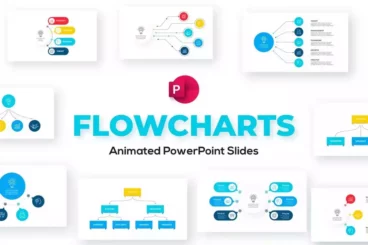Flowcharts Animated PowerPoint Templates



Flowcharts Animated PowerPoint Templates bring life and clarity to any business presentation. With a diverse collection of flowchart styles, every complex process can be simplified and visually engaging. Whether it’s a workflow, project roadmap or an organization chart, these 20 unique slide layouts transform data into easily understandable visuals, keeping audience's attention intact.
Versatility is a standout feature with options to personalize your presentation as per the needs of your business or audience. Choose from light or dark themes, or an array of 50 different XML color schemes, the possibilities are endless. Every element is grouped and easily editable, promising an effortless customization process.
Alongside data representation, the Flowcharts Animated PowerPoint Templates guarantee flawless compatibility with Microsoft PowerPoint. All objects are offered as PowerPoint vector shapes which strengthens the slide's professional appeal. Animation is integrated in each slide, offering a dynamic twist to traditional flowchart presentations.
Details & Features
- 20 fully animated slides
- 50 XML Colors Themes
- Light and dark version
- Editable elements grouped in files
- Fully compatible with Microsoft PowerPoint
- PowerPoint Vector Shapes used
- Details on fonts in help file
Why We Like It
In a world inundated with data, these Flowcharts Animated PowerPoint Templates excel at transforming complex information into engaging, clear visual narratives. With great flexibility in colors and themes, and with robust compatibility, they empower you to communicate precisely and effectively. We recommend it for its user-friendly design and its capacity to make data-driven dialogues enjoyable.