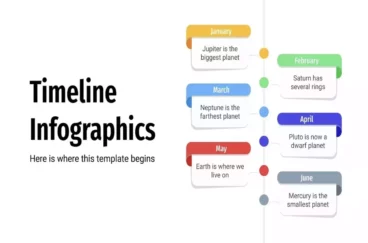Rizki Timeline Presentation Template
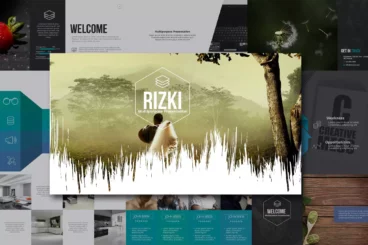


The Rizki Timeline Presentation Template is an invaluable tool for individuals looking to create compelling and professional presentations. Ideal for showcasing progress, milestones, and achievements, this high-quality template features a modern design with an image-centric aesthetic. This surefire way of engaging your audience ensures they stay focused on the information and narrative you're sharing.
Loaded with over 100 creative slides, the Rizki Template provides you with a broad variety of diagrams. From infographics to tree diagrams, from maps to charts and timelines and even puzzle diagrams, this template has everything you need to present your data in a visually appealing way. It doesn't matter what your presentation is about, you will find a suitable slide in this pack.
One of the strongest points of the Rizki Timeline Presentation Template is its versatility. It is perfect for a plethora of applications such as business presentations, educational lectures, marketing plans, or project management updates. The Rizki Template is a tool you can wield to ensure your audience is hooked from the first slide till the last.
Details & Features
- More than 100 creative slides
- Full High Definition and Retina ready
- 16:9 widescreen aspect ratio for a cinematic feel
- Multiple color themes to adapt to your brand's aesthetic
- Included vector shapes & icons for enhanced customization
- Available in PowerPoint, Keynote, & Google Slides formats
Why We Like It
We're particularly fond of the Rizki Timeline Presentation Template due to its incredible versatility and creativity. The sheer range of slide designs and diagrams simplifies the task of crafting informative and engaging timeline presentations. Additionally, the template enables users to customize design elements, ensuring a unique result that aligns with their goals. Plus, its user-friendly nature makes it a breeze to use, even for those who are new to creating PowerPoint presentations.