20+ Best YouTube Video Templates
Optimize your content for the world's largest video platform with our YouTube video templates. These help you create intros, channel art, or video content that fits the platform's specifications, making your channel stand out.

Colorful YouTube Opener & Intro Template
When it comes to YouTube videos, the intro is an important element that helps you to grab the attention of the viewer from the beginning. With this in...

YouTube Lower Thirds for Premiere Pro
With this bundle, you get a collection of lower thirds with unique designs. These are great for making your interview, vlog, and promo videos look mor...

Stylish YouTube Intro Template for Premiere Pro
This YouTube intro template features stylish duo-tone designs that will look amazing in your videos. The template includes 12 text placeholders, 7 med...

Ultra YouTube Maker Premiere Pro Templates
This is a collection of lots of useful YouTube templates that feature many different elements like YouTube subscribe buttons, social media follow noti...

Upbeat Opener for YouTube Premiere Pro Template
A multipurpose Premiere Pro template featuring an upbeat and attractive design. You can use it to make openers for YouTube videos, make video albums, ...

YouTube Library Premiere Pro Templates Kit
Another big bundle full of Premiere Pro templates and YouTube elements. This pack includes a huge collection of over 250 animated emojis, subscribe bu...

Subscribe Now YouTube Intro Premiere Pro Template
The Premiere Pro templates in this pack are great for YouTube channels that use personal branding to promote content. It includes multiple intro templ...

YouTube Show Intro Template for Premiere Pro
This YouTube intro template is designed for channels that create YouTube shows, interviews, and podcasts. It includes 3 unique intro layouts where you...

Mosaic YouTube Intro Template for Premiere Pro
A simple yet creative intro template you can use to craft branded opening scenes for your videos. This Premiere Pro template lets you introduce your c...

YouTube Channel Promo & Intro Template
This YouTube intro template comes with a modern and unique design that’s ideal for business and design-related channels. The templates also feat...

YouTube Channel Intro Premiere Pro Template
This bundle of Premiere Pro templates includes 6 different intros for YouTube with modern and creative designs. Each template has stylish animations a...

Creative YouYube Opener Premiere Pro Template
You can use this Premiere Pro template to make creative and trendy openers for YouTube videos. It includes colorful designs and animations that will m...

YouTube End Screens Premiere Pro Templates
With the perfect end screen, you not only have a chance to promote more of your videos but also allow you to promote your brand and other social chann...

10 YouTube End Screens for Premiere Pro
With this pack, you’ll get access to 10 modern and stylish end screen templates for Premiere Pro. These end screens are designed with modern tec...
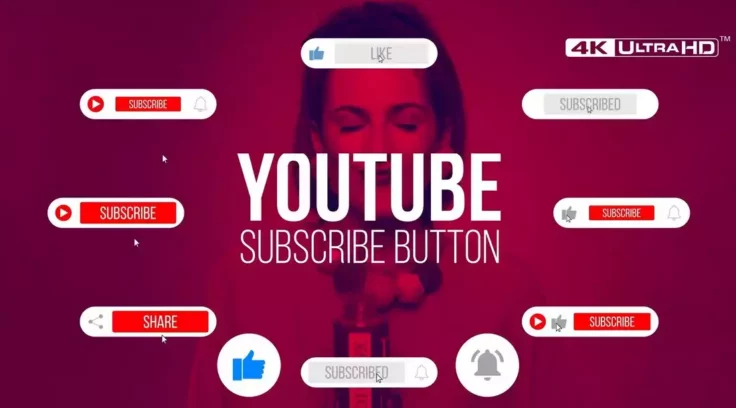
YouTube Subscribe Button Premiere Pro Templates
Encouraging viewers to subscribe to your channel is much easier when you have this Premiere Pro templates pack. It includes multiple styles of YouTube...

Gradient Titles Premiere Pro Templates for YouTube
This is a collection of stylish title templates featuring beautiful gradient color designs. In addition to the colorful designs, they also come with a...

YouTube Vlog Channel Intro Premiere Pro Template
Make your YouTube intro more colorful and creative with this stylish Premiere Pro template. It features a trendy design with simple animations for mak...

YouTuber Elements Premiere Pro Templates
This is a collection of YouTube elements featuring various items you can use in your YouTube videos. It has multiple styles of subscribe notifications...

Brush-Style YouTube Vlog Intro for Premiere Pro
This Premiere Pro template features a cool intro design full of brush-style animations. It’s perfect for making an opener or intro for a YouTube...

YouTube End Screens Templates for Premiere Pro
This is a collection of end screen templates for YouTube videos. There are several unique end screens included in this bundle with unique and modern l...

Bright YouTube Intro Premiere Pro Templates
If you want to create a bright and creative intro scene for your YouTube videos, this pack of Premiere Pro templates will come in handy. It includes 3...

300+ YouTube Content Tools for Premiere Pro
It’s great when you can download just one bundle to get all the templates you need in one place. This YouTube content tools pack also comes with...

Typography YouTube Intro Premiere Pro Templates
If you’re a fan of video intros with colorful elements and abstract shapes, this template pack is great for your channel. It includes multiple Y...
FAQs About YouTube Video Templates
What are YouTube Video Templates?
YouTube Video Templates are pre-designed, customizable videos that allow creators to make consistent, professional-quality videos with ease. They come with a predefined layout, graphics, animations, and sometimes even music that are all in line with a specific theme or style. The templates are designed to make the production process easier while still leaving room for personalization.
These templates are widely used in the creation of video contents including, but not limited to, intro and outro sequences, channel trailers, product promotions, tutorials, vlogs, and many more. The objective is to enhance the look and feel of a creator's video content, helping it stand out and make a strong impression on viewers.
Why Should I Use YouTube Video Templates?
YouTube Video Templates save time and resources, especially for those who lack video editing skills or cannot afford professional help. With templates, creators don't have to start from scratch, as they provide a good starting point with their pre-designed animations, transitions, and graphic elements.
Additionally, these templates ensure consistency in branding. If you are creating a series of videos, using the same or similar templates will help establish an identifiable brand identity, making it easier for viewers to recognize and remember your content. It also brings a sense of professionalism and quality to your videos, which can help increase engagement and attract more viewers.
Where Can I Find YouTube Video Templates?
There are several online platforms where YouTube Video Templates can be found. Websites such as Envato Elements, Adobe Spark, Canva, and Biteable offer an extensive range of templates for YouTube videos. They come in various styles, themes, and purposes, catering to the diverse needs of creators.
Remember that many of these platforms offer both free options and premium selections. Free templates might be more limited in terms of functionalities and customization options, while premium templates offer more sophisticated features and design elements. Choose the option that best suits your needs and budget considerations.
How Do I Customize YouTube Video Templates?
Customizing YouTube Video Templates is relatively easy. Most online platforms that offer these templates provide a user-friendly interface that allows you to change certain elements of the template, such as the text, colours, and sometimes even the animations. In some software, you could also add your own images or videos to the template.
Remember to keep your modifications consistent with your brand and the message you want to deliver. Pay attention to the colour scheme, typography, and overall layout when making changes. Once you've customized it to your liking, you can export the finished product and upload it to your YouTube channel.
What are the best practices for utilizing YouTube Video Templates?
When using YouTube Video Templates, remember to keep both the video aesthetics and your branding in mind. Use a font style, colour scheme, and music that match your brand and the video's theme. Don't overload your video template with too much text or animation, as it might distract viewers from the message you are trying to deliver.
Templates are there to guide you, not limit your creativity. Don’t be afraid to experiment and modify them to best suit your needs and personal style. Lastly, keep in mind that while templates can greatly enhance your video's look and feel, they can't compensate for poor content. Make sure you invest equal effort into creating valuable and engaging content for your audience.