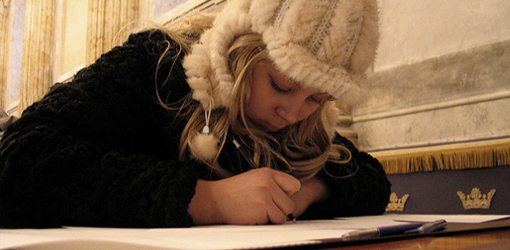Running Your Internet Business With Google Products
Google has become a powerhouse industry for digital professionals. It seems just a decade ago Gmail was still a newcomer to the field. And now in-browser webmail is commonplace, along with IM Chat and file storage/upload in your browser as well!
For the average webmaster these tools provide a very powerful and free resource to setup as your backend. Google can be used to fuel your company and track visitor stats, revenue, plus tons of other metrics! We have gone over some of the most prosperous services and how you may benefit from them. With just a single Google account you have access to all of their apps completely 100% free. Talk about a sweet business deal.
Google Webmail
Most people get started using Google Accounts in Gmail. Upon signing up you get your own e-mail address and a personal inbox for your stuff. But Google also includes a few extra tools – namely a contacts book and tasks list. These are great for managing the many details you have to juggle as a digital professional.
As you e-mail back and forth contacts are automatically saved into the address book. You can add further details and export the database to another system such as Outlook or Mac OS X. Additionally these contacts will carry over from Gtalk buddies who you can add in the left sidebar of Gmail.
By default GTalk is enabled on all new profiles. Since some conversations better handled instantly, this is a meaningful alternative to e-mail in some cases. But you do have the option to turn this off at the very bottom of the inbox pane. And since Gchat can run through any 3rd party Jabber client, you can actually use Talk for IM and setup Gmail solely for messages!
As if all this isn’t enough you can also attach personal POP/IMAP e-mails to your account. Such as if you have [email protected] Google will pull from your web server and download all new messages right within Gmail. This completely streamlines your workflow for checking e-mail messages in more than a few websites.
Business Documents
The cloud has become a popular resort for digital works. And Google is thinking the same way by constructing Google Docs to run within your browser window. This means Microsoft Word has a tough competitor for document processing.
Google Docs actually includes the tools to create spreadsheets and presentations as well. This makes collaboration between partners and groups extremely simple. Everything is stored remotely within your Google account on their external servers. However you always have the option to backup a copy of your file and download locally to your hard disk.
The apps feature a fully-equipped toolbar with all the formatting options you would expect. Documents can be shared with contacts or even just by e-mail address. By default everything you create is private, but you can include a party of friends to leave comments and edit content. I find that Google has become the best alternative for creating professional docs, all of which are stored securely within my own account.
Google+ Network
There have been plenty of opinions about the new Google social network. This incorporates everybody who has been using Google into one Facebook-esque news feed. At first it seems like a social networking app for techies, which to an extent is very true. But there can be a lot of business done here as well.
The root URL is http://plus.google.com which either redirects to your home or will display a sign-in page. When you add friends into GTalk you can access a full menu by default on the Google Plus homepage. This is an alternative to using Gmail, where now you can separate e-mails from live chats.
But Google+ also has something called a Hangout where you invite multiple friends to chat via web cam. Of course this is a great way to keep in touch with friends and family around the world. But why not hold business meetings from within Google+? Many users don’t understand GTalk or don’t have the proper plugins for video chatting.
Planning your Calendar
The all new Google Calendar actually features some really fun new tools. Firstly the tasks list from Gmail is tied into the sidebar by default. So in here you can set a specific day and time to have something completed, and even tie in a reminder through Google.
Most of the major holidays are added into the calendar right when you sign up. Everything is fairly straightforward to understand if you’ve used a calendar system before. I personally don’t use this app all too much since I use my physical wall calendar at home. But Google Cal gives you the opportunity to separate your personal and business life with ease.
Traffic Analytics
Google Analytics is easily the most popular and dedicated website analytics software to date. Webmasters would be foolish to use anything else since Google is both free and always reliable. The service will archive all of your numbers for years to come and you may compare trends over time.
Additionally, when you create a new website profile you may include other administrators on the account. This means you and a few friends can login to your own Google accounts and still check the same analytics data. In this way it’s possible to keep tabs on ten or even one hundred different website brands!
Google Webmasters tools is another directory full of helpful apps. This doesn’t tie into your Analytics settings, but you can get better search engine rankings by following a few suggestions. This set of tools is made for beginners and should be dead simple to get running on your site. The most important type of visitor is organic through a keyword search. So I definitely recommend webmaster tools to increase your rankings quickly.
Conclusion
There are so many other things Google can offer, it’s really hard to expand on them all. You can also become distracted from work through these many outlets. So be cautious of your time and start slow if you’re new to Google.
Depending on the type of business you run, some of these apps may feel a bit pointless. But that is the great part of Google since the whole development community is open to all career types. Maybe only a few webmasters will use the Google Blogger service, but mostly all digital professionals can find a use in Gmail. Keep this in mind as you explore other neat features Google has to offer, and let us know your thoughts in the discussion area below.