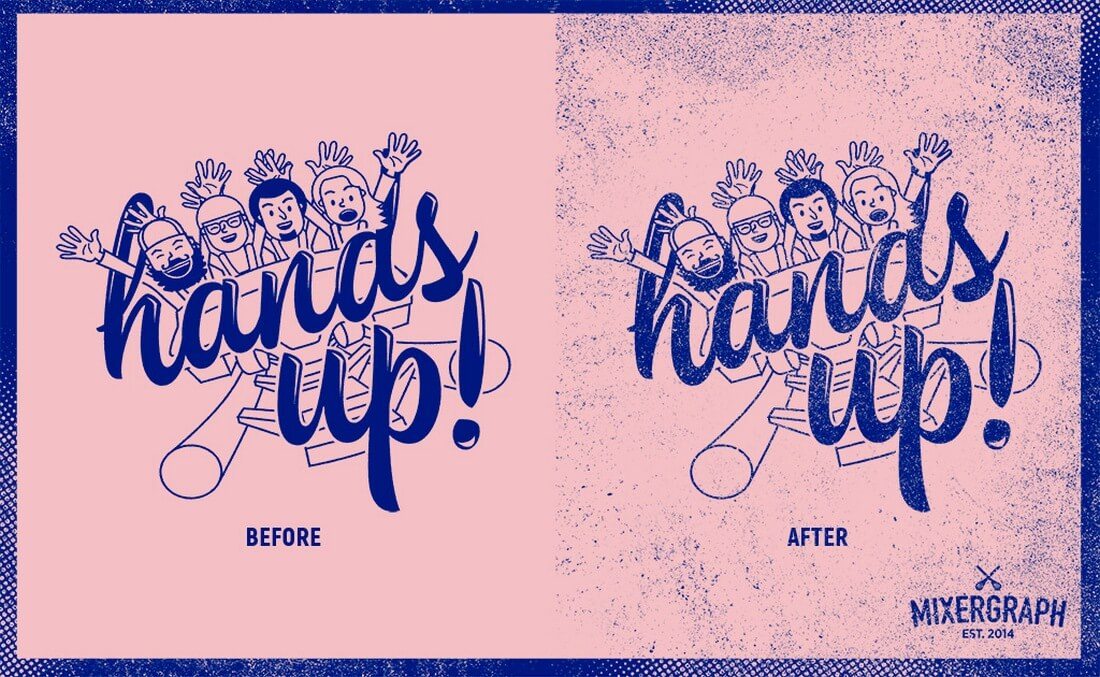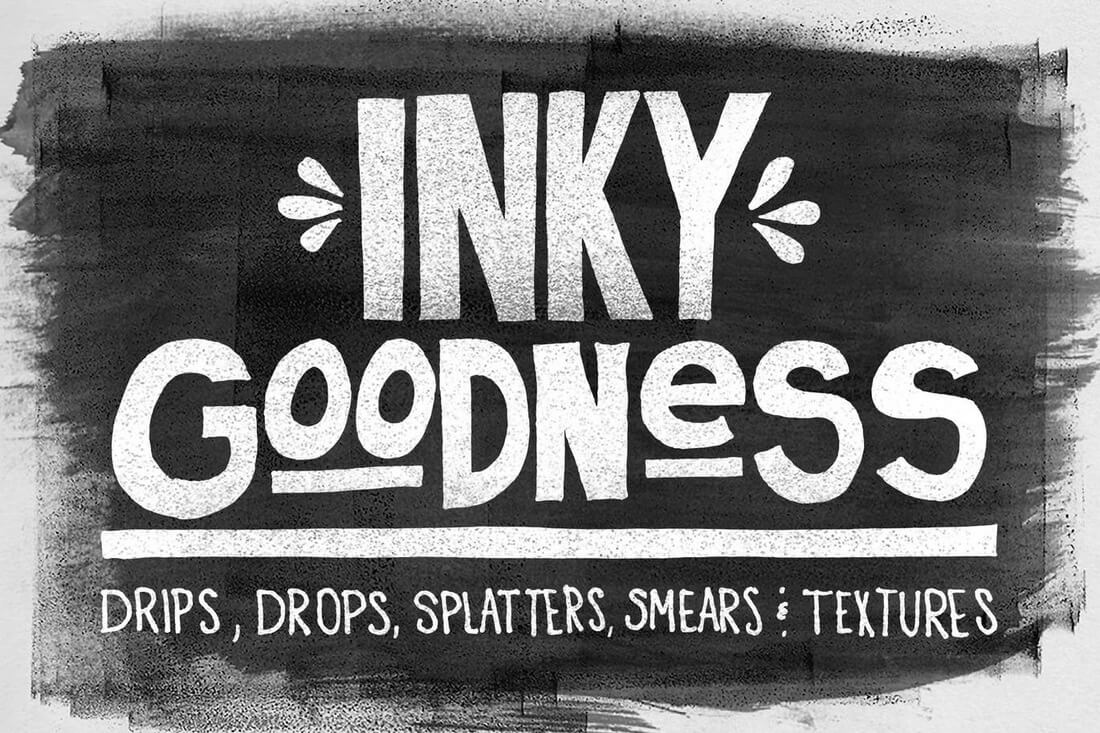30+ Brushes and Images for Creating Grungy Edges
Creating complex edges manually in Photoshop can be an arduous task. Fortunately, there are tons of free brushes and images online that will make this process a breeze.
Giving your design a unique edge can go a long way towards framing the rest of the graphic, and creating an effect that stands out.
If you’re going “grungy”, try to make sure that this effect extends across every part of your image.
Keep reading to see our collection of 20 brushes and images with torn, burned and grungy edges!
Halftone Grunge Photoshop Brushes
This collection includes high-quality halftone-themed grunge brushes for Photoshop. If you’re a freelancer or artist working on vintage-style illustrations, this brush pack is a must-have for you.
The bundle includes 12 different grunge brushes with various styles of texture designs. The brushes come in ABR format and it’s very easy to install in Photoshop.
Why This Is A Top Pick
The halftone vintage look is the main feature of almost every grunge-style design. This is why this brush pack is the perfect choice for your project. It even includes 4 old paper textures as a bonus.
10 Grunge Photoshop Brushes
This bundle includes 10 unique grunge brushes for Photoshop. These brushes are suitable for both illustration work and graphic designs. They feature unique textures for adding depth to your artwork.
Vintage Atomic Grunge Texture Brushes
You can use this collection of brushes to create a classic vintage-style grunge look for your illustrations. The brushes are also suitable for adding a rough and weathered look to your designs. There are 20 brushes in this bundle.
16 Grunge Brushes for Photoshop
Choose from 16 different grunge brushes to add rough edges and scratches to your artwork. This collection is most suitable for drawings and illustrations. There are 16 stamp brushes in ABR format and in PNG format as well.
Tinge Texture Photoshop Grunge Brushes
This Photoshop brush pack features vintage-themed brushes. They are perfect for adding texture to your art. In addition to the 25 grunge brushes, it also comes with 7 creative paper textures.
Grunge Style Shader Brushes for Photoshop
The brushes in this bundle are designed specifically for shading. There are 35 different brushes for shaders, noise, hatch, and edges. As a bonus, you will also get 12 grain textures as well.
60 Grunge Dust Photoshop Stamp Brushes
A massive collection of grunge brushes for Photoshop. This bundle lets you choose from 60 different grunge-style dust textures for adding depth to your designs. The brushes are compatible with Photoshop CS2 and higher.
Creative Grunge Photoshop Brushes
You can use the brushes in this collection to add dark textures and craft unique backgrounds for various types of designs and illustrations. There are 10 creative brushes in this bundle that come as a Photoshop ABR file.
23 Grunge Brushes for Photoshop
There are 23 high-quality grunge brushes included in this bundle that are designed to be multipurpose. You can use them for drawings, illustrations, and many other graphic designs. The brushes work with Photoshop CS6 and higher.
20 Grunge Artistic Brushes for Photoshop
If you work with vintage and retro-style graphics, make sure to add this grunge brush pack to your collection. It has 20 different styles of grunge brushes that are especially suitable for artists and illustrators.
Free Grunge Brushes Kit
This handcrafted brush kit comes with 5 unique grunge Photoshop brushes for crafting retro style designs. Available to you for free of charge.
Coffee Stain Photoshop brushes
Who said edges have to be square? How about making some rounded designs with edges that look more like coffee stains? This pack of 9 brushes is worth checking out.
Supreme Acrylic & Gouache Photoshop Brushes
A pack of 27 Photoshop brushes featuring dry, wet, thick, dense, quick stroke brushes. This pack will come in handy for all types of designers, including illustrators, concept artists, graphic designers, and more.
Corner Grunge Photoshop Brushes
The 10 different grunge brushes in this pack are designed specifically for creating grungy edges. It comes with brushes in resolutions of between 500px and 1900px.
Cracked Grunge Photoshop Brushes
A set of 10 unique cracked grunge lines brushes for creating edges and adding distress to your designs and backgrounds.
Grunge Borders Brushes
The six different grunge border brushes in this pack are completely free to use with both your personal and commercial projects.
Inky Goodness
A bundle of 4 brush sets, which includes 21 brushes in drops, drips, rollers and brush strokes designs. These brushes will work with both Adobe Photoshop and Illustrator.
Dark Grunge Borders Brushes
This brush set is perfect for designing cards, posters, and designs for spooky occasions like halloween.
Grunge Photoshop Brushes
A set of 10 free grunge brushes you can use to not only create edges and borders, but also create backgrounds and textures. This brush pack works with Photoshop CS2 and above.
Grunge Edges by BrushLovers
Torn edges by spiritsighs-stock
Paper edges by struckdumb
004 torn paper edges by daliaxxosll
Torn edges 2 by spiritsighs-stock
Grungy Edges by wyckedBrush
Burnt Edges Brushes by lailomeiel
Torn Paper brushes by melemel
Grunge Edge Pack by midnightstouch
White Edges vI by struckdumb
Grange Textures, by KaityAnik
Border v by struckdumb
Livin on the EDGEs by JENNIFiERCE
Hasselblad film back frame by mjranum-stock
hv 8 med masks by haudvafra
Ink and Paper Brushes by Chromatomic
Tears Brusheezy!
Love it? Share It!
If you enjoyed this week’s collection of freebies, share the love and send out a link on your favorite sites. Here’s a convenient snippet for you to copy and paste as you please!
20 Brushes and Images for Creating Grungy Edges: http://goo.gl/l1h19
How to Install Brushes in Photoshop
If you’re new to Photoshop and not sure how to install brushes, here’s a quick step by step tutorial for you.
1. Download the Brushes
Begin by downloading the Photoshop brushes you want to install. Brushes usually come in a .ABR file format and can be found on various websites or created by other artists.
2. Extract the ZIP File
Your downloaded brushes file will likely come in a ZIP file. Make sure to extract the ZIP file to locate the .ABR brush file.
3. Locate the Brushes Panel
Open Photoshop on your computer. To find the Brushes panel, go to the “Window” menu and select “Brushes”. This will open the Brushes panel.
4. Locate and Select the .ABR File
To import the brushes, click on the button with three lines on the top-right corner of the Brushes panel. In the file dialog box, navigate to the location where you saved the downloaded brushes file. Select the .ABR file and click “Load.”
For a visual guide, follow this video tutorial.