The Benefits of Social Media Badges in Your Blog
There are far too many social networks to keep up with these days. This article will give a quick rundown of which networks offer significant benefits for blog owners looking to integrate social media.
The Age of Social Media
Internet Marketing is a tricky subject covering a vast field of knowledge. Not only do classic SEO gurus study the ideas of Search Engine rankings and link building. We live in an age where social media dominates and it’s barely a few hours of work to get an article popular in the networks.
Social media badges are some of the latest sharing tools developed. These can be placed over blog entries and display live number counts for bookmarks and story votes. The code itself is fairly simple to implement for any webmaster, making it vital for any new launch.
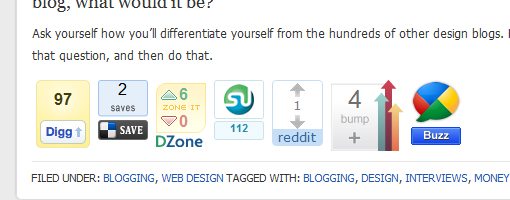
Ideally you’d want to use the most popular network badges to drive targeted traffic to your blog posts. Below we’ll look into a few of these marketing techniques and what you can do to increase your blog traffic!
Marketing with Blogging Systems
The most popular CMS to date has to be WordPress. This has been around for years and affords a unique set of abilities to the webmaster. generally you’d work within the most common techniques such as writing/publishing a post, editing simple HTML, or uploading site media.
There are similar competitors in the blogging market which don’t quite close in onto WP. These include Movable Type, Blogger, Textpattern, Cushy CMS, TypePad, Tumblr, and a whole lot more.
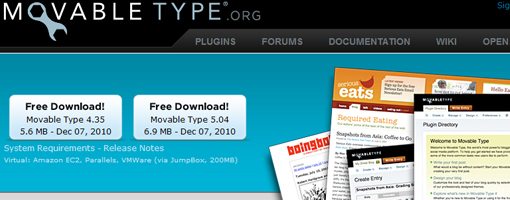
One of the trigger issues working with any of these alternate systems comes at the loss of customizations. A major benefit of blogging with WordPress comes with its open source availability. This means you can download and install your own packages, plug-ins, and most importantly themes. Without custom theming it’s much more difficult adding share badges into your post content.
Granted this isn’t to say the process would be blocked entirely. In fact, many blogging tools offer backend solutions for adding custom scripts through the admin panel. These aren’t entirely accountable though, since custom HTML manipulation will provide much more precision in page placement.
The Popular Networks
Upon building your page layout consider how many sharing buttons you’d realistically need. There should be a limit to the amount of badges placed in any given area of your page content without becoming a major distraction. You’ll also want to limit towards the largest networks flooding your site with pageviews.
![]()
As an example Facebook and Twitter are the two dominating the current playing ground. Facebook has offered a way of connection like never before with personal family and friends. Twitter on the other hand boasts a transparent one-to-many follow system which allows for viral growth in a very short time frame.
Both of these companies offer sharing badges and custom code to place throughout your site, completely free! Facebook’s badges demo calls their sharing services a “Like” button. Once clicked this will automatically like the current blog URL and share the permalink link within your Facebook network. Similarly an official retweet button is offered openly by Twitter for webmasters to play around with.

All of the code is incredibly simple to implement and offered to you as a copy/paste box. With a few script tags and lines of JavaScript it’s as easy as manipulating your WP post content template. Once in place these badges will show up on every post page in the exact same spot! Not only this, but the JS code will recognize each new blog URL and adjust the vote counter accordingly.
Social News and Media
Along with the larger networks there are many smaller social sharing communities based around news and entertainment. The most recognized is Digg.com which has recently undergone major changes to the system dynamics. This came with a dramatic drop in traffic and has thus seen the death of Digg’s power user base.
With this fall many new social news communities have sprung up. Most notably Reddit with its unique use of sub-categories labeled subreddits. These give your articles a much higher chance of being seen from targeted visitors since almost all categories are offered to subscribers. Botany, lifestyle, television, celebrities, video games, and so many more!
Between these two news communities you can really drum up some conversation about any article you’ve posted. Reddit’s sharing buttons offer a more fluid user experience where a visitor can vote on your article without even leaving the page! Larger badges display a count of the current votes along with a link to the comments page.
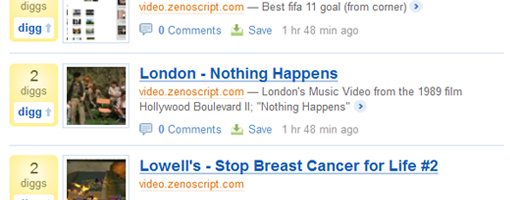
Digg also has an official buttons page with many custom styles to choose from. The Digg smart buttons can be integrated into any blog page to display either a live digg count or a “submit” link. The JavaScript will check Digg’s servers for the current URL and adjust button text accordingly. Many argue the old Digg v3 voting buttons were much cleaner, although the company hasn’t offered any solutions for backwards compatibility.
Building with Stumbles
An up and coming contender in the market is StumbleUpon. After creating an account you subscribe to different interests and the stumble engine will generate possible links for you to like or dislike. The great thing about SU traffic is how natural everything seems.
After clicking the stumble button visitors are brought directly to your page with a small bar atop the screen. This contains StumbleUpon interactivity such as voting up/down, comments, sharing, and much more.

The Stumble badges offer similar functionality as seen before. We can see a display for the live count of current views on the post. Upon clicking a new window pops up and if you’re logged into StumbleUpon given a choice to either vote up or down. There is also a badge API documentation open for developers looking to customize their own sharing button.
Conclusion
This is a brief introduction into the world of social media marketing. It’s a wild digital world out there full of RSS feeds and online magazines updating on the hour with fresh content. By working with social media you’ll stay ahead of the curve in developing a firmly-rooted marketing scheme.
When browsing the web pay close attention to any blogs you land upon. The most popular will generally showcase a few of these badges and maybe even a few not discussed in this article. Keep your eyes open for new marketing routines and you’re bound to succeed as a blogger!