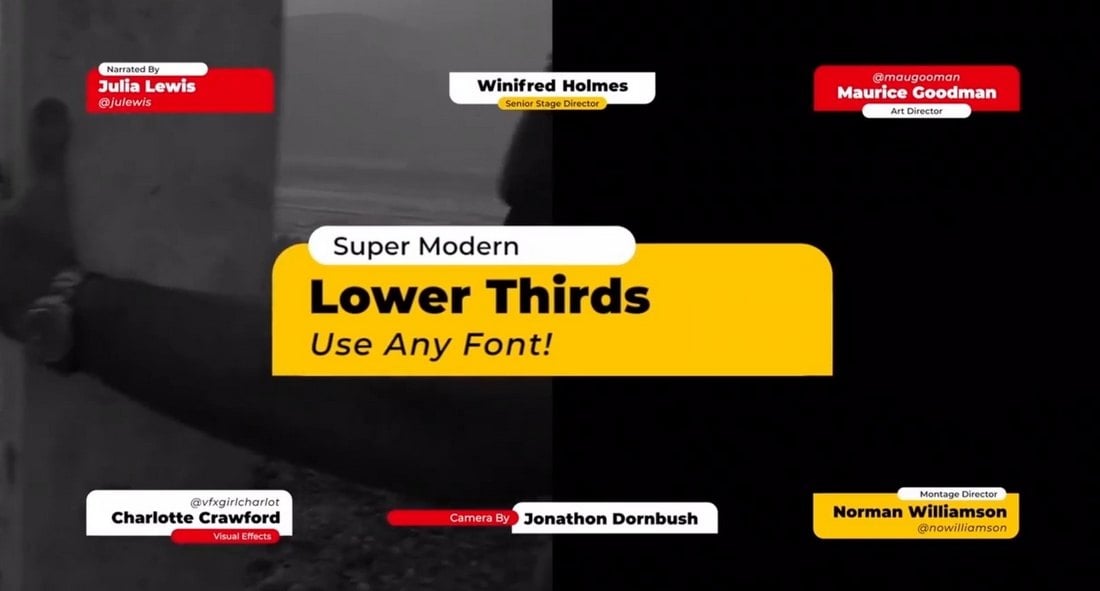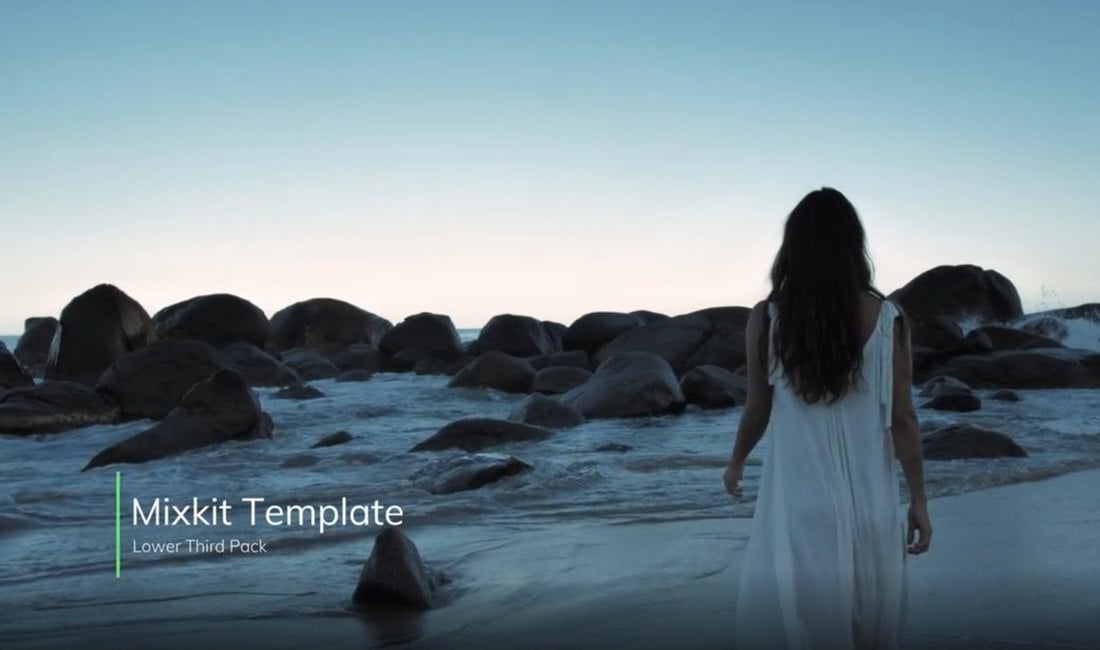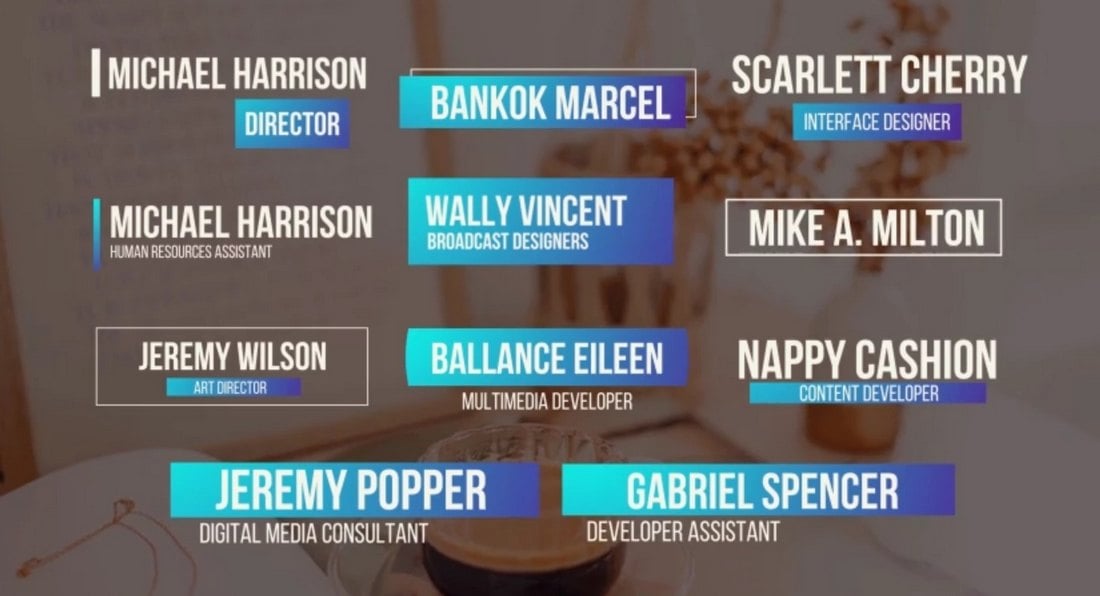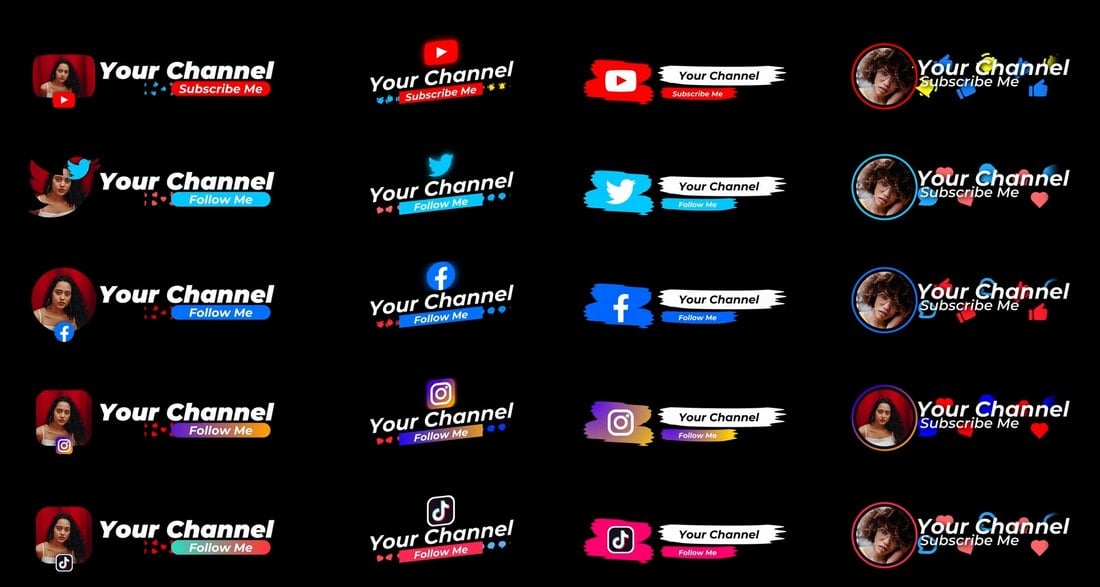30+ Best DaVinci Resolve Lower Thirds Templates 2025
Designing modern and professional-looking lower thirds in DaVinci Resolve is about to get much easier.
In this collection, we bring you some of the best DaVinci Resolve lower thirds templates with premium-quality designs for making lower thirds for all kinds of videos.
There are many different styles of lower thirds templates in our collection. Whether it’s a YouTube vlog, documentary video, news clip, or social media promo, there are lower thirds templates for all kinds of videos. The best part is you can download them all with an Envato Elements subscription.
However, if you’re low on budget, we included a few free lower thirds templates in this post as well. They are great for your personal projects. Check them all out below.
Lower Thirds with Social Media Icons
This is an inventive lower-thirds template kit designed for DaVinci Resolve. Comprised of templates that combine professional lower thirds with recognizable social media icons, it provides an engaging way to integrate user social media handles or promotional tags within video content.
Stylish Lower Thirds for DaVinci Resolve
This is a creative DaVinci Resolve template offering a variety of trendy and well-designed lower thirds templates. These templates can elevate the visual appeal of your videos with their strikingly modern, clean title designs and animations.
Clean Minimal Lower Thirds for DaVinci Resolve
A set of lower thirds templates featuring a minimalist design, expertly designed for DaVinci Resolve. Ideal for enhancing any project, these provide a professional, clean appearance to make your lower third titles look simple yet professional
Modern Corporate Lower Thirds Templates
This is a collection of innovative lower third templates designed specifically for corporate business videos. Offering a sleek and professional look, these DaVinci Resolve templates add a polished touch to your business media, enhancing its value and appeal.
Trippy Titles With Photos for DaVinci Resolve
Check out this collection of groovy DaVinci Resolve lower third templates that feature whimsically retro lower third templates. These are ideal for enhancing your video editing projects with a fun, nostalgic visual twist.
Social Media Liquid Lower Thirds for DaVinci Resolve
This DaVinci Resolve template pack offers sleek and engaging templates for lower thirds. They are designed to allow the inclusion of various social media handles in your video projects to effectively promote them.
Modern Lower Thirds DaVinci Resolve Templates
These DaVinci Resolve lower third templates are perfect for a contemporary look in your videography. These templates feature inventive designs, providing a sleek and elegant touch to any project.
Simple Lower Thirds for DaVinci Resolve
A collection of simple DaVinci Resolve lower-thirds templates that offer versatile and clean designs. These have a streamlined design, ideal for professional video projects needing unobtrusive, yet effective graphic elements. Their simplicity adds value without overpowering the content.
Professional DaVinci Resolve Lower Thids Templates
These DaVinci Resolve templates offer a professional way to enhance commentary, explain visuals, or add extra information. Tailored for DaVinci Resolve, these lower-thirds templates will make your video post-production tasks easier and more efficient.
Lower Thirds With Photos for DaVinci Resolve
A collection of lower thirds templates with photos, making it easier for users to create unique and professional lower third graphics. Incorporated with photo display options, these templates add further visual interest to your videos, making editing both intuitive and aesthetically rewarding.
Trendy Lower Thirds Templates for DaVinci Resolve
If you’re looking for a template to create cool and trendy lower thirds for your videos, this template pack is made just for you. It includes multiple lower thirds designs with stylish layouts, colorful designs, and cool animations. You can also easily customize them with DaVinci Resolve.
Modern DaVinci Resolve Lower Thirds Templates
This bundle of lower thirds templates for DaVinci Resolve features creative designs. They use different styles of shapes as background to effectively highlight your lower thirds no matter what kind of scene is in the background. There are 8 different styles of lower thirds templates included in this pack with easily scalable and editable designs.
50+ DaVinci Resolve Lower Thirds Templates
With this massive bundle, you’ll have plenty of choices for finding the perfect lower third for your video project. It includes more than 50 different lower third templates for DaVinci Resolve. Each template features attractive and colorful designs with fully customizable layouts.
Minimal Lower Thirds Templates for DaVinci Resolve
A lower third with a minimal design is the best approach for making your videos look more professional. These lower thirds templates are perfect for that job. It features clean and minimal lower thirds designs that are especially suitable for business and corporate videos.
Colorful DaVinci Resolve Lower Thirds Templates
The lower third templates in this pack have vibrant and colorful designs. They are perfect for creative and entertaining videos. The templates feature cool animations and you can easily edit and customize the colors using DaVinci Resolve as well.
Free Animated DaVinci Resolve Lower Third Template
This is a free lower thirds template for DaVinci Resolve that you can use however you like. It features a simple and clean design with subtle animations. It has an animated intro with a motion blur outro.
Free Line Drop DaVinci Resolve Lower Third Template
This DaVinci Resolve lower thirds template is perfect for creating subheadings for your videos. It features an attractive line and drop animation that is most suitable for business promo videos.
Creative Lower Thirds for DaVinci Resolve
If you want to mix and match a colorful design with a professional layout, this lower thirds template kit is great for you. It includes several unique lower thirds designs that use modern typography animations mixed with colorful backgrounds.
Gradient DaVinci Resolve Lower Thirds Templates
The lower thirds included in this bundle are all about gradient colors. They are perfect for making your lower thirds extra attractive. Of course, you’ll be able to edit the colors and change the fonts to your preference too. They can be easily customized with DaVinci Resolve.
Simple Lower Thirds Templates for DaVinci Resolve
Looking for a simple and clean lower thirds template? You’ve come to the right place. This bundle of DaVinci Resolve templates features modern lower thirds with simple designs. They are ideal for business videos as well as corporate promos. The templates are fully customizable as well.
YouTube Lower Thirds Templates for DaVinci Resolve
If you’re planning on adding lower thirds to your YouTube videos to encourage users to share, Like, and comment on your videos, these DaVinci Resolve templates will come in handy. There are multiple styles of YouTube lower thirds templates in this pack for all kinds of purposes.
Social Media Lower Thirds for DaVinci Resolve
This bundle also includes lots of colorful and creative lower thirds for promoting your social media channels in your videos. It has templates for promoting YouTube, Twitter, Instagram, Facebook, and many other social media platforms. Each template comes in multiple styles of designs as well.
Free Lower Thirds Templates for DaVinci Resolve
This free pack includes several great lower thirds templates for DaVinci Resolve Macros. The templates are very easy to use and you can also customize them to your preference.
5 Free DaVinci Resolve Lower Thirds Templates
Another bundle of free DaVinci Resolve lower thirds templates. These templates include colorful lower thirds designs with different styles of animations. You can use them for both titles and lower thirds.
Animated Titles & Lower Thirds for DaVinci Resolve
This bundle includes some creative and attractive lower thirds designs for DaVinci Resolve. They are easily customizable so you can edit the animations, font, and overall design of the lower thirds to fit in with your brand. In addition to the 6 lower thirds templates, it includes 6 more title templates as well.
B&W Photo Lower Thirds for DaVinci Resolve
The DaVinci Resolve lower thirds in this pack feature a unique design where it uses black and white colors to create a minimal look and feel. It also includes space to include a photo alongside the lower thirds text. These are perfect for introducing people and characters in your videos.
Simple Social Media DaVinci Resolve Lower Thirds
The simple and clean design of these social media lower thirds makes them ideal for corporate and business videos. They will help you promote your social media pages in your videos in a very professional way. There are templates for all popular social media platforms.
Classic Lower Thirds Templates for DaVinci Resolve
Grab this bundle of lower thirds templates if you’re a fan of the classic block-style lower thirds designs. It uses colorful and classic designs for creating attractive lower thirds for your videos. There are 9 unique lower thirds templates included in this pack.
Modern & Minimal Lower Thirds for DaVinci Resolve
This collection includes many different styles of lower thirds templates for DaVinci Resolve. There are squares, triangles, and various styles of wild designs that will surely make your videos look more creative. The templates are also fully customizable so you can easily make them your own by changing colors, fonts, and design.
YouTube Subscribe Elements & Lower Thirds
Getting more subscribers and shares for your YouTube videos won’t be a problem anymore when you have this bundle of DaVinci Resolve templates. It includes many different types of subscribe elements and lower thirds you can use to encourage your viewers to engage with your channel.
Free Progress Radial Free DaVinci Resolve Lower Thirds
This is a simple DaVinci Resolve lower thirds template that features a cool animated radial design. It has a unique loading-style animation that will surely make your videos look more creative.
Free Hidden Text Box Lower Third for DaVinci Resolve
This free DaVinci Resolve lower thirds template has a simple text box design. It uses a quick and simple animation where the lower third just pops up to the right and disappears to the left.
5 Tips for Making Great Lower-Thirds
Creating lower-thirds may seem like an easy task but there’s a lot more thought involved in the process. Be sure to consider these tips when designing lower thirds for your videos.
Use a Professional Font
If you use a quirky-looking font to design a lower-third for a business video, all your efforts for creating the video will go to waste. It will simply make your video look less professional.
Remember to pick the font for lower thirds more carefully and find ones with clean and professional designs. You can check out our best condensed fonts collection for inspiration.
Keep It Simple
Don’t try to stuff your lower third with too much text. Keep it short and simple while offering additional information and context about a scene. That’s the main goal of creating lower-thirds, to add more to a scene in a video.
Use Mininmal Animations
You don’t have to use flashy animations for lower-thirds. You don’t want to take the viewer’s attention away from the video. So use a subtle and minimal animation for the lower third to make it appear without distracting the viewer.
Promote Your Brand
Lower-thirds should be designed in a way to represent your brand. Remember to use the colors, fonts, symbols, and logos that are appropriate for your brand.
Think About Size and Position
Choosing the right size and positioning it right on the screen are two of the most important parts of creating lower-thirds. Always make sure that the lower third is positioned in a way not to obstruct important parts of the video. And use the correct size. Not too small but not too large either.