Pinterest for Designers: Using It to Your Advantage
Design inspiration is all around us. And every day there are new tools popping up to help us collect and share that inspiration. One of those great tools is Pinterest. The image collection platform is a fantastic source of design inspiration, from typography to print, web or packaging design.
Newer additions to the service, such as boards for business and hidden boards make the tool even more useful. Haven’t gotten on board with Pinterest yet? Not sure how to make it work for you? Read on.
Getting Started with Pinterest
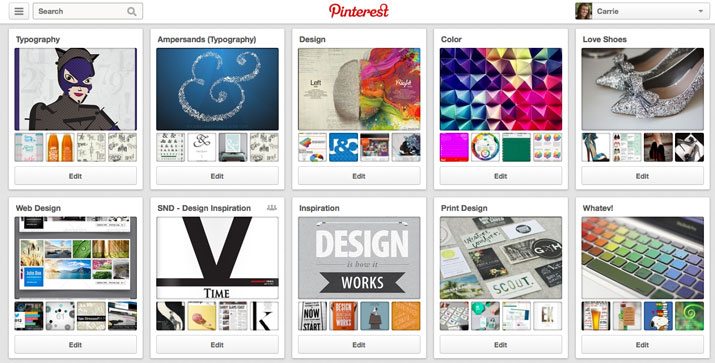
Pinterest is the pin-board style social sharing site made popular by brides-to-be and crafters. But it has even more potential for designers. There are two ways to use Pinterest – as an individual or as a business. Designers can benefit from either application.
Individual pinners can put together and collect inspiration using Pinterest boards to save items and group them in ways that make “work sense.” (Personally, I have boards for color, typography, web design, print design, inspirational phrases, design gadgets, software tips and even a board dedicated to ampersands.)
In addition to using Pinterest for inspiration, it can be a great way to show off your work as well. By using a common platform – unlike designer-specific tools such as Behance or Dribbble – you can make your design work accessible to more people who may not see it otherwise. (Just think of the client potential from a pin that gets shared thousands of times.)
Using Pinterest as a Portfolio or Business
Whether you use Pinterest as a place to gather inspiration or to help promote your work, you should do a few key things.

First, get verified. You want your Pinterest boards to link back to your website. Pinterest gives you a little bit of code that links the sites. Your profile will then be noted with a check next to the website and name.
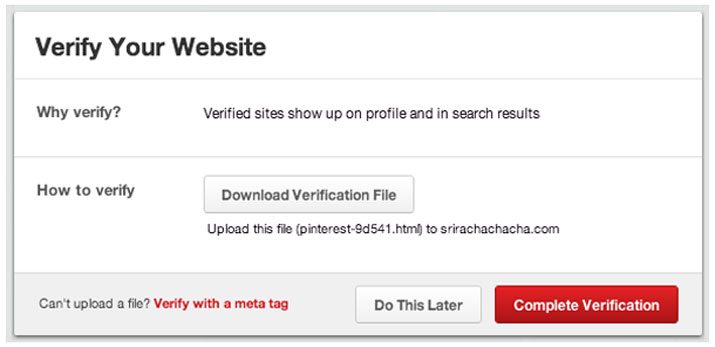
This is important because it establishes you as who you claim to be and gives other pinners a way to get to your site – with contact and other relevant information — if they like your work. The only real limitation is that there can be only one verified website per Pinterest account. You can verify your site in one of two ways – with an HTML file upload or by using meta tags. Log in to Pinterest and grab your custom code to get started.
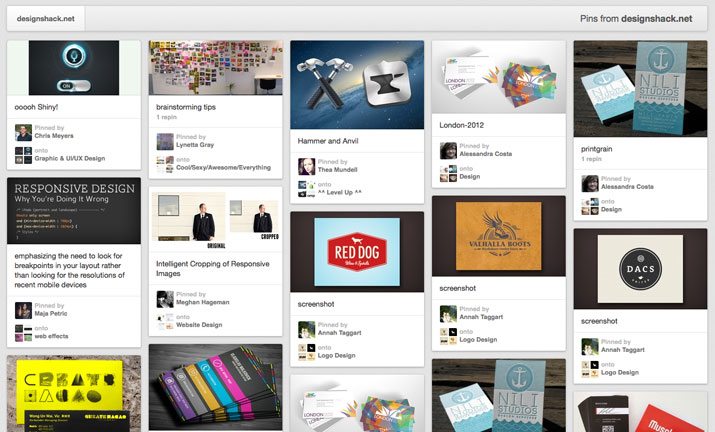
Determine how you want to use your images. Specifically, should they be watermarked or not. Many designers are opting to watermark images before pinning so they can’t be copied, downloaded or reused. Others prefer to check up on pinned content regularly. You can keep up with everything being pinned from your website with a simple URL: http://pinterest.com/source/YourWebsite.com/, replacing “YourWebsite.com” with your domain.
Creating and Using Boards

After you determine how you plan to use Pinterest, you need to create boards.
Make them searchable (and findable) by filling in all of the relevant information when you create a new board. The more information you provide, the easier it will be for other pinners to find you, and it can even help when it comes to SEO. Individual pinboards generate a unique URL based on your username and the board name.
Consider the types of boards you create as well. The best pinners pin a mix of items. I recommend using the same account for inspiration and to show off your work so that you have pins that include variety and you don’t just pin items that you created. Your account should have an identity – are you a serious pinner, or fun, only design-focused, or more of a mash-up? Think of Pinterest as an extension of your brand (personally or professionally) and make sure what you are pinning emphasizes that.
Start by completing your profile fully. This includes a photo – use a high-quality image, preferably the same one you use for other public social media profiles – short description of who you are, location, website address and linked Facebook and/or Twitter profiles.
Then follow a few boards or people for inspiration. If you are using the account professionally, stick to things that relate to your company or business.
Pin following the same guidelines. Create a profile that reflects the personality and your personal and business likes. Make sure pins are professional, high quality and link to original sources. (Beware of spam pins and avoid repinning them.) As you pin, make sure to describe pins and add appropriate hashtags and mentions. Even when you repin, edit descriptions to fit the style you want your boards to have. These terms contribute to how your pins come up in search — the better the description, the more searchable your pins.
Make the most of hashtags and tagging. Avid Twitter users are accustomed to using hashtags to keep up with certain tops and @ mentions to connect with other users. Hashtags and mentions work the very same way on Pinterest. Use them to connect with other similar users, including them in pin board descriptions, descriptions of actual pins and in commenting.
Arrange and design your Pinterest boards. Pinterest will assign a default image to each of your boards, but you will add more value to your profile when it is viewed by others if you set custom images for each board. Choose images that fit in the space and are readable at a small size. Try to avoid images with lots of words or multiple small images. Some pinners have even used individual boards as tiles to create one large image, although this concept has fallen out of fashion and rarely works as intended because of the way Pinterest panels expand to fill the browser. Regardless of which route you choose, board cover photos are the gateway to your page.
Pinterest Image Specifications
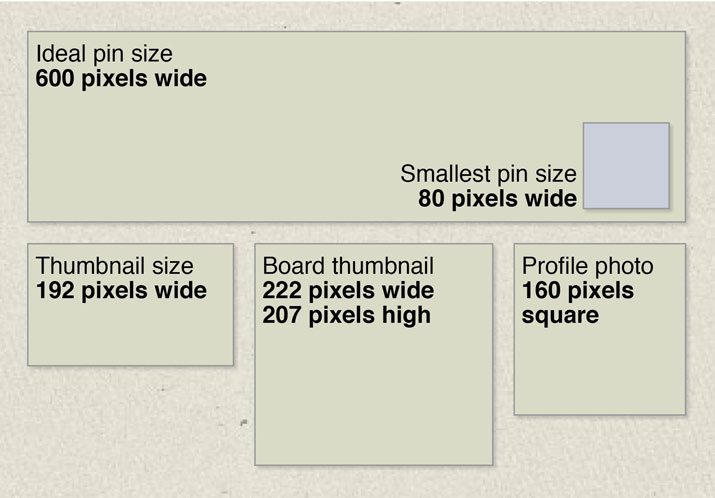
Once you start pinning, think about how your images will look. The ideal pin is 600 pixels wide because that’s the maximum width at which pins are viewed in Pinterest. Pins are viewable at any depth but avoid pins that are too deep because they can be awkward for users to look at and read. The smallest size pin that Pinterest will recognize is 80 pixels wide.
Pinterest thumbnail images are 192 pixels wide. Your Pinterest profile photo is 49 pixels square resized from 160 pixels square. The thumbnail for each individual board is 222 by 207 pixels.
Text descriptions for each pin can only be 500 characters. Opt for shorter descriptions; you want people to read them quickly.
Great Boards to Follow
There are thousands, maybe even millions of great boards out there. The best boards are updated regularly so that new items (and new inspiration) shows up in your feed regularly. Design Shack put together a list of 200 great boards to follow last year.
Plus we’ve put together a new assortment of great boards rom design-minded Pinterest users to follow for a daily dose of inspiration.
Typography

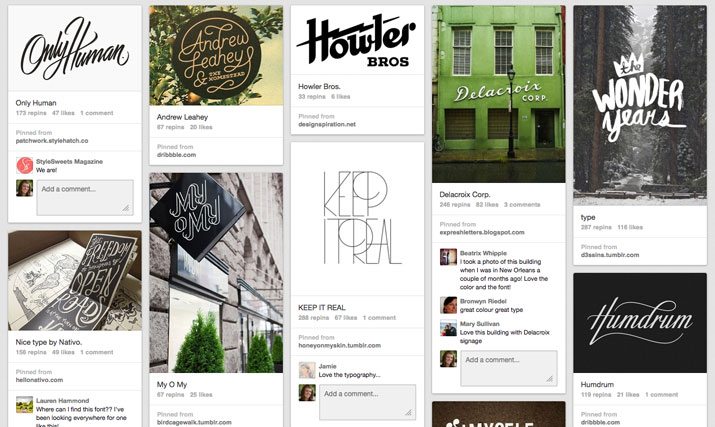
David Schewn‘s Typography, Veronica Blaylock‘s Free Fonts, Joy Cho‘s Typography, Leah Den‘s Letters and Numbers, and Laura Bolter Design‘s Words of Wisdom and Nice Type.
Print Design
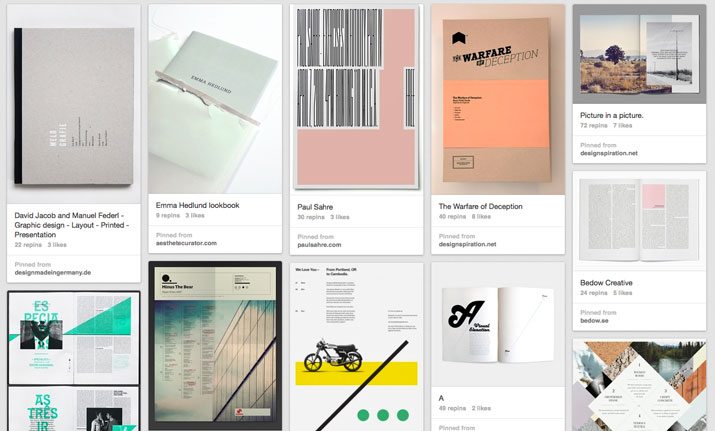

Leah Dent‘s Margins and Columns, Sarah Jones‘ Design, Kayla Meyer‘s Flyers + Posters, Hazim Al Radadi‘s Identity & Print Design, and Emma Farley‘s Magazine Covers.
Web Design
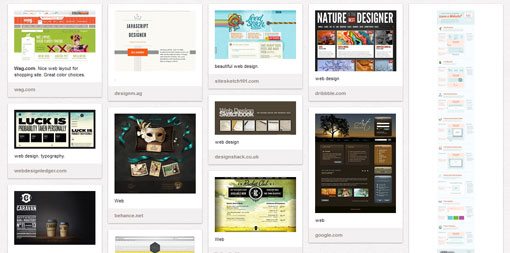
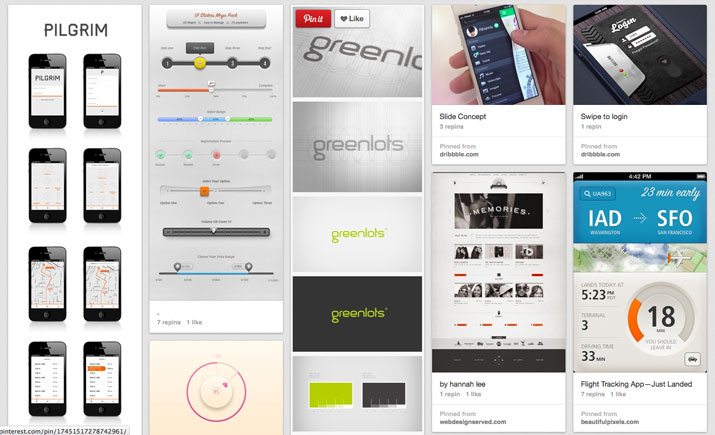
Violeta Patolova‘s Web, aDONNAdesign‘s Web Design Tips, Dan Otis‘ UI Inspiration, Amanda Hawkins‘ Web Portfolio, and Paula Cevasco‘s Web Design.
Package Design
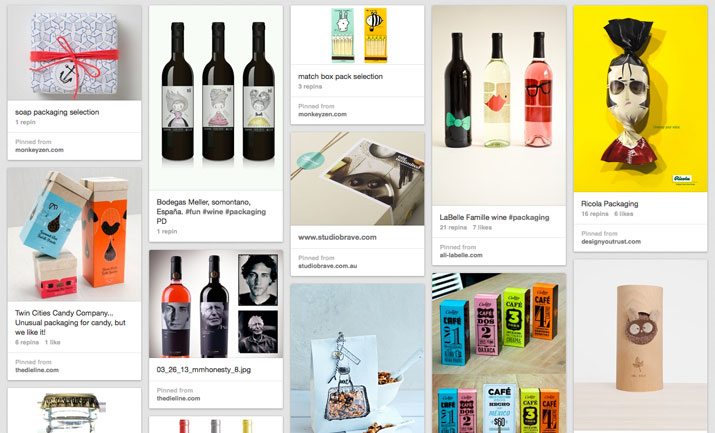
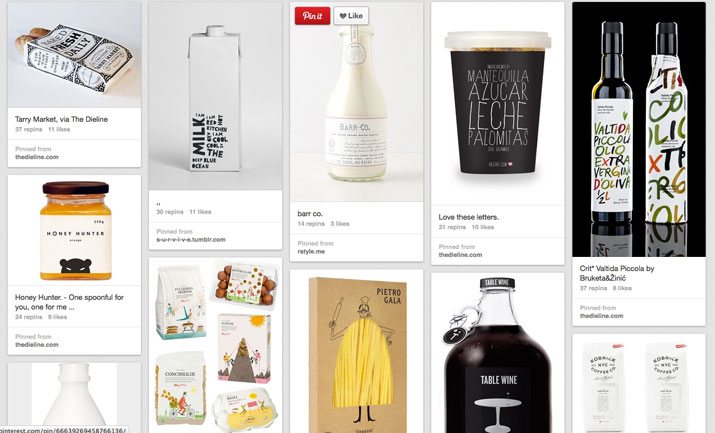
Violeta Patolova‘s Package Design, Blair Thomson‘s Packaging.Love., Ophella Quixote‘s Design and Packaging, The Cool Hunter‘s Graphic Design/Packaging, and Kristina Miletieva‘s Packaging Design.
Color
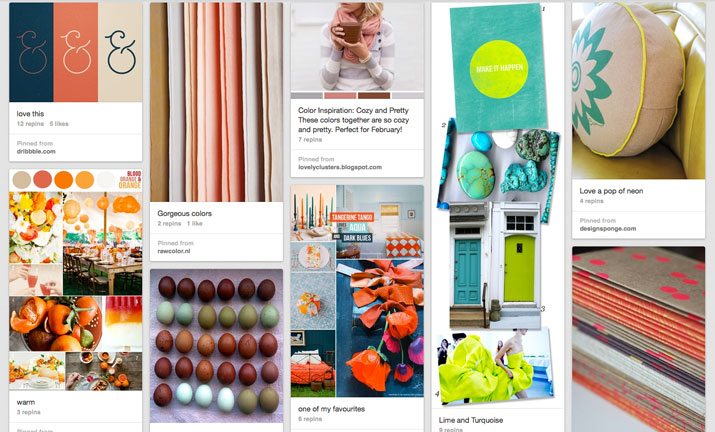
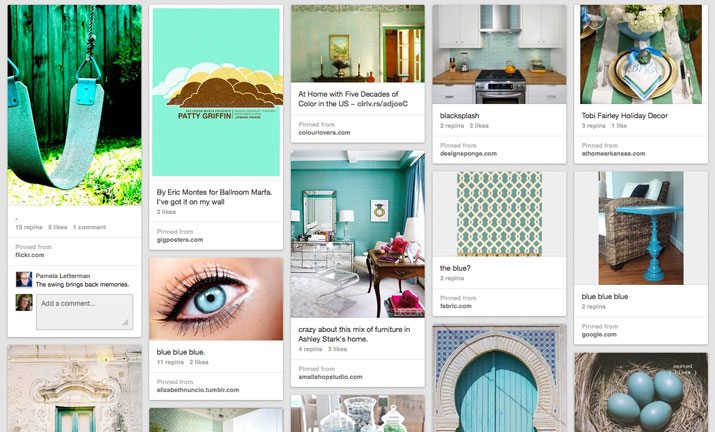
Sarah Jones‘ Colour Schemes, COLOURlovers‘ TEALlovers (or any of the other colors), JM Necheles‘ Color, Pantone‘s Everything Pantone, and Isabel Moises‘ Color Inspiration Palettes | Mood Boards.
Logos
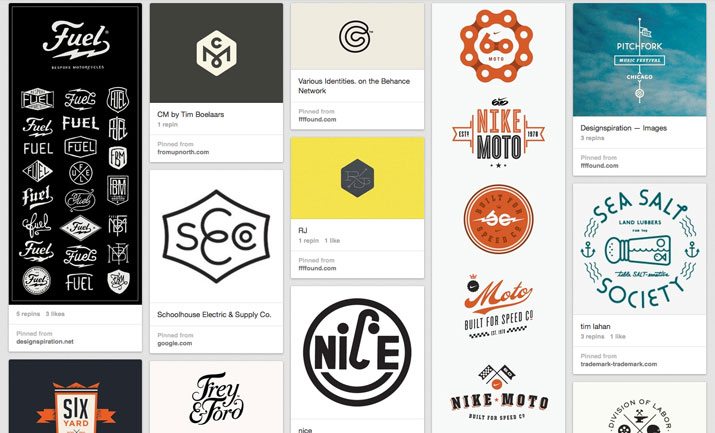

Rinee Shah‘s Logos, Mike D‘s Badgography, Carolina Beiertz‘s Great Logos, Manuel T.‘s Hipsters Logos, and Graham Smith‘s Logo & Brand Identity.
General Inspiration
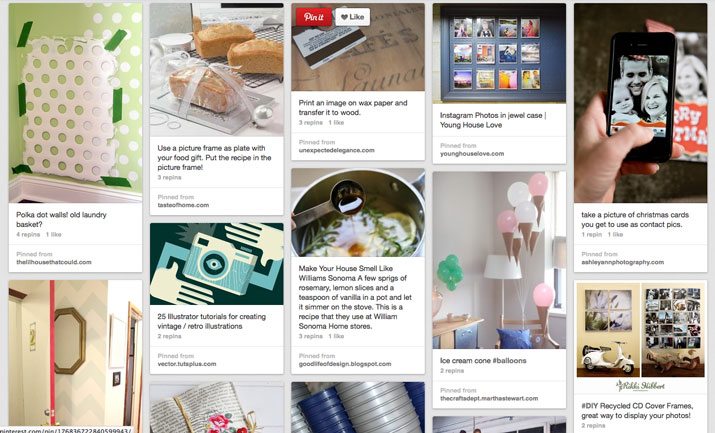
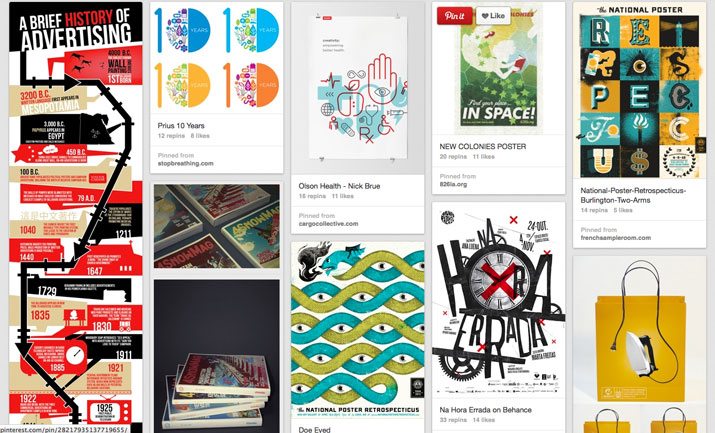
Warren Design Group‘s Creative Corner, Oen Hammonds‘ Design Inspiration, Pam Chien‘s Gifted Graphics, Sean Booth‘s Graphic Design, and Adobe‘s Creative Workspaces.
Conclusion
Pinterest is a great tool for gathering, organizing and viewing images. It’s not just for weddings and foodies with more designers, joining the ranks of Pinterest users daily and because of the popularity of the platform, it can be a great tool to help you to promote your work.
Remember Pinterest is a visual medium. Make the most of it.
Are you on Pinterest? Follow me or Design Shack and share your boards in the comments.