Invoiceable: The End of My Search for the Perfect Invoicing App
I love getting paid, but I hate invoicing. It can be tedious, time consuming and even frustrating if you don’t have a good system in place. Long have I searched in vain for the perfect invoicing app that has the features I need without costing me a fortune.
Good news: I finally found it. Invoiceable is everything I’ve ever wanted in an invoicing app. It’s easy to use, the invoices are highly customizable and the service is free. Sounds too good to be true right? Read on to learn more.
The Highest Recommendation
No one from Invoiceable has contacted me or asked me to write about this service. Nor am I writing about it because it’s this cool new thing that I just found. The simple truth is that this is what I personally use for creating, managing and sending my invoices.
I’m not sure that I could give an app a more glowing recommendation than that. You see, I’m notoriously picky when it comes to invoices. Some of the folks that I invoice have very specific requirements for what goes on my invoices. Combine this with a few of my own personal quirks and you have a situation where most invoicing apps simply won’t work.
I’ve tried a ton of these things. Mac apps, web apps, from CurdBee to Ballpark. In the end, you know what I ended up using? Adobe Illustrator. As a designer and control freak, everything else felt restricting. I’d find some little thing that didn’t quite work like I wanted and abandon the whole app. In Illustrator, I could set up a template however I wanted, and simply fill in the blanks every week. Every other freelancer I told about this was appalled, but that’s what I did for years and it worked well enough that I saw no need to abandon it.
A Tall Order
All through this time, I kept my eye out for an invoicing app that fit my needs, but I never found one, largely due to the fact that I needed quite a bit. The following are a few of my major requirements for the perfect invoicing app.
Free or Bust
First off, the solution needed to be free. And I mean really free, not “here’s enough features to get you interested but you’ll get nowhere without paying us” free.
Sure, given that my default choice was Adobe Illustrator, I was perhaps using the most expensive invoicing app ever, but the truth is that I need that for work regardless so it was something that was on my machine anyway. So effectively, my current solution was free and I was happy with it. Any app that was going to replace it with would have to be free as well. I’m not against paying for web services, I believe developers should benefit from their efforts, but I can’t afford to turn every part of my workflow into a monthly subscription service.
Control
In addition, I needed a ton of freedom over the template. For instance, my paypal email address has to be clearly stated at the bottom of the invoice and there has to be a big line at the very top that clearly says “invoice.” These are requirements that one of my employers puts on me and I can’t ignore them. Believe it or not, lots of apps simply don’t give you the kind of freedom to make small tweaks like that. Especially on the free plans.
PDF Download
Every month, I have to upload PDF invoices to a custom system. I can’t submit them via PayPal, email or anything else that you typically see invoicing applications offering. I have to be able to download a PDF from the app so that I can store a copy locally and upload to my employer. If this feature isn’t present, an invoicing application is literally useless to me.
Faster and Better
Finally, it had to flat out beat my current system. Adobe Illustrator is literally one of my favorite apps in the world. I love using it and take any excuse to do so. I’ve been working with it for nearly a decade, which means I’m very familiar with its toolset and can bust out my invoices in a few minutes using the templates that I’ve set up. Anything that promises to make my life easier but actually adds time to my workflow is out the window. It had to be fast and effortless.
Impossible?
Obviously, I wanted the world. Understand that I don’t have an overactive sense of entitlement. I had almost no expectations of someone building such an app. I was fine with my system and respected the hardworking people behind the countless invoicing solutions that simply didn’t entice me. But then a friend told me about Invoiceable.
Meet Invoiceable
Right on the home page Invoiceable is promising fast, simple and free online invoicing. My interest was piqued, but I’ve heard this spiel before and was prepared to be disappointed.

By all accounts though, it looked promising. The pricing structure, which we’ll talk about later, is awesome, the design looks good, and it looked to have a ton of great features. Moving on, the sign up process turned out to be easy enough: name, email, password.
The Dashboard
Once you’re on board, you’ll see the Dashboard page shown below. On the right, you’ll always have quick access to two important stats: money outstanding and money collected so far this year.
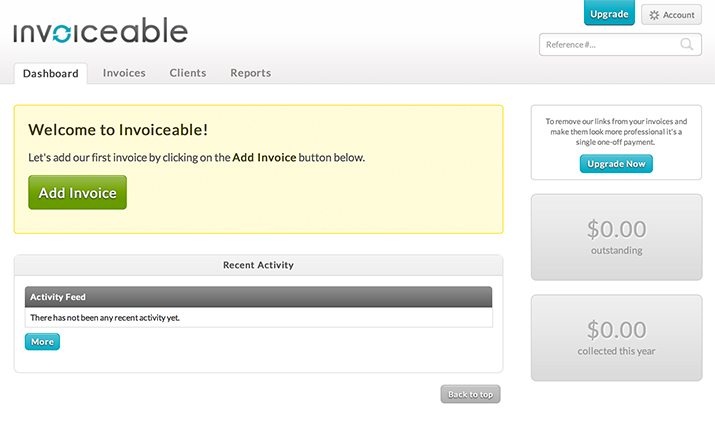
The Dashboard will also give you a constant look at your recent activity and serve as the launching off point for creating new invoices. Before you get to that though, some setup is necessary.
Setup
Obviously, before anything else, you need to make sure that your information is correct. You do this in Settings by filling out some fields for yourself and you company. Admittedly, there’s a lot here but it’s all completely necessary and it’s a one time process: set it and forget it. From here, this information will automatically be inserted into every invoice.
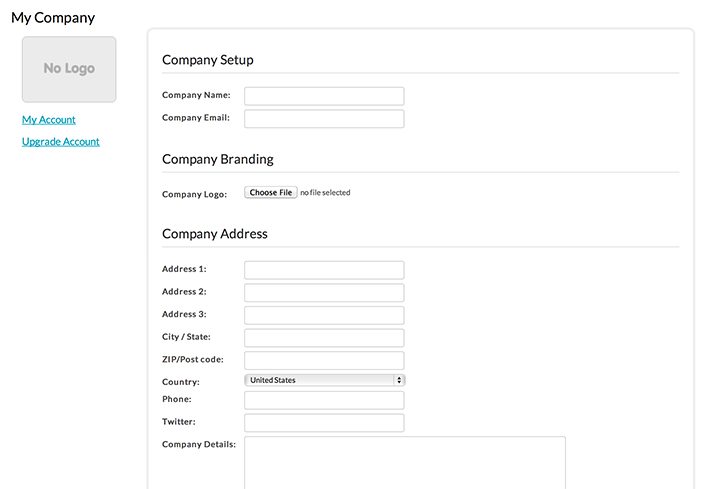
Remember how I wanted lots of control over my invoices? Invoiceable has tons of customizing options. Insert custom headers and footers, rearrange your information, write custom CSS; the works!
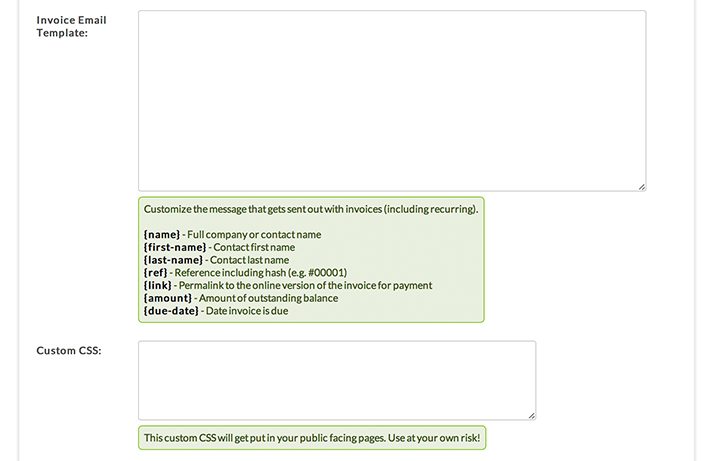
Clients
Next up, it’s time to create a client. Again, it’s just another prerequisite for making your first invoice. After all, if you don’t have information for you or a client, there wouldn’t be much on the invoice!
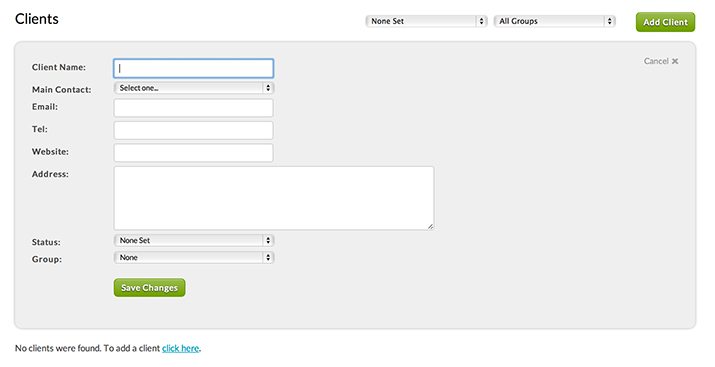
Here again we have a few simple fields to fill out. This might all seem a little boring, but just remember that you won’t have to do this more than once per client and that the simple nature of this setup is actually a good thing. You’re not distracted by a bunch of stuff you don’t need and can focus on the task at hand.
Creating an Invoice
Once you’ve got your information worked out as well as that of your client(s), it’s time to generate your first invoice! To do this, jump over to the invoice tab, where you’ll see the following form:
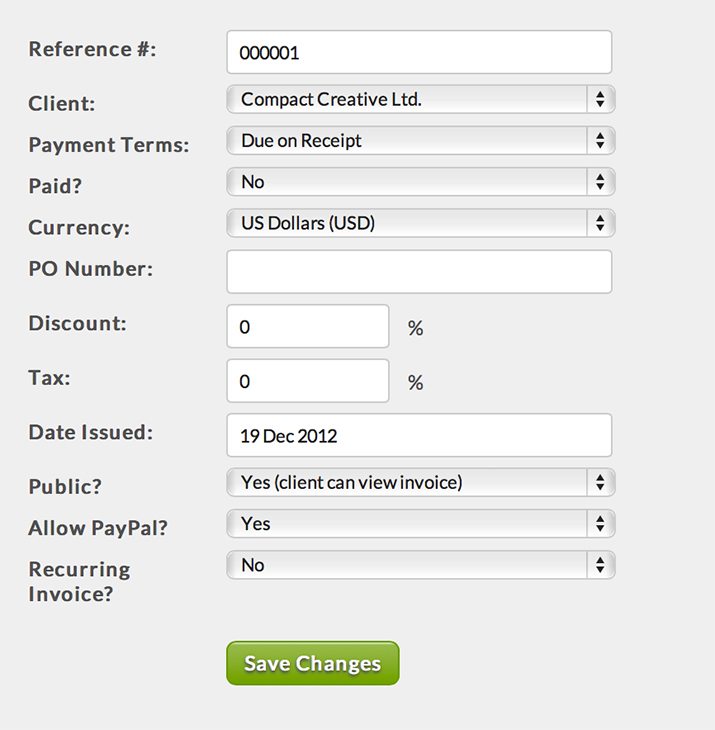
Here you can set up your reference number, choose your client, etc. Filling this information out here is nice and fast and will save you time in the design/preview view later. Once you’re finished, click “Save Invoice” and you’ll be taken to the next step.
Customizing the Invoice
All of that information that you’ve filled out up to now will be used to automatically generate a nice, clean, professional looking invoice. The next time you go to create an invoice, you’ll jump to this step within seconds.
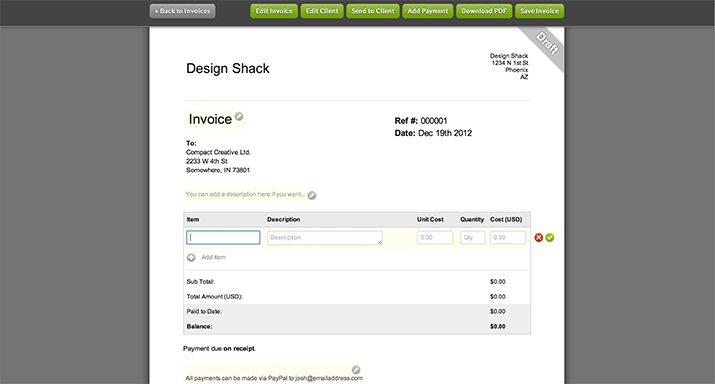
As you can see, the main section of the invoice contains some fields for you to fill in the work that you’ll be invoicing for. The ease with which I can add items is a big selling point here. The process is very quick and all of the math is done for you live.
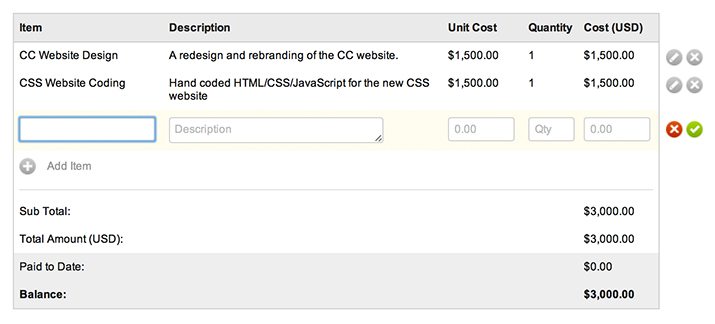
The various pieces of text and information scattered around your invoice template are based on what you entered into the Settings fields, but you can also edit them right here in this view by clicking on the little pencil icon. This is great if you have some custom text that needs to be different on each invoice.
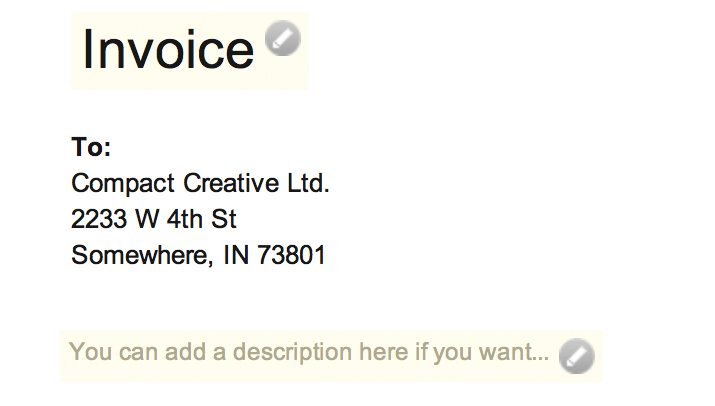
The balance of simple, easy to use controls and complete flexibility is spot on here. More than making an invoicing app filled with eye candy, they’ve made something that is truly useful and helps me do what I need to do and get back to work.
Finishing Up
Once you have all of your entries figured out, Invoiceable does the rest and figures up your totals. From here it’s time to save the invoice, then either download a PDF or send it right to the client from the app.
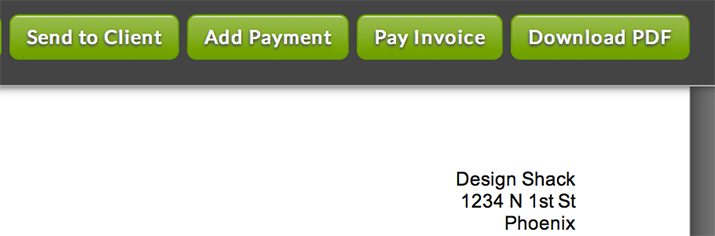
That invoice will now appear in your dashboard and on your invoice page along with who the client is, how much the invoice is for and whether or not it’s been paid. When you really dig in and use Invoiceable for all your billing, you’ll love having this quick overview of all of your outstanding invoices.
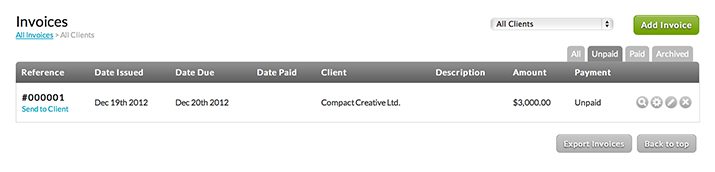
What’s the Catch?
All right, so Invoiceable seems pretty great. It does almost everything you could want and makes it easy to create professional looking invoices extremely quickly. So, how is it free? What’s the catch?
The catch is this:
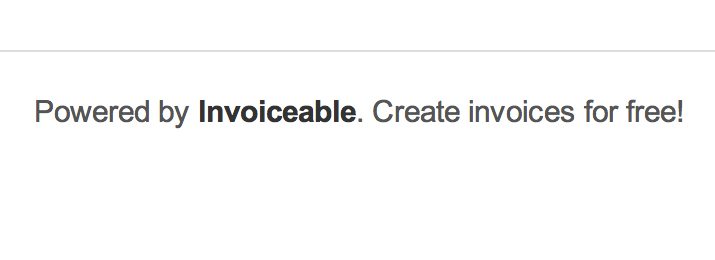
Invoiceable sticks this tiny bit of self promotion at the bottom of every invoice you create. I don’t know about you, but I can certainly live with that if it means not paying a monthly fee.
But wait, it gets better! If you want to remove that and go pro, it’s a one time fee. You pony up £49 (about $80) and you’re square with Invoiceable. No monthly fees, no yearly payments for the rest of your life, you’re done. That’s a pricing plan I can live with. I’ll gladly fork over $80 one time for a great app that genuinely helps me do my job, especially if the alternative is signing up for something that will cost me upwards of $120 every single year.
What Do You Use For Invoices?
That’s my pitch on why you should drop whatever invoicing solution you’re currently using and try out Invoiceable for a few months. It could save you a lot of time, effort and most importantly, money.
Once you’ve given it a shot, leave a comment and let me know what you think. Which invoicing app do you normally use? Is it better? How? I really want to know!