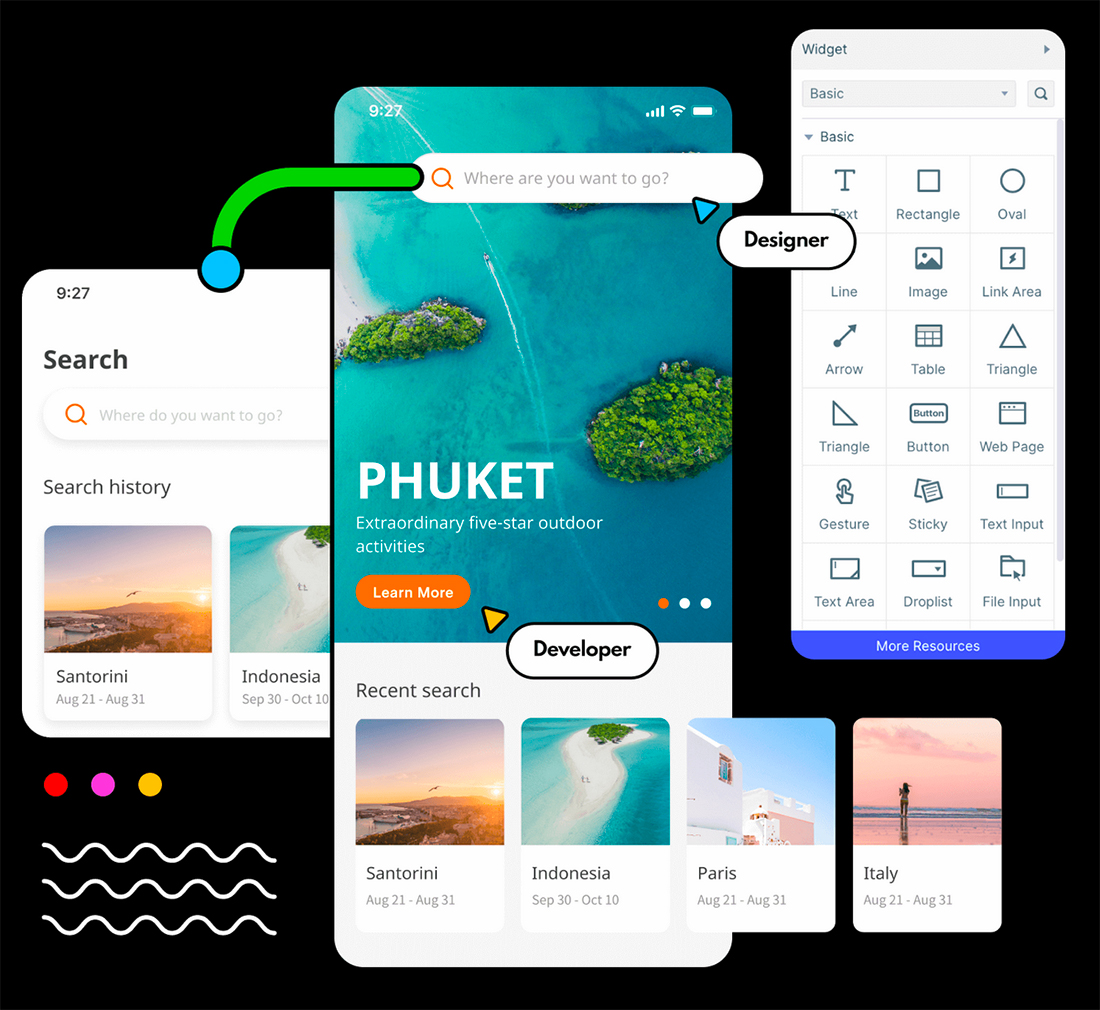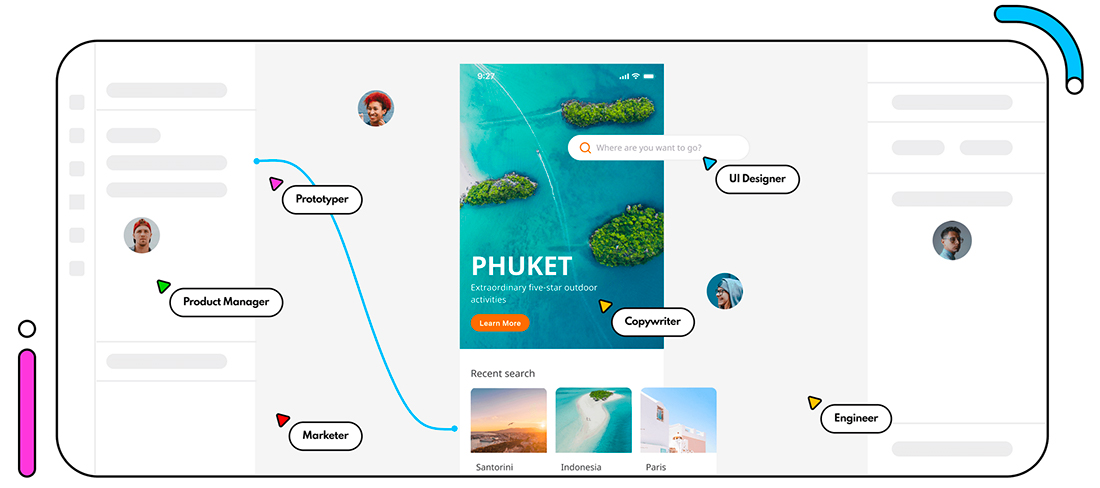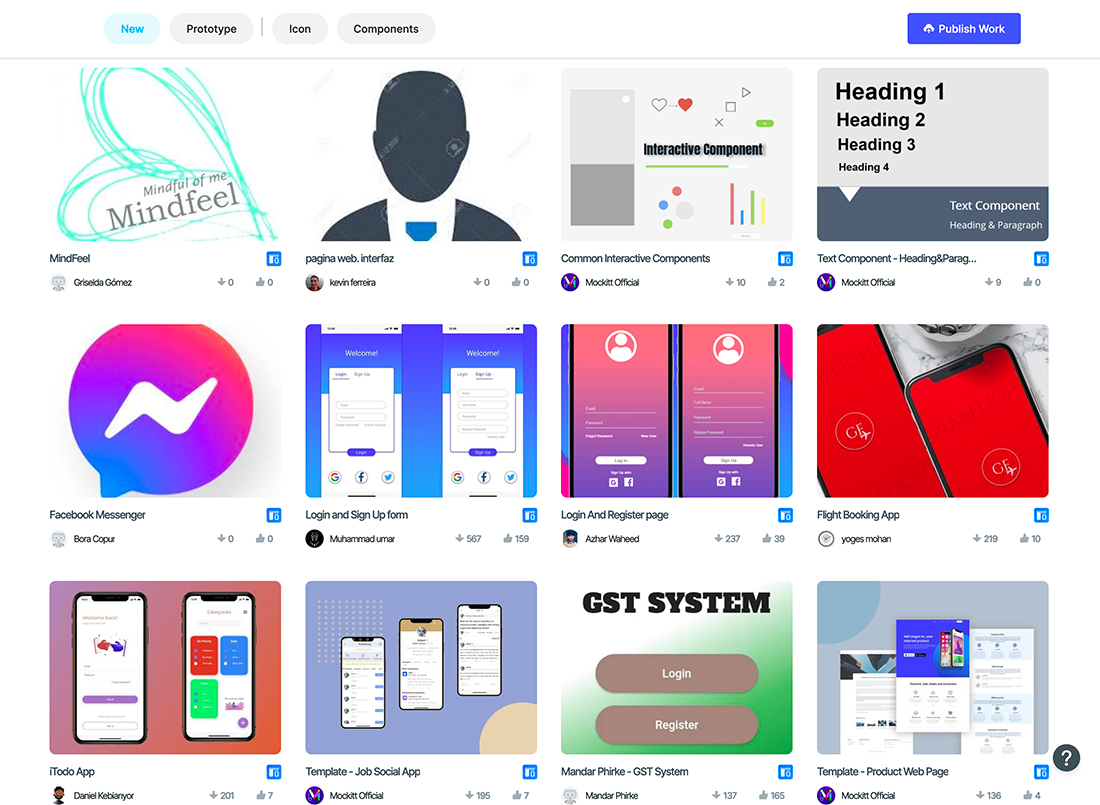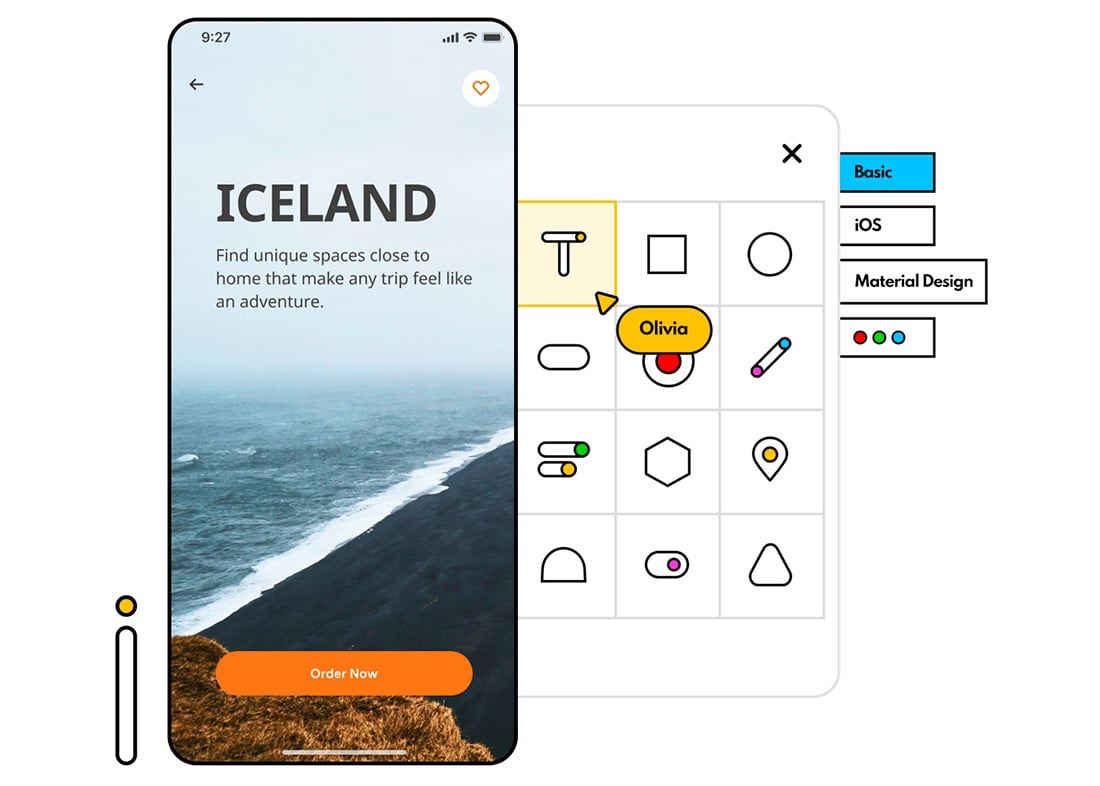Jumpstart Design Prototypes With Wondershare Mockitt
If you’ve ever wanted to build a prototype quickly, Wondershare Mockitt is the tool for you.
The new online prototyping tool is made to help you create interactive prototypes in a hurry – as little as 10 minutes – using drag and drop tools.
Here, we’ll take a look at Wondershare Mockitt and how you can make it work for you. You’ll learn how almost anyone with visual design skills can create a prototype easily, with just a few clicks!
What is Wondershare Mockitt?
Wondershare Mockitt is a combination between prototyping, mockup, and UI kits all-in-one. It includes a massive library of icons, components, screens, and templates that you can mix and match to create unique designs quickly.
The tool allows you to design wireframes or interactive prototypes with plenty of widgets. You can think of it as speed prototyping.
Almost anyone with visual design skills can create a prototype easily.
- Create a new prototype.
- Select elements from the toolbar and crag and drop them into place on the canvas.
- Preview your design and share it with the team for feedback or revisions.
“We aim to ease your design process so you can work faster while still working effectively,” said Tobee Wu, CEO of Wondershare:
“When I started Wondershare I had a lot of ideas for apps, but I found that it was hard to put these ideas into words my friends would understand. A tool like Wondershare Mockitt didn’t exist yet. Now, I’m proud to be creating this platform to help other aspiring app developers like me bring their ideas to life.”
While the Mockitt tool is new Wondershare has been around since 2003, as a global leader in software development. Products and solutions from the company are used by millions of people in more than 150 countries around the world.
Tools for UX/UI Designers
While Wondershare Mockitt is made for ease of use, it is a tool for UX/UI designers. Not only is it made for quick project development, but it is also packed with collaboration tools so you can see and adapt to design changes in real-time. Your team can work together to make project launches happen even faster.
It’s a browser-based tool that works pretty much anywhere and organizes notes and communication as you work together on prototypes. Everything lives in the cloud – the platform uses the Olympic Games Cloud service infrastructure – to ensure that you can access files anywhere at any time.
But the biggest advantage for UX/UI designers with a vision for a prototype is time management and savings. Mockitt has a lightweight interface that’s amazingly intuitive. Most designers can jumpstart a project with the design and drop tools and have a base design ready in just a few minutes.
Key Features
Not only is Wondershare Mockitt fast, but it is also packed with elements you will want to use.
Key features include:
- Hundreds of design resources with more being added all the time from other users
- Huge collection of widgets and templates to truly jumpstart projects
- Uses 128-bit SSL protocol for data transmission encryption with backups so you know your data is safe as you collaborate in real-time
- Ability to work in an interactive team space, saving time and money with every projectFlexible permissions for files with three role levels (owner, administrator, and member) that have specific rules and permissions
- Traceable version history with up to 10 intact records of the same project
- Ability to revert to previous versions if changes aren’t exactly what you wanted
- Easy preview that allows others to see a mockup or design with just one click
- Plugin that integrates with Sketch
- Work in the cloud or switch to an options desktop version
- Create different states for one screen
- Ability to build components in Mockitt and output them as .png or .pdf files that you can use elsewhere
- Searchable interface to help you find what you need
- User ratings for elements to help you find top-rated components that will work great every time or lesser-known elements for a more unique feel
- Design elements that are created by the Mockitt team and other users for an even more robust set of design options
- Valid licenses always include free software updates
- Low learning curve that makes this tool easy for anyone from a beginner to app or web developer able to use it quickly
Pricing
Wondershare Mockitt has price points and plans for everyone from the solo entrepreneur to enterprise-level teams. The team also supports the free version and has pricing for monthly or annual plans to work with your budget.
Wondershare Mockitt offers discounted pricing for annual payment and some other specials.
Wondershare Mockitt plans include:
- Starter (free): Includes up to three projects, one team member, 10 screens per project, 100MB of assets, and downloads with watermarks
- Personal ($19.90 per month): Includes unlimited projects, one team member, 500 screens per project, 2GB of assets, downloads in .pdf, .png, and HTML with no watermark, and unlimited templates
- Enterprise ($159 per year): Includes unlimited projects, multiple team members, 3,000 screens per project, 2GB of assets per member, downloads in .pdf, .png, .apk, and HTML with no watermark, and unlimited templates; plus, commenting, collaborative editing, version history, and member management (contact them for information on seat volumes)
Conclusion
Wondershare Mockitt is a robust tool for rapid prototyping. The components are well-designed and the tools are easy to understand for beginners and feature-filled enough for experienced teams.
The real bonus with this tool is speed. If you are designing for clients – or even personal projects – time is money. Start with the free version to see how you and use Wondershare Mockitt and if you like it, upgrade to a plan with even more tools and features.