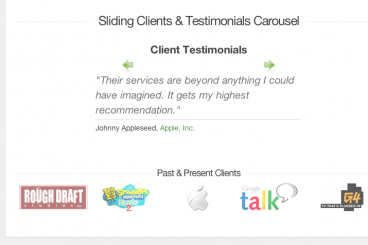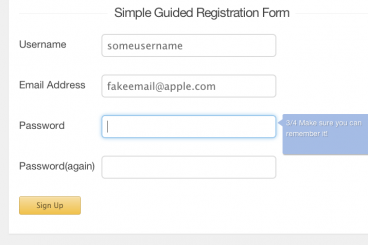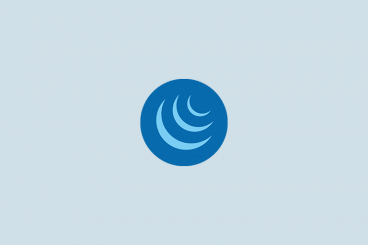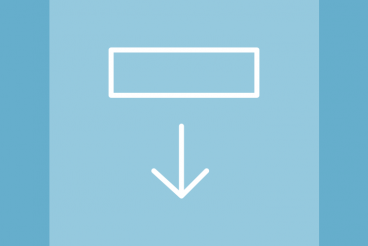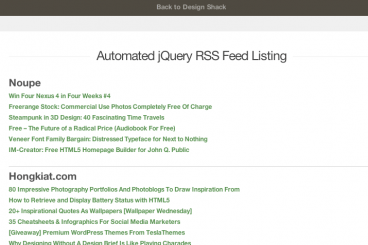CSS / 1 Oct 2015
7 Tips to Speed Up Your Website Today
Everyone loves a cool little loading animation, right? But if that divot lasts more than a second or two, it only brings attention to the fact that the website is loading slowly. And that’s a website killer.
Users expect websites to load quickly and efficiently. It’s your job to ensure that the design is not only visually pleasing but also 100 percent functional. If your site is dragging somewhat, you can stop worrying right now because we have seven tips to help you speed up your website with small tweaks to the design. (Make sure to visit each of the websites showcased in the post; they look great and load lightning fast.)