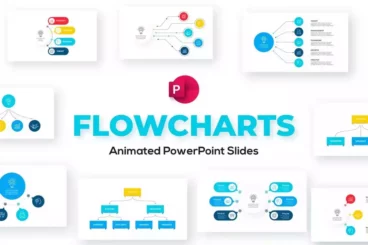Bar Charts & Infographic PowerPoint Template
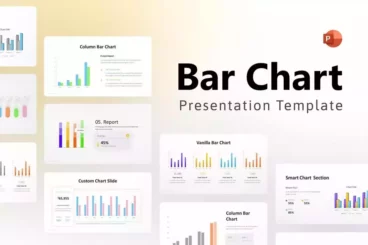


The Bar Charts & Infographic PowerPoint Template is a powerful tool for businessmen, researchers, students and anyone seeking a clean yet impressive way of presenting their data. With 40 unique slides offering various bar chart designs, this asset can easily accommodate a wide range of data presentations, regardless of the topic. Its distinct trait of presenting data in both dark and light backgrounds, while providing over 90 distinctive color preferences, not only broadens the user’s choices but also ensures that the final displays meet unique aesthetic requirements.
Undeniably, presentation templates abound these days. However, this infographic template pack does more than just provide attractive slides. It deepens audience engagement by enriching the entire viewing experience. Developed with a goal of enhancing all aspects of business development presentations, this kit is equipped with slides that can visualize a process from commencement to project closure. Be it a marketing strategy, financial report or a sales pitch, the template has got you covered.
While this pack mainly focuses on bar charts, it goes the extra mile to offer comprehensive features to its users. Fully customizable, this PowerPoint template promises users full control over how their data is portrayed. Furthermore, it comes with a free icon pack, an essential element in effectively adding context to the data. It is available in both light and dark formats, complete with XML files and a help guide file.
Details & Features
- 40 Unique Slides
- 90+ XML Files (Custom Ms. Office Theme Colors)
- Light & Dark Background Options
- Handmade Infographic
- Fully Customizable
- Free Icon Pack
- Widescreen (16:9)
Why We Like It
We highly recommend the Bar Charts & Infographic PowerPoint Template because of its versatility, design aesthetics, and user-friendly features. Its variety of slides and customization options makes it adaptable for different presentation needs, while its sleek design ensures your output stands out.