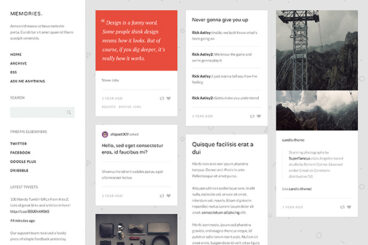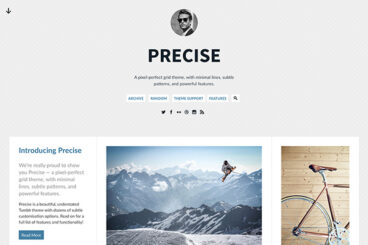Gradient Tumblr Theme



Gradient is totally customisable, and totally feature packed. Make a beautiful, colourful Tumblr blog with just a few clicks, and enjoy all our usual premium features.
- Make your own gradient background with a few clicks
- A slider of featured images and links
- Widgets for Twitter, Dribbble, and Flickr
- A powerful sidebar with widgets, likes, following, and more
- Easily change colours, typography, and design details
- Custom logos, tag menus, notes, comments, sharing, and much more
Make Your Own Gradient Background
Upload your own black-and-white background image, then use our simple settings panel to turn a beautiful combination of colours into a stunning gradient.
Go subtle, or go big. It’s your choice. The colours you choose will follow through the rest of your theme, and turn it into a beautiful, vibrant blog or portfolio.
Featured Slider and Links
Gradient lets you put your latest content front-and-centre in a large slider. Rotate between images and links that you choose in your theme settings, and update them whenever you want.
Each image slots in beautifully at the top of your page, with your logo and navigation link floating above them. Choose whether your images should slide, or fade, between each other.
Masonry Grid Layout
Posts are arranged in a stylish grid, in a “masonry” arrangement. The layout flows and arranges depending on the size of the screen, with posts just taking up the space they need to.
It’s simple for readers to like, reblog, or link to your posts, with icons underneath each post.
Flickr, Dribbble, and Twitter Widgets
Gradient supports a full set of different sidebar widgets — Dribbble, or Flickr, or thoughts and links from Twitter.
Social buttons let people follow your adventures on your various social media channels — we support dozens of different icons and networks (and we’re always adding more!)
Likes and Following
You can use your sidebar to show other posts, blogs, and content that you like by having all your “Liked” posts appear down the side of your own content.
Also showcase your favourite other Tumblr blogs, by turning on the option of showing all the other blogs that you follow.
Categories Menus
Choose a list of post tags (that you’ve added to your posts), and these will appear in a dropdown “Categories” menu along with your other links and pages.
Customise Everything
You can change any and every aspect of Gradient to match your style and personal brand. Fonts and typography, colours, layout, backgrounds, border widths — you name it, you can customise it!, but it’s simple to put your own stamp on the design (and we’re here to help you every step of the way!)
It’s the perfect way to quickly have an easily updated blog, with a subtle design that’s completely customisable to your own needs.
Keyboard Navigation
A unique feature makes it easy for your readers to flick around your site, using only their keyboard.
H takes you home, R takes you to a random post, and the Left and Right arrows navigate between posts or pages. Discover a whole new way to browse your Tumblr site!