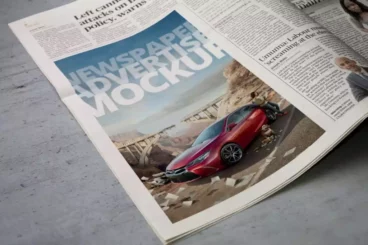Newspaper Corner Ad Mockup

We love a realistic newspaper mockup ad, and this one doesn’t disappoint. It lets you drop your own advert design into the lower left corner of a newspaper, showing how it would look in a realistic setting alongside newspaper text.
It contains a few different layers that can add texture and realism to the ad graphic, giving it more of a print feel (so it isn’t just an obvious graphic you’ve dropped into the scene!). Definitely an important touch.
A simple way to show a small newspaper ad in a realistic setting. It’s next to a mundane newspaper article about finance (nothing too scandalous!), and it’s provided at a really large resolution. Changing the background colour is a simple tweak to a layer — you don’t need to keep the green!
How to Use This Mockup
This newspaper ad mockup is provided as a PSD with a smart layer. All you need to do is:
- Download the PSD
- Open it in Photoshop
- Double-click the Smart Layer
- Paste in your screenshot, and Save
You should then have the perfect mockup for your next project, ready to export as a compressed JPEG or PNG and use as you need to!