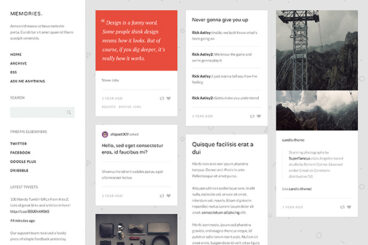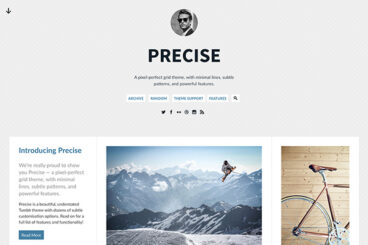Wedding Tumblr Theme



A beautiful Tumblr theme to keep track of planning your special day, your engagement, and your wedding celebration!
- The perfect way to keep a diary of your wedding planning, and the day itself
- Customise everything to match your wedding color scheme
- Feature your names and wedding date
- Show two “details” boxes, with things like directions, a gift list, or anything else!
- Feature a big, bold photo of yourselves, with a colour overlay
- Show inspiration from Pinterest, Twitter, Flickr, and more
- Choose between a blog or grid layout
A One-Stop Wedding Website
Let’s face it. Most wedding websites aren’t that great. They’re dated, hard to update, and a bit uninspiring! Our wedding theme showcases your names, and the wedding date, front and centre.
Choose from a selection of beautiful pre-defined colour schemes — Rosebud, Skylark, Azure, Daisy, and Coral — to match your blog to your wedding theme.
Share Your Wedding Details
You can also choose to add two information blocks (with things like venue information, your gift list, RSVP details, or anything else!).
The theme comes with an array of different sidebar widgets, perfect for showing your wedding ideas from everywhere in a single place.
Keyboard Navigation
A unique feature makes it easy for your readers to flick around your site, using only their keyboard.
H takes you home, R takes you to a random post, and the Left and Right arrows navigate between posts or pages. Discover a whole new way to browse your Tumblr site!
Design
All Post Types – Our themes support every post type. All your content will look perfect!
Retina Ready – Every element and graphic will look delightful on a high-resolution screen.
Custom Logo – Upload your own logo image instead of a standard title.
Fully Responsive – Your site will look perfect on any device, be it a desktop, tablet, or phone.
Typography — The first paragraph of your text posts can be automatically given a slightly different appearance.
Avatar – Update your profile image, and decide whether it should be square or circular.
Navigation & Layout
1, 2, or 3 Columns – Your posts can either show up in one, two, or three columns, depending on how large you’d like your portfolio items to display.
Drop-Down Tag Menu – Choose a (comma separated) set of tags that you’d like to have appear in a drop-down menu.
Keyboard Navigation – Let readers quickly flick through content using keyboard shortcuts.
Group Blogs — If you run a group blog, you can choose to show the author’s name underneath a post.
Photo Layouts — Automatically show your photo collection just as you specify in your dashboard.
Photo Links — Choose whether you’d like photos to link to the post, image, or a lightbox effect when clicked.
Infinite Scrolling – Enabled by default, it removes the need to click through pages. New content appears automatically.
Photoset Lightbox – Click an image in a photoset to quickly see a larger version.
Day Pages — Are fully supported, if you choose to use them.
Search – Enable/disable a search widget in your blog sidebar.