45+ Best Wireframe Templates
Simplify your website or app design process with our wireframe templates. These tools help you plan the structure and layout of your digital products, making the design process more efficient and ensuring a great user experience.

DarkDot Adobe XD Wireframe UI Kit
The dark color theme trend is a popular trend in web design and it’s here to stay. Make sure your wireframes represent this growing trend by usi...

Collector iOS Wireframe UI Kit for Adobe XD
A massive mobile app wireframing kit for Adobe XD. This bundle includes 200 different iOS screen designs in 22 categories. You can create all kinds of...

Merge Wireframing UI Kit for Figma
Merge is a great UI kit for wireframing in Figma. It features a good balance of components and elements you use in all kinds of wireframe designs from...

Wirey Wireframe Kit Sketch & PSD Templates
Wirey is a big bundle of wireframing templates that includes more than 200 unique layout designs. It features templates in 13 different categories wit...
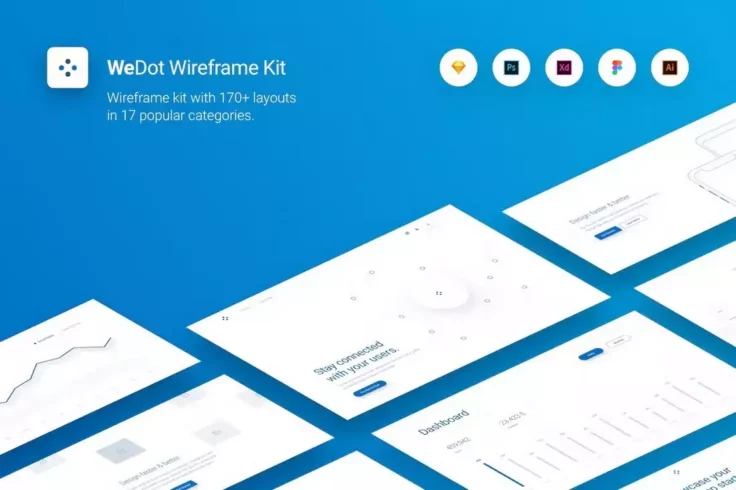
WeDot Wireframe UI Kit for Figma
WeDot is a Figma wireframing kit for web designers. It comes with over 170 different content blocks in 17 popular categories. You can design wireframe...

WFrame Adobe XD Website Wireframe Kit
Another website wireframe kit with a dark color theme. This kit comes with 100 pre-made layouts in 13 categories, featuring headers, footers, portfoli...

Rootline Adobe XD Web Wireframe UI Kit
Rootline is a modern wireframe kit you can use to craft attractive website wireframes and UIs using Adobe XD. It comes with 200 unique components in 1...

Skynet Web Wireframe Kit PSD Templates
Skynet is another website wireframing kit for Photoshop. It includes 25 unique website layouts with customizable colors, text, and elements. The templ...

Simple Flat UX Wireframe Kit
The UX design of a website is just as important as the wireframe. This is a wireframing kit you can use to streamline the user experience process of y...

Blokk 170+ Wireframe Kit for Sketch
Blokk is a modern website wireframing kit featuring more than 170 different layouts. The templates feature designs built with the Bootstrap grid frame...

Paper Mobile Wireframe Kit for Figma
Paper is a cool and creative wireframe kit for Figma that includes a set of mobile wireframe screen layouts with clean designs. There are lots of uniq...

Wirefire Website Wireframe Kit for Adobe XD
Another big wireframe kit made just for modern website designs. It comes with over 300 screen layouts in 19 different categories, including headers, p...

Hoky Mobile Wireframe Kit for Figma
Hoky is a Figma wireframing template kit for designing mobile app layouts. There are 80 unique mobile screens in this pack in 9 different categories. ...

WRFRM – Wireframe Kit Photoshop Templates
A simple website wireframing kit for quickly designing a landing page wireframe. This kit includes 160 different components in 12 categories. The temp...

UX Workflow Wireframe Sketchsheet With Stencils
A very useful wireframing kit for crafting wireframes across desktop, mobile, and wearable platforms. This bundle includes over 60 sketch sheets with ...

eCommerce Mobile App Wireframing Kit for Adobe XD
If you’re working on a wireframe design for an eCommerce app, be sure to make use of this Adobe XD wireframing kit. It includes 10 different mob...

Bones Minimal Adobe XD iOS Wireframe Kit
If you’re looking for a wireframe kit without too many visual elements and a more basic design, this Adobe XD wireframe kit is perfect for you. ...

UX Flowchart Cards Figma Wireframe Templates
Designing flowcharts and cards for your dashboard layouts will get much easier with this Figma flowchart templates bundle. It includes 296 flowchart c...

Containers Web Figma Wireframe Kit
Containers is a huge wireframing kit for Figma that comes with more than 250 content blocks in 15 different categories. It promises more than 2000 com...

Business Landing Page Figma Wireframe Template
You can use this Figma wireframe template kit to easily design landing pages for various business websites. It includes a complete website layout desi...

Stakk Website Wireframe Kit for Adobe XD
Stakk is a modern wireframing kit for designing website wireframes. It features more colorful and visual wireframe layouts that will make your wirefra...

Concrete Figma Mobile Wireframe UI Kit
There are 75 unique mobile screen wireframe templates in this bundle in 10 different categories. You can use this Figma wireframing kit to design many...

Wire Web Wireframe Kit PSD Templates
This website wireframing kit is for Photoshop. It comes with 22 unique website layouts in PSD format. The templates feature organized layers with edit...

iOSFrame iOS Wireframe Kit for Adobe XD
With more than 150 pre-made screens in 15 categories, featuring more than 2000 components, this wireframe kit is capable of handling any type of app U...
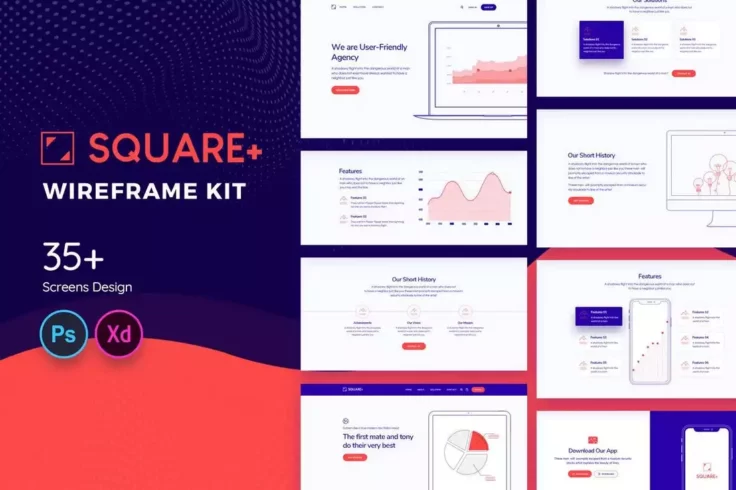
Square+ Web Wireframe Kit for Adobe XD
If you’re struggling to find inspiration for your website design, this wireframing kit will provide you a great starting point. It includes 35 c...

Obuv eCommerce App Adobe XD Wireframe Kit
Obuv is an Adobe XD UI kit for designing eCommerce apps, specifically for shoe stores. You can also use it to design simple visual wireframes for your...

Modern Website Wireframe Kit for Adobe XD
This wireframe kit also comes with lots of different cards for crafting unique website layouts. It has 25 different blocks that you can repurpose to c...

Collector Website Wireframe Kit for Adobe XD
This is a massive collection of wireframing components. It includes more than 200 different components in Adobe XD file format. You can use them to de...

Method Wireframe Kit for Adobe XD
Method is a big bundle of wireframe components that’ll come in handy when you’re working on website designs. It includes more than 200 pre...

Modern Company Website Adobe XD Wireframing Kit
This Adobe XD wireframing kit includes all the components you’ll need to design a complete wireframe for a company website. It features a multip...

Minimalist Wireframe Kit for Figma
Designing clean and minimal wireframes is much easier with this Figma wireframe kit. It comes with 35 components with customizable elements. You can u...

Konvert Landing Page Builder for Adobe XD
With this wireframe kit, you’ll be able to build landing pages for various products and lead-capture pages. It includes 120 components in 10 dif...

Wirefire Website Wireframe Kit Sketch Resources
Wirefire is another massive Sketch resource that includes a huge collection of templates for crafting website wireframes. It comes with over 300 conte...

Wireflow Flowcharts Adobe XD Wireframes
Wireflow is a massive bundle of wireframes for Adobe XD. It features more than 2000 elements and 400 components. The components are also available in ...

HotBlocks Figma Mobile Flowcharts Templates
HotBlocks is a collection of mobile flowchart templates for Figma. You can use these templates when designing user interfaces and dashboards for SaaS ...

Framer Web UI Kit Figma Wireframe Templates
Framer is a big collection of wireframe templates that’s available on Figma, Sketch, Adobe XD, and Photoshop. It has different bundles for diffe...

Paper Wireframe Kit Sketch Templates
Paper is a professional website wireframing kit that includes multiple screen designs in 10 categories. The templates are available in Sketch, Photosh...

Desktop & Mobile Wireframe Web UI Kit
A massive bundle of Figma templates for designing both mobile and desktop wireframes. This UI kit includes more than 360 unique blocks with fully cust...

Skeleton Wireframing Kit Sketch & PSD Templates
Skeleton is a creative wireframing kit that features 120 website layouts in minimal and clean designs. The templates come in 15 different categories. ...

Frames 3 Web Wireframe Kit Sketch Templates
This is a collection of 100 unique Sketch templates featuring various website layouts you can use to design modern website wireframes. The templates a...

UIXO iPhone Wireframe UI Kit for Figma
With this Figma wireframe UI kit, you can design app screens and layouts for iOS. There are over 100 app screen templates in this pack to help you des...

High Fidelity Figma Wireframe UI Kit
Designing wireframes in the high fidelity format is a great approach for creating an overview of the main structure of a design without any distractio...

Figma Mobile Wireframe Kit for iPhone
This is a must-have wireframe kit for mobile designers and developers. It features a complete bundle full of UI components for designing wireframes fo...

Sassiii Theme Builder Figma Wireframe Kit
This bundle is designed with theme developers in mind. It includes everything you need to design complete website theme wireframes. There are wirefram...

Hellin Adobe XD Mobile Wireframe Kit
If you want to create more attractive wireframes that grab your client’s attention, this Adobe XD wireframe kit is perfect for you. It comes wit...

Concrete Figma Wireframe Kit for Websites
Concrete is a complete wireframing kit for designing website layouts for business sites, landing pages, dashboards, and SaaS websites. It includes 90 ...

SeaWire Figma Wireframe Kit for Websites
SeaWire is a complete bundle of wireframing templates for website designs. It includes more than 200 content blocks in 15 categories. There are 6 pre-...
FAQs About Wireframe Templates
What are Wireframe Templates?
Wireframe templates are preliminary visual guides, essentially blueprints, used in user interface and interaction design. They are used to outline the layout and interaction of an application or a website before the actual development or design process begins.
The primary aim of using wireframe templates is to establish the structure, content, and functionality of the page or application. Wireframe templates are low-fidelity designs that work as a starting point for more comprehensive, high-fidelity designs.
Why are Wireframe Templates Essential?
Wireframe templates are critical to the development process because they provide a visual representation of how the final product will look and function. It helps designers and developers understand the project requirements more efficiently and provides a clear direction about the project’s development and design phases.
Moreover, they are an essential tool for communicating ideas and concepts to stakeholders, simplifying collaboration and feedback. Wireframe templates can save considerable time and resources as they help identify potential design or functionality problems early in the design process.
What Tools Are Used to Create Wireframe Templates?
Creating wireframe templates can be done using several tools based on your proficiency and project requirements. For hand-drawn wireframes, pen and paper or whiteboards can be great tools. However, for digital wireframes, several software tools are available such as Sketch, Balsamiq, Adobe XD, and InVision.
These tools offer drag-and-drop features, user interface (UI) kits, and collaboration options which can significantly ease the process of creating a wireframe. Many also offer the ability to convert your wireframes into interactive prototypes for more practical user testing.
Does Wireframe Include Content?
Yes, wireframes often include placeholders for final content. The purpose of a wireframe is to provide a visual structure for your design. Hence, it often includes placeholders for images, text areas, and any other media to give a complete picture of the final design. However, the focus is not on the final content but on organizing space and demonstrating functionality.
Some designers prefer to use actual content instead of placeholder text in their wireframes, also known as content-first design. This method can provide a more realistic view of the application or website's look and feel and can help prevent design or layout issues from arising later on.
What is the Difference Between a Wireframe and a Mockup?
Though wireframes and mockups are both essential steps in the design process, they serve different purposes and involve different levels of detail. A wireframe is a basic visual guide used to suggest the layout and placement of features, while not focusing on color, styling, or graphics. It's like a skeleton of your design, focused primarily on function.
On the other hand, a mockup is a static design tool that visually represents the layout, looks, and functions of a product, in a more detailed way than a wireframe. It includes more design elements such as color schemes and typography. It's essentially a visual way of representing the final product.