40+ Best Email Templates
Enhance your email marketing with our email templates. Designed to grab attention, these templates help you craft engaging emails, whether you're sharing updates, promoting products, or sending out newsletters.

Tours Book & Travel MailChimp Email Template
This MailChimp email template is the perfect choice for encouraging your audience to start traveling again, using your travel agency, of course. It fe...

Corp Business Email Newsletter Template
This email template is most suitable for promoting corporate brands and agencies as it comes with a modern and clean design. It also features a drag a...

Travel Responsive MailChimp Email Template
You can use this email template to design newsletters and promo emails for travel-related businesses and agencies. It comes with 20 content modules yo...

Mason Responsive Email Newsletter Template
Mason is an elegant email newsletter template you can use to create creative emails to promote your blog posts as well as brands and businesses. The t...

Bost Mail Responsive MailChimp E-Mail Template
If you’re setting up an email newsletter for a service-based company or an agency, this Mailchimp template is for you. It features multiple modu...

Classy Responsive Email Template for Freelancers
A responsive and creative email template that’s most suitable for freelancers and designers for promoting their services and sending newsletters...

Gravity Modern Business Email Template
Gravity is a professional Litmus-tested email template you can use to promote modern businesses, brands, and startups. It also comes with access to an...

Craft Minimal Email Newsletter Template
If you’re looking for an email template with a minimal design to craft newsletters for modern startups and businesses, this template is perfect ...

Attika eCommerce MailChimp Email Template
Whether you’re using MailChimp, Campaign Monitor, or HubSpot, this template kit supports all your favorite email marketing tools. It features a ...

MyBag Ecommerce Email Template for MailChimp
A great-looking email template is a must-have for eCommerce business newsletters. This MailChimp template will help you send attractive emails every t...

Felicia MailChimp Email Template for Online Stores
If you’re looking for an email template for sending weekly roundups or product showcase newsletters, this template is perfect for you. It featur...

Olivia E-Commerce MailChimp Email Template
Olivia is a Mailchimp email template for eCommerce businesses and online stores. It has a design with large image placeholders to help promote your pr...
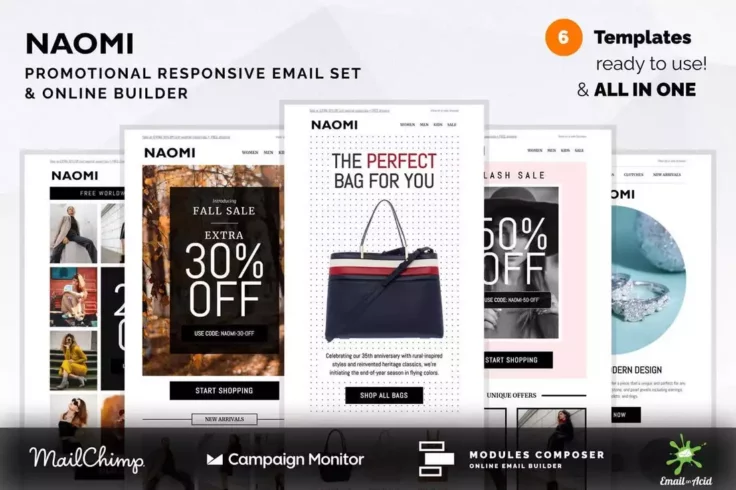
Naomi Promotional MailChimp Email Templates Set
A must-have bundle of email templates for eCommerce businesses. This email templates pack comes with 6 different template designs you can use to send ...

Fritz Responsive Multipurpose Email Template
Fritz is a creative email template that comes with a multipurpose design. The template includes 20 different sections you can easily customize to stru...

Greetings Birthday Wishes Email Templates Bundle
Sending birthday wishes to your customers and clients is a great way to engage with your audience on a personal level. This bundle includes many great...

Happy Mail Christmas Email Templates Set
Promote your Winter holiday sales in style using these beautiful Christmas MailChimp email templates. There are 3 email template designs to choose fro...

Liberty Agency Email Newsletter Template
Liberty is a colorful and creative email newsletter template you can use to design professional newsletters for agencies and marketers. The template f...

Evolia Responsive eCommerce Email Template
Take your email marketing campaign up a notch with Evolia, a modern email template that will put your business on the map in no time at all. Whether y...

iBlack Black Friday Email Newsletter Template
Creating effective emails for Black Friday promos will be much easier with this email template. It features a newsletter-style design where you can pr...

EventPro Event & Conference Email Template
Email is one of the most effective platforms for promoting various events and conferences. With this email template, you can craft an effective promo ...

Noel Promotional Email Templates for MailChimp
If you’re looking for the perfect email template to run a promotional campaign this season, this bundle is made just for you. It includes 3 prof...

Kodiaq E-Commerce Responsive Email Template
Kodiaq is a modern email template you can use to promote eCommerce stores and shops. The template has 16 different modules that you can customize to c...

Jupiter E-Commerce MailChimp Email Template
Another email template for eCommerce shops and retail brands. This email has 24 different modules that offer lots of different variations for crafting...

Brand Multipurpose Responsive Email Template
This email template comes with a multipurpose design featuring a clean layout. You can use it to make emails and newsletters for various purposes, inc...

Gaice Mail Responsive E-Mail Template
Gaice Mail email template features a stylish and trendy design that allows you to create highly visual emails for modern brands and businesses. The te...

Eshop Mail Responsive E-Mail Template
If you have an online store to promote or products to sell, this email template is a must-have for you. It features a modern and clean layout where yo...

Josefine eCommerce Responsive Email Template
This email template is perfect for designing a modern and elegant email for promoting fashion brands and apparel products. The template includes 23 di...
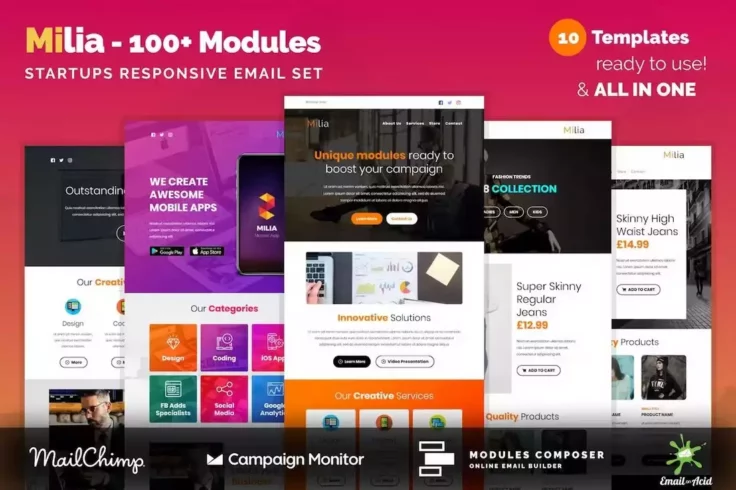
Milia MailChimp Email Template With 100+ Modules
This is a multipurpose Mailchimp email template that comes with more than 100 different modules. You’ll have virtually unlimited variations to c...

Store Mail Responsive Email Template
Promote your online store and products using this creative email template. It comes with a carefully crafted design that helps promote your sales, spe...

Unity Simple & Clean Email Newsletter Template
Just as the name suggests, this email template comes with a clean design without clutter. While it’s ideal for designing promotional emails, it ...

Maixe Mail Responsive Email Template
This email template is ideal for startups and corporate businesses. It comes with a clean and a modern design for capturing the attention of your read...

Tessella Modern Responsive Email Template
Tessella is a beautifully minimalist email template you can use to design clean and simple email newsletters for modern agencies and businesses. The t...
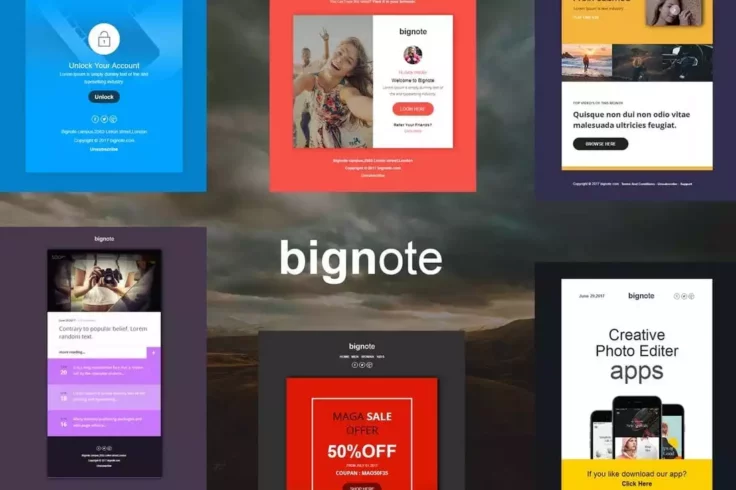
Bignote 24 Email Notification Templates
If you’re working on a notification email design for a SaaS business, app, or even a business, this templates bundle will come in handy. It feat...

Events Responsive Multipurpose Email Template
This email template allows you to create simple and minimal emails to promote your upcoming events. The template includes 20 unique modules and comes ...

Olive Fashion Ecommerce Email Newsletter
Another effective email newsletter template designed for eCommerce businesses and brands. This template is perfect for promoting product catalogs and ...

Madeline Minimal eCommerce MailChimp Email Template
This clean and minimalist email template is a great choice for crafting emails for niche online stores and businesses. It has a simple design where yo...

Finemail 60+ Modules E-Mail Templates
Another multipurpose email template that comes with over 60 different modules for customizing and creating various types of emails. This template is c...

EVENTS Multipurpose MailChimp Email Templates
This email template kit is perfect for designing emails for promoting upcoming events. It includes 3 pre-made templates for making emails for sports, ...

Nikita Product Promotion Email Templates
This is a three-in-one email templates bundle that comes with multiple email designs for running promotional email campaigns. Each template features r...

Fast Responsive Agency Email Template
Fast is an email template made specifically for small businesses and corporate brands. The template features a professional design with different sect...

Emma Modular Email Template for MailChimp
This is a multipurpose email template kit that features 10 different modules. You can use it to design emails for fashion brands, clothing shops, life...

BlogStory Responsive Blogger Email Template
BlogStory is a fully-responsive email template designed for bloggers. It comes with a minimalist design for highlighting your latest blog posts in thi...

Way Mail Multipurpose 30+ Modules Email Template
Way Mail is a multipurpose email template featuring a modern and minimalist design. It’s ideal for designing emails related to agencies, creativ...
FAQs About Email Templates
What is an Email Template?
An email template is a pre-designed layout for your email content, which you can use for your routine mails, newsletters or promotions. They can be personalised and customised as per the sender's specific needs, and can be used repeatedly without having to design a new layout every time you send an email.
Email templates significantly reduce email preparation time, maintain consistency in the communication, and enhance the overall readability and comprehensibility of the email for the end-user. They can include various elements such as images, text blocks, hyperlinks, headers, footers, and social share buttons.
How Can I Create an Email Template?
Generally, email templates can be created using your email client or a specialized email marketing tool. Most email clients like Gmail, Outlook, and Yahoo provide a feature to create and save email templates. The process includes creating a new email, formatting it as per your needs, and saving it as a template for future use.
For more advanced features, you can use email marketing tools like Mailchimp, Sendinblue, and Campaign Monitor that provide various in-built templates. You can customize these templates as per your needs using drag and drop editors, and save them for future use.
When Should I Use Email Templates?
Email templates can be really handy when you need to send similar emails multiple times. For instance, if you are running an e-commerce store, you can use the same template to notify your customers about their order status, shipping details, and delivery dates. Moreover, businesses can use templates for promotional emails, newsletters, and customer engagement activities.
However, they should not be used for every email type. For highly personalized or unique emails, it's better to draft a fresh email. This ensures your audience feels valued and not just like another name in a mass email list.
Can I Personalise My Email Templates?
Absolutely, personalization is one of the biggest advantages offered by email templates. Personalization goes beyond just adding the recipient's name; it involves creating a valuable, connected experience for the recipient. Almost all email marketing tools allow you to customize every aspect of the email, from sender name and email address to the email body and images.
Using the personalisation features of your email client or marketing tool, you can even include dynamic content blocks that show different content based on the recipient's information, preferences, or actions. This further enhances the effectiveness and relevance of your emails.
What are the Best Practices while Using Email Templates?
While email templates are easy to use, you need to employ some best practices to get the most out of them. First, keep the design simple and clean. Overly complex templates with too many colors, fonts, and graphics can be overwhelming and even confusing to the reader. Make sure your content is mobile-friendly as a majority of people read their emails on mobile devices.
Secondly, personalise the email as much as possible for better engagement. Lastly, regularly update your email templates with fresh designs or content to avoid boring the recipient. Remember, variety can keep your audience interested and engaged.