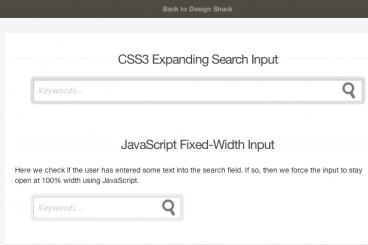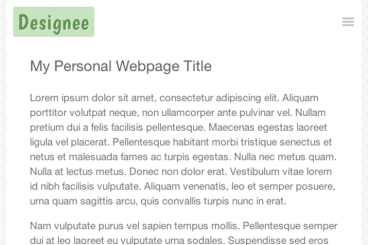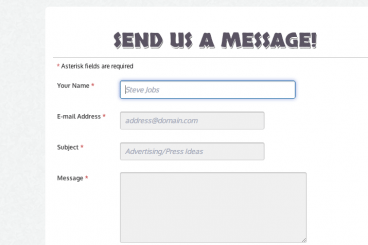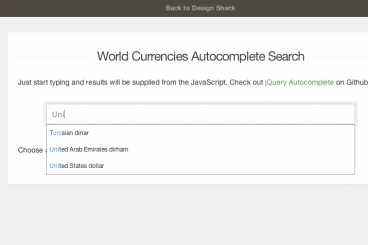
JavaScript / 17 Jun 2013
Create a Simple Autocomplete With HTML5 & jQuery
A quick Google search will yield plenty of handy autocomplete plugins — there’s even an option shared by jQuery UI which comes bundled with the library. However today I want to look into an alternative solution. The jQuery Autocomplete plugin released by DevBridge has the exact functionality that I find most appealing.
The styles will automatically highlight words as you are typing, and results appear in the dropdown menu at the bottom. This tutorial is a brief introduction to using the plugin by loading content from a JavaScript array. It is possible to load Ajax content from a backend file or from content out of the database, however for this tutorial it is easier to work with local data. Check out my sample demo to get an idea of what we are trying to build.