15 Must-Ask Questions When Taking on a Website Project
The beginning of any new website design project can be a little nerve-wracking. Trying to determine if your style will match the client’s demands is often a challenge.
Add on trying to decide what to charge, and taking on a new client can be a freelance web designer’s biggest nightmare. When you do it right, the relationship and the project can be rewarding, but a miscue can make your life pretty miserable for the duration of the project.
Doing your homework at the start can help. Do you know what questions to ask a client to get the best information you need for a project? Don’t worry if you said “no,” we’ve got a checklist here for you!
1. What Does Your Business Do?

The biggest problem that comes up with website projects is often a disconnect between what the client does and what the designer thinks the client does.
That’s a pretty big problem.
In addition to doing a little research before the actual client meeting, ask the client about their business. Find out exactly what they do and how a website fits into that business plan. You might be surprised that many clients do something a little different than you might assume.
2. Who Is Your Target Audience?
Every website, from the smallest blogs to major online retail operations, should have a target audience in mind. You need to figure out who they are.
Create a persona for this audience to help shape design elements, from type size to color to imagery. Knowing the audience, and users, will help you design something more functional and usable.
3. What Do You Want People to Do on Your Website?
Every website should have conversion goals. What does the website owner want to happen when people get to the website?
Common actions include:
- Click a link to learn something or get information
- Buy a product or service
- Fill out a form
- Play a game
- Click links to view content (for generation of ad revenue)
- Register for an event
- Download an app
- Share something via email or social media
There are lots of things that users can do on a website. Break the goals down into two parts.
- Overall goal for the website: If users can only do one thing, what do you want to happen?
- Mini goals: Each page should lead to an action. And those smaller actions should build to the overall website goal.
4. Do You Have a Website Now?

This is an easy one. Do you have a website? What is the URL?
Here’s the kicker: Do you own the domain? (You’d be surprised how many website owners, especially if they have an old website, bought a “package” and not the domain itself.)
5. What Do You Love/Hate About It?
Get out a pen and paper. Divide it into two columns and have the client make lists of things they love and hate about the current website.
This exercise can help you plan the new design and figure out what features or visual elements to include (or forego).
6. What Makes You/Your Company Special?

Once you have an idea what the company does and how the client feels about their current design, ask about what makes the company different? How are they special? Is there a service or product that’s so awesome that only they can do it?
Have the client “sell” the company to you, so you, in turn, can sell the value of the company with the design of the website.
This might sound pretty easy, but sometimes it can be tougher than you’d think. Articulating the exact value of something can be tough for some clients, particularly those that aren’t in sales-related fields.
7. Who Are Your Competitors?
While you are talking about company stuff, ask about competitors. Who else has a website in the same “space” as your client? Why is this a competitor?
Then go poke around those websites to see if you can gain additional insight into the project.
8. What Are 3 Websites You Really Love?
Now for the homework assignment. Don’t put a client on the spot with this question; you won’t get a complete answer.
Have them go back and make a list of three to five websites that they love. Ask for a bullet item or two about why each of these aspirational websites appeals to them.
Bonus question: If you could “steal” one design element or feature from each of these website designs, what would it be?
9. What Are Must-Have Website Features?

Most clients have an idea of some things they want a website to do.
What’s on the list will vary greatly from client to client. It can be something as simple as “it must work on my phone” to more trendy design element such as a gradient header or parallax scrolling on the homepage.
10. Do You Have Current Analytics?
Understanding the current website audience can help you shape how to arrange pages and navigation. Do the things the client thinks are important line up with what users are actually doing on the website?
Digging through current analytics can help answer those questions. Consider a full analytics audit. This can be helpful for any project and even more helpful if a client can’t quite tell you what they are looking for.
11. Do You Have Imagery?
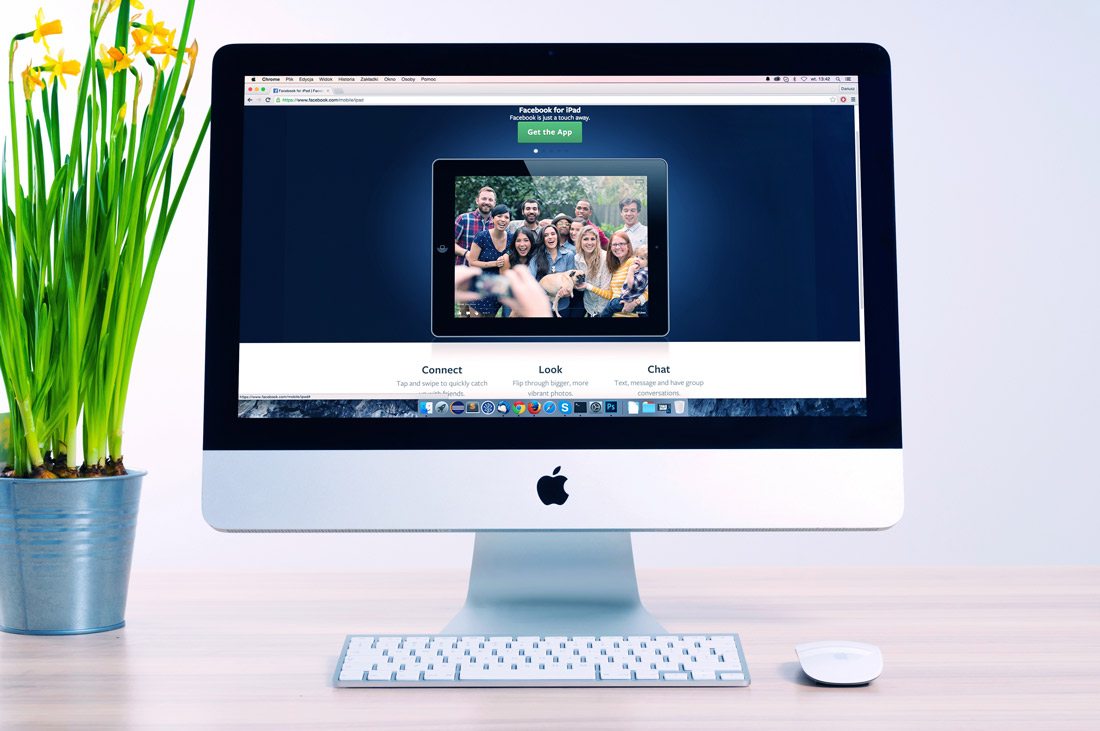
Do you have photos, video or illustrations that will be a part of the design? Then make sure you see them to ensure that they have enough resolution and value to be incorporated into the design.
Sometimes a client will have everything ready to do.
Sometimes you’ll have to talk a client though contracting new imagery for the project or working with stock images or video.
12. Do You Have a Color or Typography Palette?
This seems like an easy one, right? But make sure to ask the question in two ways – do you have colors and fonts that you want to use? Will those same colors and fonts be used in the new website?
Here’s why: A new website often comes during a company refresh or rebranding. You want to make sure you are building the design with the new elements if they are going to change.
The other part of this question is a little trickier. You might want to look for typeface substitutions if the typography palette doesn’t use commonly available web fonts. Close alternates are commonly used online versus typefaces used for print branding.
13. Do You Have a Brand Book or Style Guide?

Brand is more than just colors and typefaces. If the client has a brand guide – new or old – get a copy. It can provide valuable information about the brand style, tone and voice.
Sometimes a brand guide will even include a persona for the company. (That can save you a step early in the process if it already exists.)
14. What’s Your Timeline?
Depending on your schedule, this can be a deal breaker question. Do the expectations of the client match what you can do with the design in the time allowed?
Is the timeline flexible at all?
Tight timelines can be a nightmare and result in penalties when deadlines are not met. Make sure you have a clear idea of what is expected and when to make the project flow as smoothly as possible.
15. Do You Plan to Make Changes After Launch?
What happens after you hand the website back over to the client? Do they want training and the ability to add content or elements? Or is the website just going to live on its own?
The answer can shape how you structure the website, particularly on the back end. It can also help you figure out if the client needs a maintenance or other long-term contract.
Designing something from the start that the client can use in the way they imagine will result in more happy clients over time. Remember, you aren’t building a website for you or your portfolio, you are building something that the client can use and work with for years to come.
Conclusion
Did we cover all the basics? Do you have a go-to project starter question that’s helped you evaluate jobs? Share it with us!
Whether you are a designer, writer, developer or wear multiple hats, we try to share tips, resources and ideas to help you make the most of your small business. Is there something in particular you want to know? Let me know at [email protected].
Creative Commons photos by Unsplash.