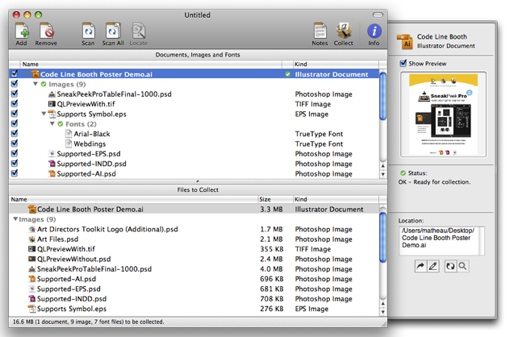20+ Outstanding Mac Apps for Designers
Like every good designer, I’m a complete Mac addict.
Ok, that’s probably going to get me into trouble, not every good designer uses a Mac. But honestly, you should. The strong emphasis on beautiful design in Mac apps is hard to overlook and is in fact a necessity for anything that makes its way into my applications folder.
There is a never ending sea of amazing Mac applications available online. Here’s a list 20, undoubtedly incredible apps that will make your life as a designer a lot easier. When possible, I’ve included both high quality professional apps as well as their free alternatives.
General Purpose Design Tools
ArtFiles
Price: $49.95
If you ask Adobe, they’ll tell you that InDesign is for page layout and Illustrator is for creating vector-based artwork. However, there are a ton of designers (me for instance) that started using Illustrator for page layout well before inDesign came along, and continue to do so.
One of the principal problems you run into when using Illustrator as a page layout program is the lack of a “collect for output” feature. This makes gathering all the fonts and images associated with a given “.ai” file a real pain. Enter ArtFiles. It does one thing and it does it amazingly well. Simply drag an Illustrator file into ArtFiles and it will automatically create a collection of associated files ready to send off to the printer. It might appeal to a rather small audience, but those of us in that audience find it to be an invaluable tool.
xScope
Price: $26.95
xScope is a powerful set of tools (7 in 1!) that are ideal for measuring, aligning and inspecting on-screen graphics and layouts. Quickly available via the Mac OS X menu bar, xScope’s flexible tools float above desktop windows and UI elements making measuring a breeze.
Art Director’s Toolkit
Price: $39.95
Art Directors Toolkit is amulti-purpose toolkit for artists and designers working with digital media. Use its ruler to measure objects on-screen, quickly scan through font previews with your mouse’s scrollwheel, search through thousands of Pantone® swatches to find the right color, sample pixels, retrieve color information, find characters and html entities, calculate percentages for image scaling and much more!
Professional Invoicing & Time Tracking
Billings
Price: $39.99
Billings is a fully-featured time tracking & invoicing powerhouse. Choose from a library of attractive, pre-built invoice templates, keep track of retainer fees, and send invoices to clients with ease. Well worth the $40 if you hate invoicing with Excel or Word as much as I do.
On The Job
Price: $39.95
On the job shares most of the features of Billings including a menu bar time tracker, pre-built invoice library, invoice status tracking, etc. At nearly an identical price point to Billings (and a slicker interface in my opinion), it’s definitely worth checking out.
Free Invoicing & Time Tracking
Lumina
Lumina is a simple time tracker with support for multiple projects and clients. It also has support for exporting your time into Invoice 3, a somewhat pricey invoicing app from the same developer.
Invoicing Web Apps
It’s hard to match the features of the Mac apps above without dishing out a few bucks. Check out Curdbee, one of the most well rounded, free invoicing apps I’ve discovered (let me know if you find something better!).
For my own invoicing needs, I honestly just use PayPal. You can create custom invoice templates, track invoice status (paid or not), and save a list of clients all in a simple, no-frills environment.
Professional FTP/File Browsers
Transmit
Price: $29.95
Transmit has been my one and only FTP client for years. The feature list is huge and the interface is perfect. I highly recommend downloading the demo and trying it for yourself.
Forklift
Price: $19.95
Forklift is a newer competitor than Transmit that’s making a big splash not only as a great FTP client, but also as an amazing file browser that some say beats the default Mac Finder (can you say tabs?). At $20, it’s hard to pass up if you’re in the market for FTP software and you (like me) refuse to forgive Apple for not integrating tabs into Finder yet (seriously, how have they not thought of this yet?).
Free FTP/File Browsers
Cyberduck
Before you spend a dime on the FTP clients above, download Cyberduck and give it a whirl. It has many of the features you’d expect in a professional FTP client and it doesn’t cost a cent. In fact, I know designers who have switched from Transmit to Cyberduck because they liked it better! Seriously, go grab it.
Professional Screenshot Utilities
LittleSnapper
Price: $35.00
LittleSnapper has revolutionized the way I take screenshots. Using keyboard shortcuts, you can snap anything on screen, or even an entire web page, and save it into a visual library. I use it to organize the screenshots for these lengthy articles and as a depository for design inspiration. Check out the website for a full feature list. Also check out ZooTool below for a free online alternative.
Free Screenshot Utilities
Droplr
Droplr is a super easy way to share screenshots with anyone online. Simply drag a picture to the menu bar icon and it will automatically upload the it and put a URL in your clipboard for sharing. For a similar app, also check out TinyGrab.
ZooTool
ZooTool is actually a web app, not a Mac application, but it’s so cool I had to mention it. The interface is strikingly similar to that of LittleSnapper, though the functionality is restricted to snapping online content. I actually use both LittleSnapper and ZooTool regularly because each have their strengths. LittleSnapper is amazing for keeping random bits of design inspiration while ZooTool works great as a visual bookmarking service (like Delicious on steroids).
If you want ZooTool as an actual Mac application, just use Fluid to make that dream a reality in mere seconds.
Professional Web Development Tools
Espresso
Price: $80
If you’ve been following Design Shack for a while, you’ve probably heard me rant about Espresso before. It’s simply everything I want in a web development application. Syntax highlighting, snippets, code folding, auto-complete, and FTP publishing in one amazing interface. My favorite feature is the ability to pull up a preview window right alongside my coding window so I can watch a site take form as I type or tweak my CSS. Firebug? I don’t need no stinking Firebug.
Coda
Price: $99
Take all that stuff I just said about Espresso and apply it to Coda as well. It shares a lot of the same features and suits pretty much the same workflow. The interface is a bit different though so it comes down to a matter of preference. Download the demos to both before you make a purchase decision. Made by the same developers that created Transmit.
CSSEdit
Price: $24.95
Design beautiful, innovative and fast-loading web sites… with a beautiful, innovative and fast app. CSSEdit’s intuitive approach to style sheets and powerful previewing features will make you deliver awesome standards-based sites in no time! Made by the same guys that created Espresso.
Flux
Price: $65
I normally don’t get into WYSIWYG web development applications, but Flux is a game changer. The revolutionary interface allows you to visually tweak CSS and HTML like no other app I’ve come across. There’s definitely a learning curve, and to be honest I found the app to be a bit buggy, but I was definitely not done playing when my demo ran out. Dear Flux developers, if you give me a free copy I promise to do a proper review (worth a shot ain’t it?).
Whether you’re a coding pro or you can’t even spell HTML, give Flux a shot and I think you’ll be pleasantly surprised.
Free Web Development Tools
Aptana Studio
A feature rich, cross-platform, open-source professional web development suite… free? Aptana Studio is one of the best deals out there for web developers. It has many of the same features that you’ll find in the applications above as well as a few of its own unique tricks. If you don’t have the money to drop on Coda or Espresso, don’t worry. Aptana is a more than suitable free alternative that never feels anything less than professional.
Project Management
Bento
Price: $49.00
If you’re like me Filemaker Pro seemed like a whole bunch of hassle to create a bunch of really boring stuff. However, Bento has changed Filemaker into something Mac users can actually use. It’s a big, beautiful project management app that has more features than a swiss army knife. Whether you want to create a client database, track and manage existing projects, or create an inventory, Bento has the tools to get it done.
Still confused about what exactly Bento does? Essentially, it’s a database creation and management suite that looks and works like an iLife app. Check out their site for more info.
Daylite
Price: $189 or $29/month
Daylite is a business productivity manager designed to help you manage your business and your team. With features such as project collaboration, shared calendars, task delegation, and sales tracking. Thanks to an intuitive process called linking, Daylite keeps everything one click away—contacts, projects, opportunities, appointments, tasks, and more. You can work from a daily task list with all your todo’s, or open a project to see all its linked tasks and appointments.
That’s the description from the Daylite website. To put it more concisely, Daylite is a beast of a program that has everything you need for professional project management. Of course, it better for $189.