7 Ways to Create a Website on a Budget
A great website doesn’t have to cost a fortune. You can get a professional-looking design with a few pages – that’s enough to get started – with a small budget. Here’s how.
The good news is that you can create and design a website yourself using a tool such as an online site builder, or work with a professional while maximizing your budget. The key is to be realistic. A website is not free. Even if you do it yourself, you’ll need a domain, hosting, and other tools (many site builders have a monthly fee) depending on how you plan to create the website.
The best practice is to start with a little research, then set a budget. That way you know what you can afford and how to have conversations about planning the website design. Here’s how you do it!
1. Set Goals
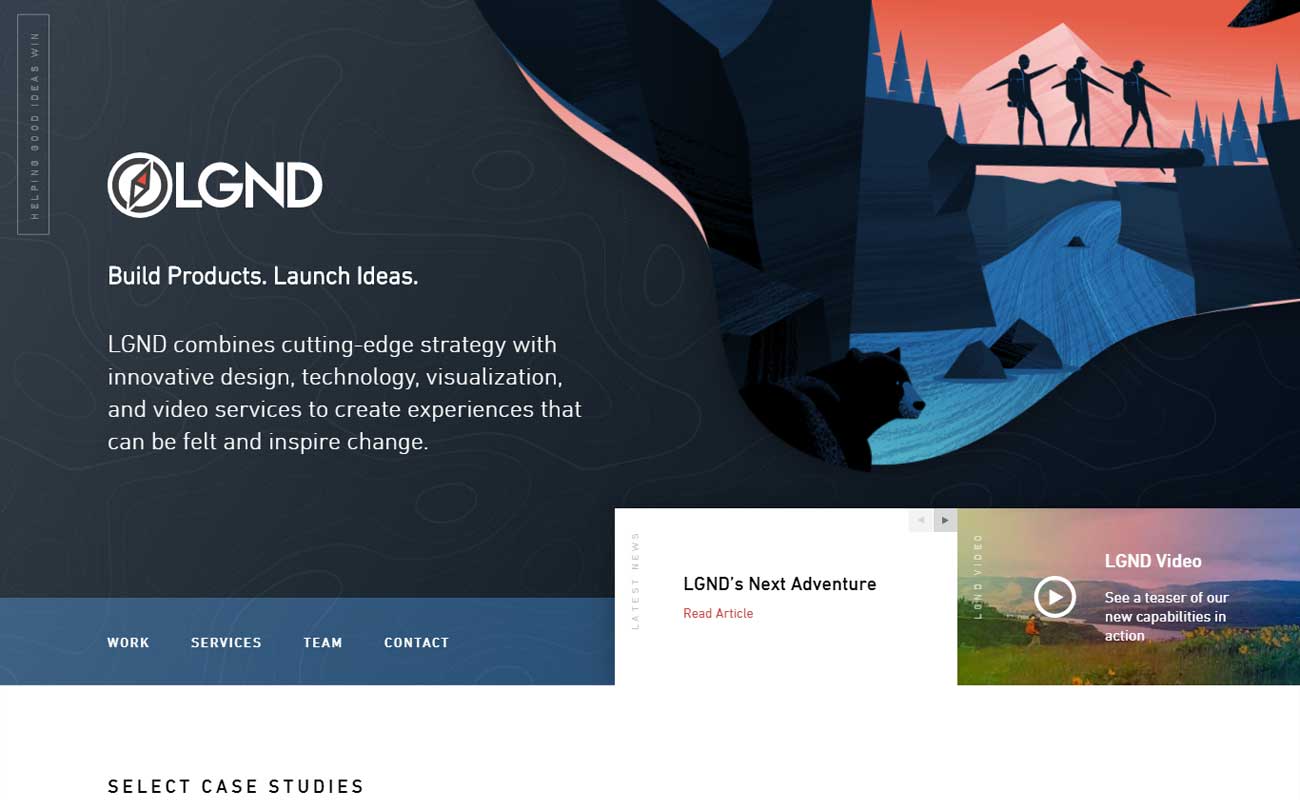
What do you want your website to do? Whether you are creating a portfolio or new website for a startup company, knowing what to expect from the website can help you plan and manage it more efficiently.
Setting goals can also help you plan a potential website return on investment and set a budget for the initial project and managing the website in the long term.
Think of goals like this: You’ll probably have a smaller budget for the website design and build if it is solely informational, such as a blog. But if your website helps sell a product or service, allowing users to sign up for an email list or information, there’s greater potential for return, and maybe gives you more room in your budget.
Finally, if the website will be used for e-commerce, the potential return on investment from your website is any sales from the website. Look at that goal in connection to budget to see what you think you can afford.
Remember a budget is relative to the business or person building a website. Not sure how to plan a budget? We have a guide to what a website costs here.
2. Pick a Foundation

One of the best ways to adhere to a budget long-term is to do some of the work yourself. If you plan to manage content over time, from blogging to adding items to an online store, pick a website foundation that you are comfortable with.
While WordPress is the most commonly used content management system available, you might already have experience with something else and that familiarity can be advantageous.
If you don’t have a preference, do a little homework and look at different website builders and content management systems. Do you prefer something that’s visual with a drag and drop interface? Or do you know just enough that you can work in a more traditional CMS environment?
If you picked the website builder option, you can stick to a pretty tight budget by doing it yourself, using tools that come with these builders. (Common website builders include things like Squarespace and Wix.)
At this point, you need to make a decision: Will you build the website yourself or hire someone else? (Subsequent tips apply either way.)
3. Use a Theme or Templates
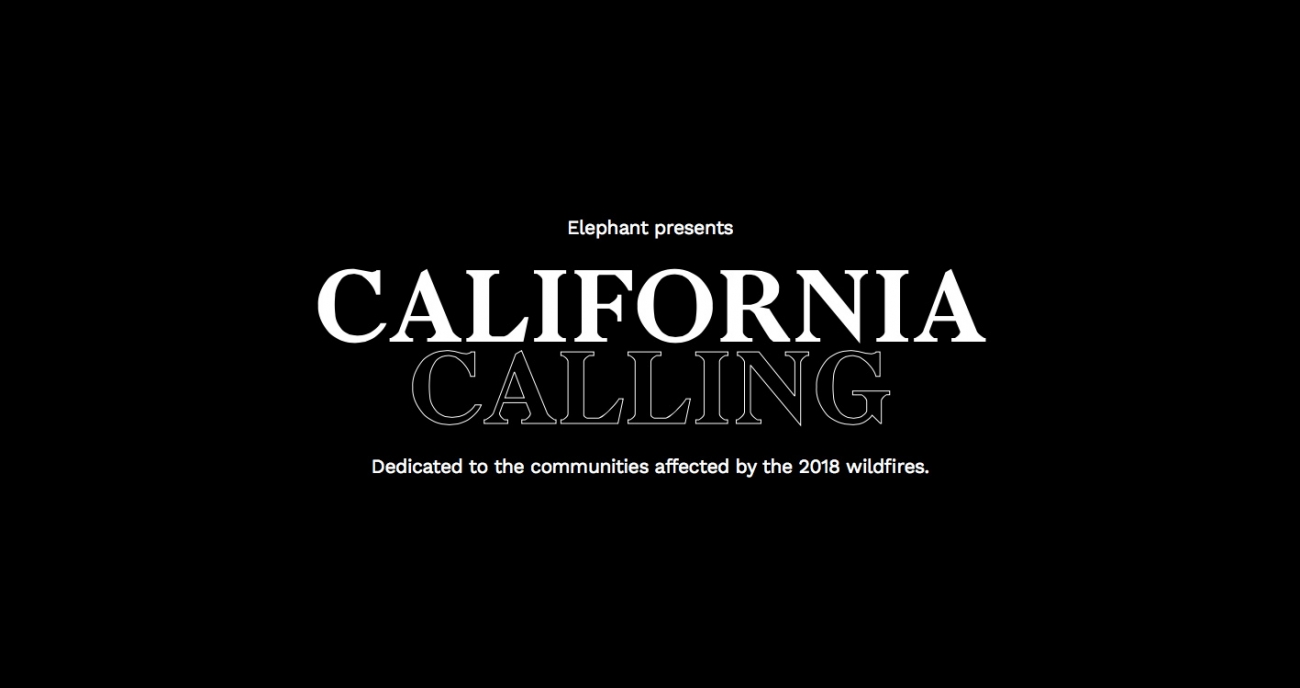
Regardless of the foundation you choose, there are themes, templates, and plugins to build features and functionality. While you don’t want to go crazy installing too many things at once, picking a solid theme, can provide the basic design elements you want for the website.
When choosing a theme, look for something that appeals to your sense of style and includes features you need. More features aren’t always better if you don’t need them. Make sure to pick a template or theme that’s responsive, so the design and website will work on all device types.
Themes, templates, and plugins are budget-friendly because of time savings. They can jumpstart a design with a ready-made framework and aesthetic that just has to be customized to meet your specific needs.
4. Have Website Content Ready to Go

Do you already know what needs to be on your website? Is the content – text, images, videos, links to email and social media accounts – packaged and ready?
Having all the content for the website ready in one location can save time (and money), speeding up the website build process. One of the first things a website designer will ask for is the content for your design.
If someone else has to create the content for you, it can be more costly and take more time to build the website. Gather everything you want to include and have it ready when the project starts.
5. Cut Out Unnecessary Features
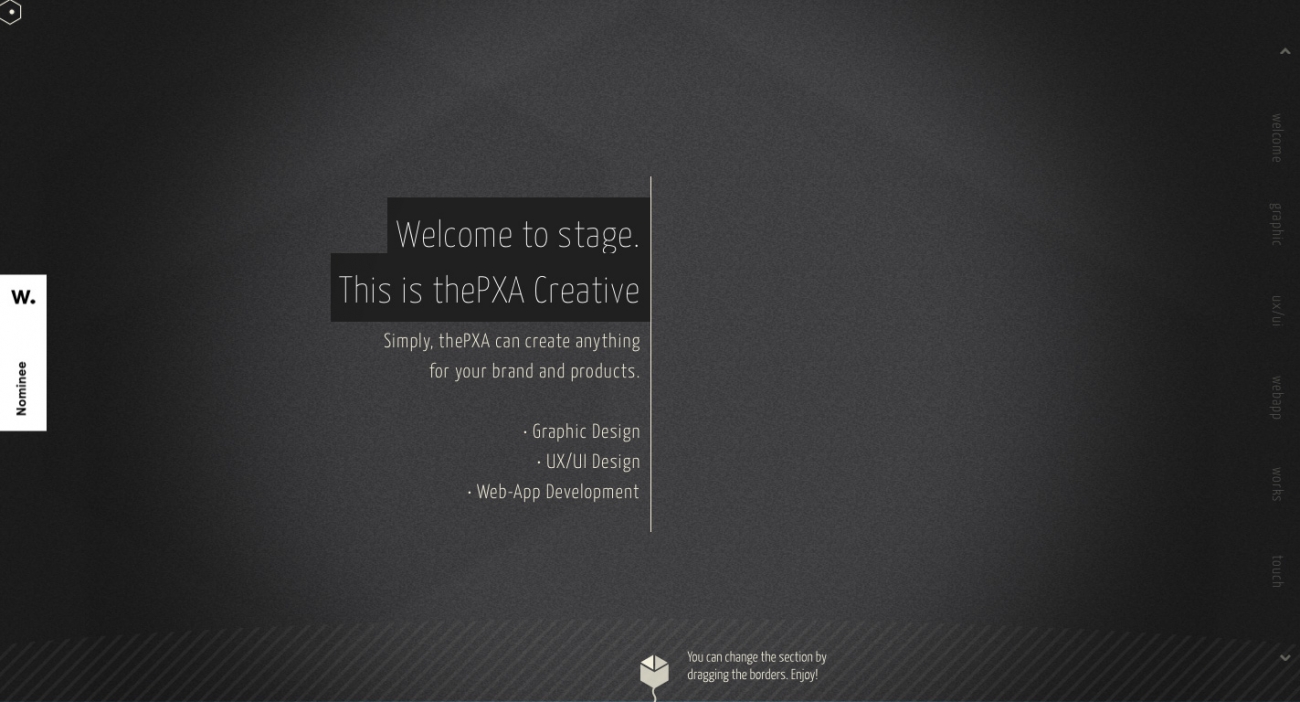
More features and more pages often result in high-priced website design. Why do e-commerce features need to be built in if you aren’t planning to sell anything online?
Cut out unnecessary features. If you think you might want something later, have a conversation with the website design about adding on features at a later time and if your website foundation has the potential for growth. (In most cases, the answer will be yes. This gives you the budget flexibility to grow the website project over time.)
6. Manage Content Yourself

Take the time to learn enough about your website to manage content yourself.
Yes, it is a good idea to have a website professional manage updates and tweaks to the site itself, but you can probably add your own blog content. You can probably add new items to the online store. You can probably add events or update email addresses.
Having the ability to make these types of small content adjustments can save a lot of time and money in the long run.
If you aren’t certain about your ability to perform these tasks, ask your website designer if they will do some basic training with you. (Expect to pay for it.)
Then you can keep a website professional on hand for things you don’t feel comfortable doing yourself but can manage more mundane content creation work.
7. Have a Go-To Person for Help

Once your website is off the ground, how do you plan to keep it in top working condition? You need a go-to person for help.
This might be the person that built your website with a monthly retainer or pay-as-you-go option. It might be a friend or colleague. It could be someone else you hire altogether.
Regardless of who you choose, it’s important to have a solid relationship with someone who can help you through website issues in a pinch. If you have to cold call someone for help, costs can add up quickly.
Proper maintenance will save time, effort, and money in the long run.
Conclusion
So, what is a realistic website budget? If you think you can get a new site online for less than $1,000, that’s probably quite optimistic. It is possible if you can do it yourself, and much less likely if you need help.
Think about building a website just like you would for any other part of a business. It’s an investment in future growth. It’s your “storefront” to the world, a tool to build credibility and legitimacy, and the first impression someone might have of your brand.
Generally, creating a website is a good investment when you plan it for the scale of your organization or business.