How to Send a Great Email Newsletter on a Budget
It seems like everyone has an email newsletter these days. From design, to maintaining subscribers, to clicking “send,” it can be expensive. But you can send a great newsletter on a budget.
It just requires a little planning. By doing some of the customizations and legwork yourself, you can create a great email marketing list and send a newsletter with a stellar design without handing over big money.
Build a List
The first step when it comes to building an email newsletter is building a subscriber list. There are a lot of rules when it comes to this in terms of anti-spam regulations, so the safest option is to start from scratch.
Create a form that allows users to opt in to your communications. Put it on your website or send the link out on social media. Share the form and entice your fan base to engage and sign up for your newsletter.
You can create this form on your own and collect via spreadsheet, or it you are planning to use third-party email newsletter software, most include a form creation tool that connects to an email list.
Cost: Free.
Design

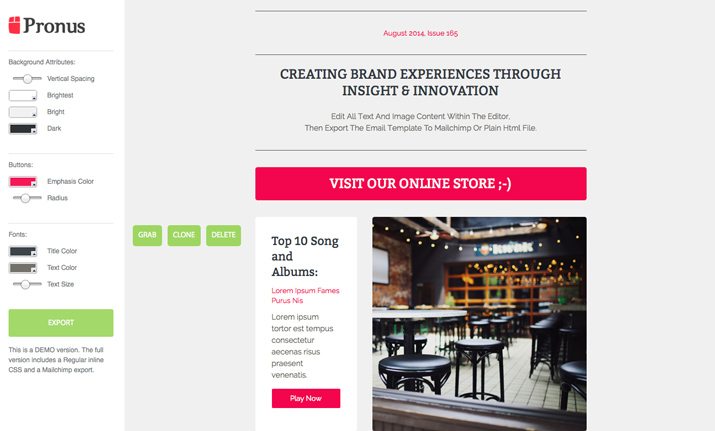
Creating a custom design for your newsletter can range from one of the biggest upfront expenses to no cost at all. While most third-party software comes with a variety of templates available, you will likely want your own template, complete with your color and typography schemes and logo.
Third part vendors will charge you – often upward of $250 – to create a custom template. The workaround is that many of these programs (if you opt to use one) allow you to import custom HTML at no charge. (If you use a preset vendor template, some elements can be changed for some simple customization, typically at no cost.)
Then you have a couple of options: Build the newsletter from scratch as HTML or in a program such as Adobe Photoshop. Both are rather cost effective and give you the control to create a newsletter the way you want it to look. But you do need to have a decent understanding of coding.
Another consideration is responsiveness. About half of all email users are checking for new messages on their phones, so it is vital that your email template looks great and works on both desktop and mobile devices.
The third option is more of a middle-ground choice. Buy a premade email theme from a vendor such as ThemeForest. These themes are relatively inexpensive and work in a variety of email environments, including without use of a third-party vendor system to send.
Cost: Free to do it yourself, or premade templates for about $20. Third-party email newsletter vendors can charge $250 or more per custom template.
Maintaining a List

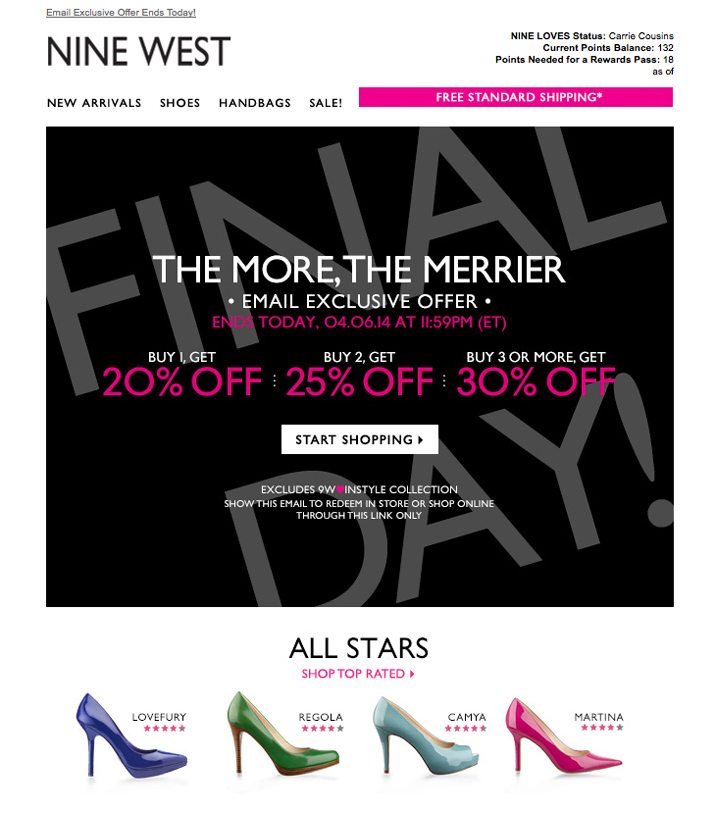
Keeping your list up-to-date is a somewhat time-consuming but important part of the email newsletter cycle. Whether your list is housed inside third-party software or a spreadsheet, it needs to be cleaned and revised annually.
Make sure your include an opt-out for all subscribers (this is the law) and remove those people from your send list immediately. Go through the list and remove emails that frequently bounce or are inactive. Delete emails that are invalid or duplicates.
All of this email list “cleaning” can save you money. If you are using an email vendor, you are likely being charged by the subscriber; removing emails that don’t engage with you will keep you from paying for something with no return. You are less likely to have subscribers that might flag your message for spam, or just throw every email away.
Worried about removing someone who opted in and might engage with you later? Send a few emails to the addresses that are not interacting with your newsletter to let them know they are at risk of losing communication from you. If they “click” to stay with you, keep them. Purge the others.
Finally, keep a backup of your current list. Keep a copy saved as a spreadsheet (.csv files are a popular option) with user information and preferences.
Cost: Free to manage manually. Starts at about $10 per month for third party services with price increases based on list size.
Send
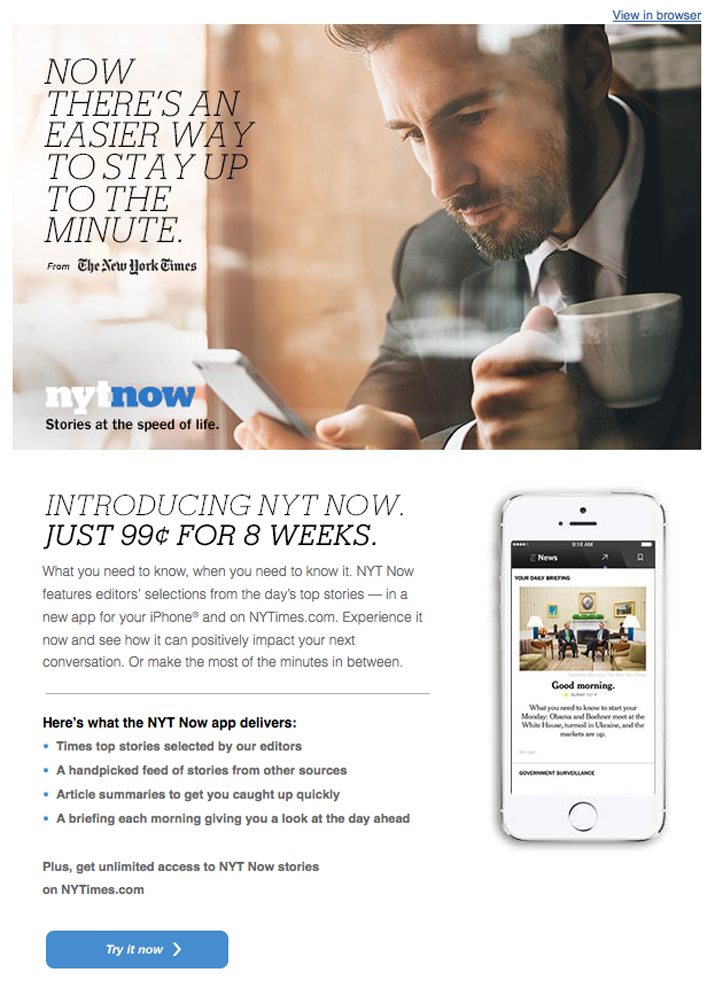
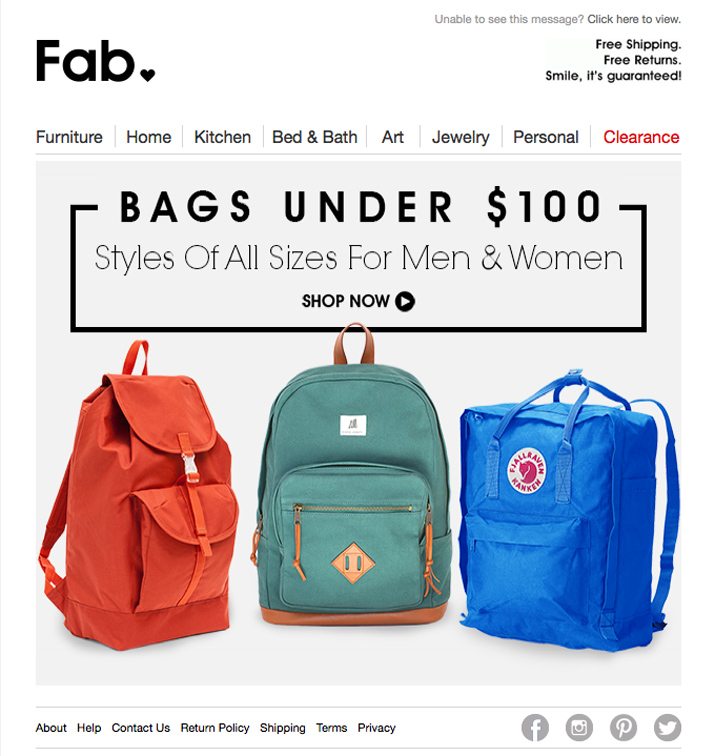
Once your newsletter is designed, the list is created and you are ready to send, there are other costs to consider. Do you send the newsletter from your inbox, pay by the email or buy a subscription?
There are pros and cons for each option. Sending from your own inbox is the least expensive option (likely free) but does not allow you to test the delivery of the email in the ways third-party software might. (You also want to be careful about how you send so that you do not distribute your email list to everyone who receives your message.) The size of your list could cause problems on send as well if it is incredibly large.
Sending through a third-party vendor is the easiest option. But it is also the most expensive. If you opt for one of these services, you can buy pay-as-you-go credits or a monthly (or annual) subscription. (Popular vendors such as MailChimp and Mad Mimi are free to use and send with small list sizes and limited sends per month.)
Pay-as-you-go is the most expensive per-send option. This may work for your newsletter though if you only send one or two a year and the list is fairly small.
For large email lists, the most cost effective option is an annual subscription. Remember to shop for discounts if you are a nonprofit, and opt-in to vendor rewards programs to help keep costs down.
Cost: Free to send from your inbox. Costs vary for other services, starting at around $10 per month, depending on list size.
Track Analytics
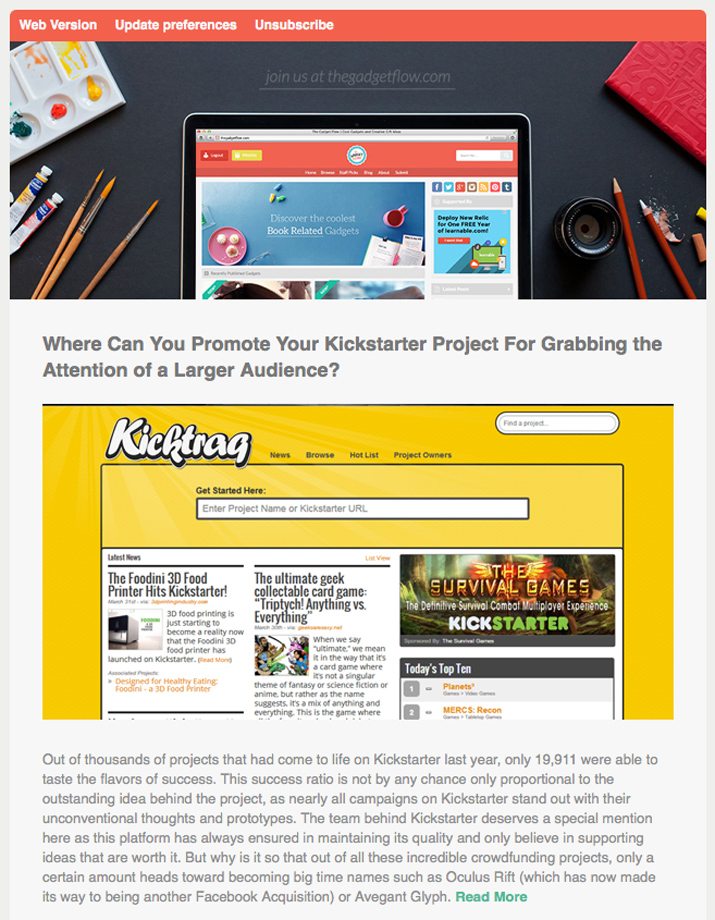
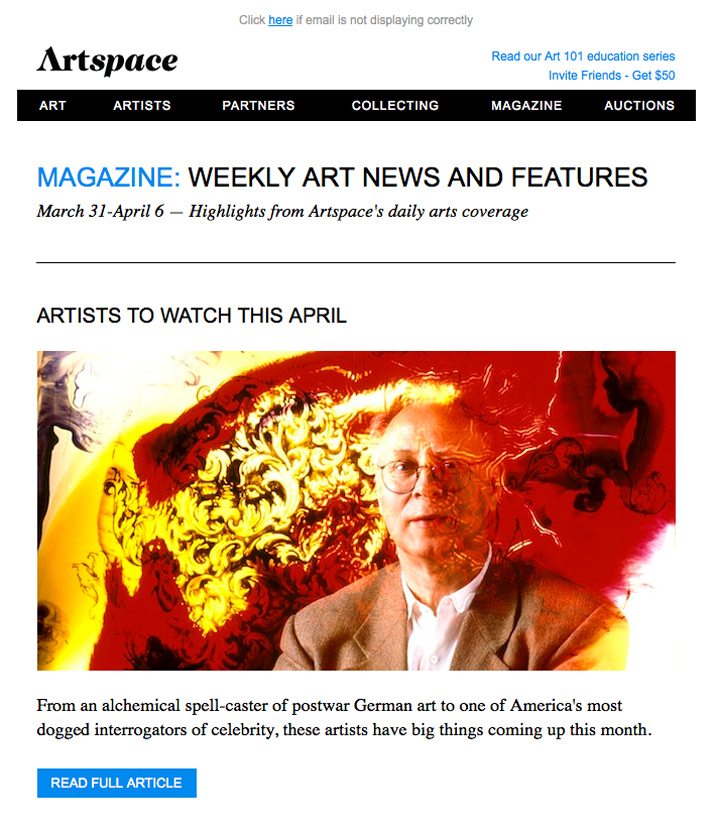
It would be hard to write about an email newsletter without mentioning analytics and data. Set goals and track the numbers as you send to make sure each newsletter is converting users in the desired way.
Most third-party software includes analytics information as part of the package. Take it another step by connecting your email to Google Analytics as well. Watch traffic patterns to your links and website from the email newsletter. Can you see a pattern or conversions?
Cost: Free.
To Use a Third-Party Service or Not?
What does it really cost to use a third-party email newsletter service such as MailChimp or Constant Contact? It all depends on the size and volume of your mailing list.
Should you use a third-party option or create something and send yourself? That’s a harder question to answer. It call comes down to your budget and time. While many of the less expensive options can save you a significant amount each month, these things can take a considerable amount of time.
The best option might be a mix. Create your own HTML to save on template customization fees. Use third-party software while your list is small to see if you like it. Try several different “brands” for the best fit. Hopefully by the time your list grows to a paid level, you will feel more comfortable with the software and cost.
Conclusion
An email newsletter is increase becoming a part of almost every business strategy. From the part-time freelancer to giants such as Amazon, a newsletter can help you promote services, share information and generate sales.
The tool is vital and it is pretty much impossible to do it completely free. (Remember your time is money, too.) But it is important to do your research. Email newsletter distribution does come with some rules and regulations; read up and get familiar with the ins and outs before you hit “send.”