Math for Designers: It’s a Numbers Game
Most of the time you don’t think about math and design at the same time. Maybe you think these concepts are as far removed from one another as possible. But math can be an important skill for every designer.
From working on projects – there are plenty of design theories based in math – to calculating rates and payment for a client project, crunching numbers can be an important item in every designer’s toolbox. Today, we are going to look at some of the time-tested formulas that can be found in great design and ways that every designer can use math. So you might just want to grab a calculator!
Math and Design Theory

A good number of theories and design concepts can be traced to mathematical formulas, sequences or equations. From everyday concepts such as the golden rectangle to the rule of thirds, math plays a role in the actual process of designing.
We’ve examined some of these theories in the past and you can read more about all of them in a previous Design Shack article. But the short list of top math principles used in design projects includes:
- Golden ratio (or rectangle): This refers to any shape with a ratio of 1 to 1.618. It is the shape of everything from famous artwork such as Leonardo Da Vinci’s “Vitruvian Man” to the outline for a website design.
- Fibonacci sequence: This string of numbers is derived from adding the previous two numbers and the design result is a spiral, where rings relate to each other based on this number sequence.
- Rule of thirds: This imaginary three by three grid divides any design or image and helps you understand how the eye will move through a work.
Units and Conversions

Understanding units and conversions is another important part of designer-speak. Early in my career as a design, for example, I learned to convert inches to picas in my mind because different people in the place I worked used the units almost interchangeably. The problem was that I had to know if something would work in terms of spatial relationships and size.
This simple math conversion is something that I will never forget. (There are 6 picas in an inch, if you are wondering.) And designers have to do this kind of math all the time. You have to be fluent in the language of your clients.
An understanding of units and conversions is also important when it comes to scaling objects up or down, making enlargements or reprints. You need to understand how to change the size of something you have to the necessary size. While some of this can be done with a simple online calculator, it is important that you can do the math as well (to make sure you avoid mistakes).
Math and Project Development
Math comes into play the minute you know what size and shape a project is supposed to be. Are you designing for a business card or poster, webpage or mobile app?
The size and scale of the medium makes a big difference when it comes to calculating things like the size type or images will appear on the printed page or screen. Think of it this way: It is perfectly fine to use 14 point type on a website, but for a billboard, it would be completely unreadable.
This ability to figure the size of your canvas and the perfect ratio for its contents is a vital skill for designers. Otherwise, projects could look great but end up being unusable based on where they might appear.
Figuring Space and Size
Many of the projects I have worked on over the years were given to me with some restrictions – the logo needs to fill 25 percent of the space, ad content must account for 10 percent of the design, a specific color must be used on 50 percent of the website. All of these constraints and requests require the designer to complete a simple mathematical equation to that he or she knows how to meet those client needs.
Math also comes into play when setting specifications for the size of projects. For web projects, think about all the different canvas sizes that can come with projects that are responsive in nature. For print projects, will the design fit at every size needed? Will you have to calculate a bleed or runaround before the product is produced?
Math also comes into play when working with projects that are very large or very small. With such projects it is common to work on a scale model, meaning the thing on your screen is at a size that makes sense in the workspace and for your monitor, but will be scaled up or down for the final version.
This requires a good understanding of aspect ratios – the vertical and horizontal measurements in relationship to one another – and how to size up or down a project proportionately.
Let’s go back to working on that billboard. Imagine it is 12 feet high by 24 feet wide. That would be impossible recreate on a screen in a usable way. But if you work on a scale model, you could see how the design would work within the noted shape and could resize it after completion for the large-scale project. (Just make sure to use vector files to avoid a loss of quality.)
The same is common when working on super-small elements such as website buttons. These tiny elements can be hard to create at 20 by 20 pixels, so you may work on them at a large size and scale down.
Numbers and Images

Another place where math really comes in handy is in working with images and image resolution. By knowing your minimum print (or web) resolution and the size of an image at a specific resolution, you can determine how large of small an image can run.
As a simple formula:
- A photo is 4 inches wide by 6 inches tall at 72 dpi.
- The minimum print resolution for your job is 300 dpi.
- The largest the image can run is 0.96 by 1.44 inches.
More and more cameras and image editing tools are giving users and designers the option to crop at specific aspect ratios and image resolutions as well. (These options can make it easier to automatically crop images for online sharing tools such as Instagram.) Knowing what these numbers mean, can make it easier for you to understand the relationships between shape, size and image quality.
Calculating Prices and Rates
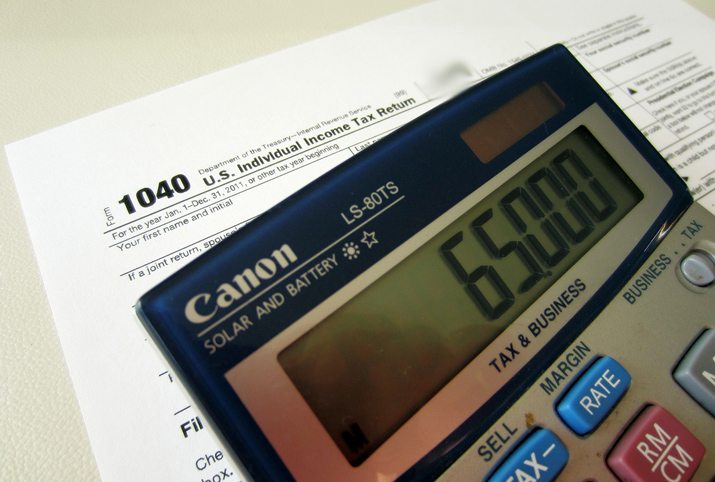
Most importantly – if you want to get paid – is knowing how to calculate prices and rates for your work. This is especially important for designers working for themselves or that need to bill by the hour.
It is vital that you can accurately bill clients and file your taxes. And it’s just not possible to do these things without math.
In terms of freelancing, designers should also make sure they are setting a valuable rate for time worked. If you spend 10 hours on a project and only make $100, is that enough ($10 per hour)? Then take it a step further and factor in any expenses (software, fonts, etc.) and taxes paid from that total. Are you charging enough for your work and time?
Conclusion
Math and design are more related than you might think at first glance. Chances are the two are married somehow in your everyday workflow.
What are some other examples of ways you use math in the design process? Do you have any tips for working with numbers? We’d love to know about them. Share your thoughts, tips and ideas in the comments.
Image Sources: Tom_Brown6117,schani, Unhindered by Talent and 401(K) 2013.