Should Analytics + Stats Impact Web Design? Pros + Cons
Do you take an analytical approach to website design? Most designers understand the logic behind connecting an analytics tool such as Google Analytics to a website. It helps you better understand traffic patterns, user behavior, and what people are looking for on your website.
But analytics can also help shape the design. If a page isn’t converting users, analytics can help you understand why to change the way the page looks. If people aren’t buying a specific product, analytics could help show a usability flaw that you can fix.
But you can also get mired in the numbers and bring website development to a screeching halt.
Today, we’re looking at the pros and cons of using analytics to shape website design.
Pro: Data and Analytics Can Help You Set Goals

The biggest advantage of incorporating the use of analytics into website design (or redesign) is that the numbers can help you set tangible goals for the project.
Analytics can help you make design choices from color to font size to button placements to linking and page flow.
Consider these goals that are rooted in analytics:
- Increase mobile traffic conversions; impacts mobile button size and placement
- Create better usability for people in a certain place or location; impacts language or copy style
- Increase time on site; impacts type and amount of content on a page
- Assign goals to click actions; design of buttons, hover states, or placements
- Appeal to a new type of user by demographics; design content for that user group
Pro: Analytics Can Show Usability Flaws
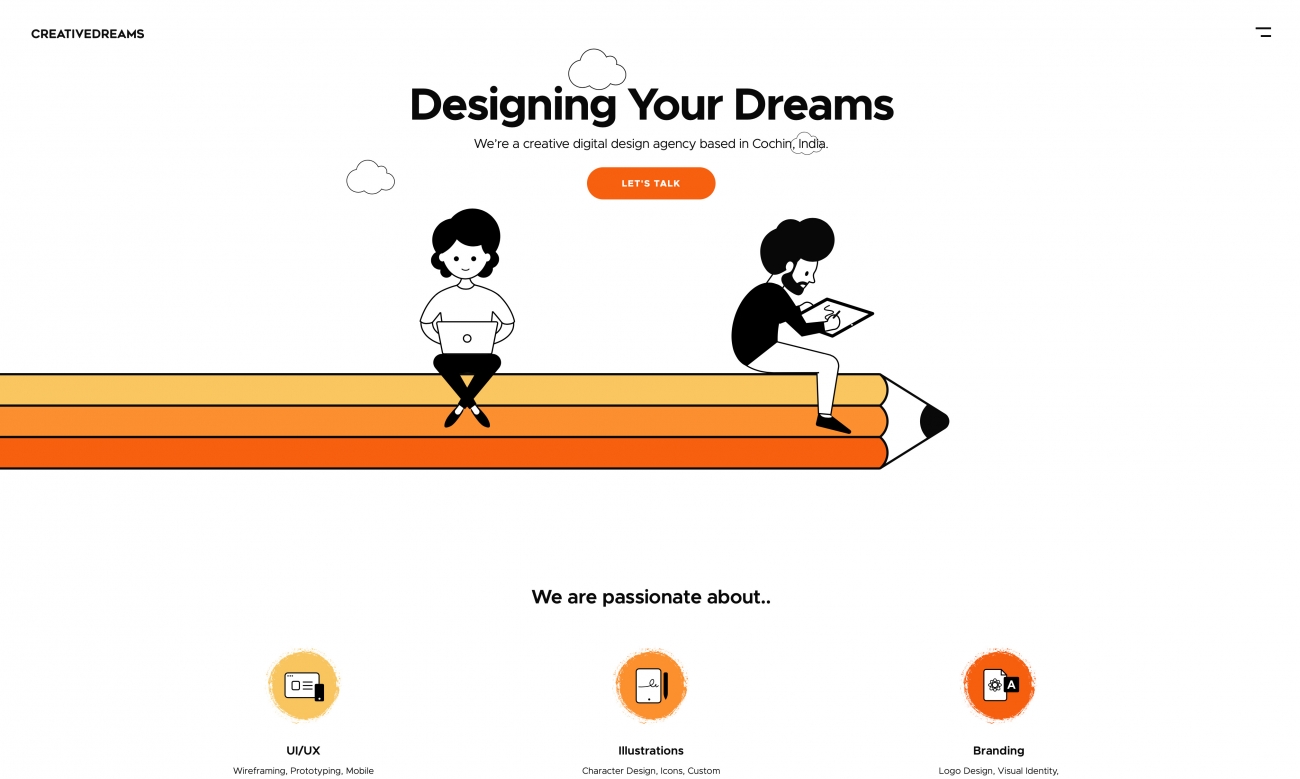
Analytics can help with A/B testing, even if you didn’t intend for it to happen.
A regular look at analytics can show pages that are working (getting traffic) and those that aren’t. Let’s say there is a button on your homepage to buy a certain product, but there are no sales.
Could there be a problem with the design of the button?
- Do users not understand the button design?
- Is the link working?
- Does the copy (or microcopy) tell users what to do/expect?
Analytics help clue you into the issue so you can troubleshoot design problems early on. (Plus, you can A/B test in the same way with a different version of the same thing.)
Pro: Understand What Content Users Actually Want

Bloggers can shape their content design decisions on analytics.
Data can show past blog topics that were more popular or types of blog content that drew more visitors (text versus video versus infographics). Use that information to shape the type of content you produce moving forward to better create connections and engagement with loyal users.
Pro: Experiment and Test Design Options
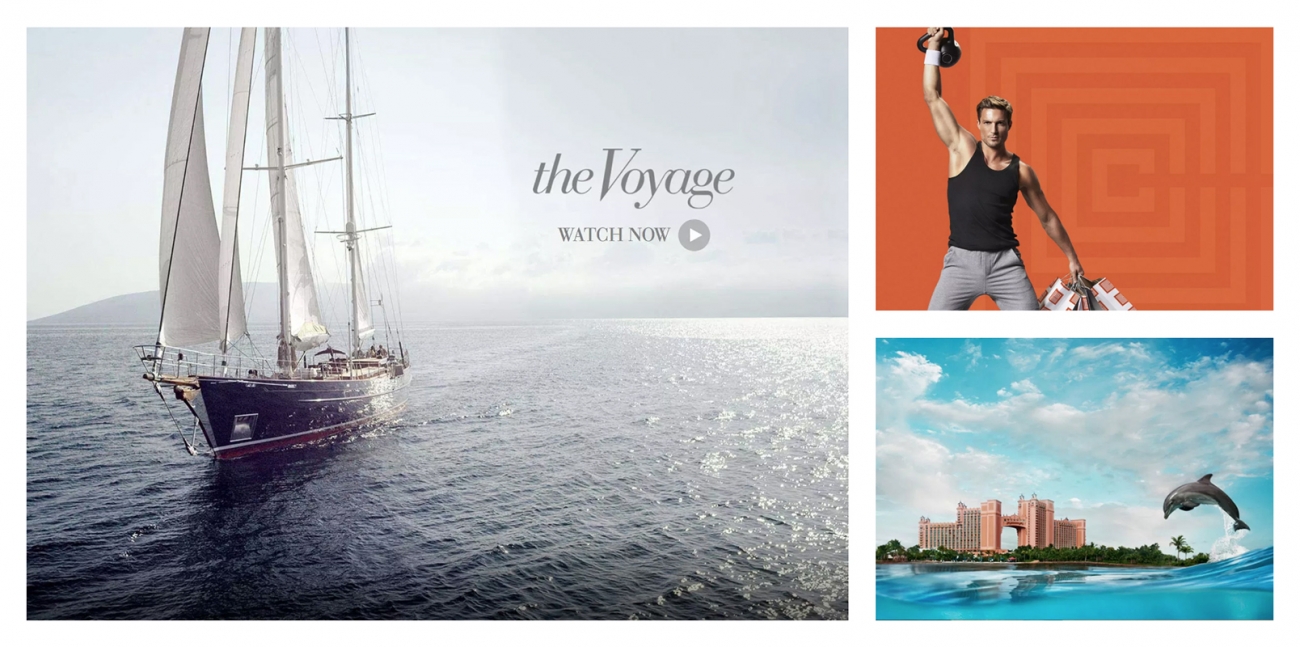
Analytics can help when you are debating design decisions as well. Create multiple options and track visits and interactions on those pages. Which one better aligns with your organization’s goals? That’s the design choice that’s best for the project.
Use the navigation menu as an example. A lot of people say users don’t understand the hamburger icon/menu. But is that true for your target audience?
Create one design that uses a hamburger menu and another with a dropdown menu or pop-out navigation. Track analytics to see what menu items are used more.
Pro: User Behavior Can Impact Design Choices
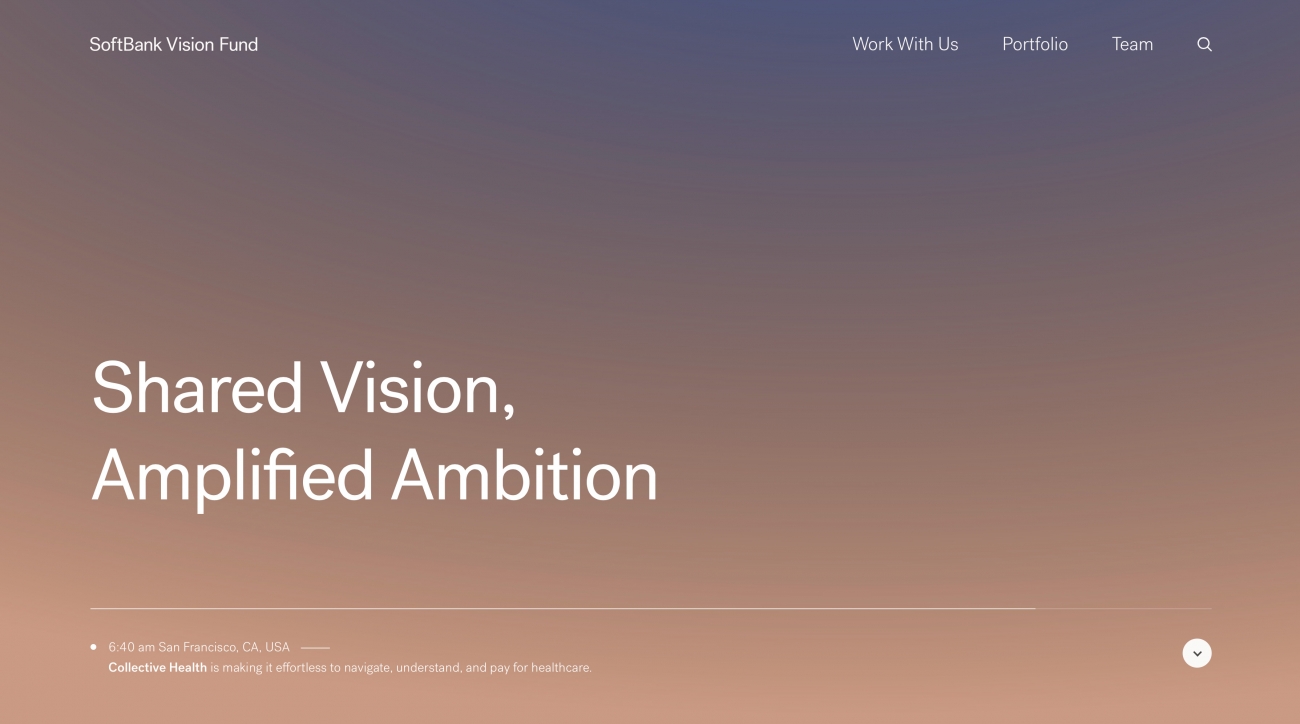
User behavior can and should impact design choices.
If most of your users are accessing the website on a mobile device, but key functionality only works on a desktop, the user experience is ruined and those visitors probably won’t return.
If your website is in French, but most of your users are accessing the website in Germany, you need to change the default language to ensure that the site is readable. (Language changes can also impact font choices so make sure the letters are still clear and easy to read.)
If your traffic spikes all of a sudden, where are the visits coming from? Did you go viral? Or have you been hit by a spambot? You might need to add tighter security, such as captchas, to forms or check to ensure that your site isn’t facilitating malicious behavior.
There are dozens of other similar examples of understanding who and what people are doing online and how that can impact what it looks like. Simple demographics information from your analytics can shape the project.
Pro: Data Doesn’t Lie
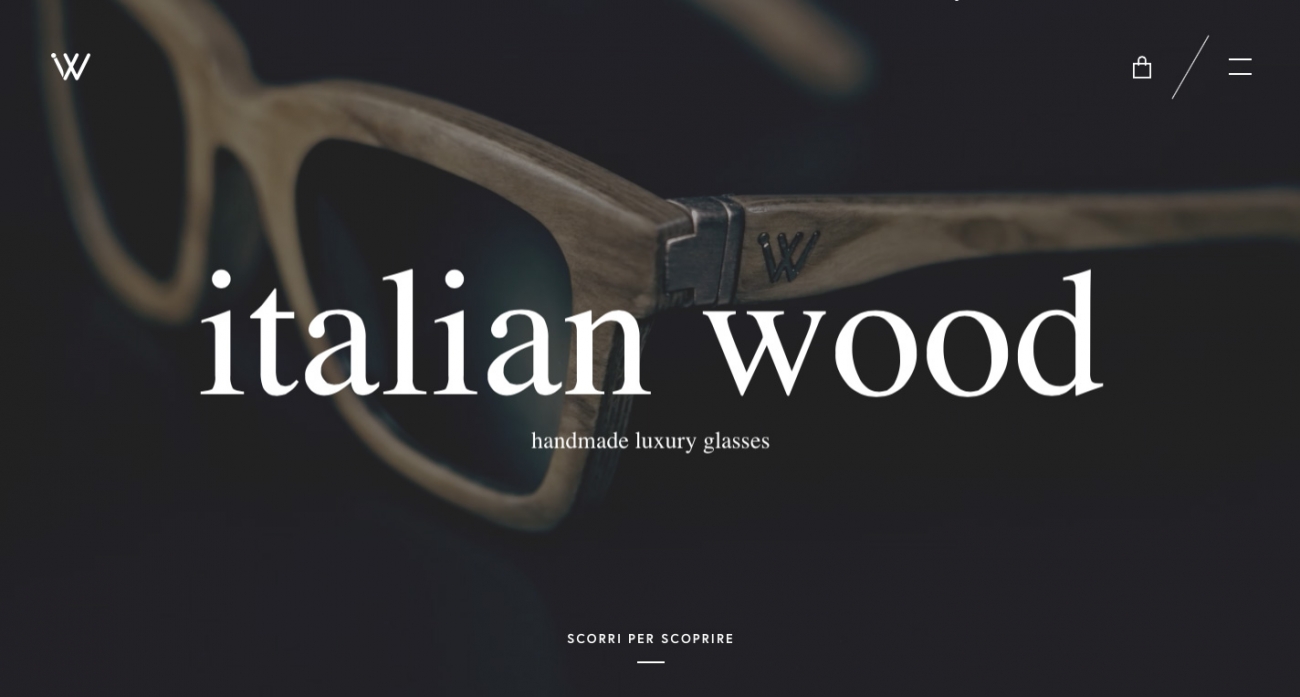
Website design can get people charged up. Everyone “knows” from their own experiences how the design should work and look. There’s a lot of emotion in it.
Using analytics can help. Backing up design decisions with data provides solid footwork for why you are doing something.
Users also change over time – sometimes at a quicker pace than ideas about user behavior – showing how users interact (or have interacted) with a website can provide an honest foundation to build on.
And it’s a lot less emotional.
Cons: Data Can Get Overwhelming
Not everything about using data and analytics can help the website design process. While most analytics tools can tell you some amazing things about users and content, it’s easy to get stuck in the data.
Pick a few goals that link to specific metrics so that projects don’t get stymied.
Other cons to using analytics include:
- Misunderstanding of data or information
- Pages have different goals, and that needs to be clear from the start
- Comparing your metrics to everyone else
- Only tracking analytics for a short time and not coming back later; using analytics is an evolving process when done well
- Overwhelming users with CTAs and popups or tricks to “fix” analytics data
- Relying on one source of information
Conclusion
When it comes to thinking about analytics for web design, I like to start with a baseline of the current website before moving to a new one. What works now? What doesn’t?
That can be one of the best ways to think about using data and analytics in the design process. These tools can help you shape the planning process of projects, particularly redesigns, to cause the least amount of user disruption to popular pages or content.