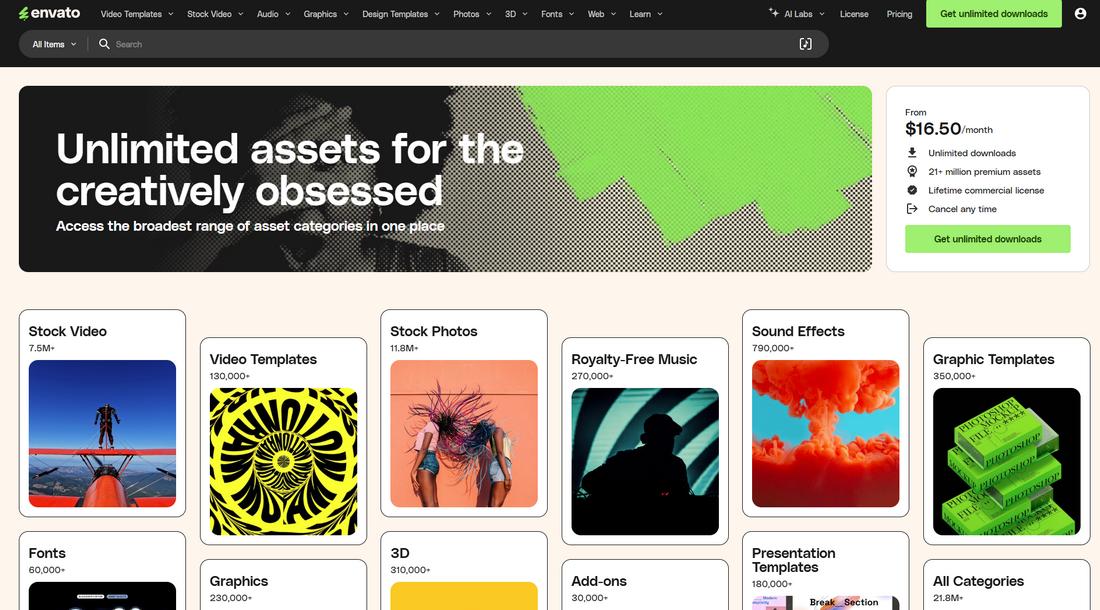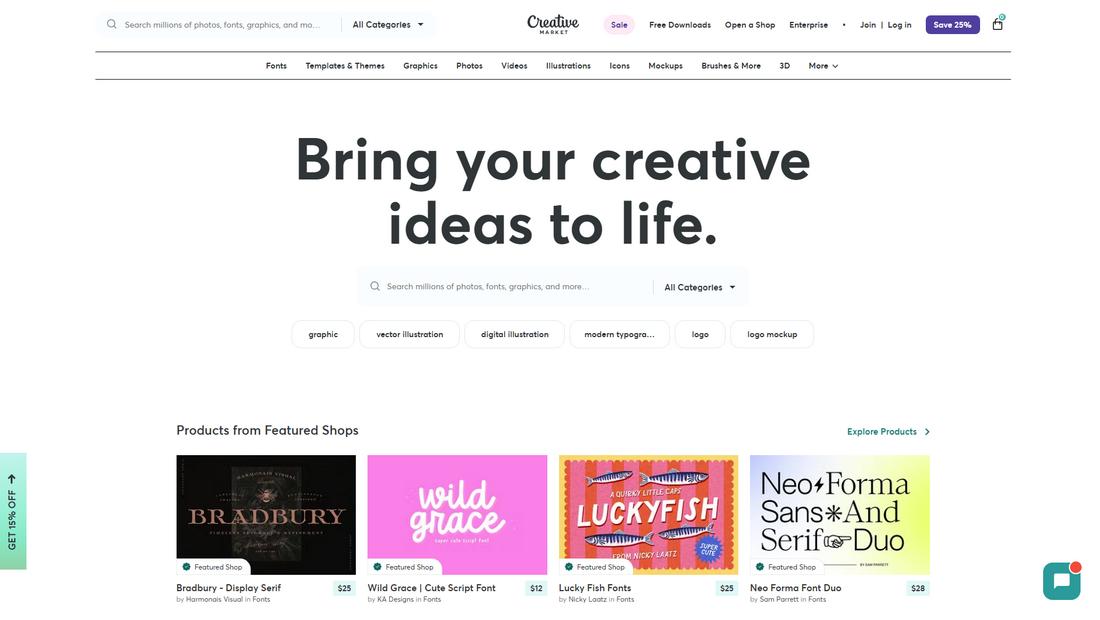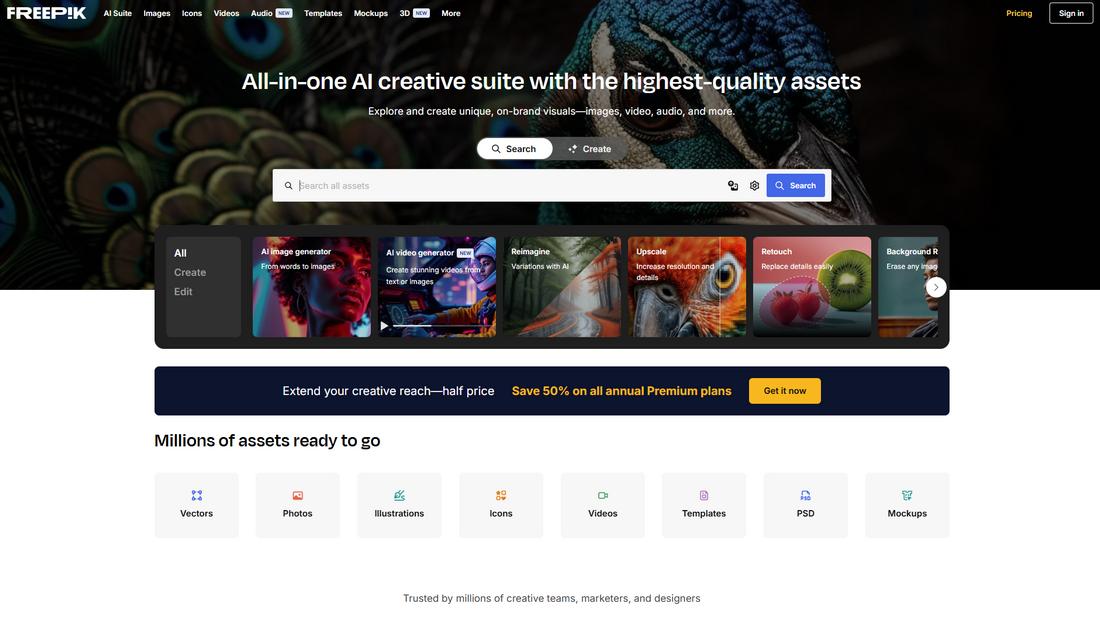Curating Your Own Stock Graphic Library for Faster Design Workflows
When you’re working on tight deadlines or juggling multiple clients, time is everything.
One way to speed up your process without cutting corners is by curating your own library of stock graphics.
Most designers have their own curated stock graphic libraries, custom collections of ready-to-use assets that match their style, speed up their process, and keep projects moving smoothly.
Whether you’re designing for clients, content, or your own brand, having a go-to set of assets gives you more freedom to focus on creativity instead of logistics.
In this post, we’ll walk through how to build, organize, and use a stock graphic library that helps you design faster without sacrificing quality or originality.
Why Build Your Own Stock Library?

Most designers already use stock graphics from time to time, but downloading assets on the fly can be time-consuming and disorganized.
By building your own curated collection, you’re creating a system that reflects your aesthetic, speeds up your process, and keeps your projects consistent.
Instead of searching from scratch every time, you’ll already have folders of tried-and-tested elements you trust, whether it’s background textures, icons, mockups, illustrations, or UI components.
Over time, this turns into a custom toolbox that gives you more freedom, not less.
Types of Graphics to Include
Your library can include whatever makes sense for the work you do.
But here are a few common asset types that are useful for most designers:
- Backgrounds: Gradients, patterns, textures, or minimal scenes you can use across layouts.
- Icons: Scalable sets in various styles—line, solid, color—that fit your go-to aesthetic.
- Illustrations: Customizable vector sets or standalone graphics that align with your niche.
- Mockups: Device, print, and packaging mockups that match your presentation style.
- UI Elements: Buttons, components, frames, and layout templates you can quickly adapt.
- Shapes and Overlays: Abstract elements you can use to add flair to layouts or social posts.
- Typography Assets: Text effects, stylized letter graphics, or editable type layouts.
- Templates: Photoshop templates, layer effects, and actions.
Where to Source High-Quality Stock Graphics
There are plenty of stock graphic websites out there, but quality, style, and licensing can vary widely.
To build a strong and reliable stock library, it helps to stick with trusted sources that offer well-designed, easy-to-edit assets.
Here’s a closer look at some of the best platforms to find high-quality stock graphics:
Envato Elements
Envato Elements is a favorite among designers for its massive library of unlimited downloads.
With a monthly or annual subscription, you get access to thousands of graphics, templates, mockups, fonts, and more—all with commercial licensing included.
It’s ideal for professionals who work on a wide range of projects and want consistent access to premium assets without paying per item.
Creative Market
Creative Market is a marketplace for individual designers and studios to sell their assets.
You’ll find unique and high-quality templates, illustrations, icons, and branding kits here.
Unlike subscription models, it’s a pay-per-product platform, which gives you the flexibility to buy only what you need.
It’s especially useful if you want assets with a handcrafted or artistic feel.
Adobe Stock
Adobe Stock integrates seamlessly with Creative Cloud tools like Photoshop and Illustrator, making it a convenient option for many designers.
It offers a wide range of professional-grade graphics, including 3D models, vector art, and UI kits.
You can license assets directly within your workflow and rest easy knowing they come with clear commercial usage terms.
Freepik
Freepik is a mix of free and premium resources, offering everything from icons and illustrations to PSD mockups and templates.
It’s a great starting point for budget-conscious designers, but it’s important to double-check the licensing for each asset.
With a premium subscription, you unlock access to higher-quality files and can avoid attribution requirements.
Unblast
Unblast curates high-quality mockups and templates from various creators around the web, many of which are free to download.
It’s a great resource for quick access to well-designed files, especially mockups for branding, packaging, or digital products.
Each item links to the original source, so licensing can vary; just be sure to check before using commercially.
Mockup World
Mockup World is another reliable hub for finding free mockup templates across different categories, including tech, print, apparel, and packaging.
Most assets are available as layered PSD files and can be used in both personal and commercial projects, depending on the license.
It’s a handy site to bookmark when you need mockups on short notice.
Keep Track of Licenses

One of the most important (and often overlooked) parts of managing a stock graphic library is keeping track of licenses.
Just because a graphic is available online doesn’t mean it’s free to use however you like, and misusing an asset can lead to copyright issues, take-down notices, or even legal trouble.
Start by understanding the difference between common license types:
- Royalty-Free: You pay once (or download under a subscription) and can use the asset multiple times, but there may still be limits on things like resale or redistribution.
- Editorial Use Only: These assets can’t be used in commercial designs—they’re intended for news or commentary, not advertising or promotional materials.
- Extended License: This usually allows for broader use, like including the asset in items for resale or digital templates you plan to distribute.
When you download assets, especially from different sources, save the license terms or keep a copy of the license document in the same folder as the file.
You can also keep a spreadsheet that includes all the details, like file name, source/website, license type, and notes on allowed use.
Think of it like insurance for your design process, an extra step that can save you big headaches later.
Organizing Your Stock Graphic Library

Having the right assets is one thing, but being able to find them quickly is what makes the difference.
Set up a simple folder structure that’s easy to browse.
For example:
- /Stock Library
- /Icons
- /Illustrations
- /Mockups
- /Textures
- /UI Kits
You can also use cloud storage like Dropbox or Google Drive for easy access across devices, or tools like Milanote to organize visuals with tags and previews.
Customize and Reuse With Confidence
The best stock graphics are versatile, ones you can tweak, recolor, or remix into something new.
Favor vector files, layered PSDs, and editable templates so you can adapt them to different clients or projects.
Don’t be afraid to modify elements. Swap colors to fit a brand palette, adjust textures to suit your moodboard, or mix different assets to create something unique.
That’s what makes a curated library powerful: it’s a starting point, not a shortcut.
However, keep in mind that some stock assets come with limited licensing that prohibits modification. Just remember to carefully read the licensing terms.
Keep It Fresh and Evolving
Your library isn’t a one-and-done project—it should grow and evolve with your work.
Set time aside every few weeks to add new finds, clean up outdated assets, and remove anything that doesn’t fit your current style.
You might also create mini collections for different client types or industries, like tech startups, beauty brands, or nonprofits, so you can jumpstart designs with tailored assets that already make sense for the audience.
Build your library piece by piece, stay organized, and treat it like a living resource.
Over time, you’ll not only work faster, you’ll work smarter, with a system that reflects your style and helps every project start strong.