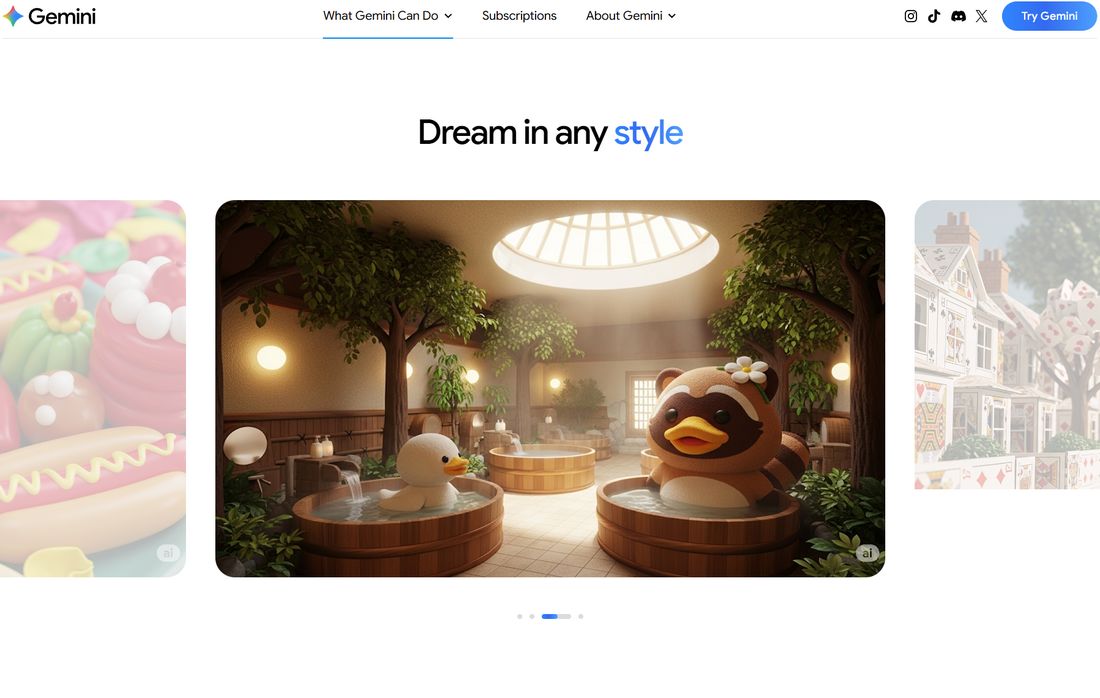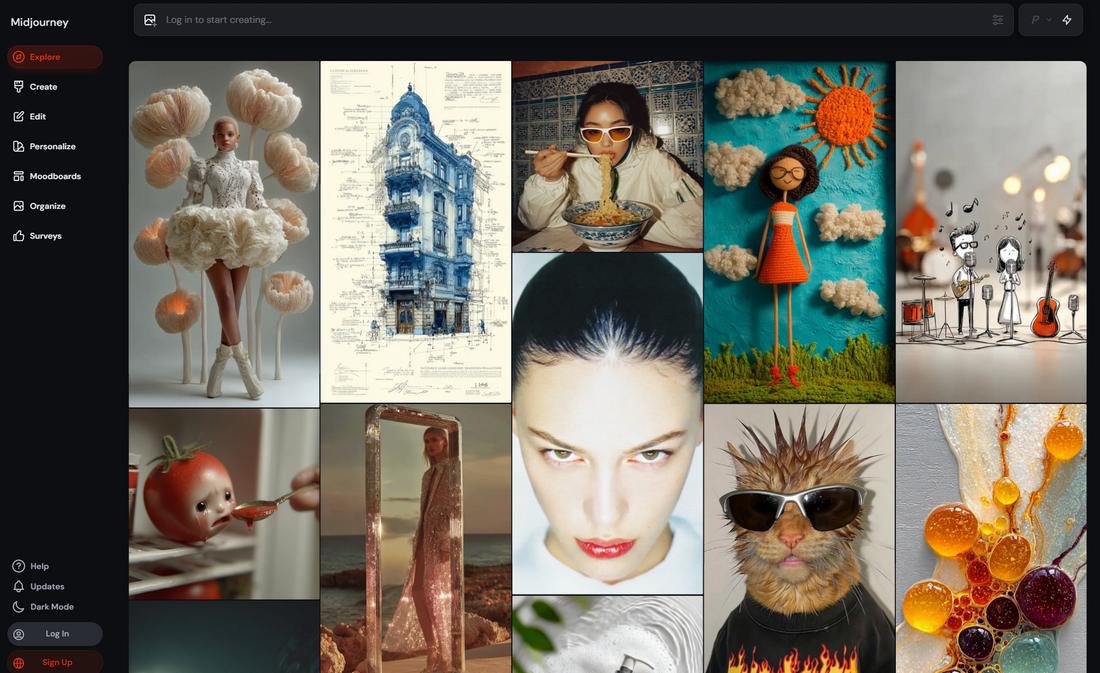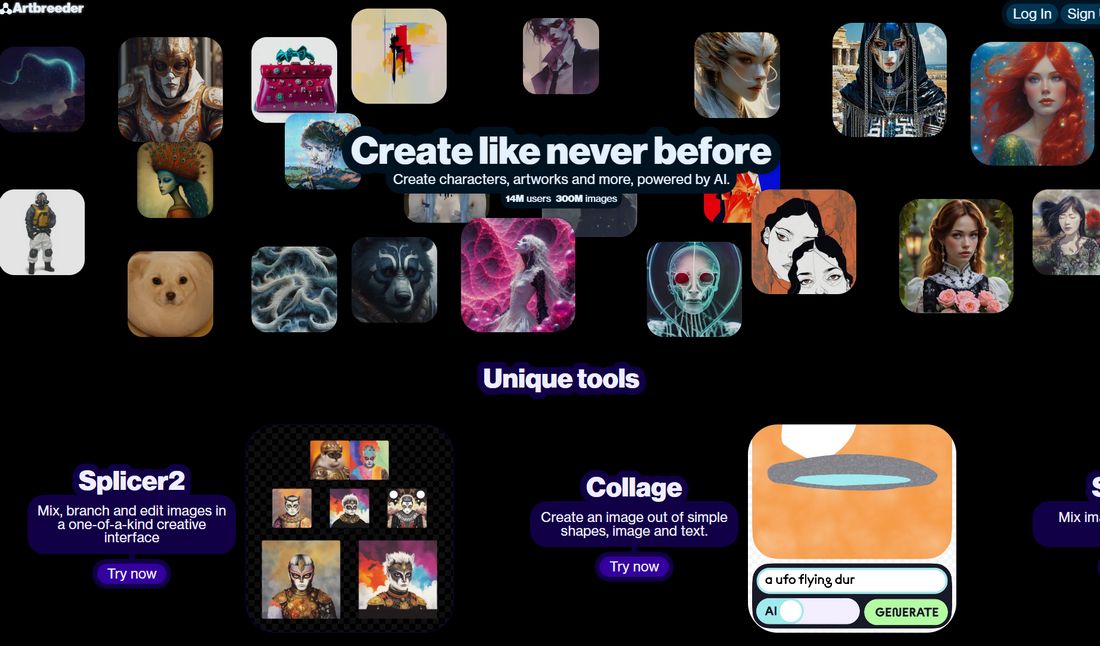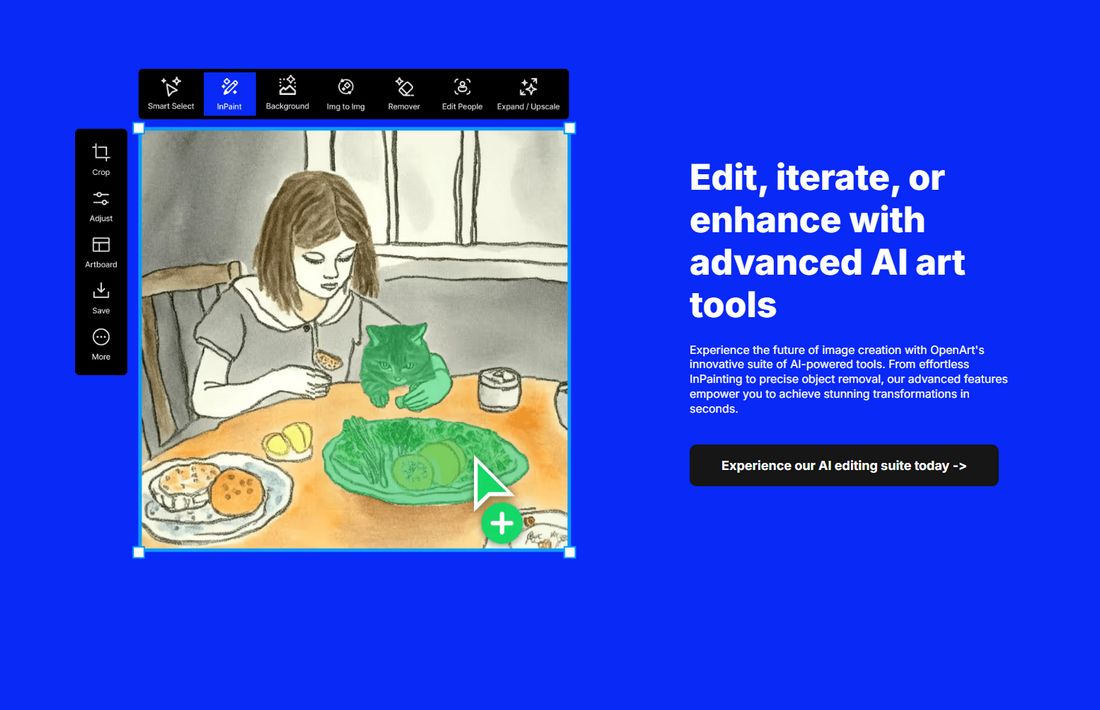Prompt Design for Artists: How to Get Better Results From AI Tools
AI-generated art has completely changed the creative landscape.
Tools like Midjourney, Leonardo AI, and OpenArt AI have made it possible for artists to turn text into vivid images in seconds.
But as powerful as these systems are, they’re only as good as the instructions they receive.
Writing prompts for generative art isn’t just about describing what you want; it’s about speaking the language of algorithms. A well-crafted prompt can mean the difference between a generic result and something truly inspiring.
“Around 29% of digital artists currently use AI in their creative work” – Artsmart
For artists, learning the skill of prompt design is like learning composition, color, or lighting; it’s a creative craft in its own right.
In this guide, we share with you some crucial tips on how to produce more consistent, artistic, and meaningful results using AI tools. Let’s get started.
1. Start With Concept, Not Description

(Prompt: “a lonely fortress glowing on a distant hill beneath a stormy night sky”)
Before typing a single word, think about the story or emotion behind your piece. AI tools respond better when you focus on the mood or narrative rather than listing random objects.
For example, instead of “a castle on a hill at night,” try “a lonely fortress glowing on a distant hill beneath a stormy night sky.” The AI interprets tone and atmosphere as visual cues.
2. Use Strong Adjectives and Style References

(Prompt: “a lonely fortress glowing on a distant hill beneath a stormy night sky, in the style of H.R. Giger”)
AI models understand style-based prompts. Include adjectives that convey artistic direction, words like “surreal,” “painterly,” “vaporwave,” or “Renaissance-inspired.”
Combine them with references to mediums (“oil painting,” “3D render,” “charcoal sketch”) or artists (“in the style of H.R. Giger”) to set context and tone.
3. Be Specific About Composition
AI systems like Midjourney respond to spatial instructions. Add guidance like “wide-angle,” “portrait,” “close-up,” or “overhead view.”
You can even direct balance and focus by mentioning “centered subject,” “minimal background,” or “rule of thirds.” Think of the prompt as stage directions for your canvas.
4. Control Lighting and Color

(Prompt: “Japanese street market at night, with neon glow”)
Lighting determines emotion in AI-generated art just as it does in photography. Phrases like “dramatic lighting,” “soft morning glow,” or “neon reflections” completely change the result.
If you want color consistency, specify tones like “muted palette,” “monochrome,” or “warm, golden hues.” This helps avoid random or over-saturated visuals.
5. Learn Midjourney Prompt Syntax
Each AI platform interprets language differently. For Midjourney prompts, you can use parameters for aspect ratio or for model version.
Experiment with weight modifiers like “::2” to emphasize certain parts of your prompt.
For example: “Japanese street market at dusk::2, cinematic lighting::1, rainy reflections::0.5”. This structure gives you control over the hierarchy of visual importance.
6. Avoid Overloading Your Prompts
While it’s tempting to pack in every idea, too many conflicting instructions can confuse the AI. Focus on the most important elements and leave creative space for the system to interpret.
Simpler, well-structured prompts often yield more cohesive images.
7. Iterate, Don’t Expect Perfection

(Prompt: “Abstract 3D composition of colorful liquid metal shapes floating in midair, high detail, studio lighting”)
AI art is an iterative process. Rarely does the first result get it exactly right. Adjust your prompts slightly, change one word at a time, and compare outcomes.
Think like a photographer experimenting with different lenses or lighting setups. Small changes can lead to surprising breakthroughs.
8. Use Real-World References

(Prompt: “a futuristic city inspired by Tokyo and Blade Runner aesthetics”)
Mentioning real locations, art movements, or time periods gives AI better context. Instead of “a futuristic city,” try “a futuristic city inspired by Tokyo and Blade Runner aesthetics.”
The combination of realism and fiction helps the AI generate images that feel grounded yet imaginative.
9. Save and Study Your Successful Prompts
Treat your prompts like recipes. Save the ones that produce great results and analyze what made them work.
Over time, you’ll build your own vocabulary of effective prompt structures, which becomes invaluable when working on client projects or building a visual series.
10. Think Like an Art Director
The AI isn’t your replacement—it’s your assistant. Approach prompt design as art direction. Define mood, lighting, perspective, and storytelling in detail, but let the tool surprise you.
The best results come when you guide the system without micromanaging it.
Best AI Tools for Creative Artists
AI art platforms are evolving fast, and each one brings something unique to the creative process.
Below are five of the most notable options available right now.
1. Google Gemini (NanoBanana)
Still in experimental stages, Google NanoBanana’s strength lies in realism, producing images that mimic professional photo composition while allowing stylized creativity.
NanoBanana also emphasizes ethical datasets and source transparency, which makes it a promising choice for artists concerned about originality and fair use.
Early testers note that NanoBanana handles subtle lighting and complex depth better than most AI tools, making it ideal for fine art photographers or concept artists seeking nuanced, painterly realism.
2. Midjourney
Midjourney is one of the most popular AI tools for generative artists, and for good reason. It produces highly artistic, visually stunning outputs that feel cohesive and cinematic.
What makes it unique is its focus on aesthetics over strict realism; the results often look like fine art illustrations or editorial visuals.
Midjourney runs primarily through Discord, which allows community sharing and learning.
Artists can study others’ prompt structures, improving their own Midjourney prompts through experimentation.
It’s perfect for anyone exploring stylized worlds, surreal concepts, or fantasy-inspired art.
3. Artbreeder
Artbreeder works through genetic mixing, allowing you to “breed” images together to create new hybrids.
It’s more interactive than text-based generators, giving artists control through sliders that adjust style, color, and form.
This approach makes it great for character design, conceptual art, and early-stage ideation.
Because it’s based on blending existing visuals, Artbreeder excels at refining small details while maintaining overall harmony.
It’s a favorite among illustrators who like hands-on experimentation rather than pure text prompting.
4. OpenArt AI
OpenArt AI provides a full ecosystem for generating, storing, and sharing AI art.
What sets it apart is its accessibility; it supports multiple models (including Stable Diffusion and DALL·E) and lets users explore an open library of prompts for learning and inspiration.
Artists can browse trending works, copy prompt structures, and remix results to build their own creations.
OpenArt AI is particularly valuable for beginners learning AI prompt design, as it shows how wording directly affects visual style and composition.
5. Leonardo AI
Leonardo AI is designed for artists working in entertainment, gaming, and product visualization. Its interface prioritizes control, offering layers, upscaling, and texture editing directly within the platform.
Leonardo’s real strength is in consistency—creating sets of images that share a unified visual tone.
It’s ideal for concept artists or designers who need production-ready assets.
Combined with a flexible text-to-image workflow, Leonardo bridges the gap between spontaneous creativity and professional-level precision.
Building a Productive AI Art Workflow
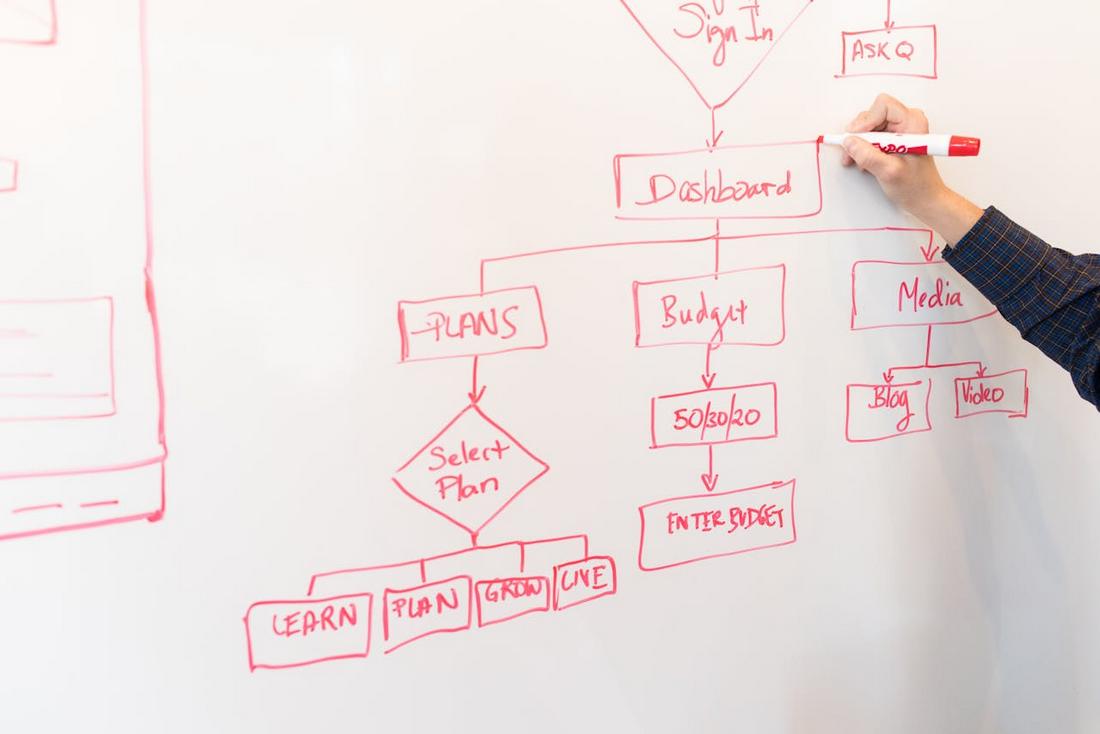
Using AI tools effectively isn’t about typing random ideas into a text box—it’s about building a process that supports experimentation, iteration, and refinement. The best artists using AI today have learned how to turn these tools into part of a larger creative system rather than a one-off novelty.
A good workflow starts with clarity. Before you open any platform, define your purpose: are you exploring style, prototyping a project, or creating final art? Knowing your intent helps you choose the right AI tool and structure your prompts accordingly.
For example, if you’re experimenting with character design, you might start with Artbreeder for form exploration, then move to Leonardo AI for lighting and texture refinement.
If you’re creating atmospheric concept art, Midjourney or OpenArt AI might serve as your main canvas. The key is not to rely on one platform but to use each for its strengths.
Step 1: Define Your Creative Objective
Every strong AI prompt begins with a goal. Ask yourself: what am I trying to express? Is it mood, realism, abstraction, or storytelling?
By clarifying your creative direction first, your prompts become purposeful rather than reactive.
If your goal is to produce a cohesive visual series, plan a structure—similar color tones, composition types, or lighting scenarios. That way, each prompt you write serves a collective theme rather than isolated experiments.
Step 2: Draft, Test, and Refine
Treat prompt writing like sketching. Your first version is a rough outline. Generate a few initial images, then adjust your prompt to fine-tune details.
The most successful artists using AI prompt design treat the process as iterative. They analyze what the AI interpreted well and what it missed, then rewrite the text to clarify intent.
Each prompt becomes a creative conversation. You learn how the AI “thinks,” and it learns how to interpret your artistic language more accurately.
Over time, this rhythm builds intuition, and you start predicting how certain phrasing will influence the final look.
Step 3: Build a Prompt Library
Just as traditional artists keep sketchbooks, AI artists should maintain prompt libraries. Save your most effective prompts along with their results, so you can reuse or adapt them later.
Categorize them by theme, mood, or style.
This habit not only saves time but helps you develop your own voice. Over time, you’ll notice patterns—specific words or phrasing that consistently produce results you like.
That becomes your creative signature within the world of generative art.
Step 4: Combine AI With Traditional Art Skills
The most compelling generative artwork happens when AI output becomes part of a larger artistic process.
Instead of treating AI images as finished pieces, think of them as building blocks. You might take an AI-generated concept, then refine it manually in Photoshop or Procreate.
This hybrid workflow bridges technology and craftsmanship. It ensures that while AI contributes variety and speed, your personal artistic decisions shape the final outcome.
In other words, the algorithm starts the conversation, but you finish it.
Step 5: Curate, Don’t Overproduce
One of the biggest traps in AI art is volume. Because tools can generate hundreds of images quickly, it’s tempting to flood your feed with everything you create. But curation is where artistry shows.
Choose your strongest work and present it with care. Group images by theme or narrative. Explain the thought process behind your prompts and decisions.
Viewers don’t just want to see what you made, they want to understand why you made it. Thoughtful curation adds meaning and raises your credibility as an artist using generative tools.
Using AI in Professional Design Work
For designers, AI art isn’t just a creative playground; it’s a professional asset. Agencies and freelancers now use AI to prototype campaigns, visualize ideas for clients, or test brand aesthetics before full production.
Imagine pitching a new visual direction for a client. With Midjourney or Leonardo AI, you can create multiple mockups of packaging, posters, or layouts in hours instead of days.
However, transparency is crucial. When using AI-generated elements in client projects, clearly communicate which parts are machine-generated and which are hand-crafted.
Ethical use of AI builds trust and distinguishes you as a responsible professional.
In Conclusion
AI art challenges the traditional notion of authorship, but it also expands what’s possible. The artist’s role shifts from pure creator to creative director, someone who guides and refines output from intelligent systems.
Think of it as co-creation. You provide the imagination, narrative, and aesthetic judgment, while the AI handles scale and variation.
The partnership allows for exploration that would otherwise take weeks or months by hand. When managed well, it enhances creativity rather than diminishing it.