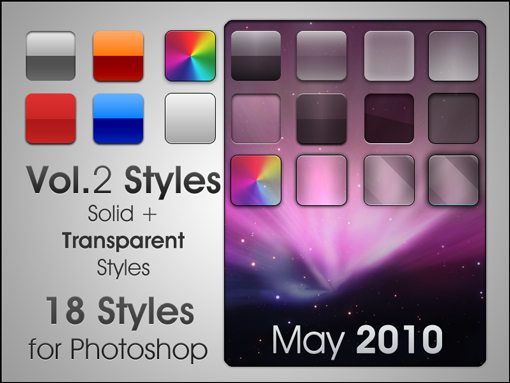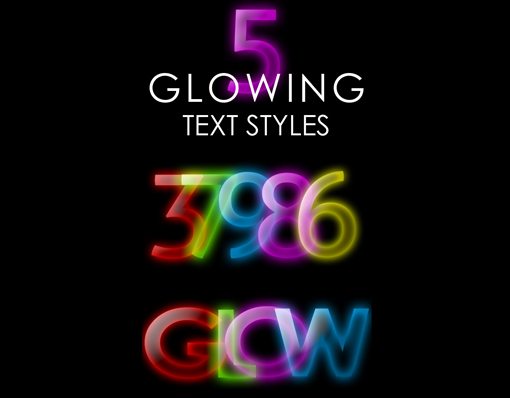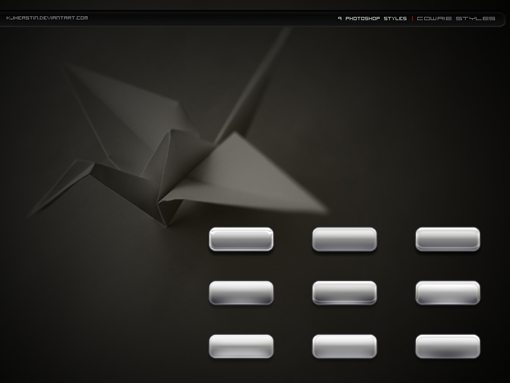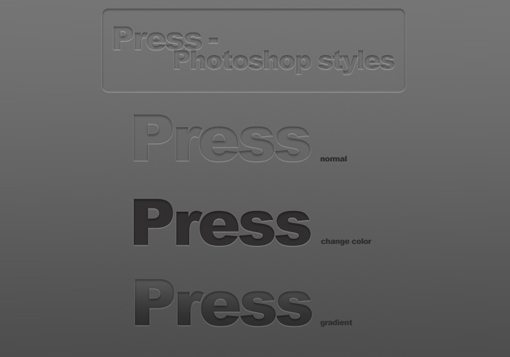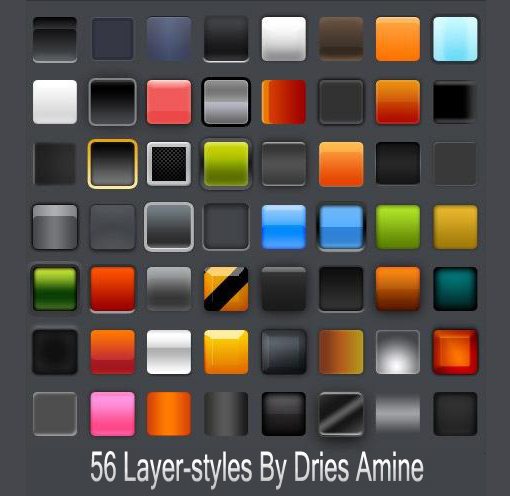Weekly Freebies: 15 Pixel Perfect Photoshop Style Sets
Photoshop layer styles represent an incredibly versatile set of tools for changing the appearance of any object you create. The trouble is, it can be quite time consuming to figure out the proper mix of effects to get the look you’re going for. Fortunately, tons of designers have gone before you and created some really complex and beautiful styles that you can apply with a single click.
deviantART is a goldmine for Photoshop styles and we’ve gone through and narrowed down their vast collection to the 15 great styles you see below. Enjoy!
Zwart Styles
72 Web 2.0 Styles
Ore Photoshop styles
Vol.2 Styles
Juni Styles
Glowing Text Styles
CRISPINA styles
Cowrie Styles
Press Photoshop Styles
AHiL – Varied Glass
32 Photoshop styles
Lugano Styles
56 Layer Styles
Glowing Styles
Conclusion
If you’re unfamiliar with how to install Photoshop Styles, here’s a quick rundown. First download one of the styles above. Then go to Window>Styles in Photoshop. Click the arrow in the top right of that window and select the “Load Styles” option. Now simply navigate to the file you downloaded and Photoshop will load in the entire set and place it in the Styles palette.
Leave a comment below and let us know if you enjoyed the post and whether or not you plan on using any of the styles above. Which are your favorites?