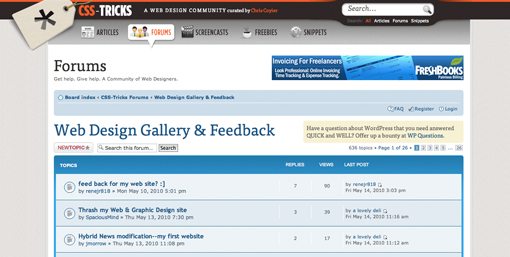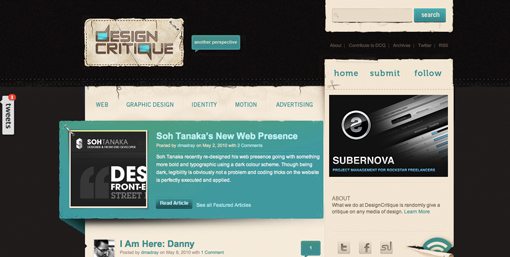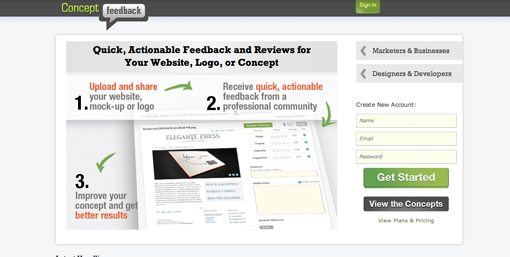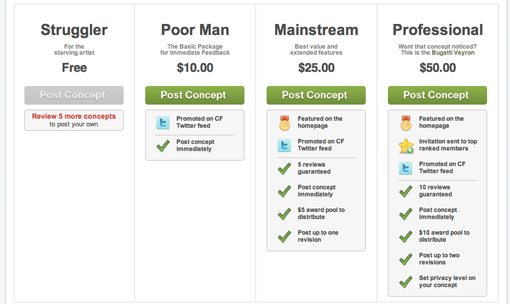Where to Find Free Design Feedback
Sometimes outside opinions can offer invaluable insight into the strengths and weaknesses in your designs. Unfortunately, obtaining professional advice can be expensive and risky due to the uncertainty of the quality of feedback you’ll receive for your money.
However, there are plenty of resources available for you to receive completely free feedback on your designs. Though the quality of information you receive will vary widely across the options below, you’re won’t lose a penny by trying!
Design in the Open
Designing in the open is one of the best ways to receive continual feedback from a variety of diverse sources. The basic idea is that rather than waiting until a site is finished to take it live, you instead put it out for the world to see and comment on at various stages of the design.
Of course, you’ll need an audience so this method is best for blog owners or those with the connections to a large group of Internet users that are willing and able to give decent feedback.
The upside is that you get free and hopefully insightful feedback from real users. The downside is that you’re potentially opening the floodgates for harsh, unhelpful criticism. Happy Cog recently took this route for redesigning Mozilla.org and the results were impressive.
If you want to learn more about designing in the open, check out the resources below:
- 7 Convincing Reasons to Try Designing in the Open
- Drupal.org, Design Iterations, and Designing in the open
- Aza Raskin – Designing in the Open
Twitter is home to one of the largest and most thriving communities of designers anywhere on the web. Many of these individuals are eager to make connections, share information and resources and even help out their fellow designers.
Try following as many designers as you can find on Twitter. Then spend some time posting helpful links and sharing insight. The key is to make sure you’re not just a consumer but a contributor to the community.
Once you’ve gained a small following, you can start posting occasional links to what you’re working on. Politely ask for feedback and encourage Retweets and you’re likely to score some valuable ideas and information from a few really excellent designers.
Ask At Least Two Friends
This is actually one of my pet peeves when done improperly. I’ve had clients who forward me emails from their mothers, neighbors, college classmates and other random acquaintances all providing conflicting, non-professional feedback that I was forced to follow whether it made sense or not.
Here’s a tip: If you ask a non-designer for feedback, don’t force the resulting suggestions onto your designer (or yourself if you are the designer). If you really value the person’s opinion, present their thoughts to your designer and then ask what he/she thinks of the suggestions and whether or not they are valid.
There’s a reason that I recommend asking at least two of your friends for design feedback. First, find someone who knows what they’re talking about. And I don’t mean some guy you met once who could draw or your friend’s wife the interior decorator. I mean an opinionated graphics professional who doesn’t mind giving up a few minutes of their time.
Be aware that this is a big favor and not something you can repeat frequently. It amounts to free work on the part of the designer, so much so that many have taken vows against offering such advice because people are so prone to abuse it. For this reason, it’s probably best to keep this technique between designers. If you are asking from one designer to another, the other party knows that you understand the value of the critique and can call on you to do the same in return.
To keep it easy on the other designer, don’t ask them to write anything up. Just send them an image and give them a call to get an off the cuff initial response. Keep the call brief and be appreciative. And of course, be sure to offer the same service if they should ever need it.
After you’ve sought some real advice from someone qualified to offer it, then you can ask a few average Joes about their opinions. Since this group is probably going to be closer to your target audience, their insight is valuable and absolutely worth seeking. Just make sure to divide their comments into design decisions and user feedback.
For instance, if your friend says “I think the site should be blue,” take it with a grain of salt. The designer, be it you or someone else, should make these types of decisions. There is absolutely no reason to obey every whim of the people you seek advice from. The good stuff is when someone says they don’t understand something, that a particular feature is hard to use, or that they had a lot of trouble finding a particular item. These are things that you’ll have trouble experiencing on your own and need an extra untrained eye to spot.
Take the 5 Second Test
Fivesecondtest.com is an interesting site that allows users to setup free and premium tests that other users will take regarding a given design.
With a free test, you can upload a design and get five responses. You can choose between two types of tests: a click test or a memory test. A click test will give a viewer five seconds to click on the areas of the design that stand out to them the most. Then after the five seconds is up, the viewer is asked to label the items they clicked on.
The memory test shows a viewer your design for five seconds, then takes the design away and asks them to list all the things they remember.
Both of these tests are designed to help you decide what sort of hierarchy the information on your page currently has. This allows you to structure your content so that your most important message or feature is coming across prominently in the design in a memorable fashion.
These tests are admittedly limited but are free, easy to setup and can at least provide you with a brief glimpse into what a viewer is likely to focus on in your design.
Please Critique Me
Please Critique Me is a great little site that features in-depth critiques of web designs. The site’s critics are an all-star cast containing such names as Jacob Gube, Chris Spooner and Andy Sowards.
The typical critique on the site goes over the initial reaction of the critic upon seeing the site for the first time, points out key strong points and discusses areas that need to be improved.
Please Critique Me is free to submit your site to but no mention is given as to whether or not you are guaranteed a critique (I would assume not).
Critique The Site

This is an extremely basic but useful site that allows you to create a place for people to provide feedback for your website. This could be an excellent tool if you’re design in the open or using Twitter to look for feedback.
To use the CTS, simply type in the URL of the site you want to have critiqued. It will then load your site next to a vertical area for viewers to leave comments. Then post the provided link (http://critiquethesite.com/YourSiteURL.com) to a social network or email it to your friends and you’re ready to start receiving feedback.
The nice thing about this site is that there is zero registration required. You can sign in through a number of social profiles including Twitter, OpenID, and Google.
CSS Tricks Forum
Chris Coyier has set up a forum on his site CSS Tricks where people can give and receive design critiques. It’s a great way to connect with other designers and is completely free.
It looks like you can typically expect somewhere between 2-5 responses per thread. It may seem low but there seems to be plenty of decent critiques being offered so hopefully quality will win over quantity.
DesignCritique
Wecritiquedesigns.com is a site very similar in concept to “Please Critique Me” above. Anyone can submit a url for a design critique (whether it is their own or not).
A “critique agent” will then give a brief overview of the design. The writers are careful to give plenty of praise where it is due and point out areas that need improvement while not abandoning their respect for the design.
Posts are made fairly regularly on the site so there’s a decent chance that you’ll be able to score a critique. Getting featured on sites like this is also a great way to score some extra traffic to your site. Sure you have to endure the humbling experience of someone eyeing every aspect of your work, but as long as you’re confident in the quality of your design then you’ll probably end up with much more positive exposure than negative.
Concept Feedback
This website offers free design feedback from a professional community. It’s built on sort of a social critique system whereby you give feedback to others and receive some in turn for yourself.
Plans range from free to $50. The free plan doesn’t include the promotional perks and guarantees of the paid plans and requires you to give five reviews to other concepts before receiving any of your own. Click the image below to see a detailed breakdown of the plans.
How Do You Find Feedback?
The options above should provide you with an excellent starting point for finding professional feedback for your designs. As mentioned above, the quality of free feedback will vary widely so don’t be discouraged if you only receive petty complaints or a worthless thumbs up.
Free will only get you so far and if you really want high quality professional help, you might want to look into some premium solutions.
Let us know in the comments below whether you value outsider opinions in your design process and where you go to receive it.