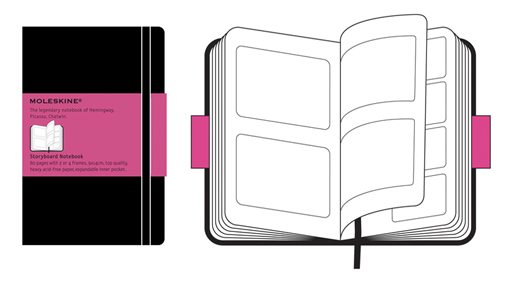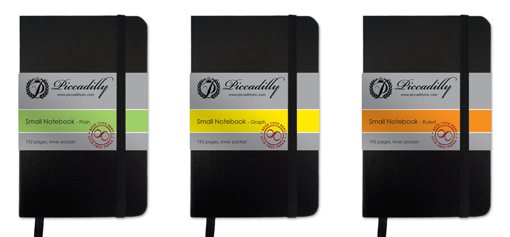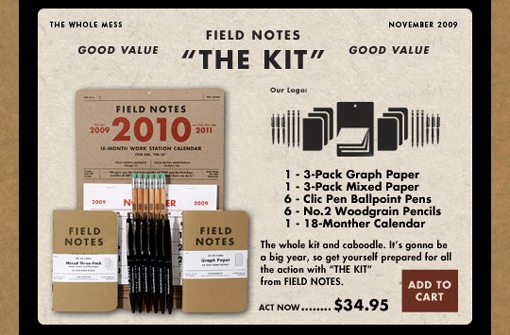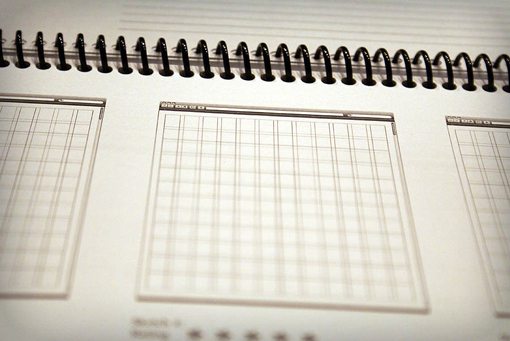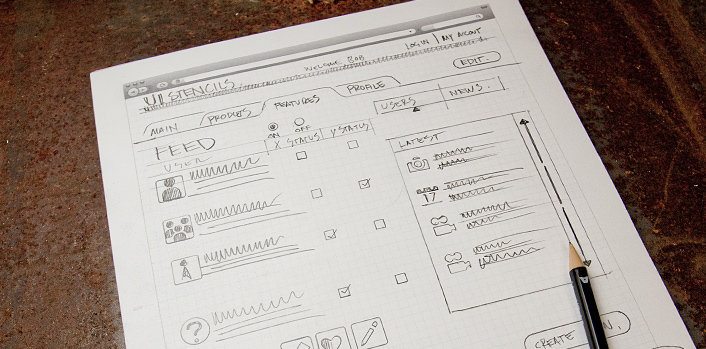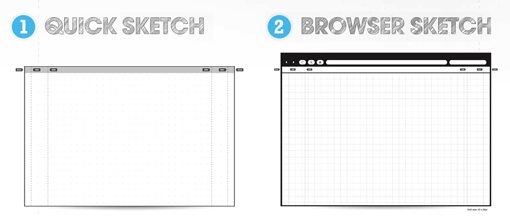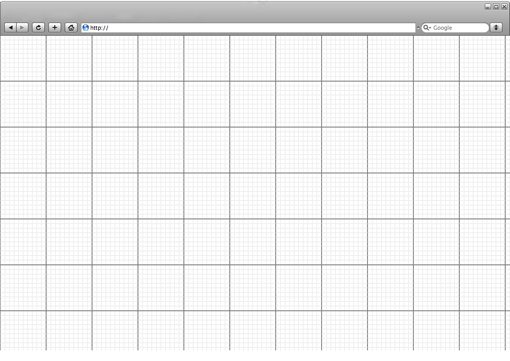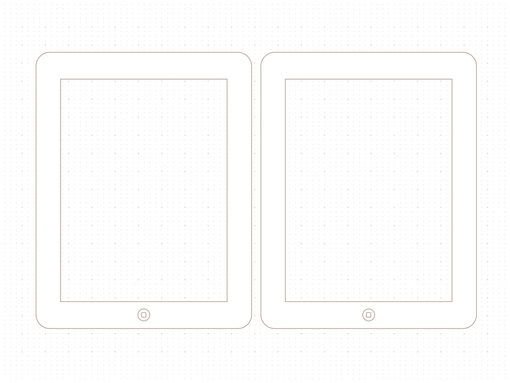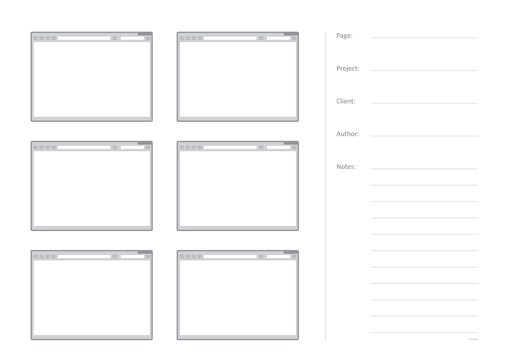5 Fantastic Notebooks and Sketchbooks for Designers
This article will briefly examine 5 physical notebooks that are perfectly suited for a number of designer workflows.
Before we get started, let’s take a brief look at some reasons you should be using a notebook as an integral part of your design process.
Why Do I Need a Notebook?
Those readers not particularly strong in the area of sketching are no doubt wondering what benefit a good notebook could possibly bring. After all, haven’t we reached a point in history where pencil and paper is an outdated and dying method of producing commercial art? We purchase (or pirate) $1,000 application suites for this very purpose so why should we then run out and spend more money on a good notebook?
To answer this question for you particularly, consider how and when you come up with design ideas. Is it merely while hashing out a site in Photoshop or reading an Abduzeedo daily inspiration post? If it is, then I submit that you’re not fully embracing your talents.
Inspiration is everywhere, whether you’re at Denny’s eating breakfast or sitting on the couch watching TV before bed. Constantly thinking of work can lead to a stress overload but that doesn’t mean that you can’t simply enjoy good design in all its forms. Once you learn the art of design it has a way of latching onto the way you think and screaming out its input whenever possible.
Carrying a notebook, or simply keeping one beside your mousepad if you prefer, can help you immediately capture those fleeting bits of inspiration or unique thought processes. If you’re not much of an artist, don’t worry about it. This process need not lead to detailed drawings. Your notes can be words, doodles, and scribbles of any kind. The point is to have something handy for capturing these ideas as they come and nothing can touch the simplicity and convenience of ye olde pen and paper.
Finally, beyond capturing inspiration, a notebook is an excellent “step 1” in the design process. When it’s just you and some paper, the flow of ideas has a tendency to be more unique and fluid. Try making yourself come up with at least three to five completely different wireframe sketches (also known as thumbnails) for each design you tackle. If you really apply yourself, I can almost guarantee that you’ll be surprised at the diversity and quality of your ideas.
Now that I’ve hopefully convinced you to consider picking up a notebook, let’s take a look at a few that really shine in getting the job done.
Moleskine
Moleskine makes some of the best notebooks around for a variety of uses. They’re compact, stylish, well-made and quite useful. Moleskine has notebooks for everything from journaling to music notation, but the one that I think can really be useful for designers is the Storyboard Notebook.
This notebook comes in two varieties: large and pocket. Obviously the principal difference is size, the larger having much more room for notes. Both versions feature a hard black cover and pages with rounded corner boxes for sketching out ideas.
The boxes can help you keep ideas separate and easier to find when you go back to search and encourage you to think visually as if you’re laying out a storyboard.
You can easily find a wide variety of moleskine notebooks at major bookstores like Barnes and Noble for anywhere from $12-$20 depending on which size you go with.
Piccadilly
A good alternative to Moleskine, Piccadilly notebooks come in three sizes: 3.5 x 5.5 in, 5 x 8.25 in, and 7.5 x 10 in. They also come in ruled, plain, graph and soft cover varieties (the default is hard).
All versions contain 192 pages and are very affordable. The small version is $6.95, the medium is $9.95 and the large is $12.95.
Field Notes
Field notes are little 3.5″ by 5.5″ tall soft cover, three staple booklets that come in graph paper, ruled paper, plain or mixed packs. They’re cheap, stylish and can easily fit in your back pocket or laptop case.
You can snag a three pack of any notebook (or a mix) for $9.95, a one-year supply (24 notebooks) of limited editions colored books for $129, or just grab the excellent starter kit above for $34.95.
As you can see, this kit gives you six notebooks, six pens, six pencils, and an 18 month calendar; definitely enough to show some serious patronage for the Field Notes brand!
Web Design Sketchbook
The Web Design Sketchbook features multiple tools for getting you started on a design project. There are several sections including empty browser templates with gridlines, content planning questions, and sitemap pages.
You can choose between a Single Project Book for $12 or a Full Sketchbook for $19.88. The single project book is “30 pages of 8.5 x 11″ high quality paper” and the full sketchbook is “104 pages, of 8.5″ x 11″, coil binding, on 60# weight paper.”
As a bonus, there’s a complete and free downloadable version that you can print yourself!
UI Stencils Browser Sketch Pad
This pad features 50 8.5″ by 11, tear-off pages of of graph paper with browser chrome and a chip board back. You can pick one up on the UI Stencils site for just $9.95.
The pad is designed to work with the website stencil kit, which makes it super easy to sketch out quick UI elements for a mockup.
Print Your Own!
Don’t want to bother with paying for notebooks when you’ve got a stack of perfectly good printer paper? No problem. In addition to the Designer Sketchbook template mentioned above, here are a couple of printable web design templates.
Paper Browser
“The goal was simple — To create a wireframe tool that would enable designers to have that perspective. Providing you an actual viewing resolution of your potential user. Looking your site on what the user sees. Paper Browser doesn’t only provide you with that perspective but adapt on how you work. Enabling you to focus on what you do best – Design.”
Keep an eye on the site because Paper Browser will also soon be available as two purchasable notebooks!
Sketchbook for web designers
A simple webpage template with browser frame available in four versions: blank, lines, web 10px, and grid 100px.
iPad Template
A simple two-up iPad template with dotted grid lines.
Web sketching template – 6 pages
A nice six-up view of browser windows perfect for quickly hashing out multiple ideas.
More Resources
For further reading on this topic, check out the articles below:
- Free Printable Sketching, Wireframing and Note-Taking PDF Templates
- 8 Great Uses for a Moleskine Notebook
- The Monster Collection of Moleskine Tips, Tricks and Hacks
Closing Thoughts
By now you should have plenty of reasons and resources to get started with your own notebook system. Experiment around, try different brands and find what works best for you.
Let us know in the comments which methods you prefer for jotting down ideas and sketching out wireframes. Leave some links to your favorite brands or templates!