Adobe Stock: A 101 Introduction
Navigating the world of stock images can be tough. There are a lot of sources and even more photos to sort through. Finding a reputable vendor for stock images that’s easy to use can be a lifesaver.
That’s where Adobe Stock comes in. Adobe – the same company you know for making software that you probably use daily – also offers stock photos, templates, and 3D assets to help jumpstart your projects. And the best part is that that assets are high-quality; you’ll actually want to use them.
Here’s a look at how Adobe Stock works.
What is Adobe Stock?

Adobe Stock is a provider of ready-to-use photos, illustrations, videos, templates and 3D assets for creative projects. The library includes more than 90 million individual elements that come with a royalty-free license.
What’s different about Adobe Stock is that it’s built right into your Creative Cloud software. So when you access a file, it’s available in tools such as Photoshop, Illustrator, and InDesign right away. It also syncs with your personal Creative Cloud library for easy access. (Design Shack users can try 10 images free today.)
Another key differentiator is that Adobe Stock isn’t just a collection of images, like many stock providers. There’s almost every image – from photos to videos to illustrations – you can imagine, but you can also download templates to get projects moving faster. Before Adobe Stock, most creatives had to subscribe to two services for access to stock images and templates, but this tool combines them into one. (Plus, it all works with a login and service provider – Adobe – that many designers already use.)
5 Reasons You’ll Love Adobe Stock
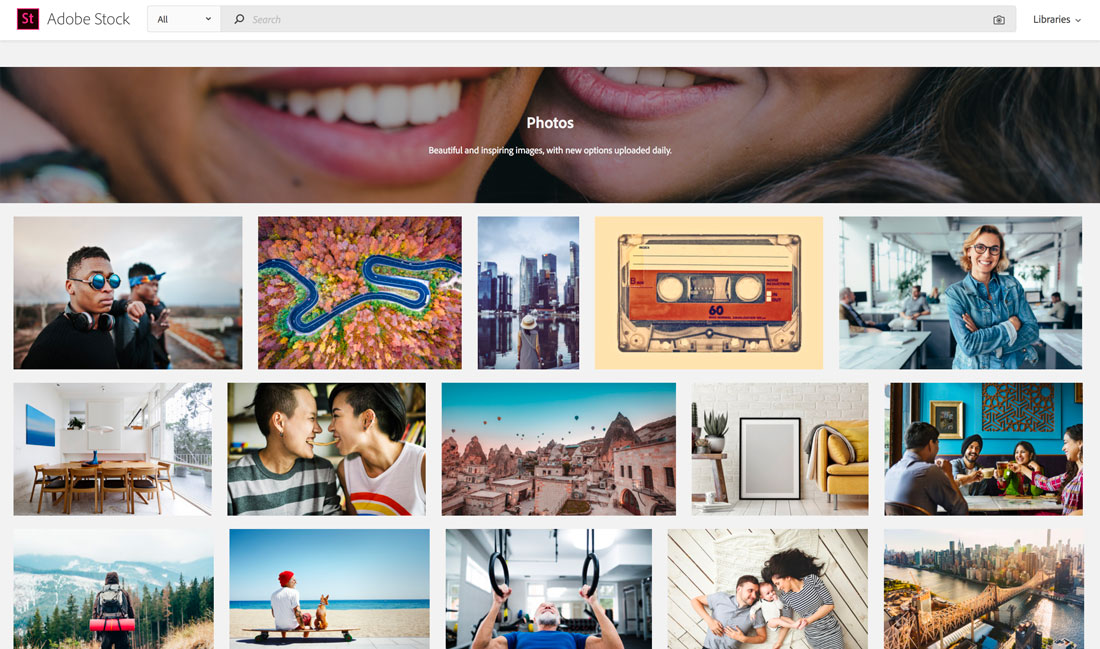
Adobe Stock has assets and resources that you’ll want to use. That’s just one of the reasons you’ll love it.
- Assets come in a variety of file formats. Find exactly what you need in the format that works for you. Images come in JPEG, AI, and EPS formats. (Yes, you can download native files!) HD video is in MOV format and 3D objects come as .obj, .exr/.hdr and .mdl.
- The Editorial Collection includes images that have news value and are of real people, events, places, and things. These premium images are timely and come in a high enough resolution to use for print projects as well as digital design.
- Adobe Stock is open to anyone, even if they aren’t Creative Cloud subscribers. Just create a free Adobe ID to sign in and view or download content.
- Everything syncs with Creative Cloud apps. You can also launch Adobe Stock from the library panel in each tool to see previous downloads or preview new content.
- The Adobe Stock library is easy to search so that you can find exactly what you are looking for, download it and keep working.
How Do I Use Adobe Stock?
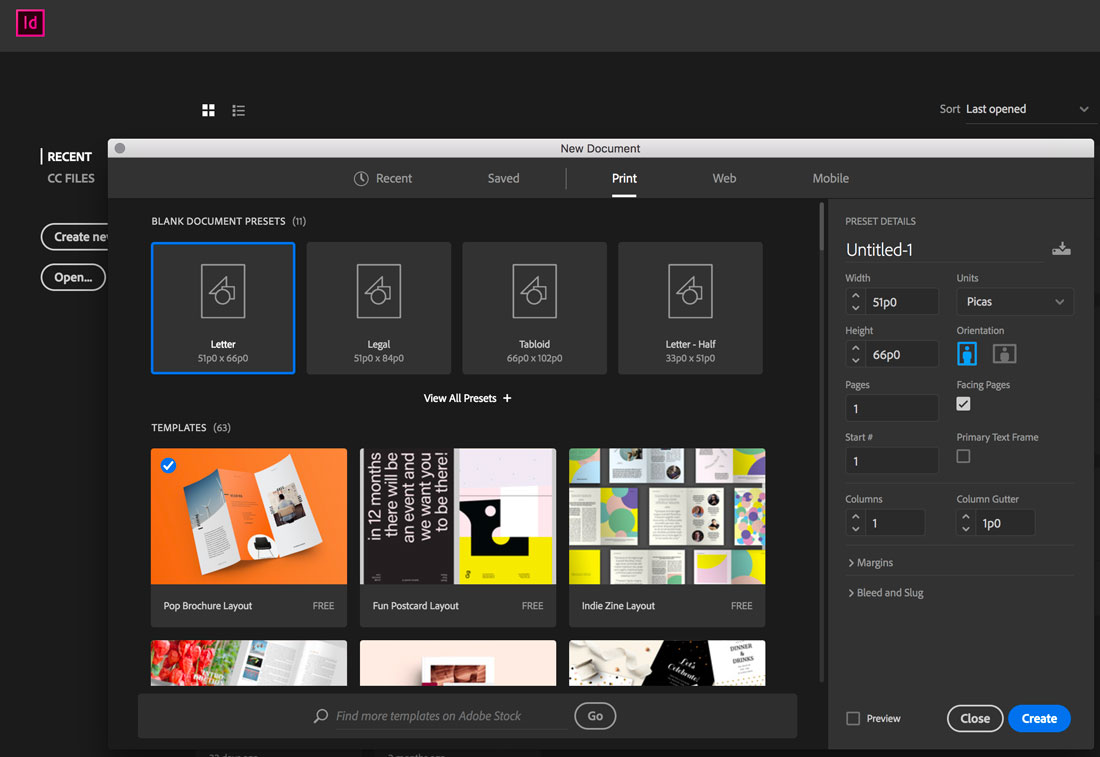
Whether you are a Creative Cloud user or not, Adobe Stock assets work just like any other file of the same type. Download and import a JPEG, or open an InDesign template and start customizing text and other elements.
Once you find what you are looking for from the Adobe Stock website, download the file and it’s yours to use. (You can also download preview versions of files before you commit, to make sure an image is just right for your project.)
The only big difference is for existing Creative Cloud users since files will sync with libraries and software automatically. Anything from Adobe Stock that’s saved to a Creative Cloud library is available for instant access across all apps that use that file type.
Once you license and download a file, it’s yours to work with in any way you like.
Templates are just as easy to use as image files. Once you pick a template and download it, you can work on it just like you would any other native file. Plus, finding a template is easy with access from right inside the app-based software. Look in the New Document dialog to find available Adobe Stock templates.
Pricing
Adobe Stock is a subscription-based service with different plan types for individuals, teams and large businesses.
There are specialty pricing options for editorial and premium content. (Check the website for more details on these options.)
Subscription-based pricing starts at $29.99 per month for 10 assets. (That’s a pretty good deal at only $2.99 per asset, and if you need more images, you can purchase them at the same price.) There are also packages available for more assets per month.
For users that don’t need assets on a consistent monthly basis, Adobe Stock also offers credit packs. Buy a certain number of credits to “spend” on a combination of assets that work for you. Images range from 5 to 50 credits each, templates are 2 to 4 credits, videos are 8 to 20 credits and premium 3D assets range from 2 to 10 credits apiece. Credit packs include as few as 5 credits up to packs with 150 credits to use on Adobe Stock assets. (Note that credits are good for one year.)
While subscription plans offer a better overall value, they are best suited for regular users of Adobe Stock assets.
Conclusion
Adobe Stock has a great collection of images that are appropriate for all types of projects. And if you already use Creative Cloud, it syncs right in your account. (It’s hard to find a solution that easier than that.)
Start downloading today. You can get 10 free images from Adobe Stock.
Our thanks to Adobe for sponsoring this post, and helping to support Design Shack.